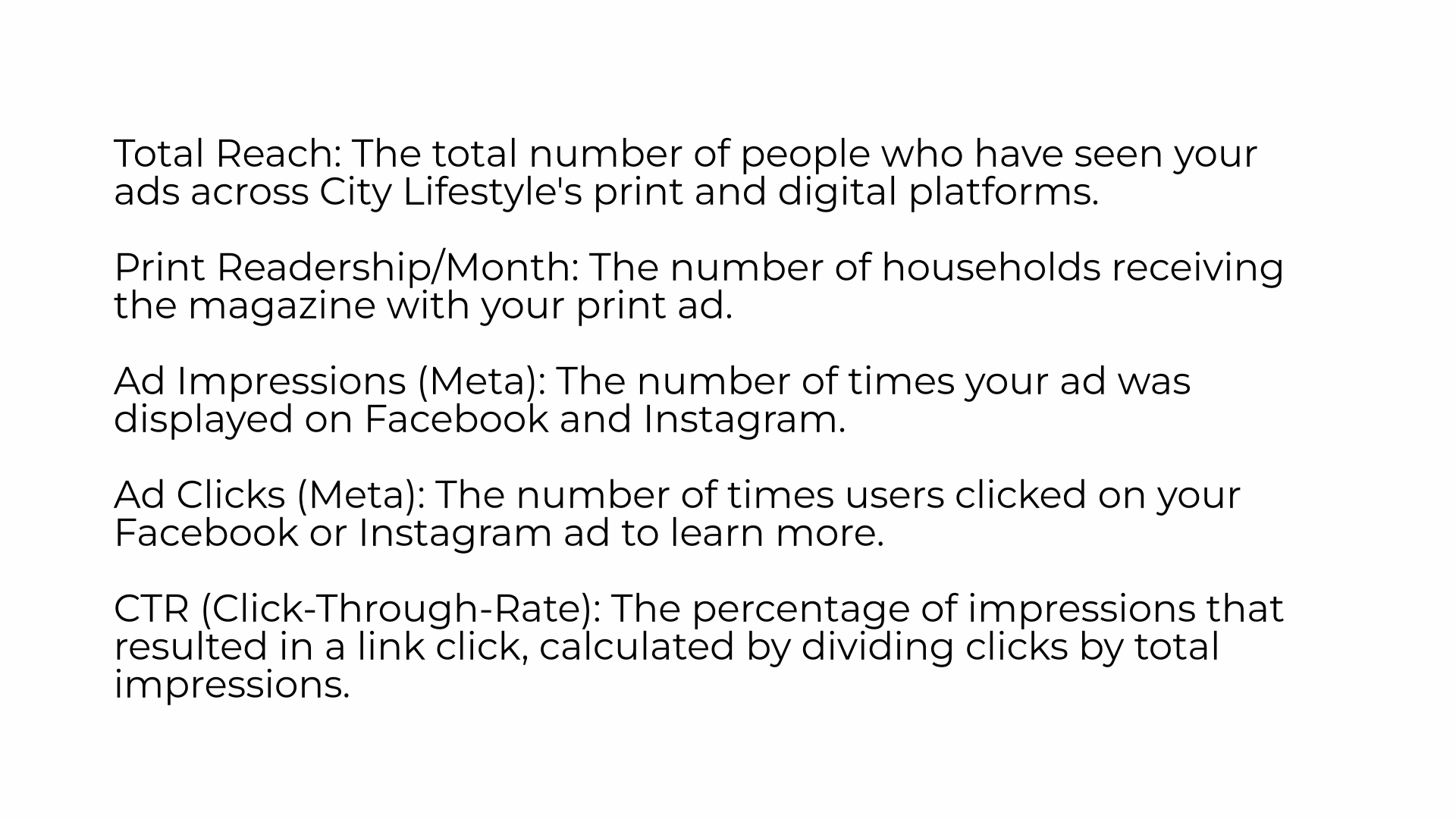How to View Print and Social Media Marketing Reach in the Customer Portal
- Log in to your customer portal.
- Once logged in, navigate to the left-hand sidebar and select "Advertising Reach."
- On the Advertising Reach page, you can view your ad performance across print and digital channels. Use the toggle to switch between 7, 30, or 90-day ranges.
You’ll see the following five key metrics on this page:
- Total Reach: The total number of people who have seen your ads across City Lifestyle's print and digital platforms.
- Print Readership/Month: The number of households receiving the magazine with your print ad.
- Ad Impressions: The number of times your ad was displayed on Facebook and Instagram.
- Ad Clicks: The number of times users clicked on your Facebook or Instagram ad to learn more.
CTR (Click-Through Rate): The percentage of impressions that resulted in a link click, calculated by dividing clicks by total impressions.
How to View Print and Social Media Marketing Reach in the Customer Portal
This guide will walk you through viewing your print and social media marketing reach in the Customer Portal.
Go to citylifestylehq.com
1. Click "Advertising Reach"
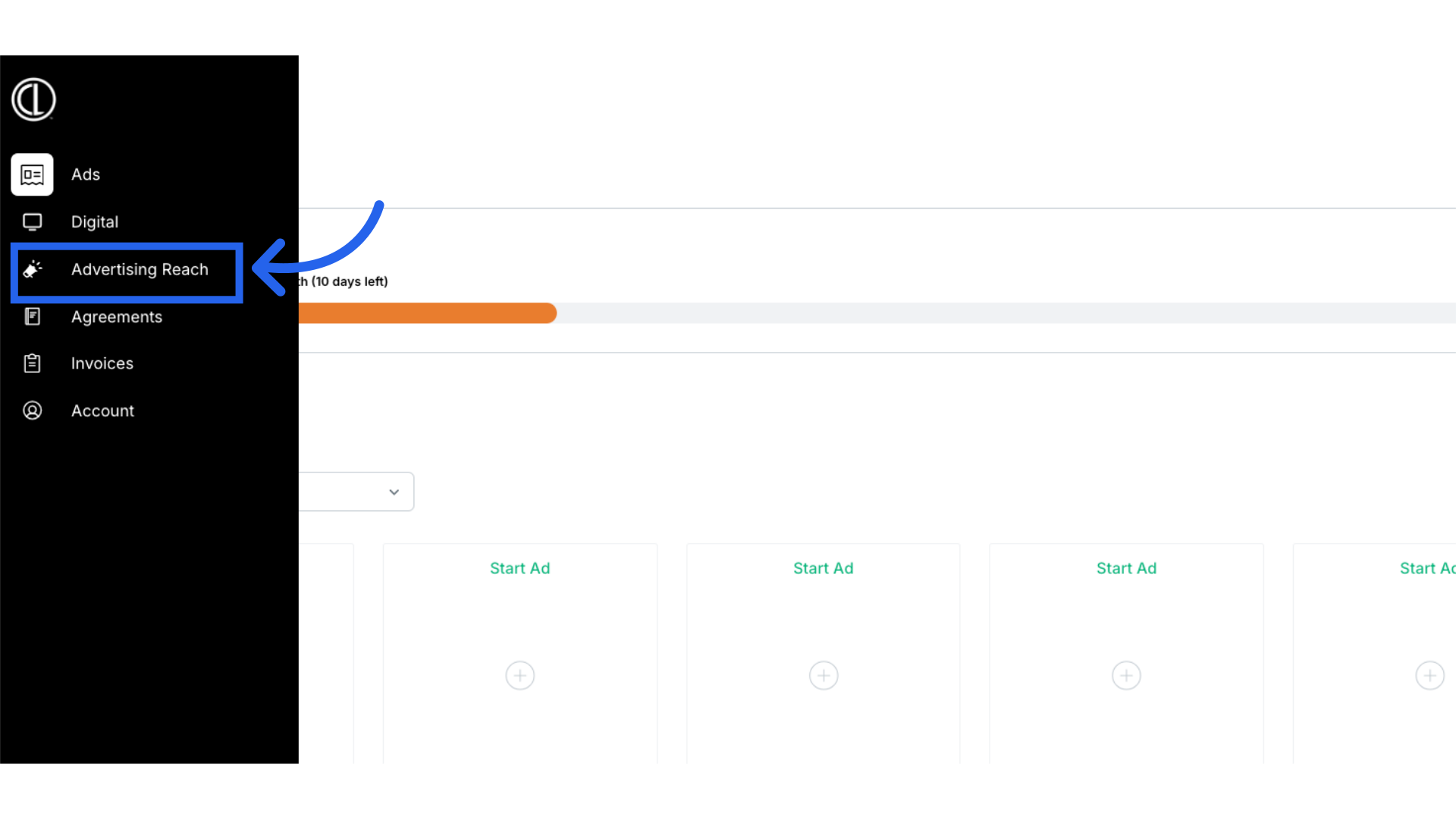
2. Adjust Date Range as needed
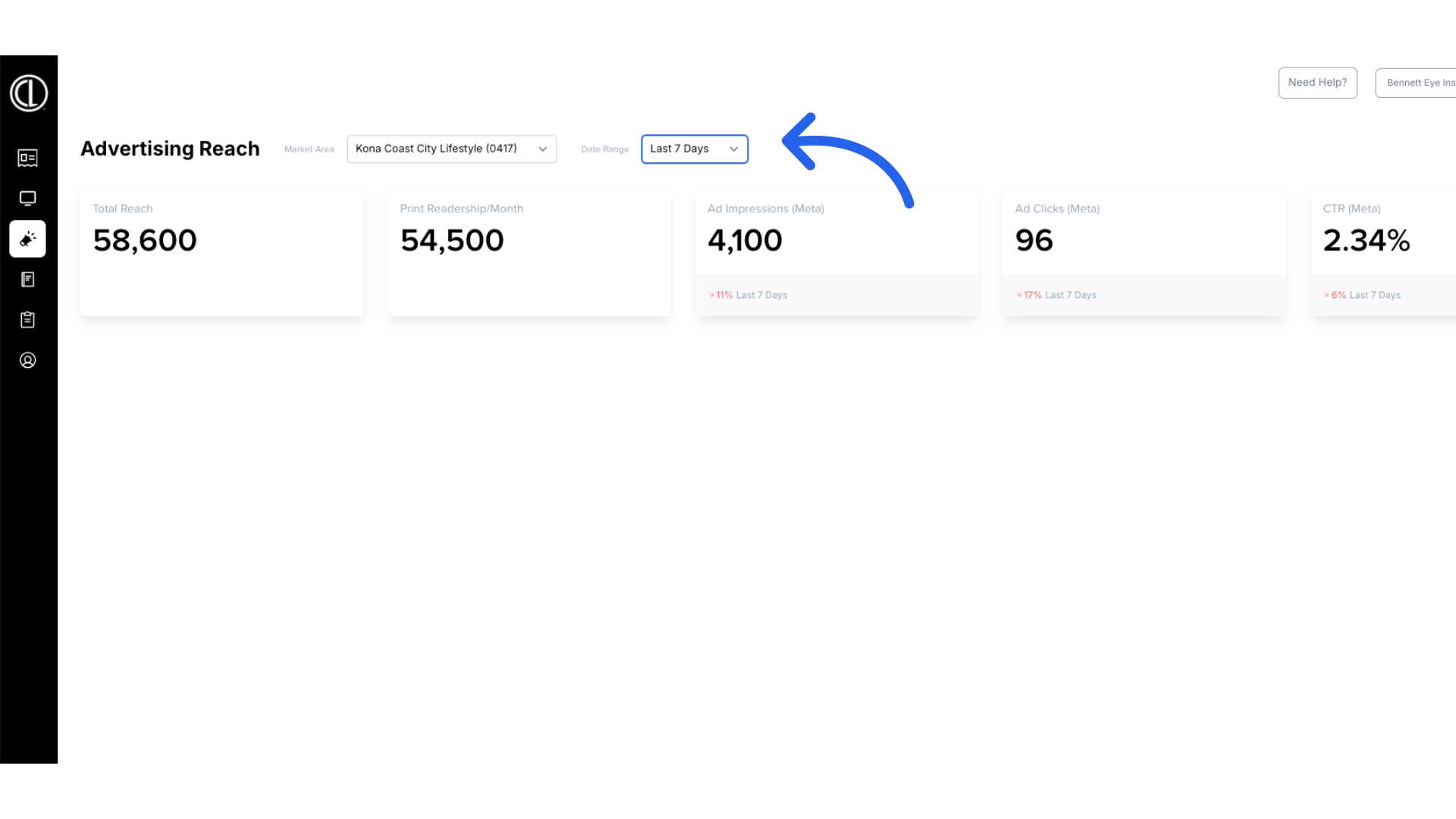
3. Digital Campaign Metrics
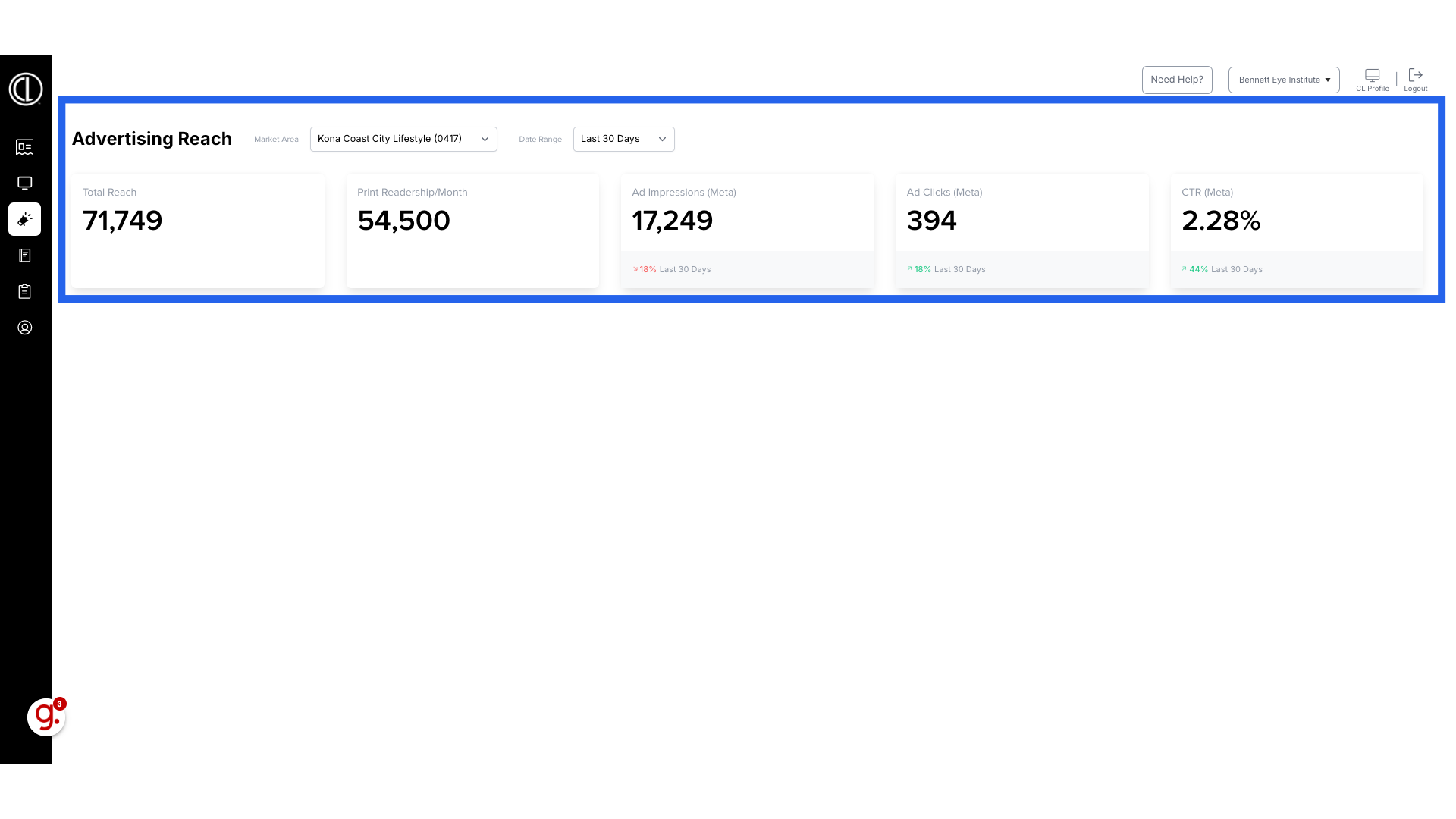
4. Types of Reach
Total Reach: The total number of people who have seen your ads across City Lifestyle's print and digital platforms.
Print Readership/Month: The number of households receiving the magazine with your print ad.
Ad Impressions (Meta): The number of times your ad was displayed on Facebook and Instagram.
Ad Clicks (Meta): The number of times users clicked on your Facebook or Instagram ad to learn more.
CTR (Click-Through-Rate): The percentage of impressions that resulted in a link click, calculated by dividing clicks by total impressions.