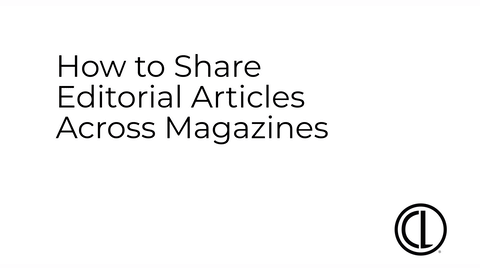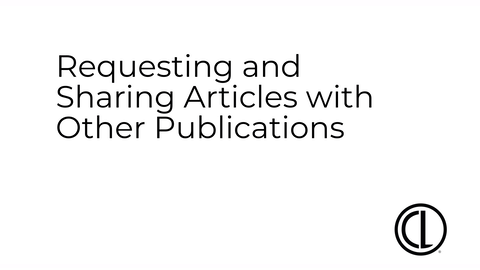How to Share Editorial Content Across Magazines
Sharing Articles Within Your Assigned Publications
If you are assigned to multiple publications, you can share articles across them by following these steps:
Sharing the Article
- In ARC, navigate to the Editorial page.
- Click on the Issues tab.
- Select the article from the left-hand side in the content outline.
- Click on the Assignment tab.
- Scroll down to the bottom and click the green “Use for Multiple Magazines” button.
- From the drop-down menu, select the magazine(s) you want to add the article to.
- Click Save.
- The article will be added to each selected magazine under the same month it is currently listed in the original magazine.
- Important: Any edits made to the article in one magazine will automatically update in all magazines it is shared with, including the online article on CL.com.
Using the Article in a Future Issue
If you want to use the article in a future issue of another publication follow the same steps as above and then:
- Open the article under the new publication.
- Click on the Assignment tab.
- Scroll down and click the green “Change Issue” button.
- Select a future issue (up to three months in advance).
- Click Save.
- You can repeat this process if you want to move the article further than three months out.
- This feature is only available for active issue months or future articles, not past months.
| Check out 👀 How to Share Editorial Articles Across Magazines |
Using an Article from a Publication You are Not Assigned To
Get Permission from the Publisher
- Contact the publisher of the desired publication to request permission.
- The publisher and/or editor must verify that a signed Writer & Photographer Agreement is on file for both the writer and photographer in ARC.
- Click on the Editorial tab.
- Click on the Writers & Photographers tab.
- Locate the writer and photographer associated with the article.
- Check the “Signed” column:
- If it says "Yes", the agreements are on file, and the article can be shared.
- If it is blank, the agreement is not on file, and the article cannot be shared.
- If no agreements exist, you can request them before proceeding by creating a new assignment to email the writer and/or photographer for signature.
Transferring the Article
If permissions are confirmed:
- The original publisher/editor downloads the images from ARC.
- They copy and share the title, subheadings, bylines, and body copy via document or email.
- The requesting editor uploads the content under the Editorial tab as they normally would.
- If the article is older, select a new available layout or use custom content.
All of the above steps must be completed before the editorial deadline of the magazine in which the article will run.
| Check out 👀 Requesting and Sharing Articles with Other Publications |