How to Run and Review the Aging Summary by Account Report
The Aging Summary Report provides an overview of accounts or clients that are overdue on payments. It details the outstanding amounts and the number of days each account/client is past due. It’s recommended to run this report on your payment processing date and to check it regularly until all outstanding balances are cleared and the account/client is removed from the list.
- In ARC, select the Reporting page found in the Menu on the left side of the screen.
- Under “Choose a Report” select Aging Summary By Account in the drop down menu.
- Under “Filter By” select Magazine in the drop down menu
- Under “Name” select the name of your Publication in the dropdown menu
- Click “Display”.
- The names of accounts or clients with outstanding invoices will appear in the report box in blue letters. The cause of the missed payment may appear in parenthesis next to the account name
- Examples: Account Name (declined card), Account Name (expired card), Account Name (payment error)
- Accounts or clients that do not show a cause listed in parenthesis next to the name are invoiced and pay by method other than a credit card
- The amount owed by the account or client will be displayed in the column or columns indicating the number of days they are past due.
- The total combined amount of past due days will be shown at the end of each row in the last column for the specific account or client.
- The total combined amount for all accounts or clients regarding the number of days past due will be shown at the bottom of each past due column in the report box.
Understanding the Aging Summary by Account Report
This guide will explain the Aging Summary by Accounts report in ARC
Go to citylifestylehq.com
1. Aging Summary by Account Report
The Aging Summary report provides an overview of accounts or clients that are overdue on payments. It details the outstanding amounts and the number of days each account is past due. It’s recommended to run this report on your payment processing date and to check it regularly until all outstanding balances are cleared and the account is removed from the list.
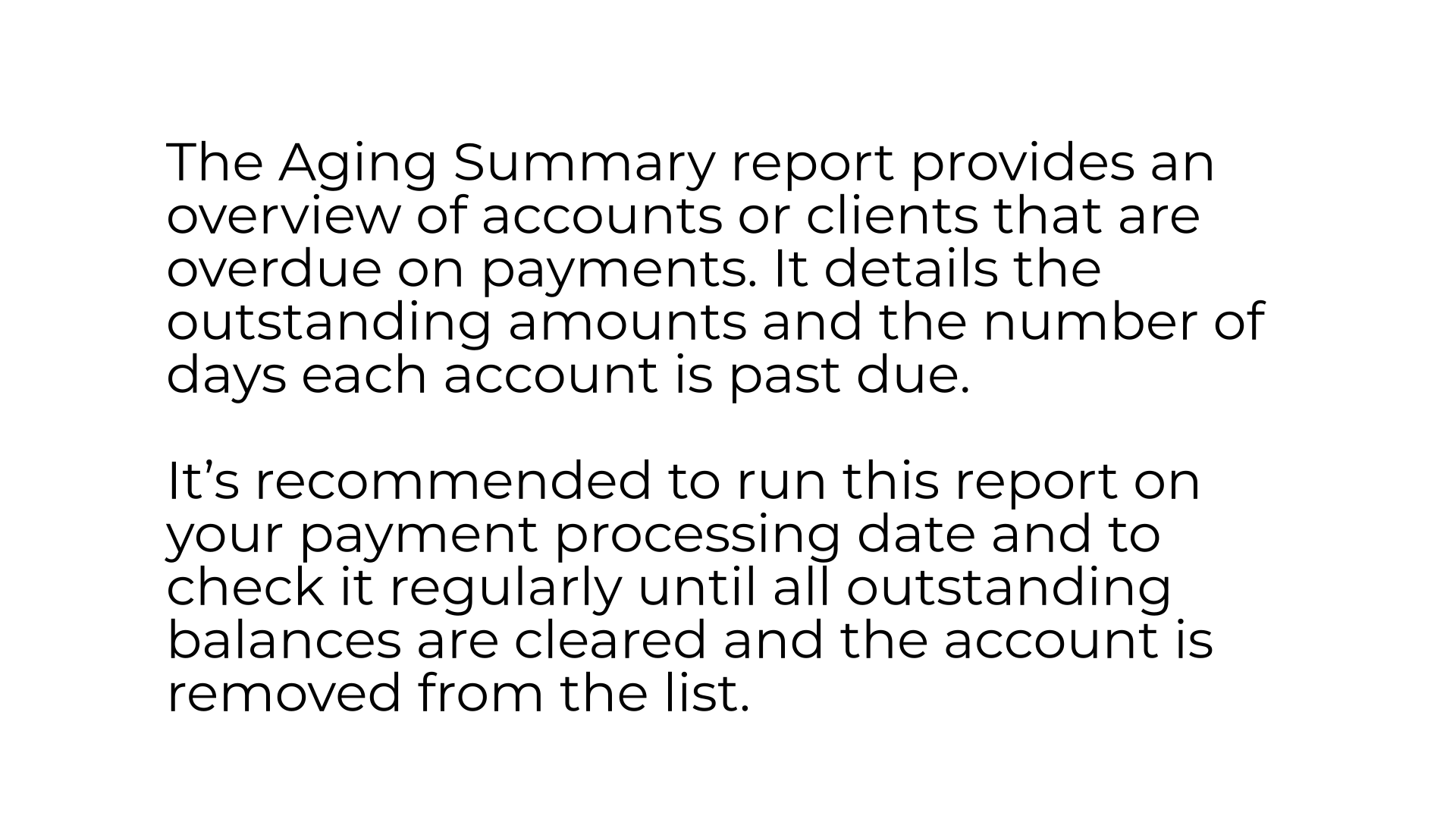
2. Click "Reporting"
In ARC, click on the Reporting tab on the left hand side.
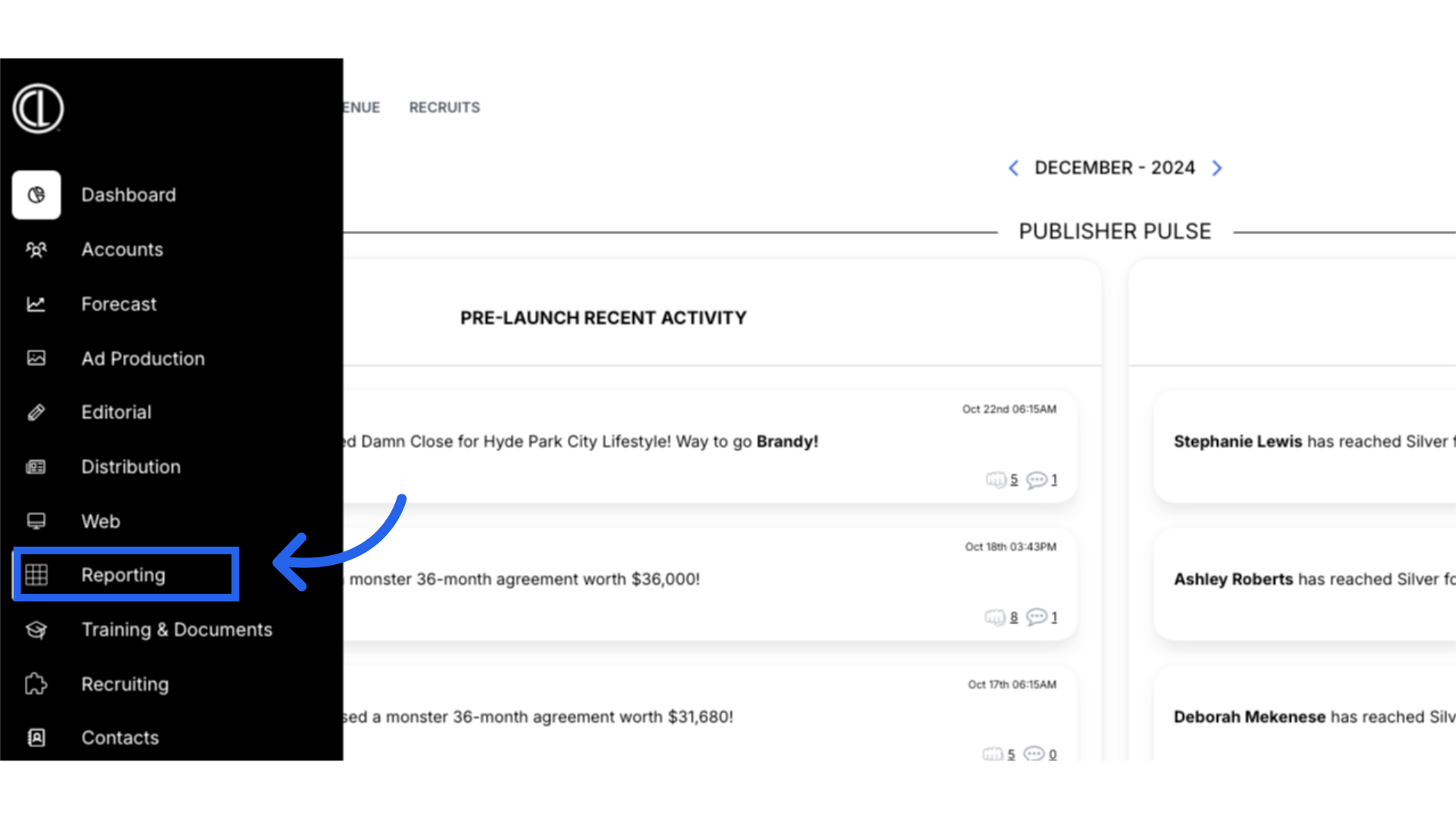
3. Select Aging Summary by Account, Magazine and your Title
From the drop down menus, select the Aging Summary by Account report, filter by Magazine and select your magazine. Click display to run the report.
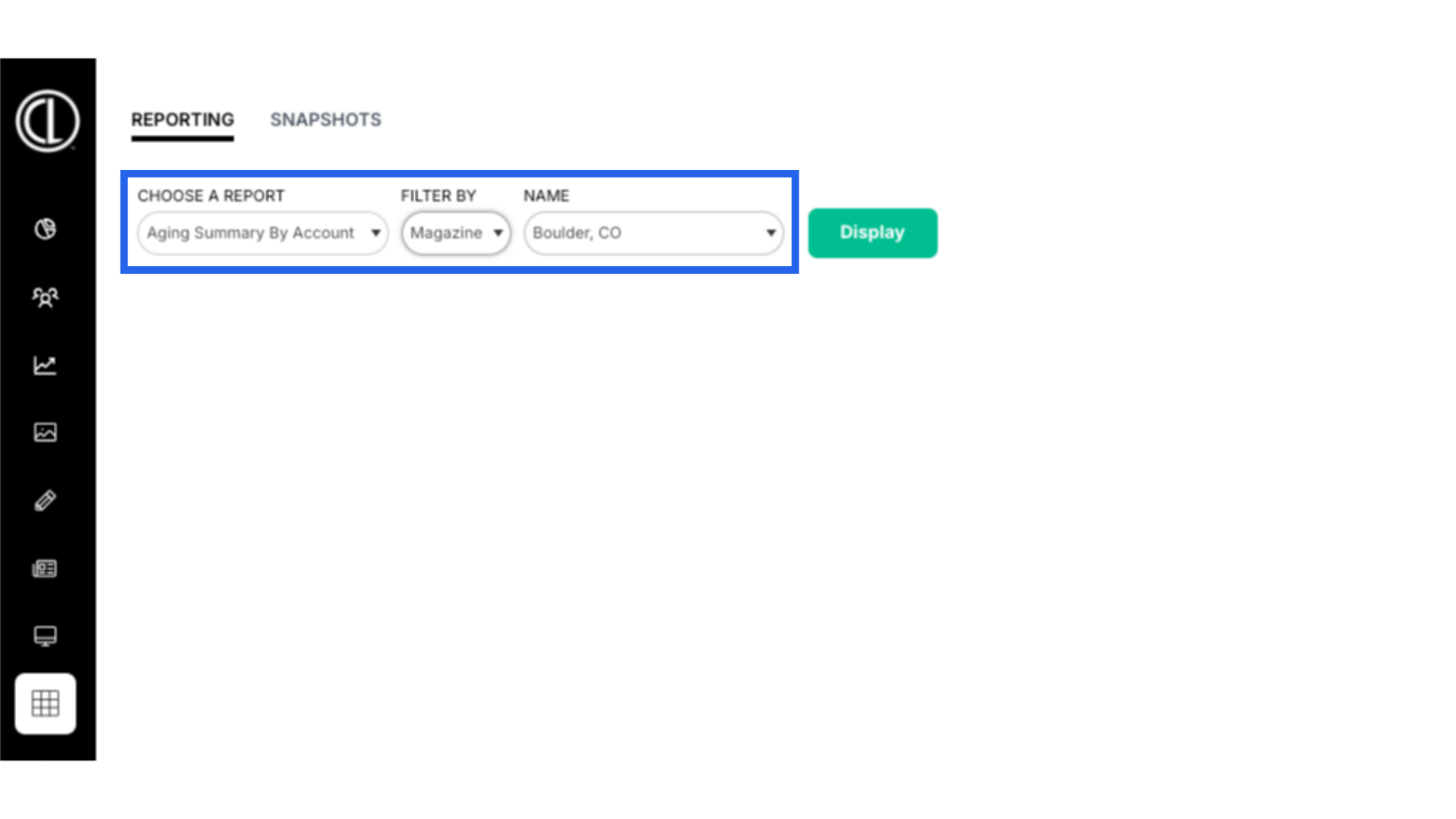
4. View Aging Accounts
The names of accounts with outstanding invoices will generate. The cause of the missed payment may appear in parenthesis next to the account name such as declined or expired card. If there is not a cause listed this indicates the account pays by invoice or with a method other than a credit card.
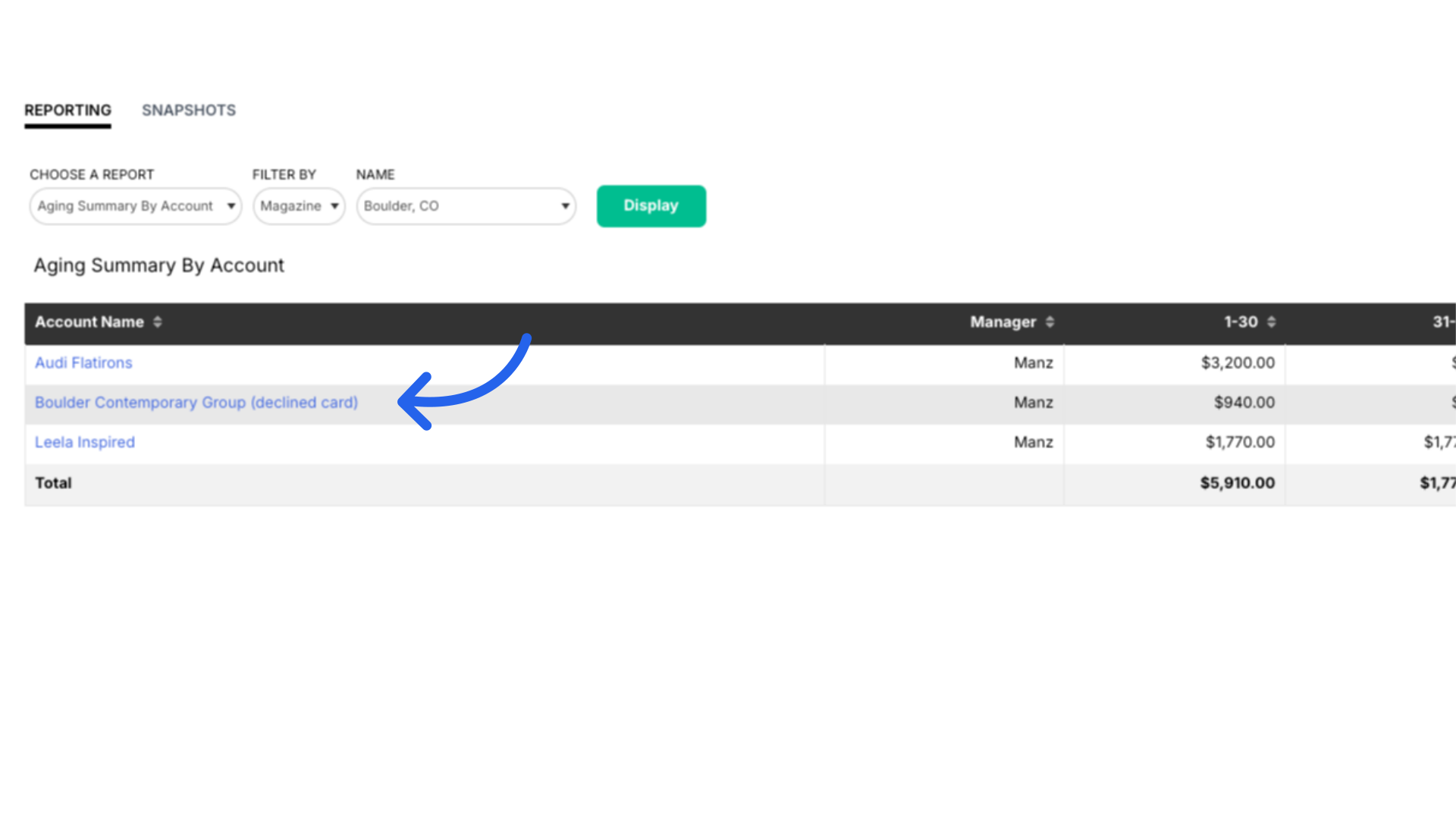
5. Total Balances Due by Month
The past due amount for each account will appear in the column showing how many days it's overdue. The total overdue amount for each account will be listed in the last column of that row. At the bottom of the report, the total past due amount for all accounts will be shown for each column of overdue days.
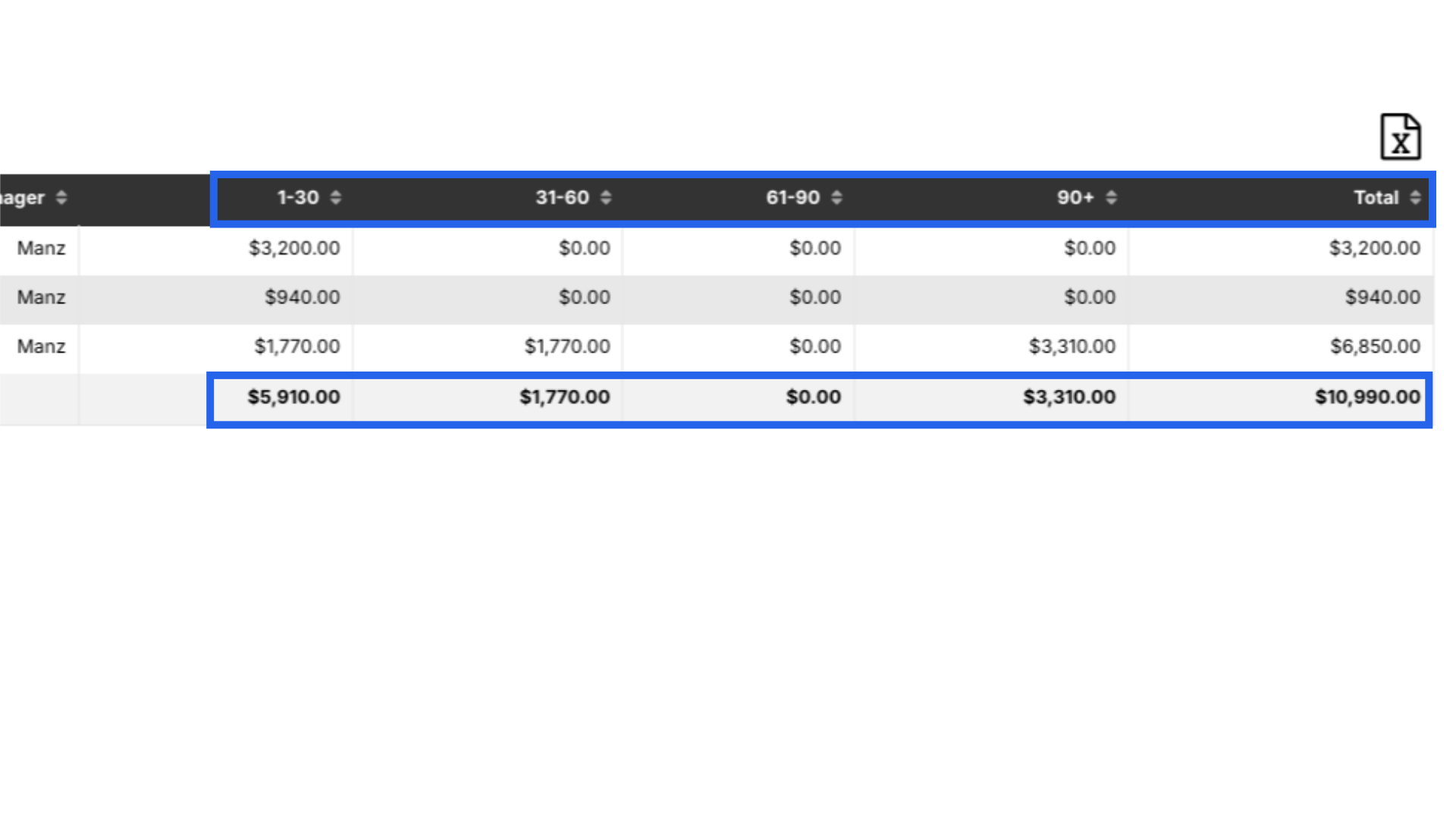
This guide covered steps to navigate and utilize the Aging Summary by Account Report in ARC.
