How to Navigate the Distribution Summary Tab
For Publishers to review their magazine's reach and the specific distribution methods being used.
Understanding Your Distribution:
There are seven components that make up the distribution for your magazine.
- Residential Routes
- Additional Readers (Composed of 4 parts)
- Publisher (My) Copies
- Customers
- Businesses List
- Additional Readers
- Exclusion List
Steps:
- In ARC, go to Distribution found on the left menu.
- Click on Summary on the top bar.
- Select the month you want to view by clicking on the arrows to the left and right of the month shown.
- Residential Routes: This is the total number of single family residences chosen in the mail routes. This is the majority of your distribution.
- Additional Readers: There are four types of additional readers.
- Pub (My) Copies: The quantity of pub copies that the publisher will receive.
- Additional Readers: Are copies sent to prospects, featured article participants, photographers, additional writers, family & friends or anyone that the publisher chooses to add to the list.
- Customers: Advertising clients are automatically added to the client distribution when agreements are signed. It’s important that the clients accurate mailing address is listed in their account profile to ensure they receive their copy of the magazine each month. If the client would like the magazine to go to a different address, adjust that manually once the contract is signed. . Do not manually add the client to the additional readers list or they will receive 2 copies.
- Businesses: A list of businesses are supplied at the time of launch for prospecting and improved readership numbers. If using this list as a prospecting list (which we strongly suggest) please delete them from the additional readers list manually using the trash icon, once they are converted to a client, as they will receive two copies if not.
- Exclusions: Any Residential reader who has asked to be removed from the mailing list. This is not to be used for additional readers. Any additional reader requesting removal should be removed by the publisher using the trash can icon.
- Total Distribution: Sum of all distribution parts added together minus any exclusions.
Important: ALL Changes to Distribution must be complete by your first ad deadline. The day following the deadline (26, 2, 7, 13), all mail lists are sent to the printers to begin their processes and cannot be changed.
How to Navigate the Distribution Summary Tab in ARC
This guide will show you how to navigate the Distribution Summary tab in ARC.
1. Components of Distribution
There are six components that make up the distribution for your magazine: Your Residential Routes, your Additional Readers which is made up of your Publisher Copies, Customers, your Businesses List and Additional Readers outside of your residential routes along with the Exclusion List.
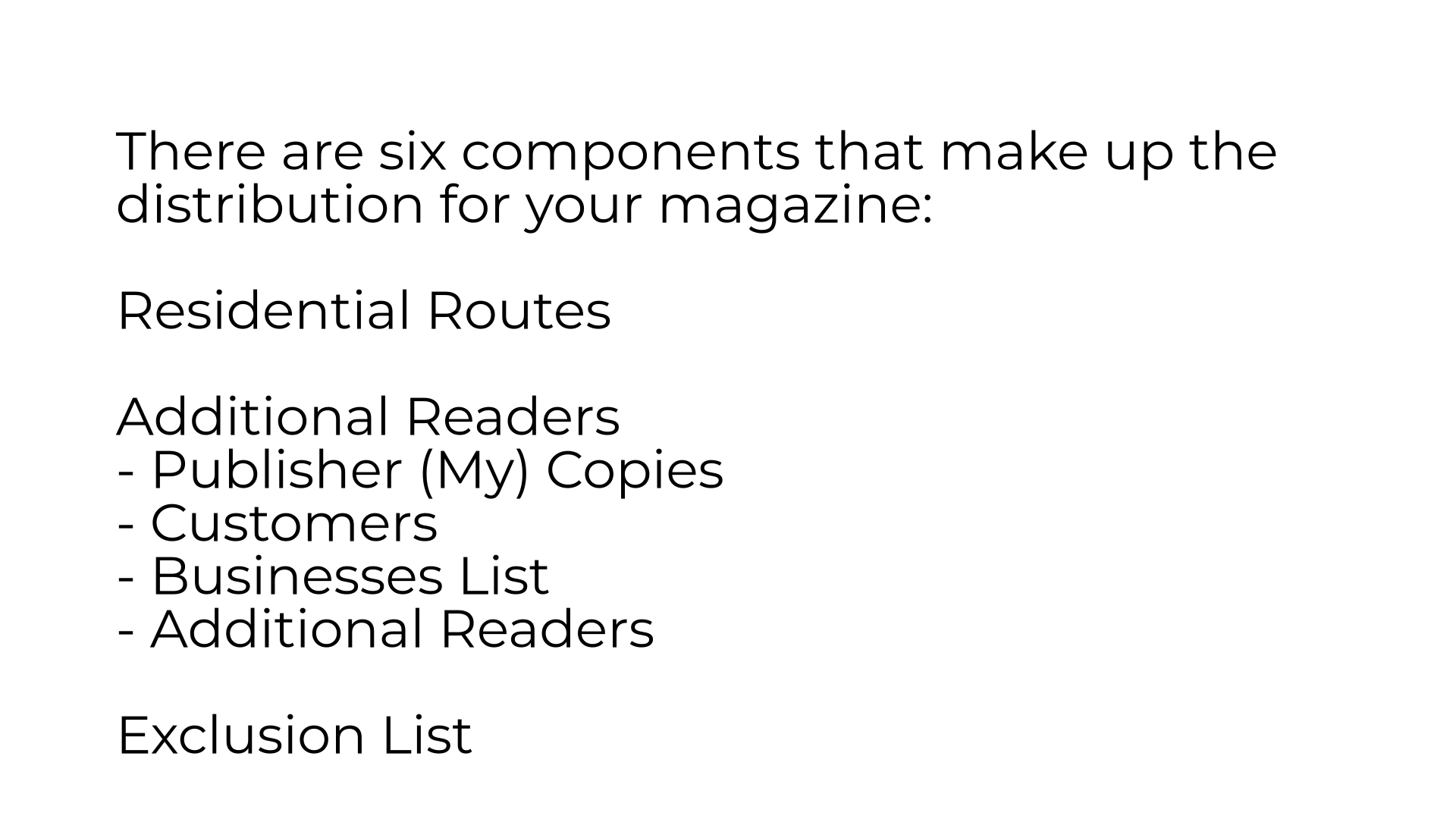
2. Click "Distribution"
You can view your Distribution Summary in ARC by navigating to the Distribution tab on the left hand side.
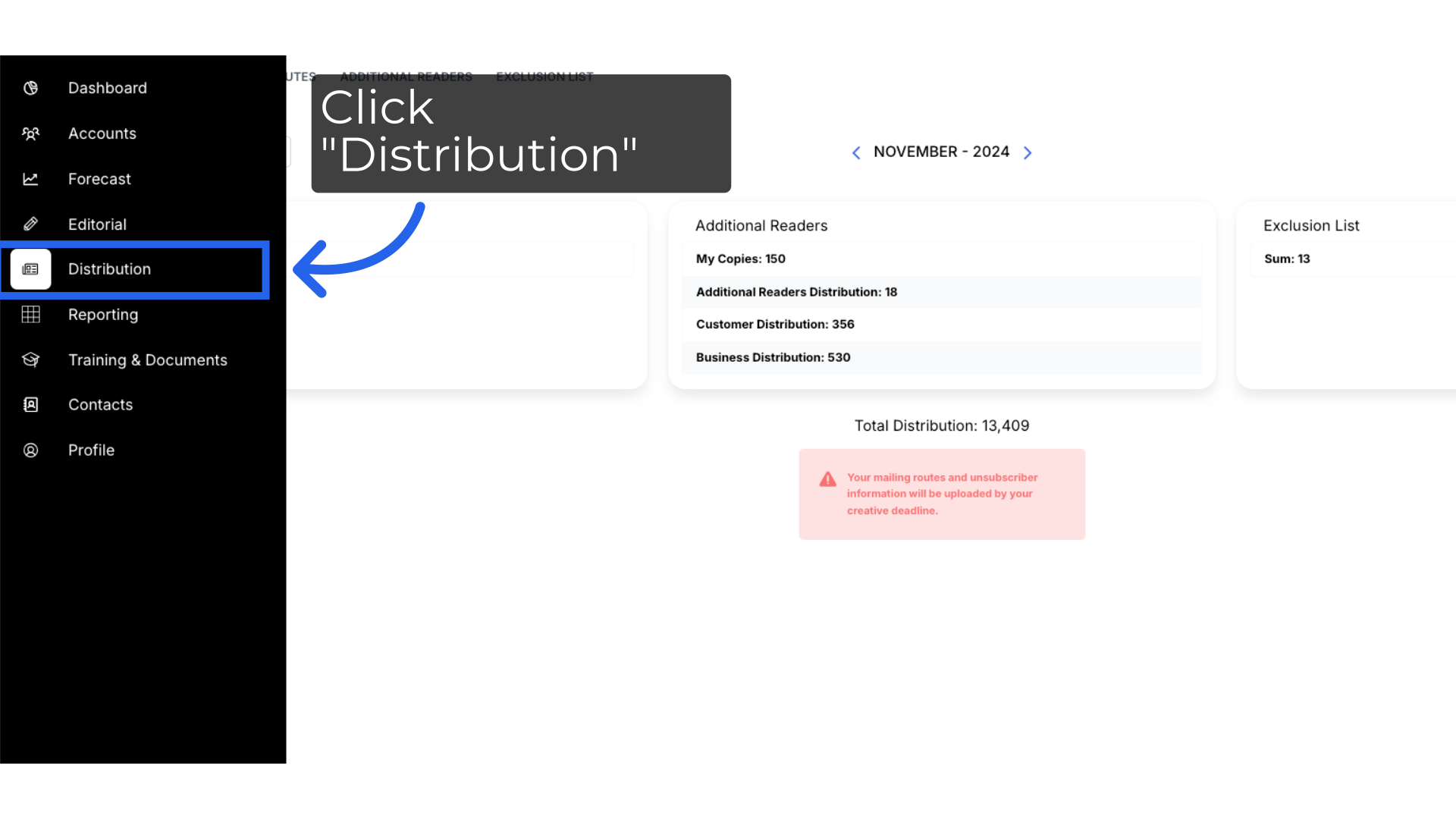
3. Click "Summary"
Click on the summary page at the top.
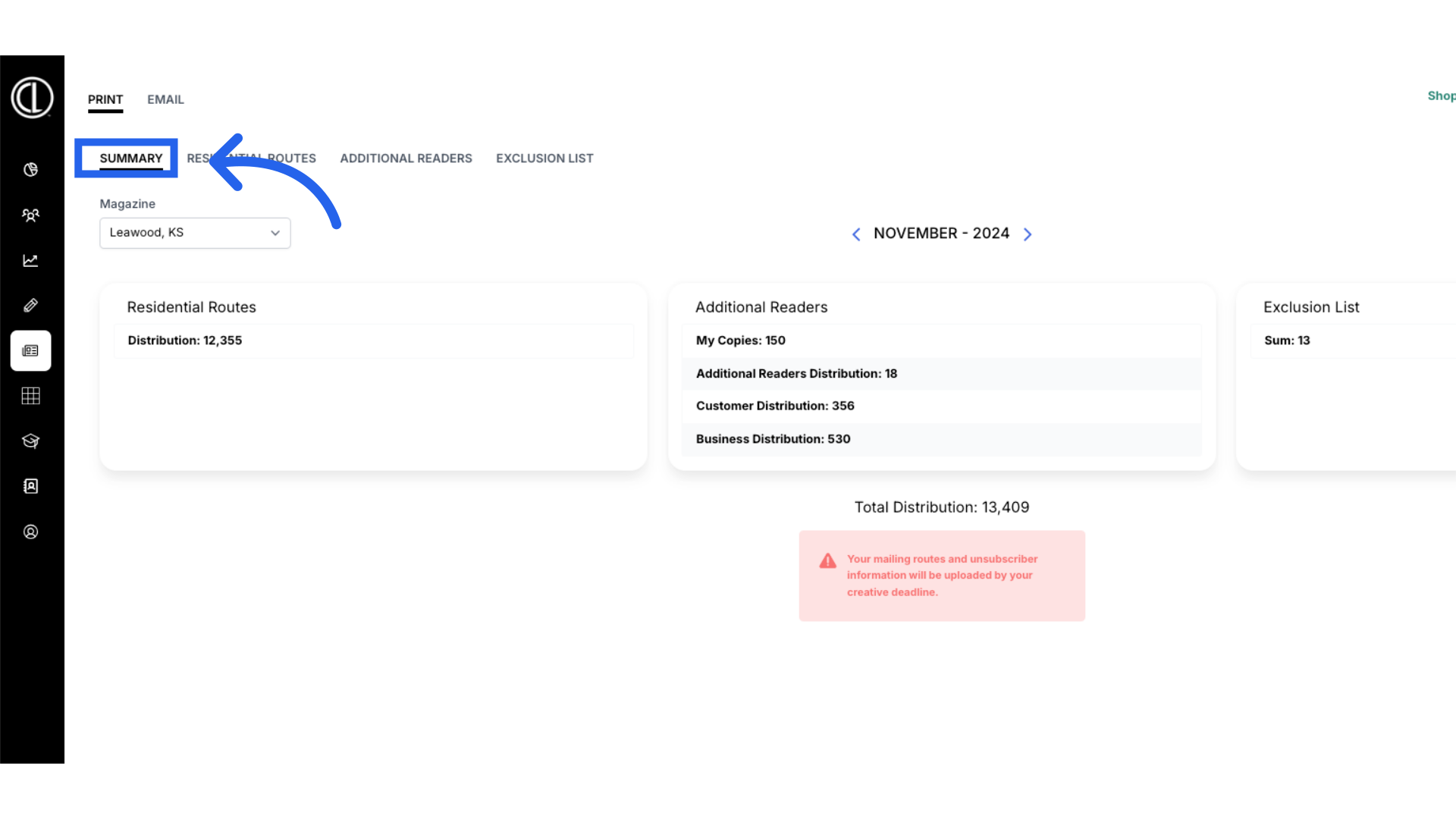
4. Select month using the arrows
Select the month you would like to view distribution for by using the left and right arrows.
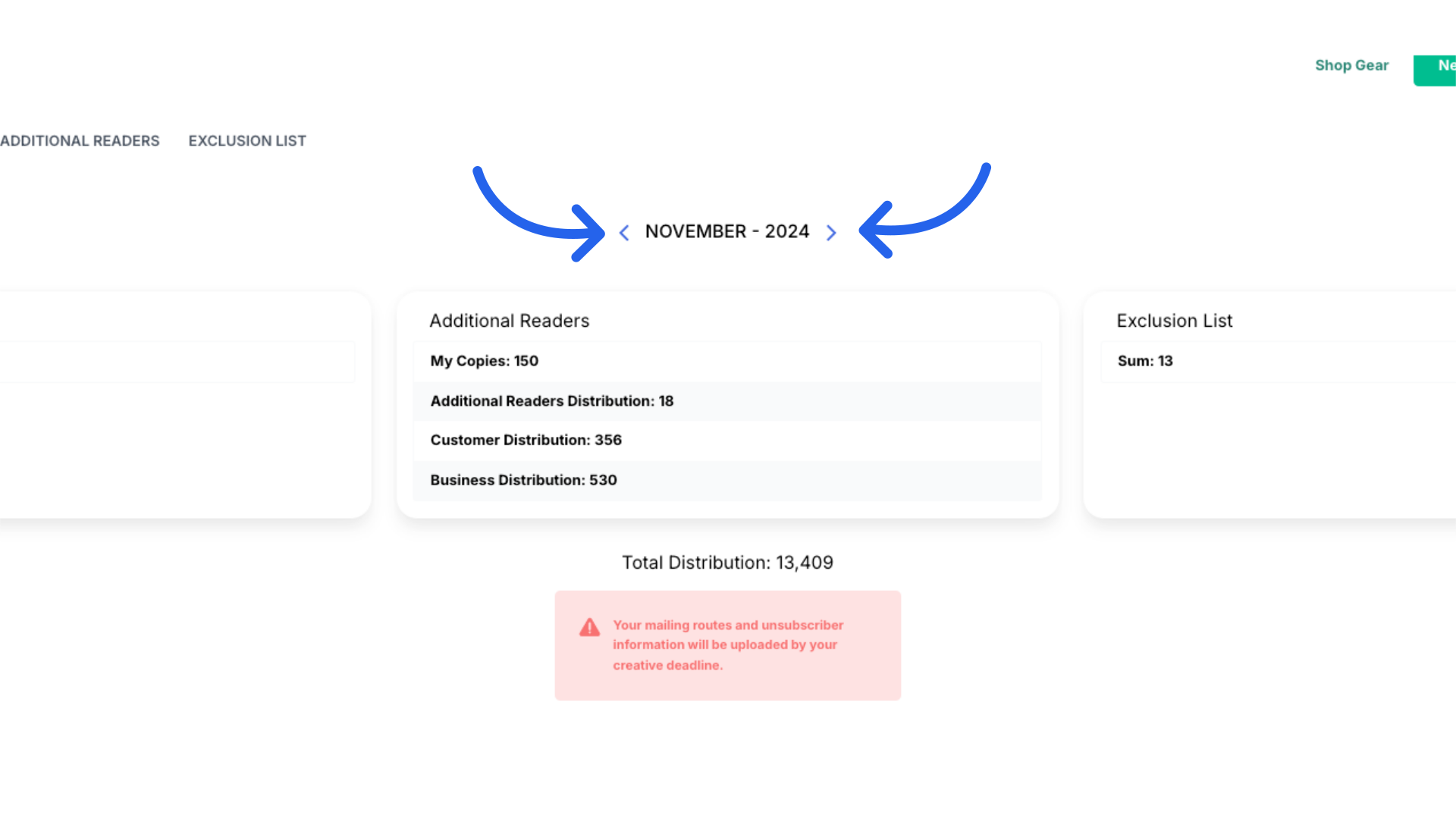
5. Residential Routes
The number listed under the Residential Routes section is the total number of single family residences chosen in the mail routes. This is the majority of your distribution.
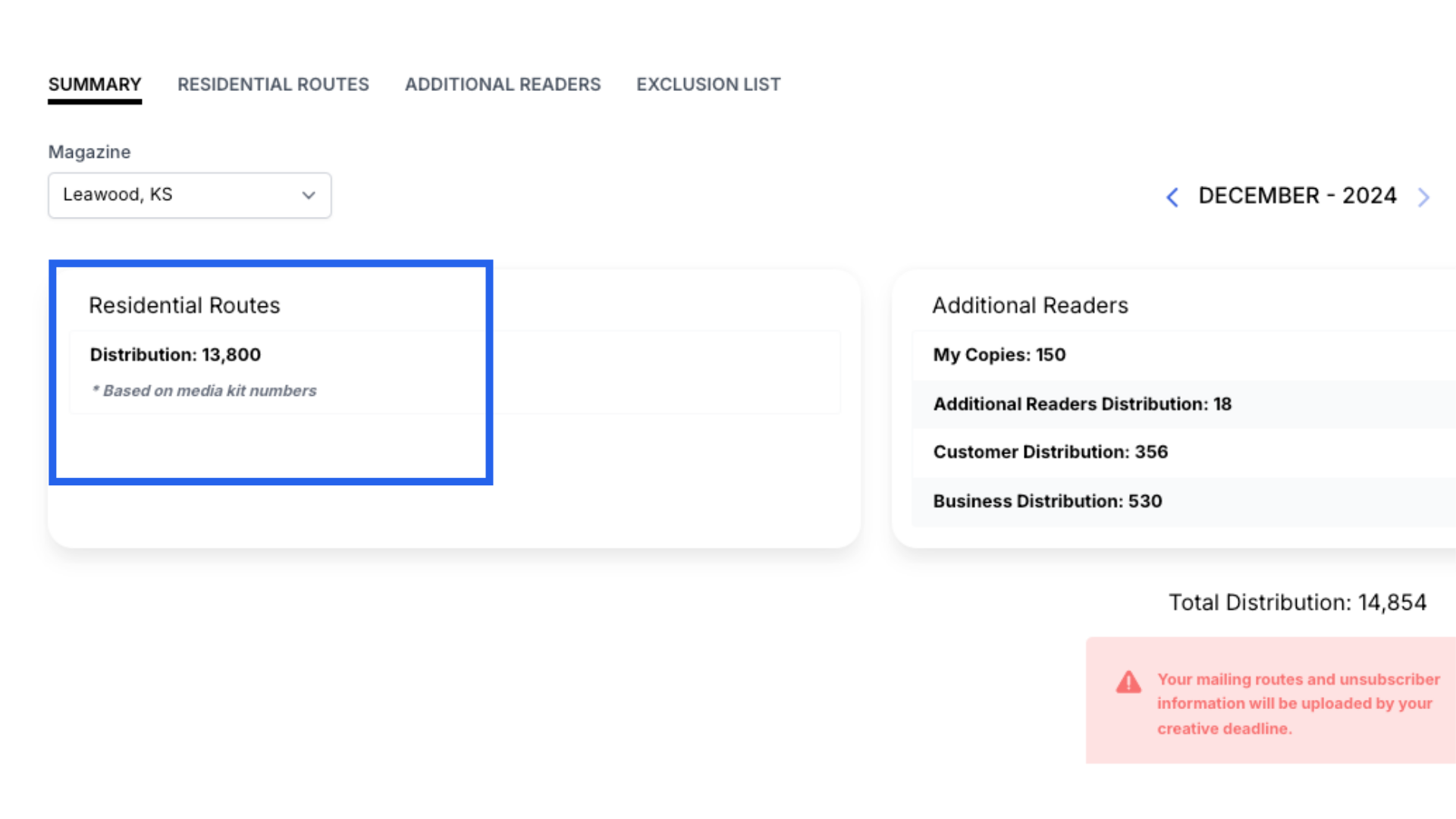
6. Additional Readers
Under the Additional Readers section you will see the number of Publisher Copies, your Additional Readers, Customer and Business Distribution.
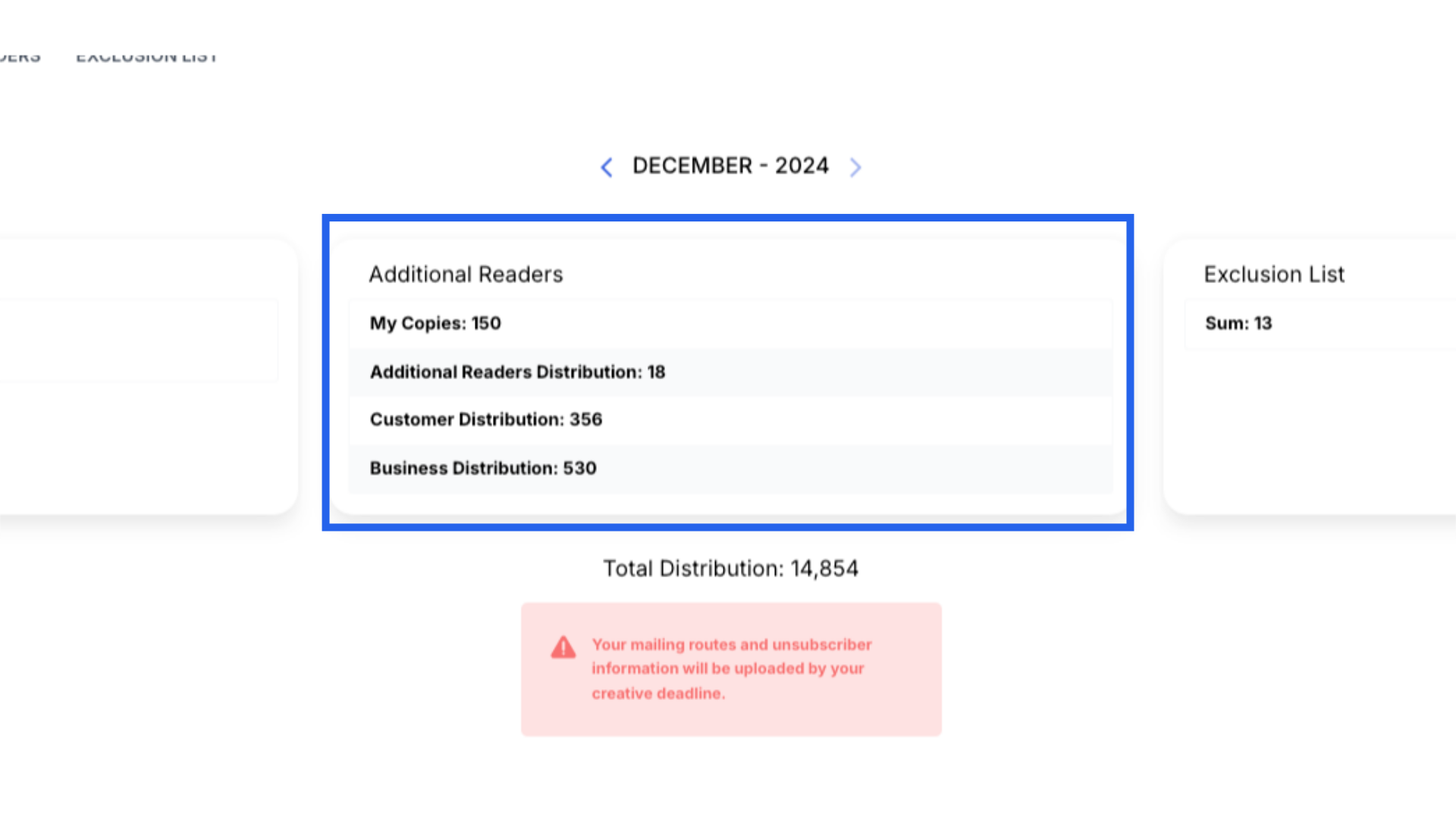
7. Additional Readers
There are four types of additional readers. My Copies is the quantity of copies that the publisher will receive. Additional Readers are copies sent to prospects, featured article participants, photographers, additional writers, family & friends or anyone that the publisher chooses to add to the list. Customers are advertising clients are automatically added to the client distribution when agreements are signed. It’s important that the clients accurate mailing address is listed in their account profile to ensure they receive their copy of the magazine each month. If the client would like the magazine to go to a different address, adjust that manually once the contract is signed. . Do not manually add the client to the additional readers list or they will receive 2 copies. Businesses is a list of businesses are supplied at the time of launch for prospecting and improved readership. If one of these businesses are converted to a client, please delete them from the additional readers list manually using the trash icon.
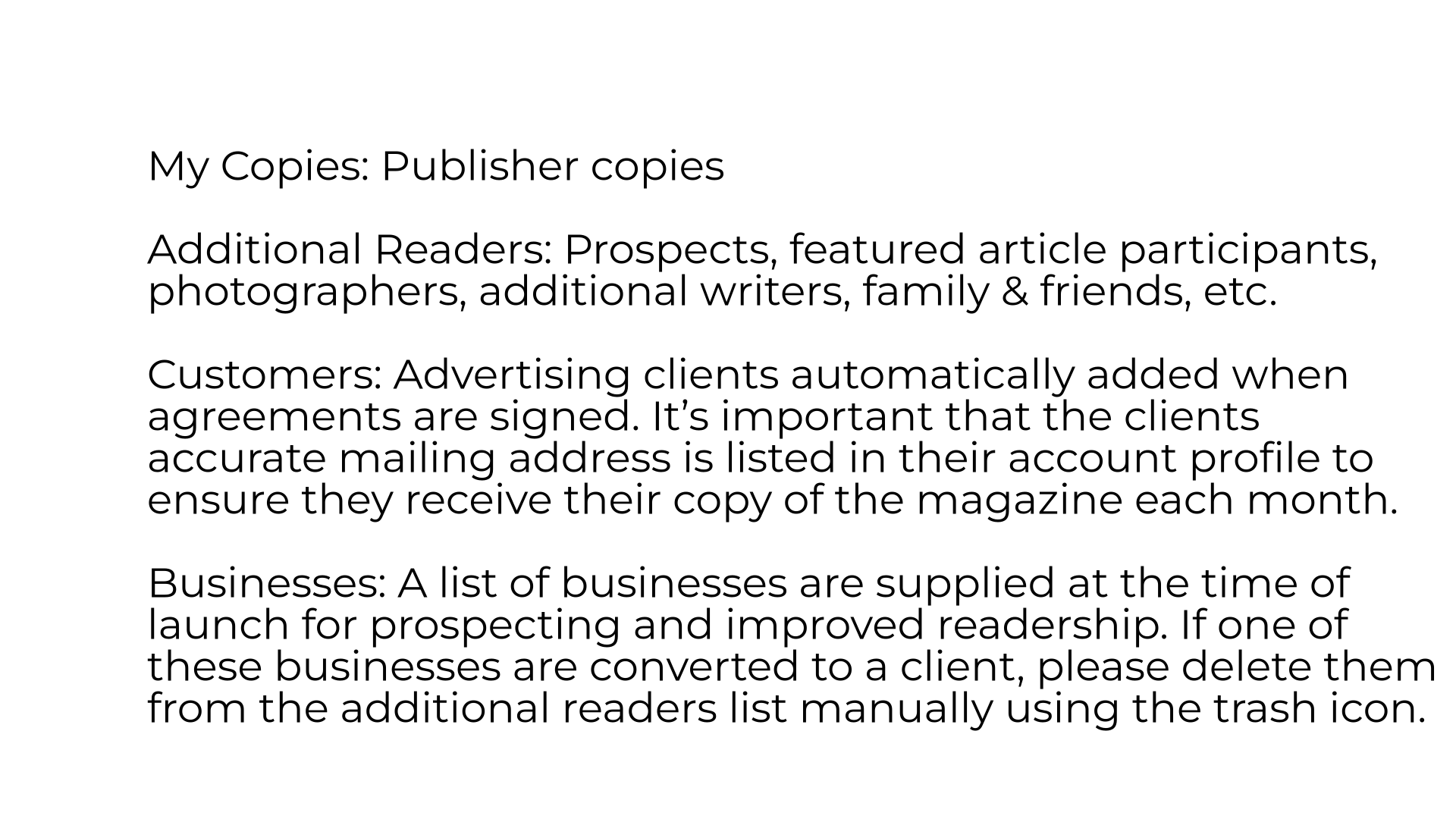
8. Exclusion List
The number under the Exclusion List section are any residential readers who have asked to be removed from the mailing list. This is not to be used for additional readers.
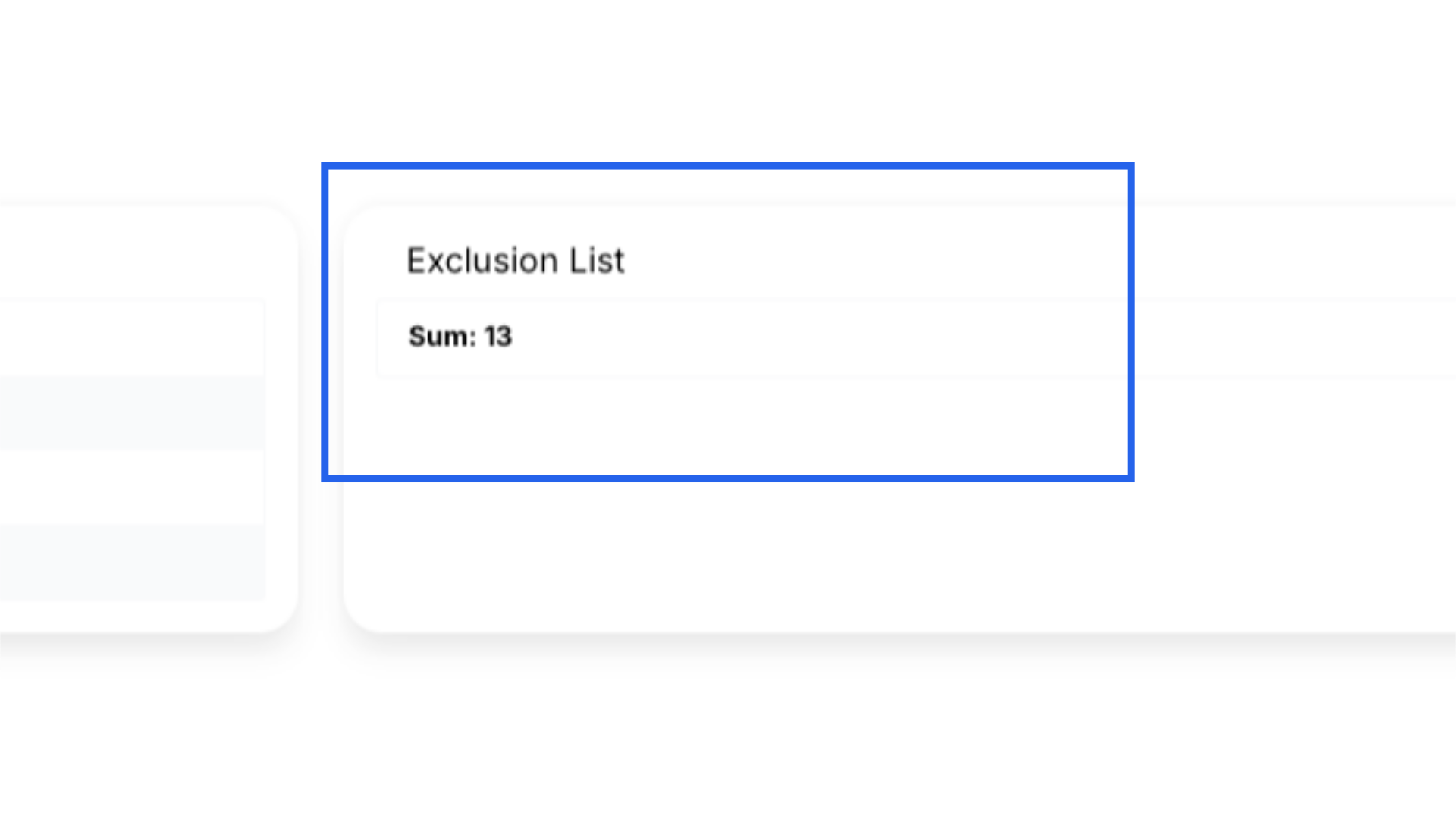
9. Total Distribution
Lastly, Total Distribution is the sum of all distribution parts added together minus any exclusions.
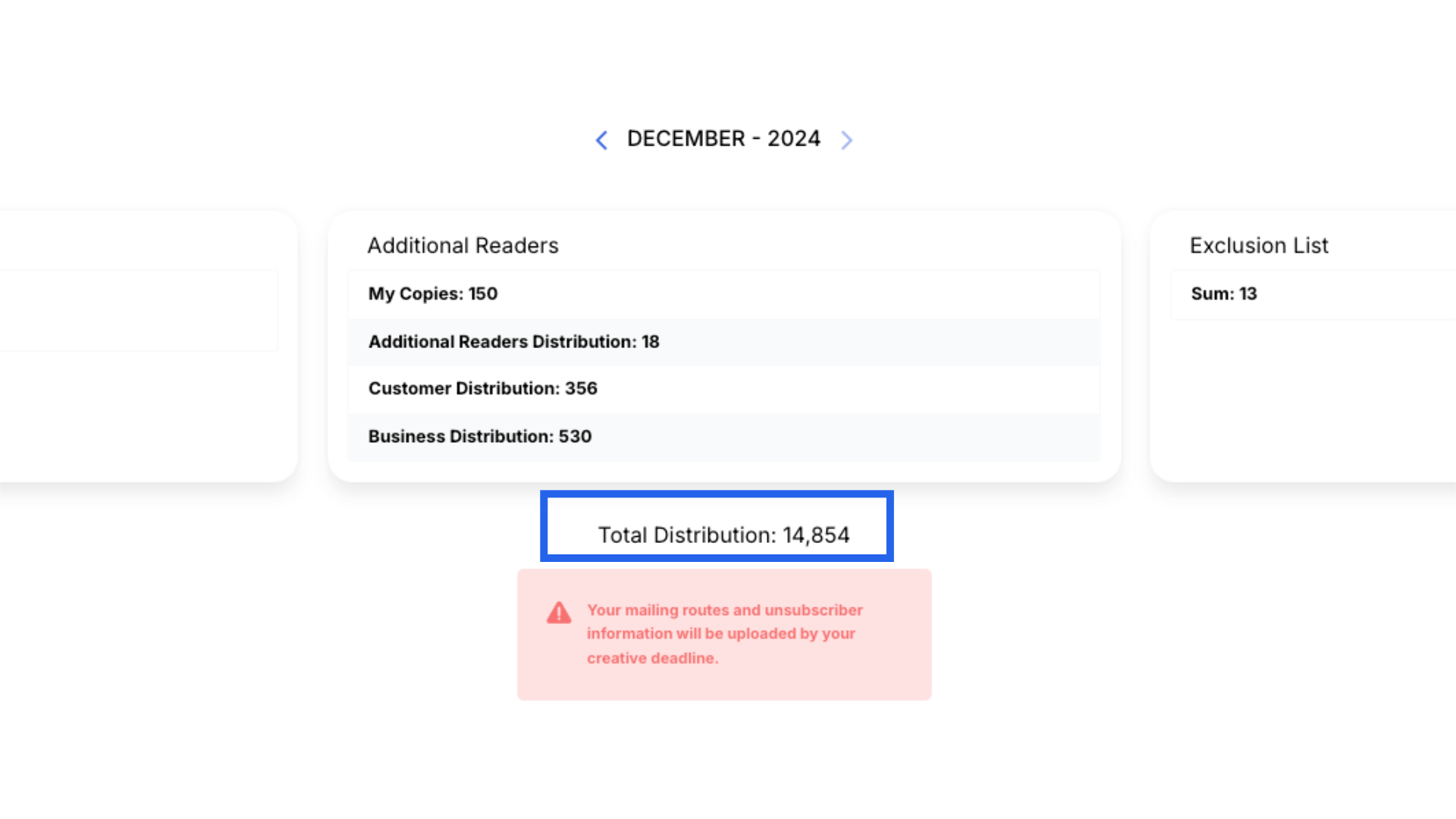
10. REMINDER! Any changes to your distribution must be made by your first ad deadline. Following this deadline all mail lists are sent to the printers to begin their processes and cannot be changed.
As a reminder, any changes to your distribution must be made by your first ad deadline. Following this deadline all mail lists are sent to the printers to begin their processes and cannot be changed.
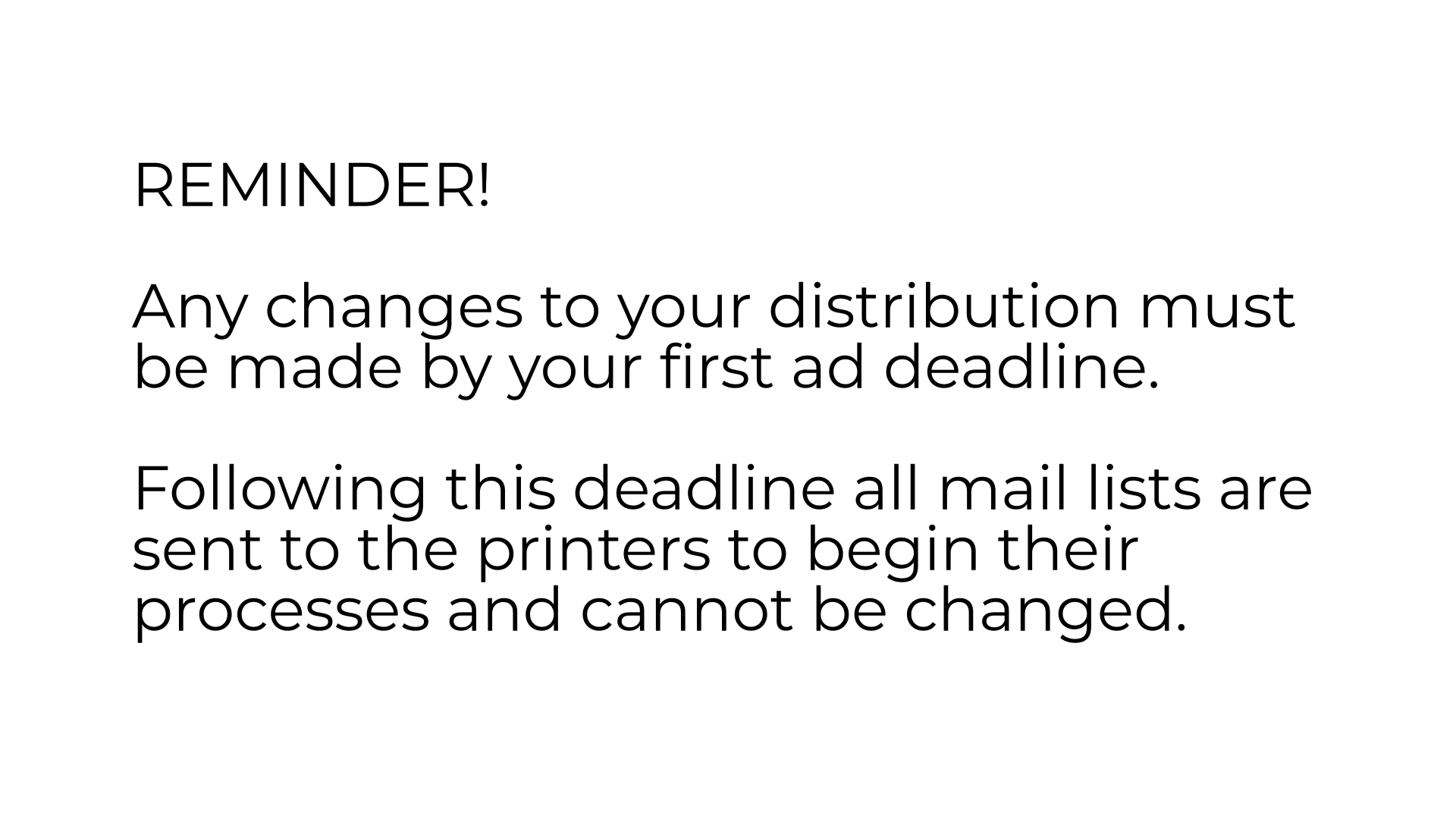
This guide explained how to navigate the distribution summary tab in ARC.
