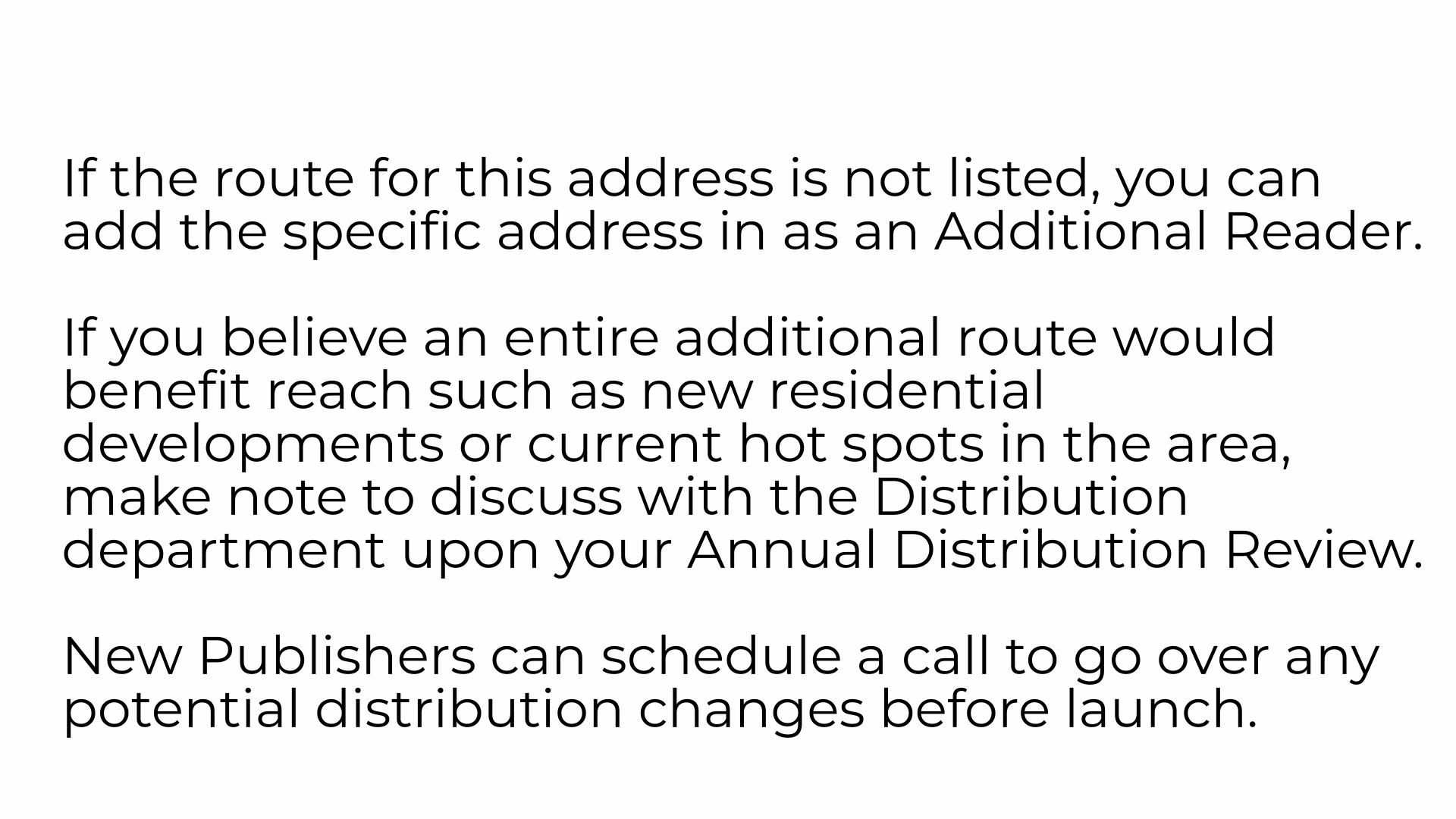Identifying Mailing Routes with Melissa Lookups
Publishers can use Melissa Lookups to verify specific addresses within their residential distribution.
New Publishers: Access the Residential Distribution Overview Email
Begin by opening the Residential Distribution Overview provided by the Distribution Department. This document contains the list of distribution routes in your territory.
Established Publishers: Access the Residential Distribution Overview or Residential Routes in ARC
Established publishers should also begin by opening the Residential Distribution Overview. This will be your go to. You may also access the list of routes by zip and city in ACC. ARC > Distribution and click on Residential Routes. ARC does not contain the income or home value information.
Single address(es):
- Go to Melissa Lookups
- Sign up for a free account - you will get plenty of free credits
- Navigate to the Lookups tab at the top of the page
- Select Address Check
- Input the address you wish to verify and click Submit
- Scroll down to see information regarding the address identifying the:
- Postal Carrier Route: route number that starts with "R" or "C", followed by numbers (e.g., R061). R (rural) & C (city) are just placeholders these days and do not necessarily mean rural or city any longer.
- Postal Zip Code: mailing zip code (e.g., 64108).
- View the map as you can get additional insight on exactly where this home falls in your community.
- Using your Residential Distribution Overview or Residential Routes list in ARC, compare the postal route number and zip code obtained from Melissa Lookup (e.g., R061 64108).
- It is critical to verify BOTH the route number and the zip code and as many zip codes have the same route numbers. If you do not look up the route under the correct zip code, it may appear missing when it is, in fact, part of your distribution.
- If the route is listed, you are currently mailing to this home. If it is not listed, you are not mailing to this home.
- Single addresses can be added in as an Additional Reader.
Existing Publishers: You may choose to make note of these areas for tier growth or your Annual Distribution Review.
New Publishers: You may choose to make note of these areas to discuss with distribution before launch
Full Zip Code Route Listings
- Navigate to the Lookups tab at the top of the page
- Scroll down to Everything ZIP Codes
- Click on Carrier Routes by ZIP
- Enter the Zip code
- Scroll down to see:
- Single family homes
- Average income*
- Average property value*
- Scroll right to see:
- How many fall into those categories
- Ages ranges
- Length of residence
- Ownership vs rental
- Click on Route Map to see the entire route
- Toggle labels on and off for ease of viewing
- Melissa uses google maps, providing an easier view for identifying landmarks as well as multi-family vs business vs single family homes
Existing Publishers: You may choose to make note of a particular route for tier growth or your Annual Distribution Review.
New Publishers: You may choose to make note of a particular route to discuss with distribution before launch.
How to Look Up Mailing Routes using Melissa Lookups
Go to lookups.melissa.com
1. Melissa Lookups for Residential Distribution
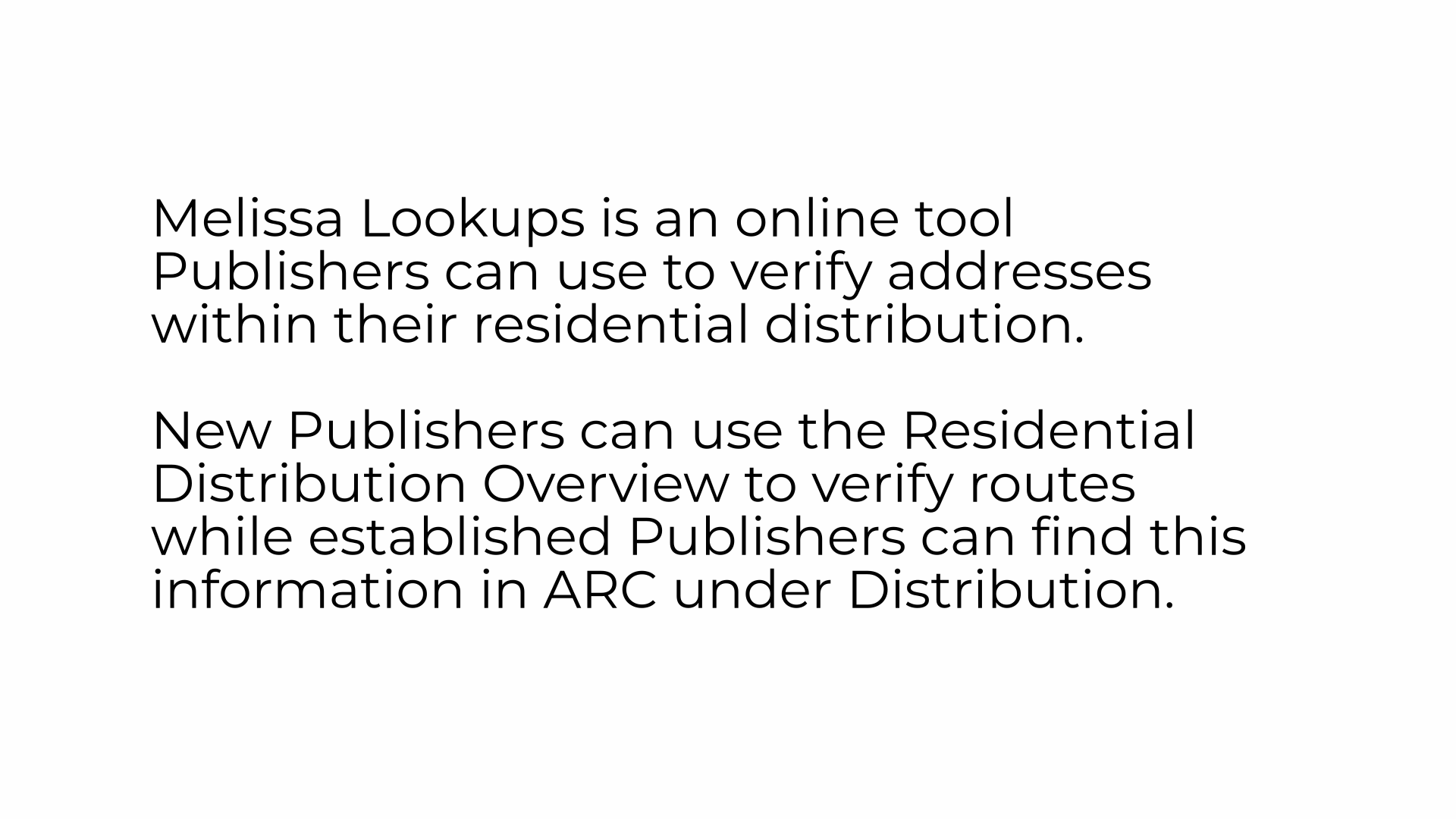
2. Go to lookups.mellisa.com
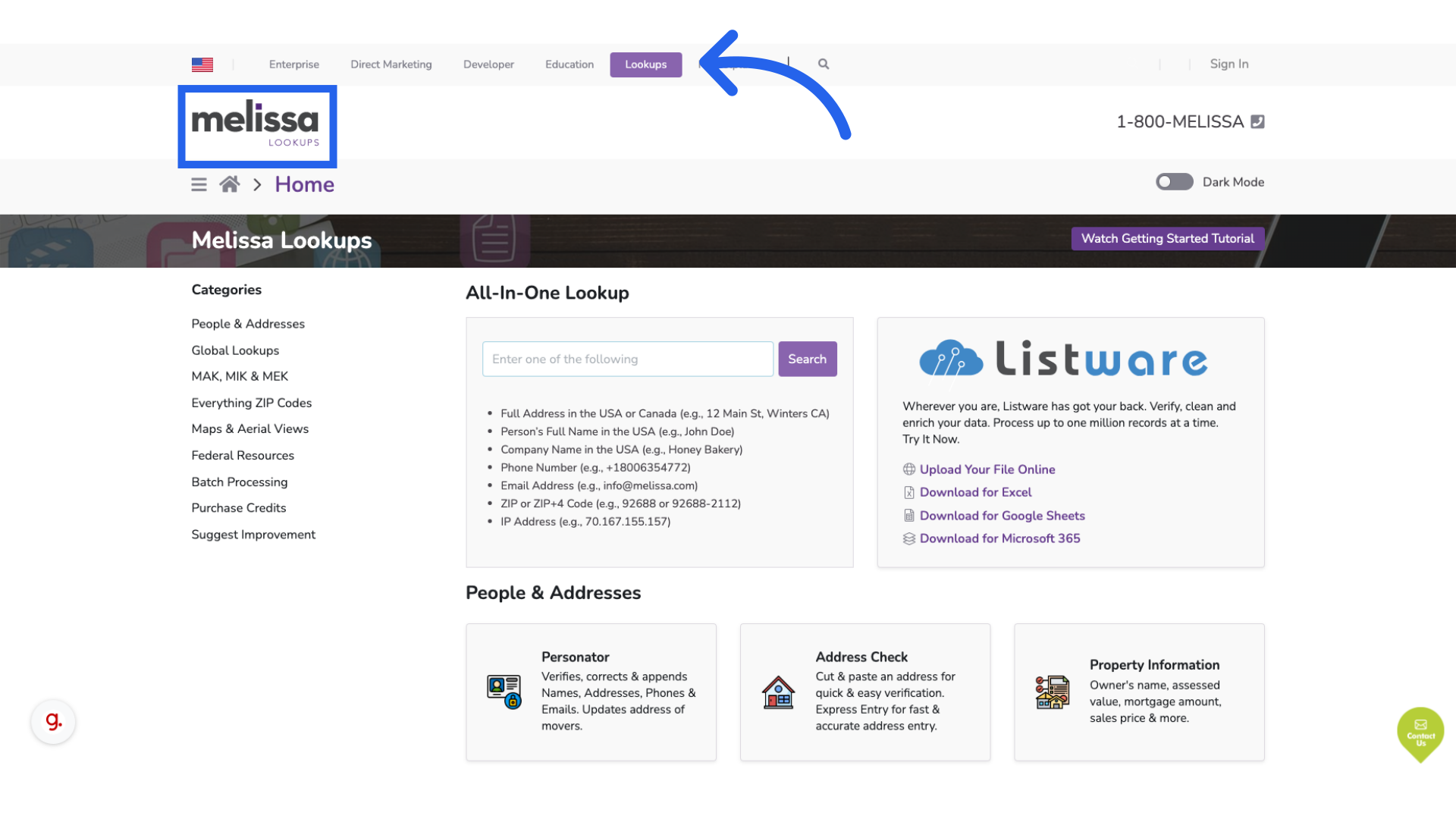
3. Search Address
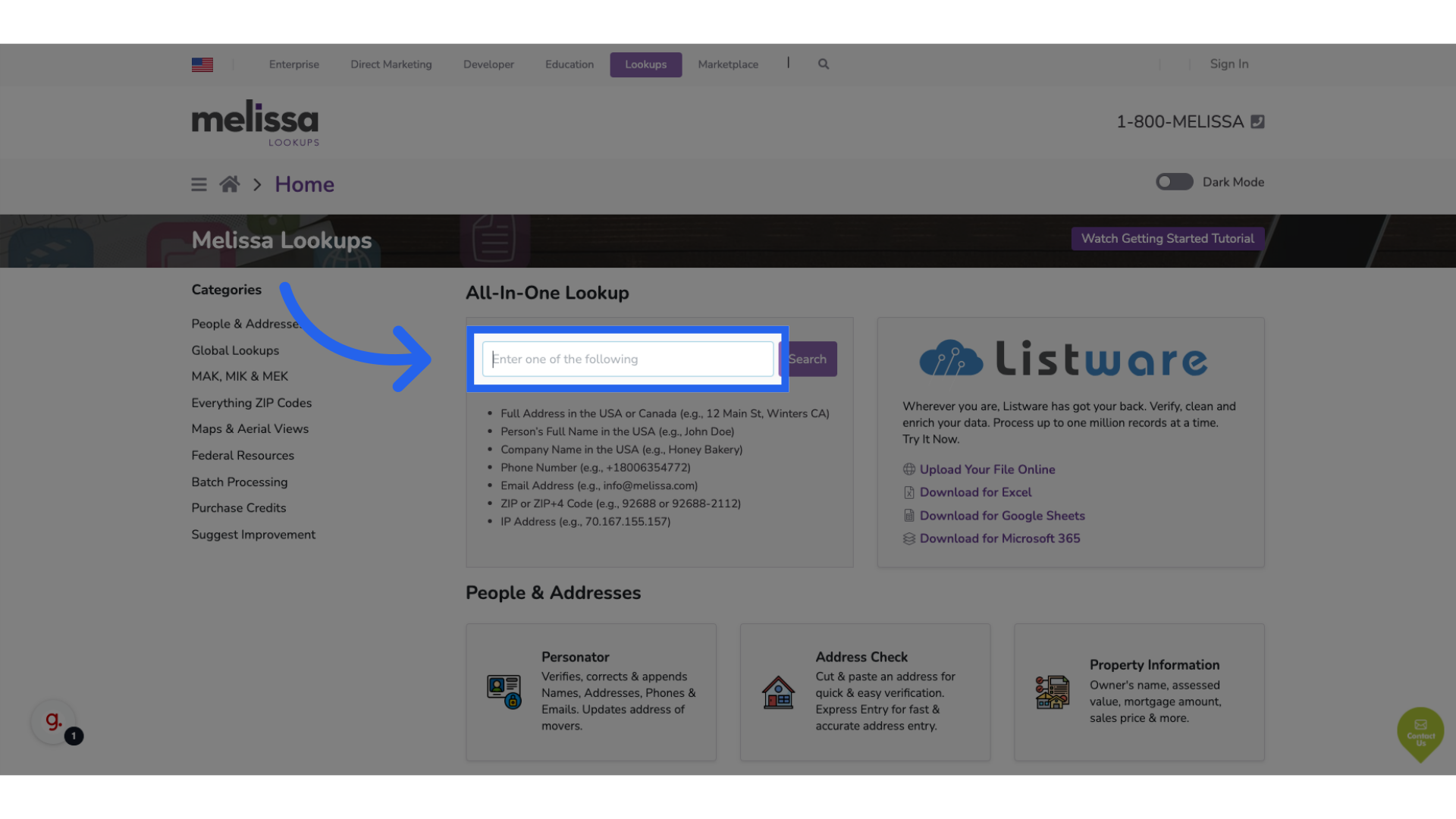
4. View Zip Code and Postal Carrier Route
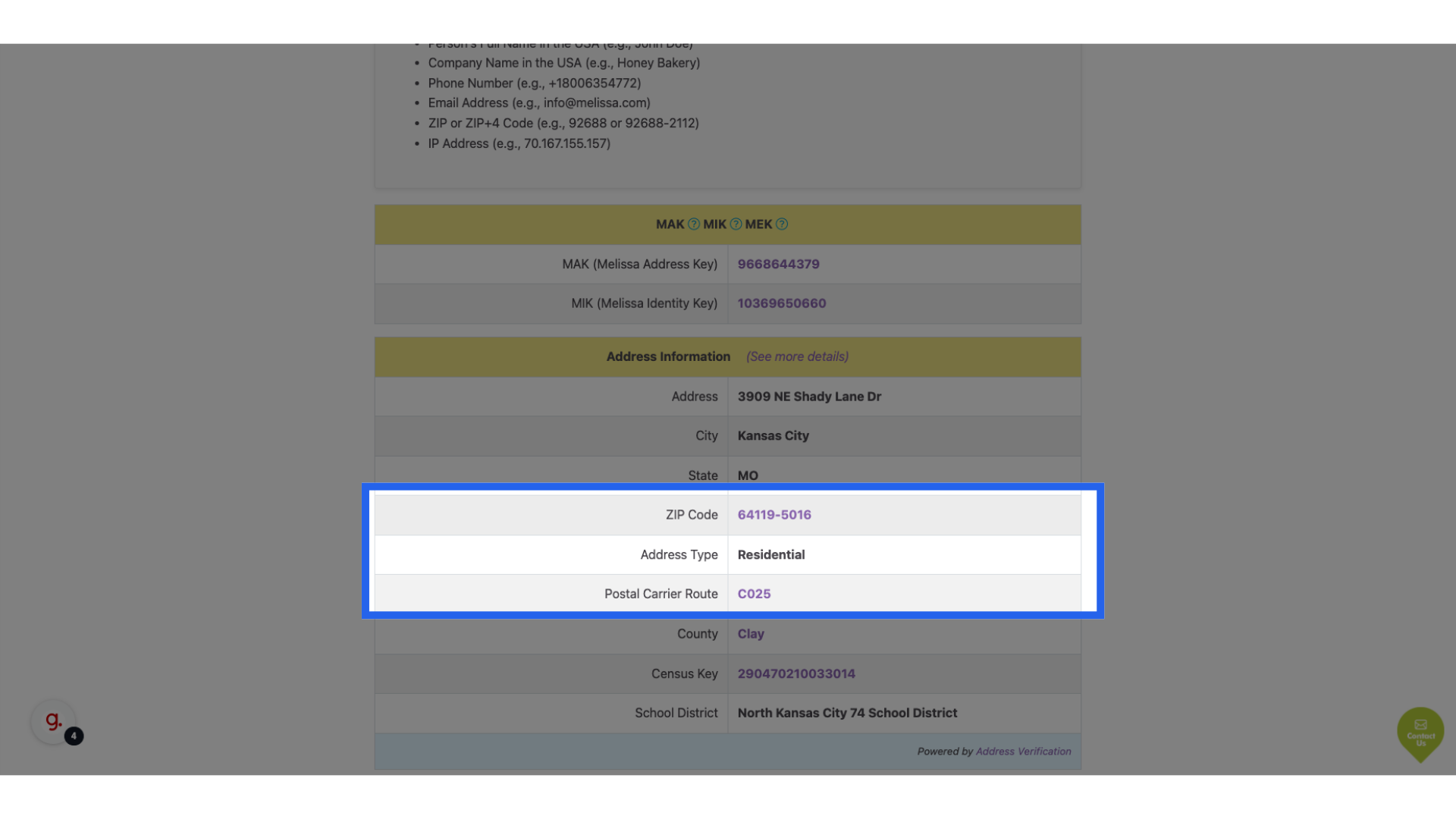
5. Verify if Route/Zip Code is listed in Residential Routes
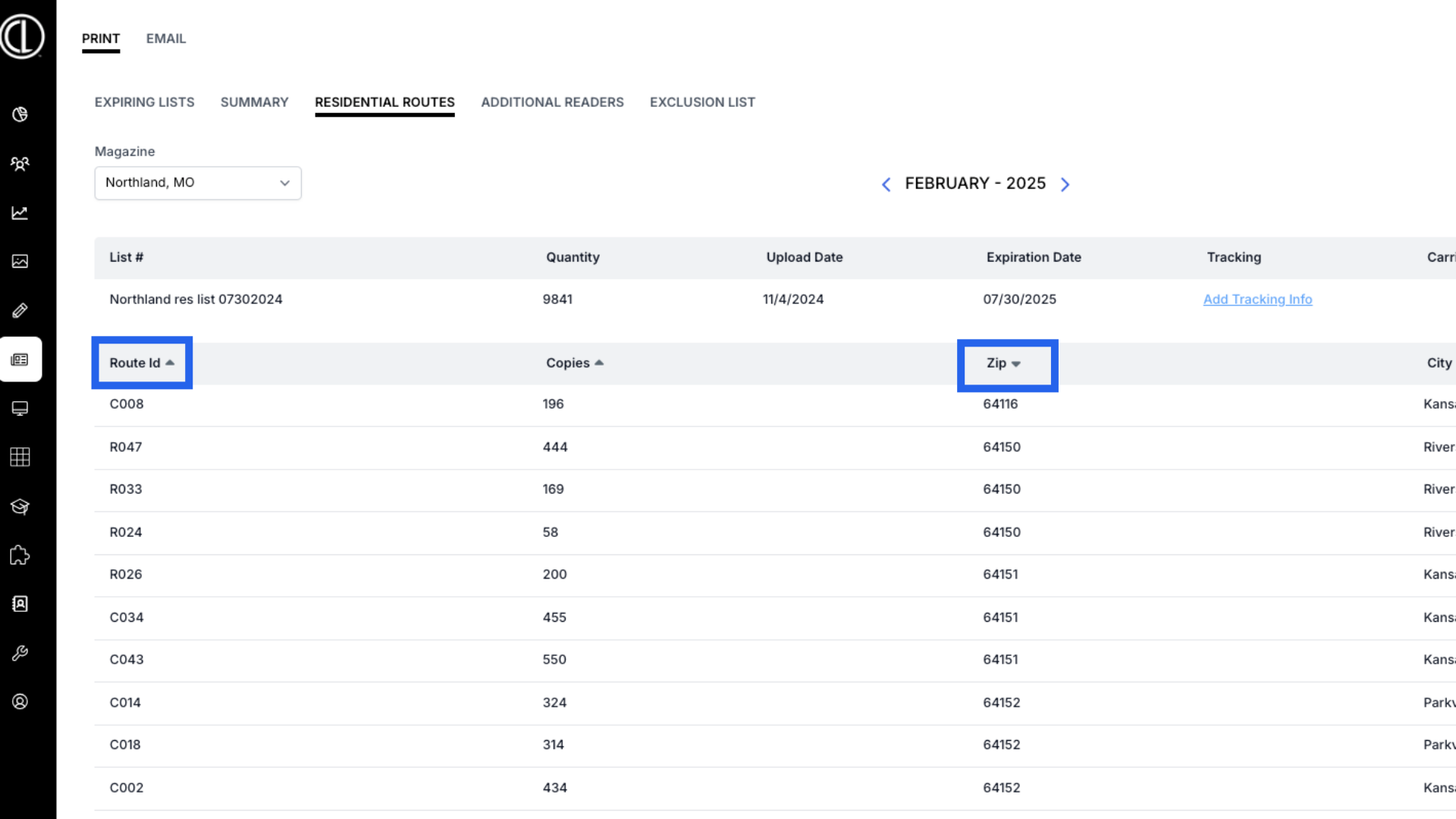
6. Consideration of Distribution Changes