Print-Ready Ad Production Process for Clients
Welcome to the Quality Control (QC) process overview! This guide will walk you through what to expect after submitting your ad to City Lifestyle and how to manage any revision requests. The QC process ensures that all ads meet City Lifestyle’s quality and content standards. By maintaining high standards for design, format, and content, we help you present your brand in the best light possible.
How the QC Process Works
- Submitting Your Ad
- After you submit your ad, our QC team reviews it to ensure it meets City Lifestyle’s quality standards for image quality, layout, content, and format.
- Proactive Submission for Early Review
- We encourage you to submit your ad as early as possible, especially if you feel it may not meet our specifications or policies. Working ahead allows extra time for any necessary adjustments. If you’re uncertain about specific requirements, you can reach out to your publisher for a first-look review to help ensure the ad meets all standards before the final QC process.
- Receiving a Revision Request
- If any adjustments are needed, QC will send an email with details on the required changes. You’ll also be able to see the revision request in the Customer Portal with a “Needs Revision” status.
- Making the Corrections
- Please review and complete the necessary changes to your ad as outlined in the feedback. Make sure all revisions are addressed to avoid further delays.
- Resubmitting Your Ad
- After making the corrections, resubmit the ad through the Customer Portal for another QC review. QC will:
- Approve the Ad: If all issues are resolved, the ad will be approved.
- Request Further Revisions: If additional changes are needed, QC will provide updated feedback. This process will repeat until the ad reaches approval.
- After making the corrections, resubmit the ad through the Customer Portal for another QC review. QC will:
- Final Approval and Deadline
- Once your ad meets all standards, it will receive final approval for print. To ensure your ad is published in the upcoming issue, it must reach approved status by the final submission deadline.
- Deadline Note:
- If your ad is not approved by the deadline, is denied after the deadline, or a required revision isn’t completed by 10 am on the ad deadline day, the submitted ad will be rejected, and a previously run ad or a house ad will be used instead.
- Previously Run Ad: If there is a previously approved ad of the correct size without date-sensitive details, it will be rerun.
- House Ad: If no suitable ad exists, a house ad will run in its place. Please note that you will still be invoiced for this insertion.
- If your ad is not approved by the deadline, is denied after the deadline, or a required revision isn’t completed by 10 am on the ad deadline day, the submitted ad will be rejected, and a previously run ad or a house ad will be used instead.
Tips for a Smooth QC Process
- Submit Early: Whenever possible, submit your ad ahead of the deadline to allow time for any needed revisions.
- Review Feedback Carefully: Address all revision points before resubmitting to avoid further delays.
- Ask Questions: If you’re unsure about a revision, reach out to your publisher for clarification.
By following these steps, you’ll help ensure your ad is approved smoothly and efficiently. Thank you for partnering with City Lifestyle to maintain high-quality, professional advertising!

Print-Ready Ad Design Production Process for Clients
Welcome to the Quality Control process overview! This guide will walk you through what to expect after submitting your ad to City Lifestyle and the next steps to getting your ad approved for print.
1. Understanding Changes in production
After creating the ad using City Lifestyle’s ad specifications, clients need to submit it to the Customer Portal. Our QC team will review the ad to ensure it meets all quality and content requirements.
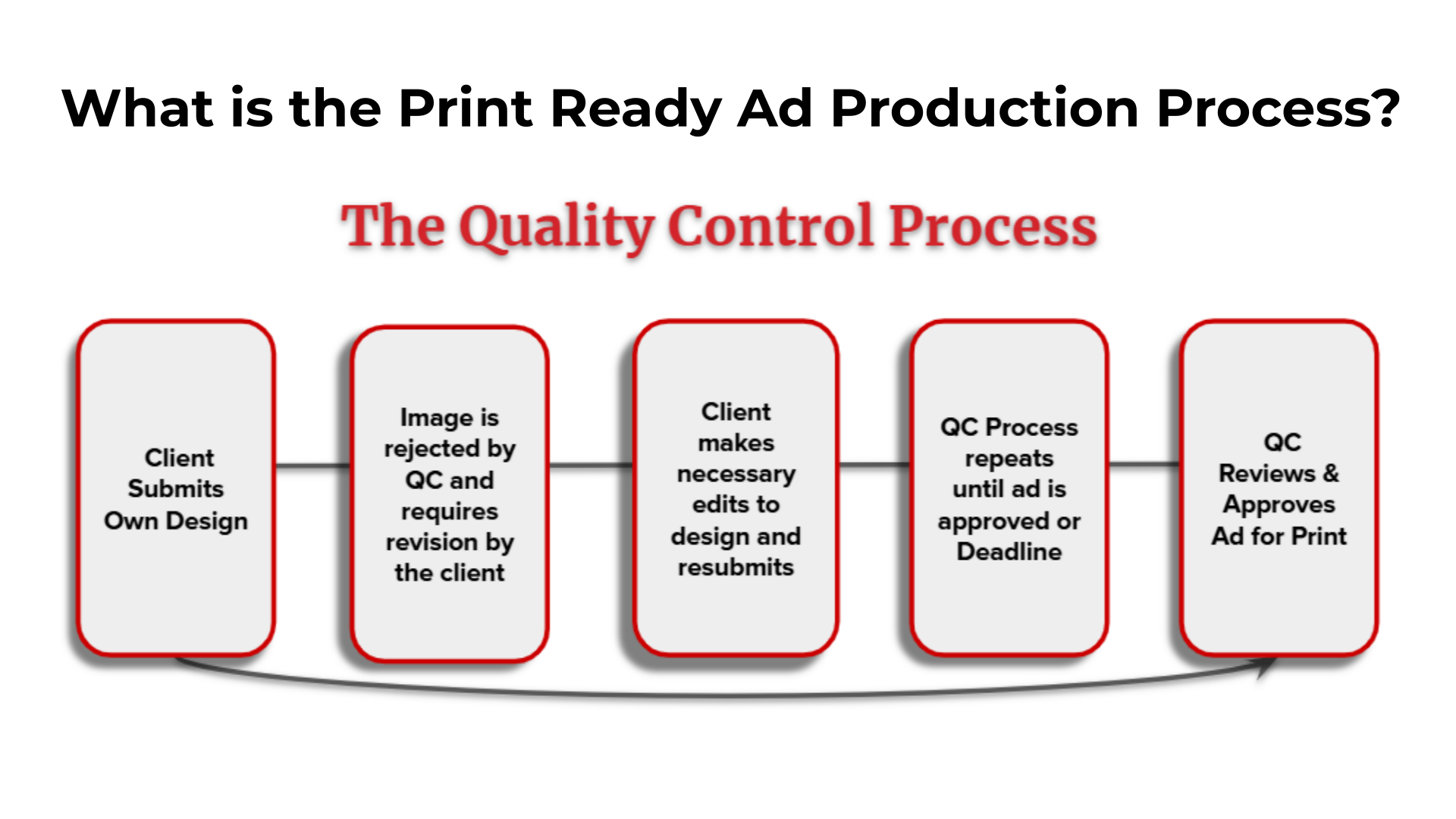
2.
The initial deadline to submit the ad will be listed at the top of the ads tab in the customer portal. You will also see the deadline in a red box attached to the most upcoming insertion that is associated with that deadline.
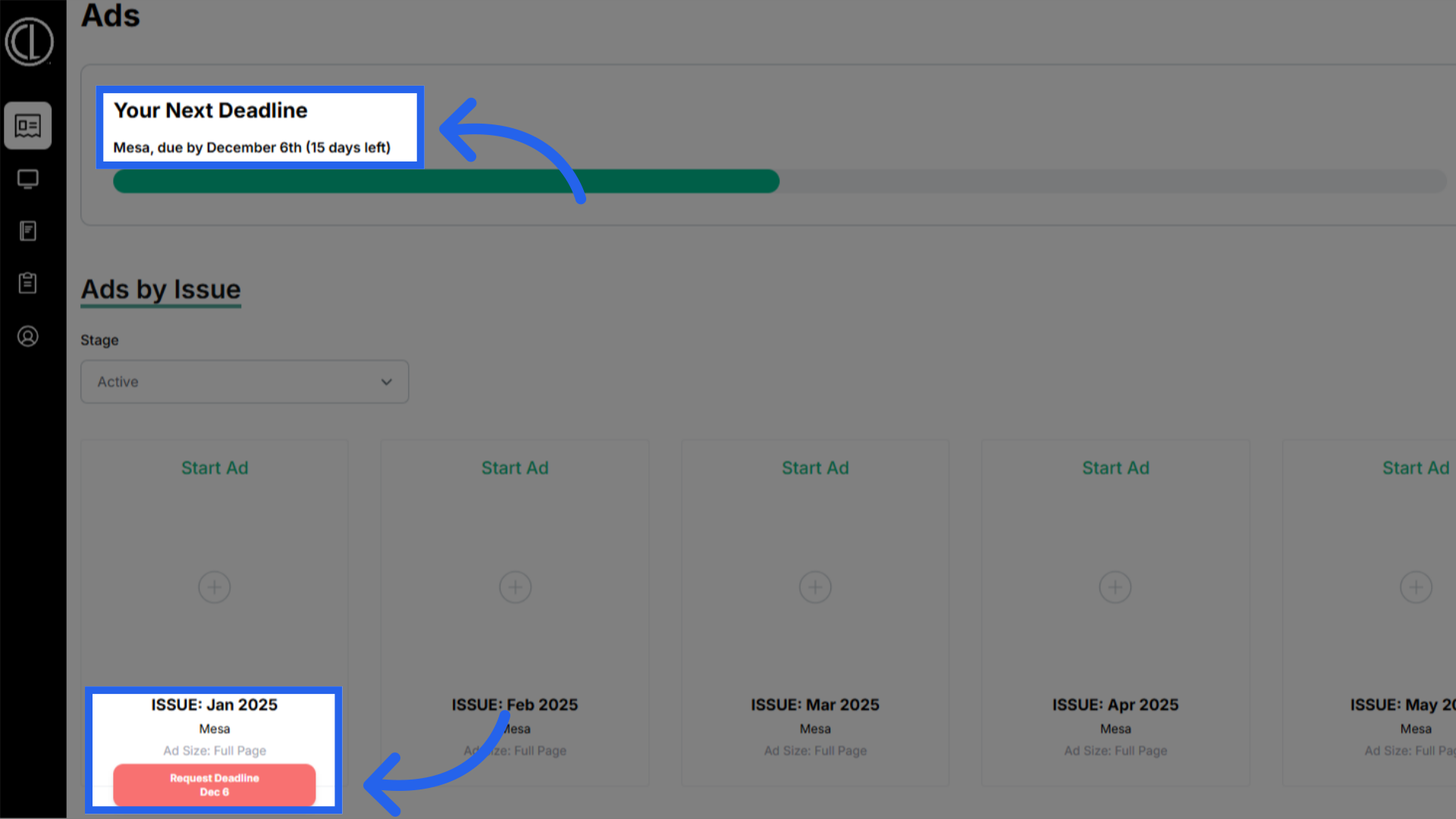
3. Deadlines
Clients should Submit their ad as early as possible to allow for feedback and revisions if needed. Clients can also request their publisher to review the ad prior to QC submission for additional guidance.
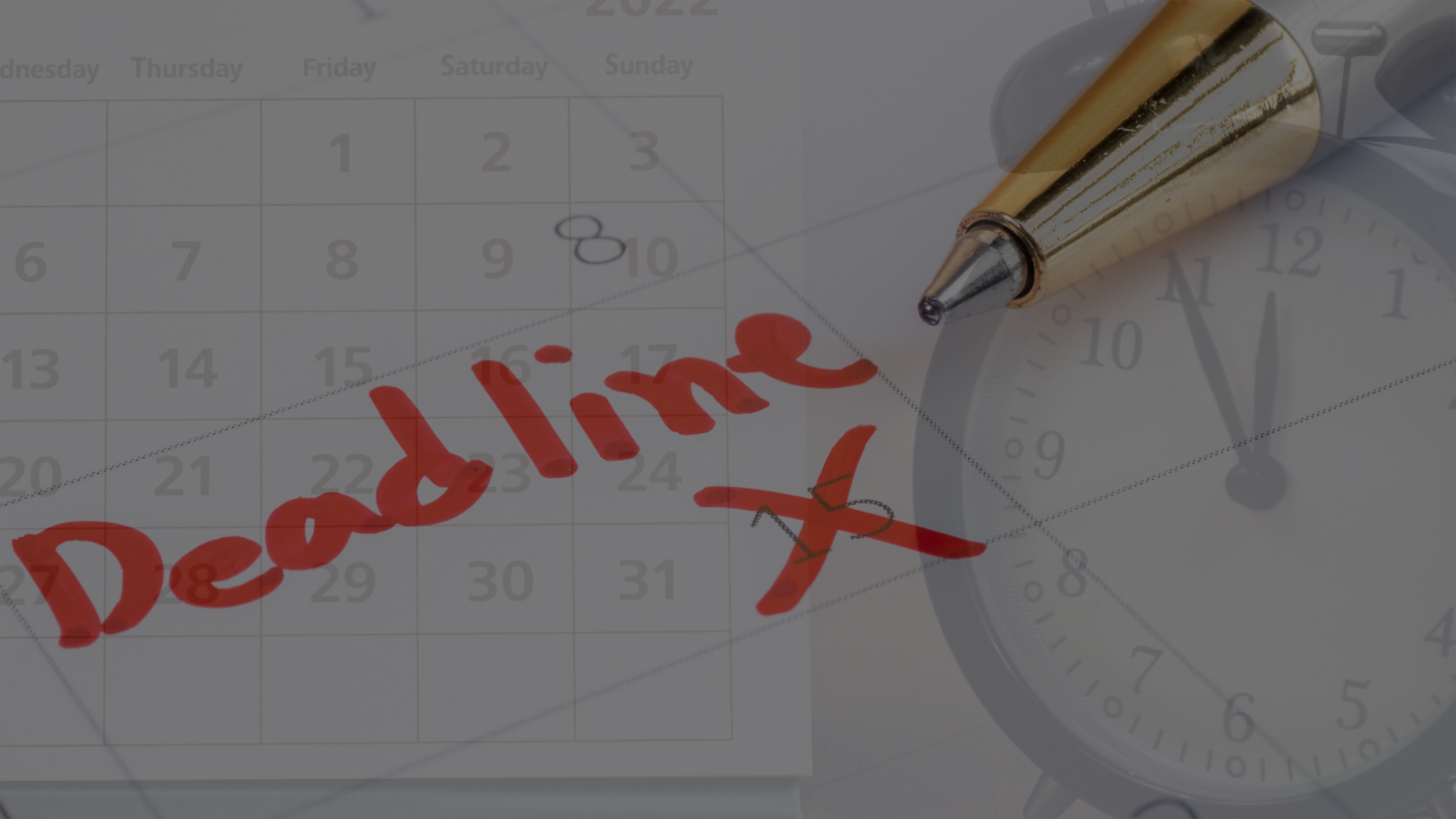
4. Ad in Review
Once the print-ready ad is submitted, the status in the Customer Portal will update to 'Ad in Review.' This status confirms that the QC team has received the ad and is actively reviewing it to ensure it meets all quality standards.
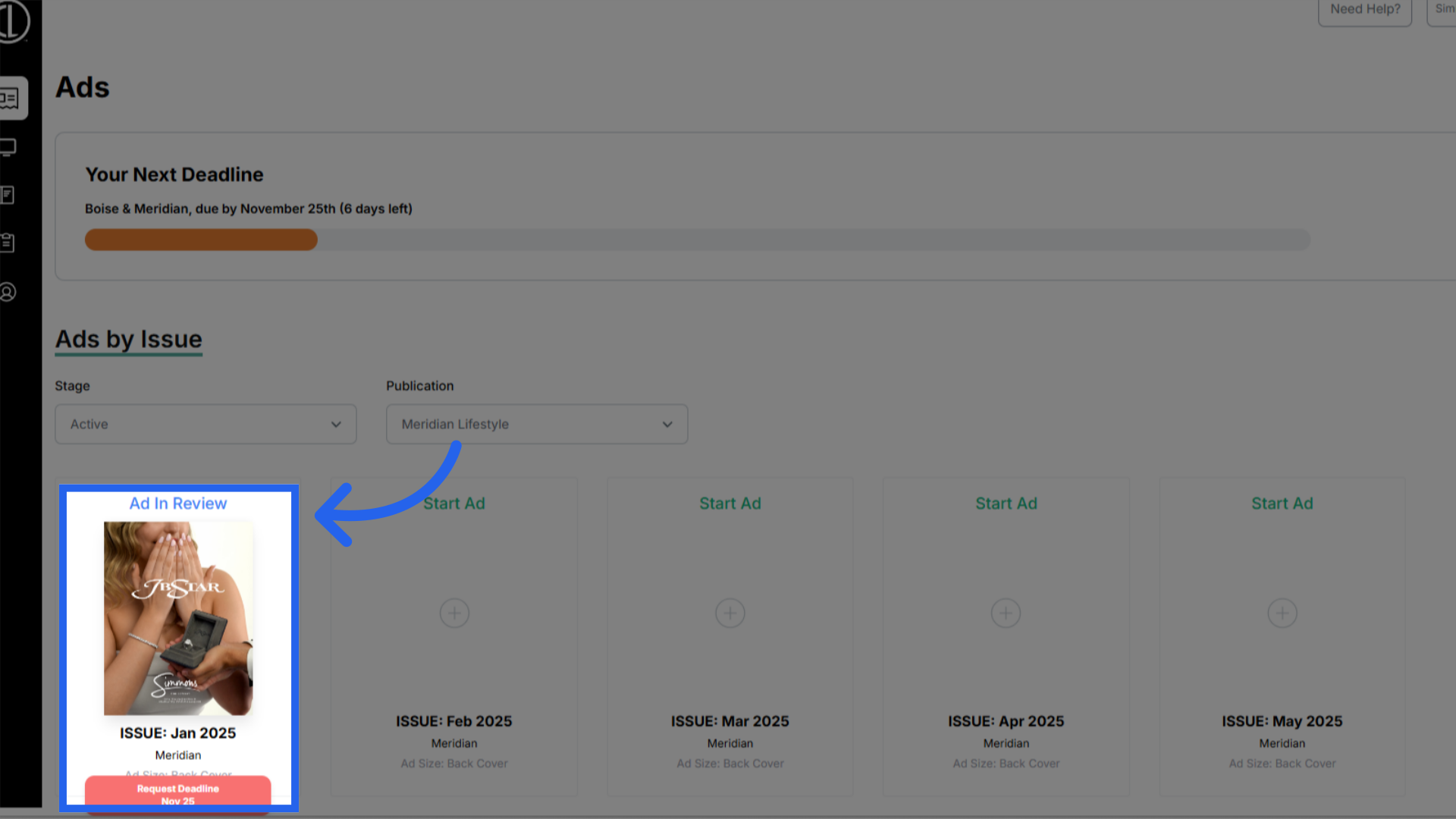
5. Revisions needed
If adjustments are needed, QC will send an email with detailed feedback. The ad status will update to Needs Revision in the customer portal.
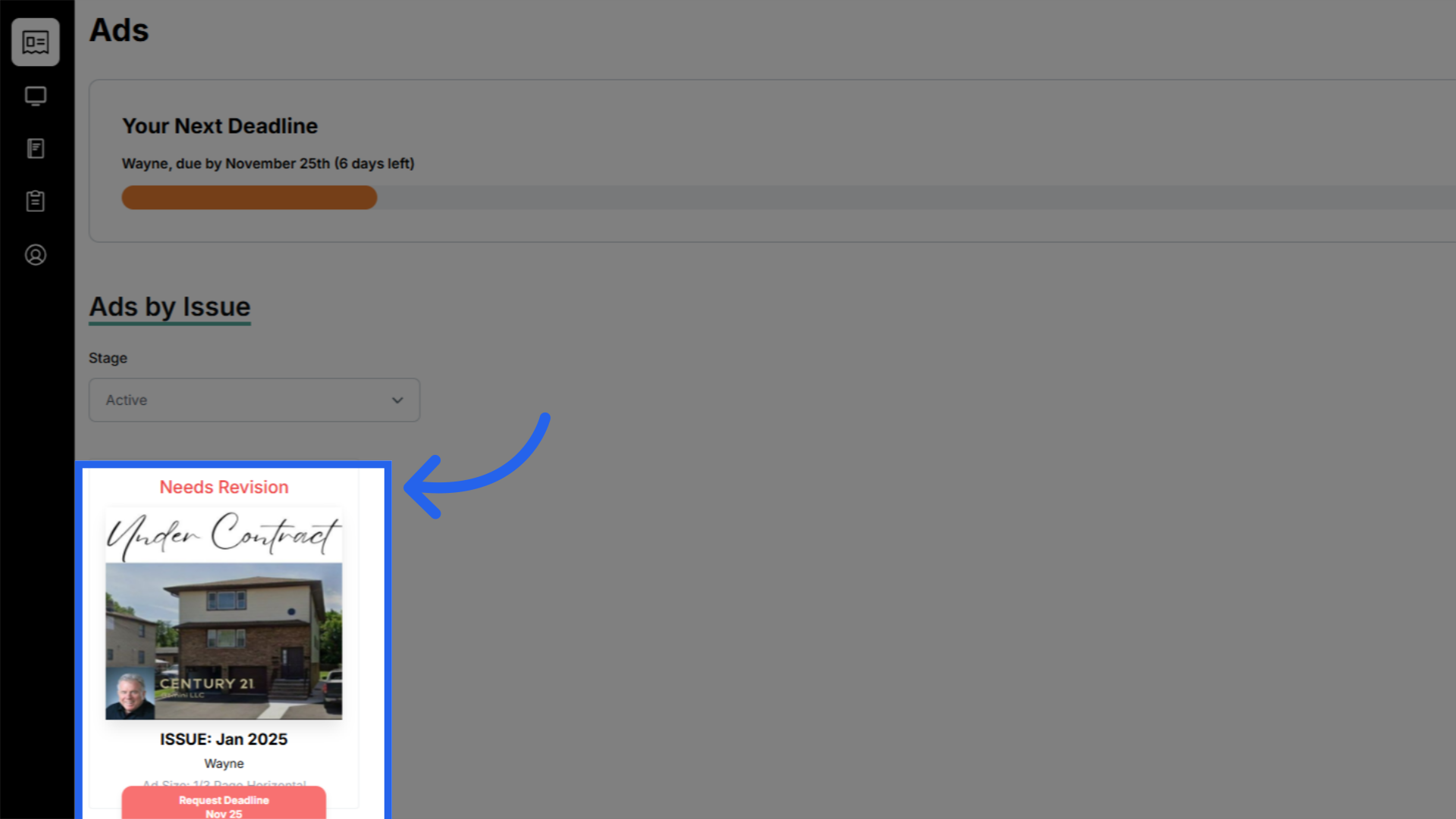
6. Revision Details
Clients should review the feedback, correct the issues, and resubmit the corrected ad back to the QC team for another review. It's important to note that City Lifestyle will not be able to edit any elements of a print ready ad. All required revisions must be completed by the client promptly to allow sufficient time for the ad to be resubmitted, reviewed, and approved during QC before the Final Deadline Date and Time.
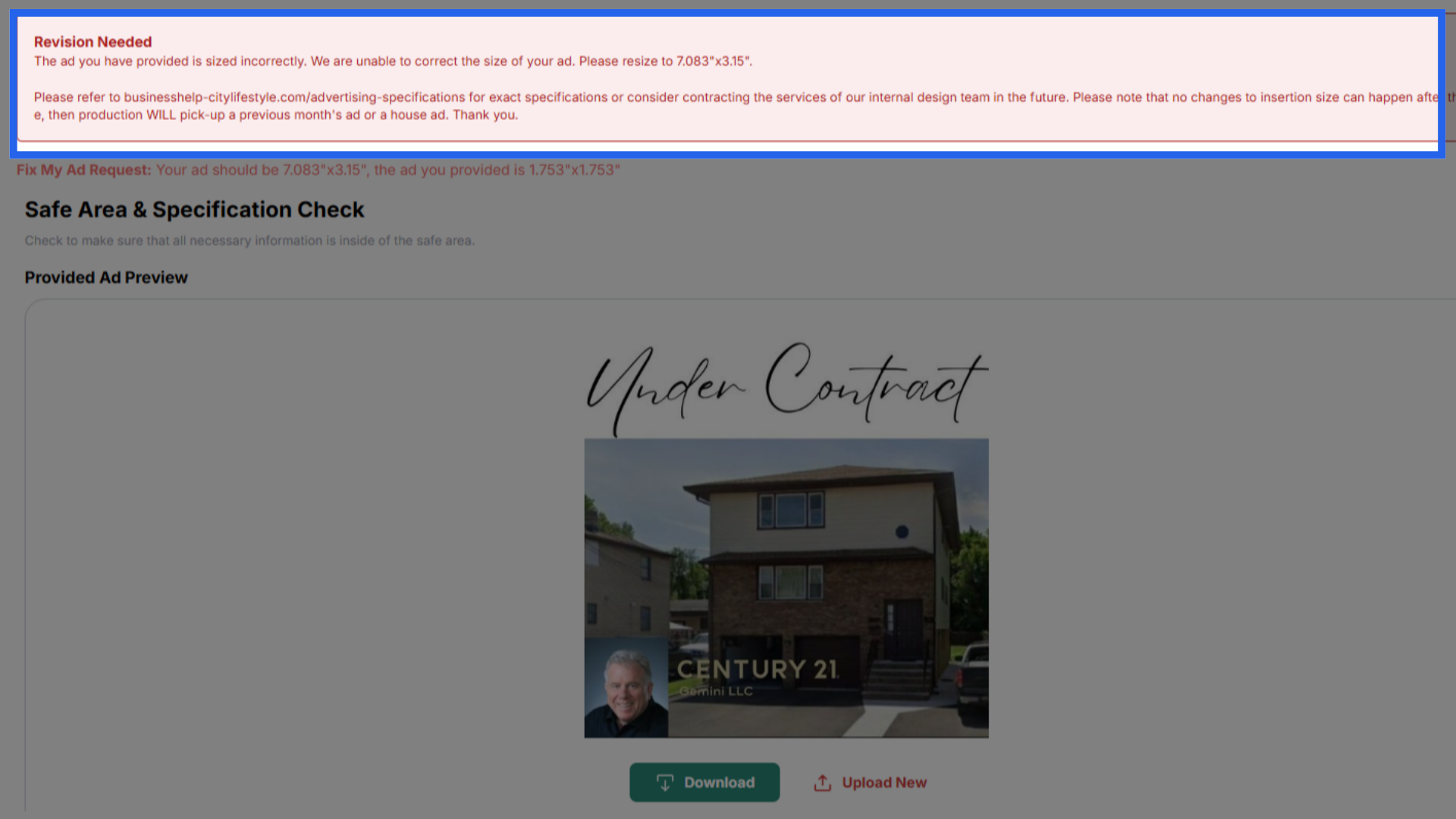
7. Ad in Review
Once your print-ready ad is submitted, the status in the Customer Portal will update back to 'Ad in Review.' This status confirms once again that the QC team has received the ad and is actively reviewing it to ensure that the revisions allow the ad to meet the ad specifications and content policies.
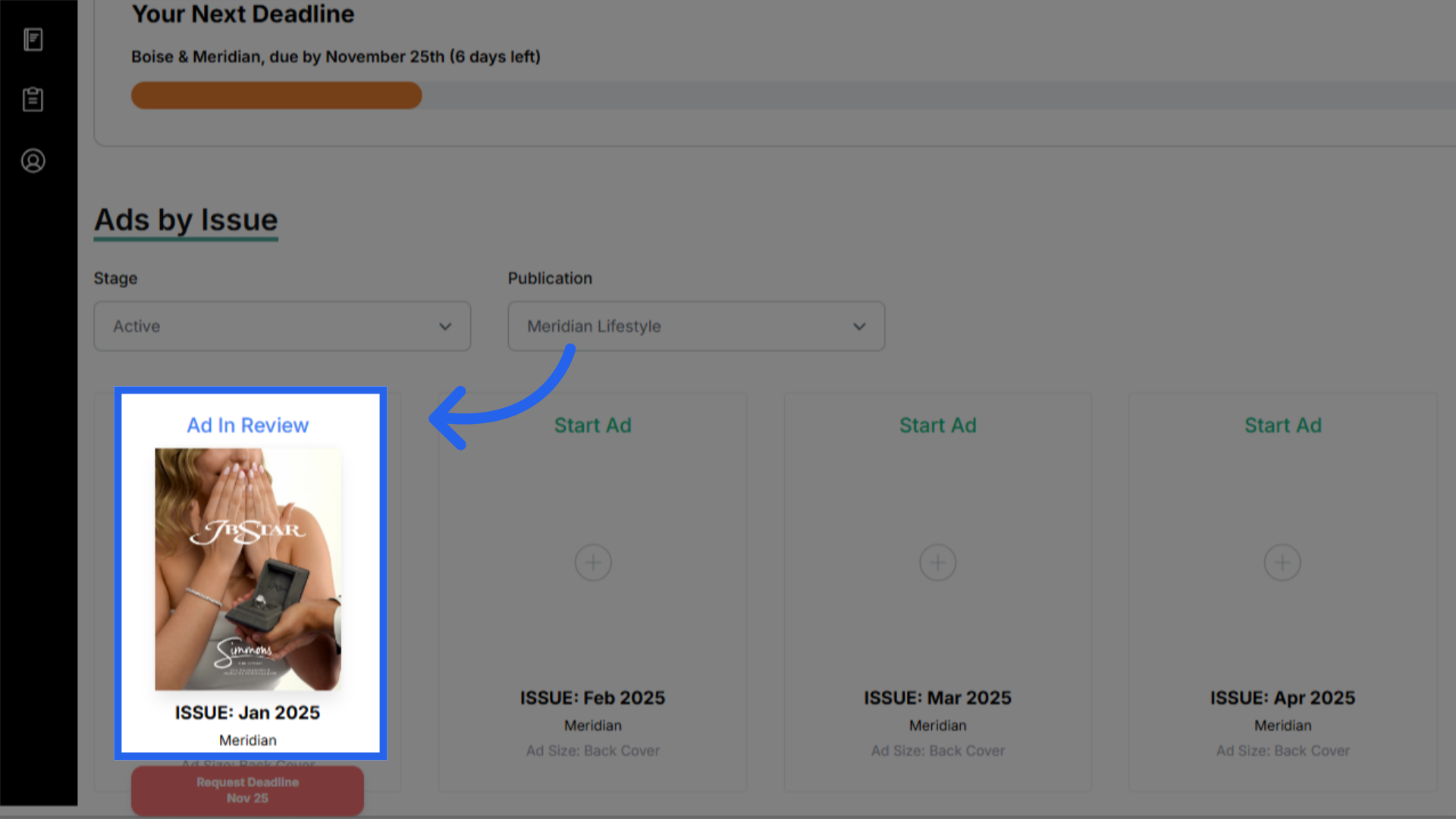
8. Ad Approved
Once your ad meets all standards, QC will approve it for print.
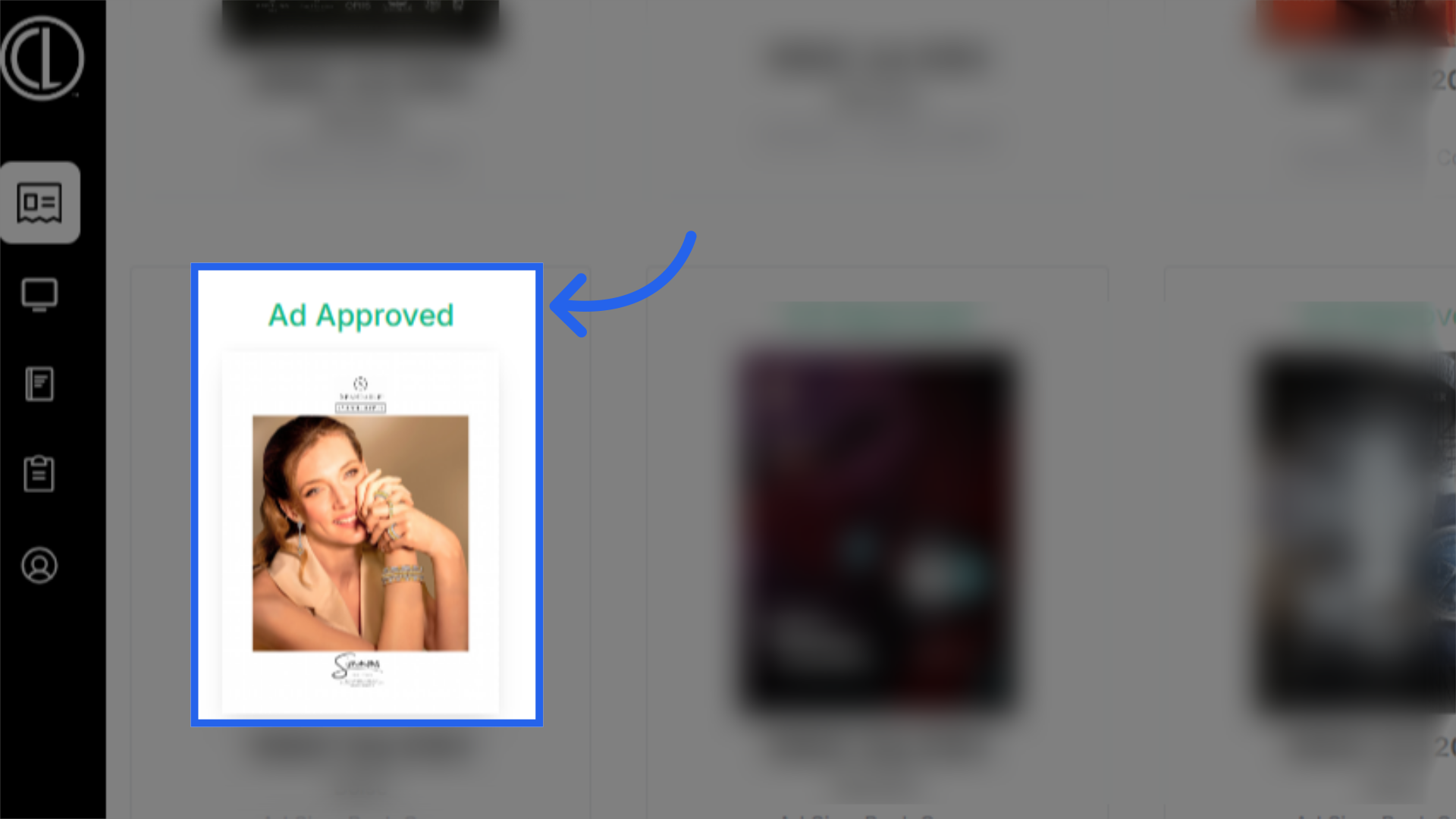
9. Final Ad Deadline
Ads must be in approved status by the final submission deadline to secure its spot in the upcoming issue. If an ad is not approved by the deadline, a previously approved ad may be used instead. In one is not available, a house ad will run in its place. Note that clients may still be invoiced for this insertion. Clients need to have a clear understanding of their ad deadlines to avoid this.
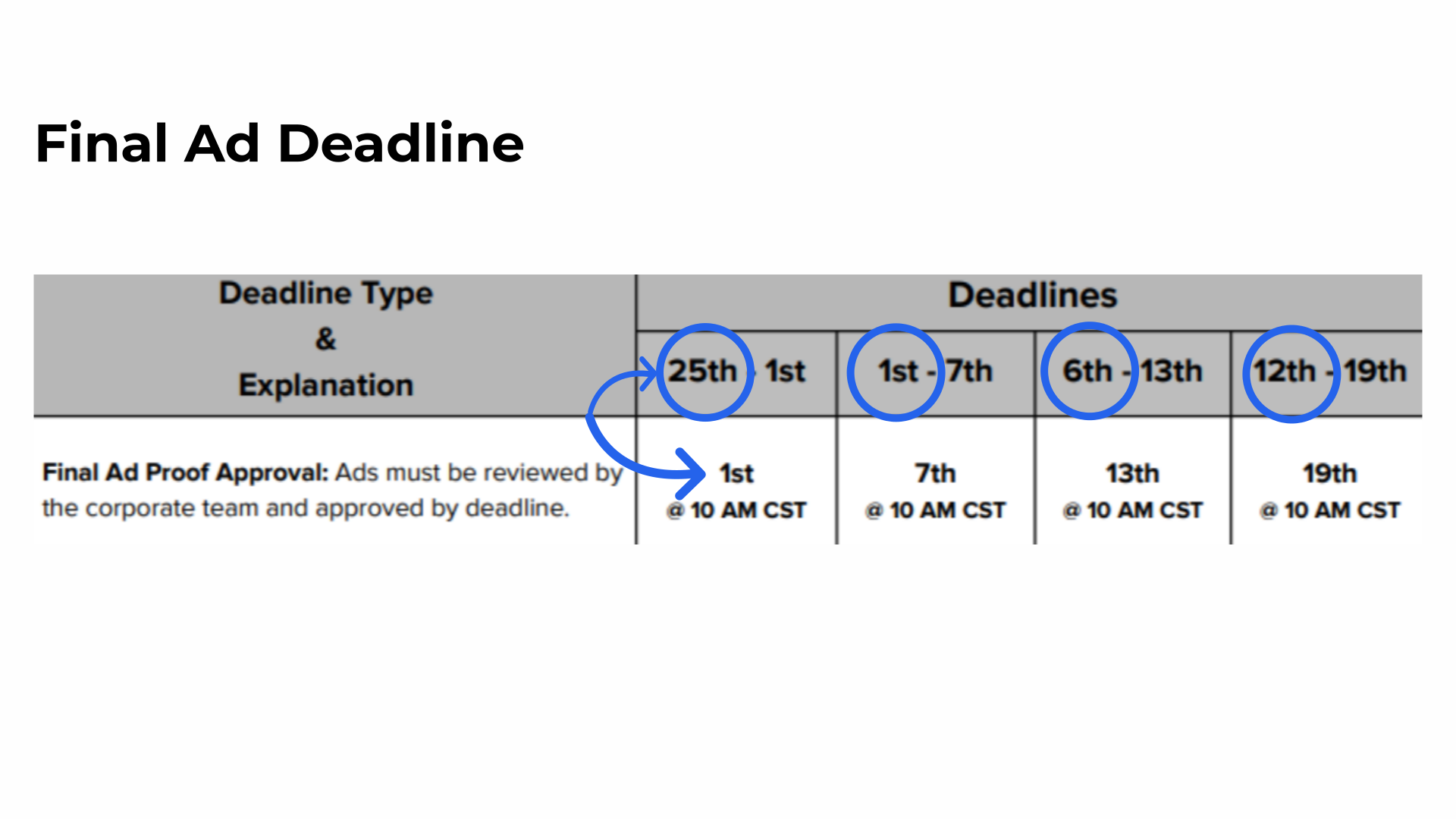
The guide walked you through the print ready ad and QC Production process.
