How to View Account History Details
On occasion you will need to review the history details in an account to see what actions occurred on a certain date. The history section outlines and dates activities including but not limited to emails sent through ARC, the ability to see if emails have been opened and by whom, changes made to the contacts tab, ad submission details and deadline reminders.
- In ARC, navigate to the Accounts page on the left-hand side of the screen.
- Click on the “Accounts” Tab found towards the top of the page.
- Search for the account name in the search field.
- Other fields are not required but can be used to help filter your search.
- Select your account from the list by clicking on the account name.
- Select the “Details” tab located under the Account name.
- Scroll down and locate the History section of the page. The word “History” will appear in bold letters on the left side of the page.
- In the history section, scroll down until you can see the green “see more” button.
- Click on the green “see more” button and continue scrolling down to view more documented history.
- Repeat step 8 until you have found the dated history needed.
How to View Account History Details
This guide will walk you through viewing account history details in ARC.
Go to citylifestylehq.com
1. Viewing Account History
On occasion you will need to review the history details in an account to see what actions occurred on a certain date. The history section outlines and dates activities including but not limited to emails sent through ARC, the ability to see if emails have been opened and by whom, changes made to the contacts tab, ad submission details and deadline reminders.
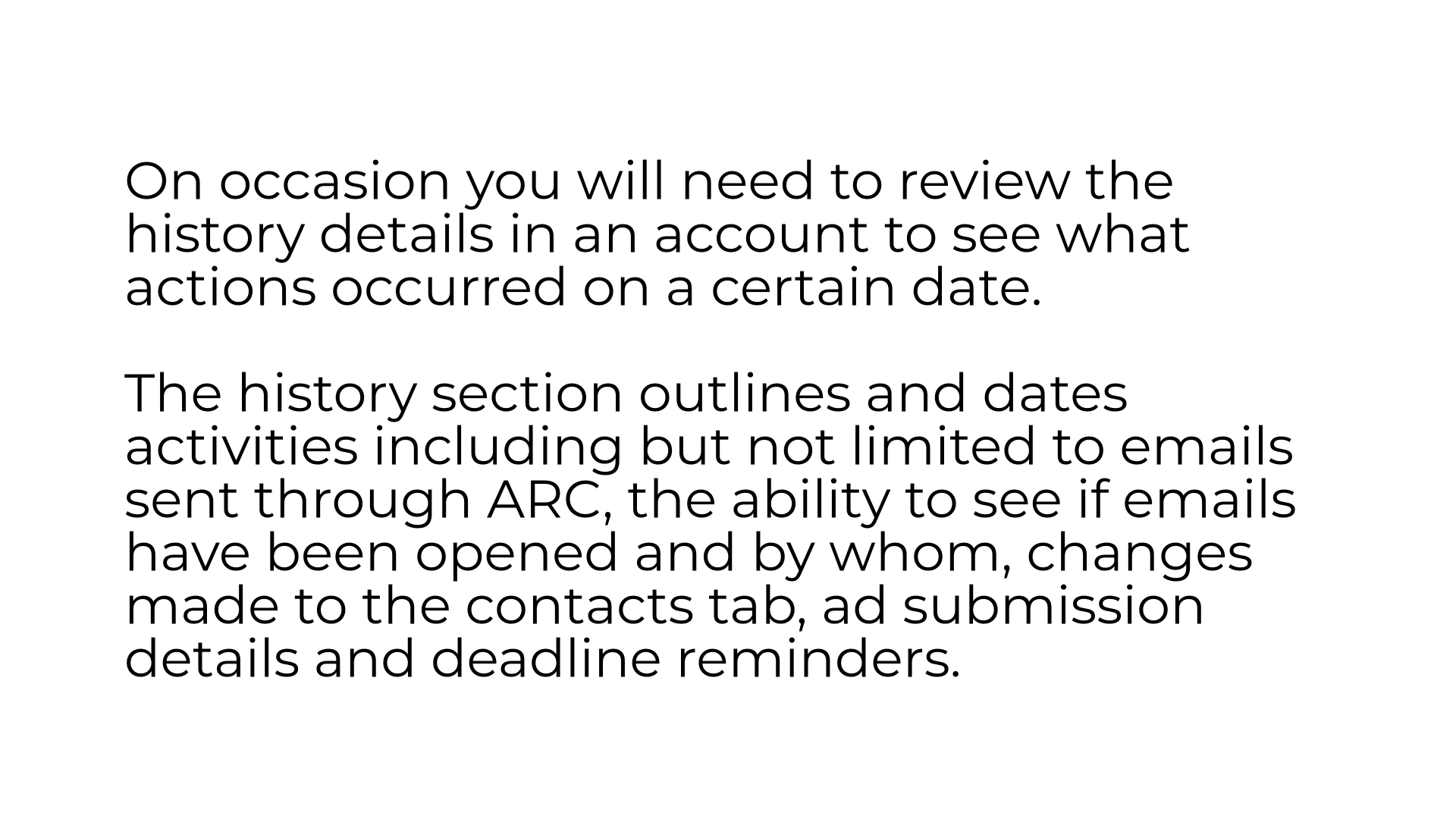
2. Click "Accounts"
In ARC navigate to the Accounts tab on the left hand side.
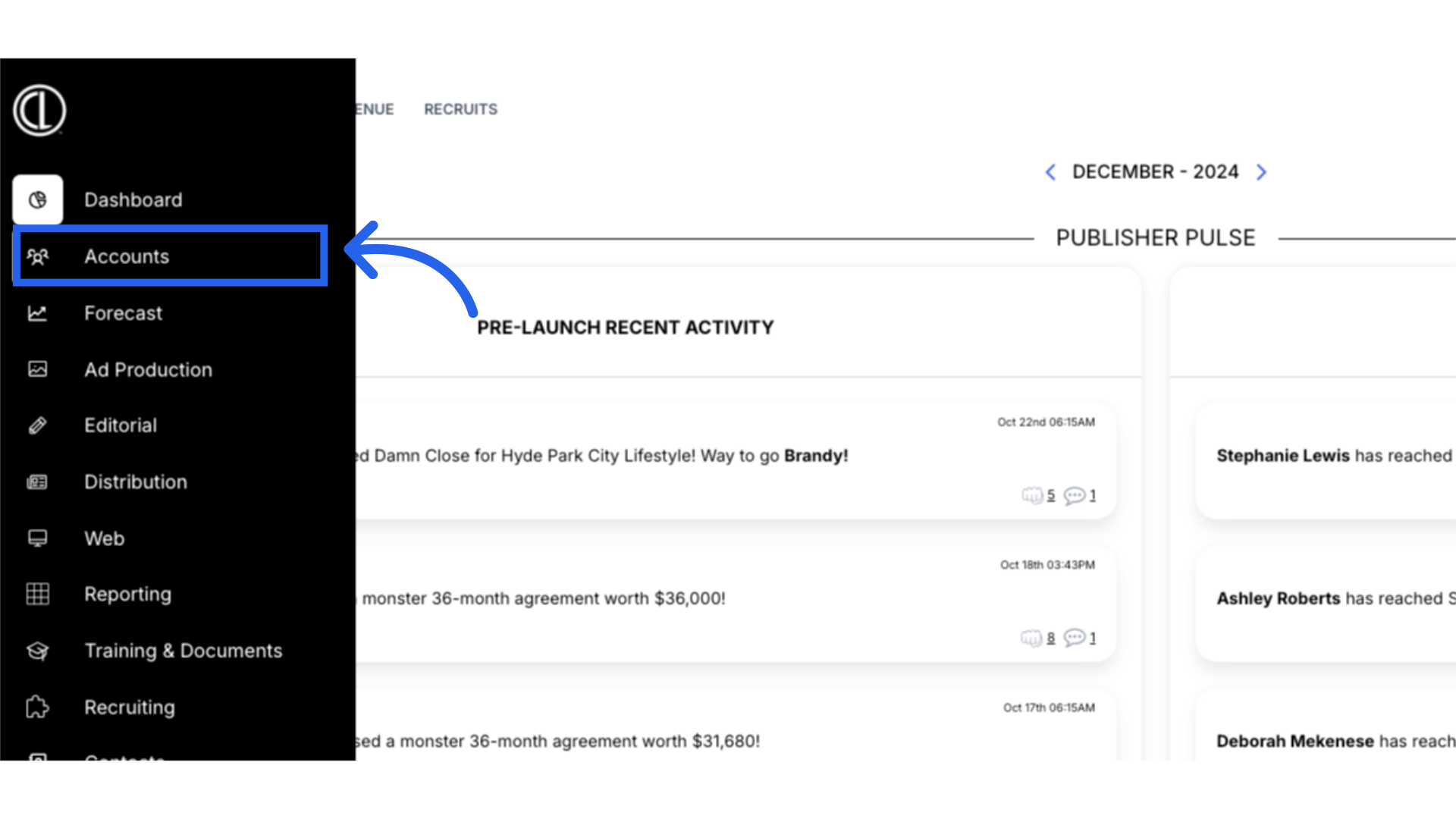
3. Click "Accounts"
Access the account section
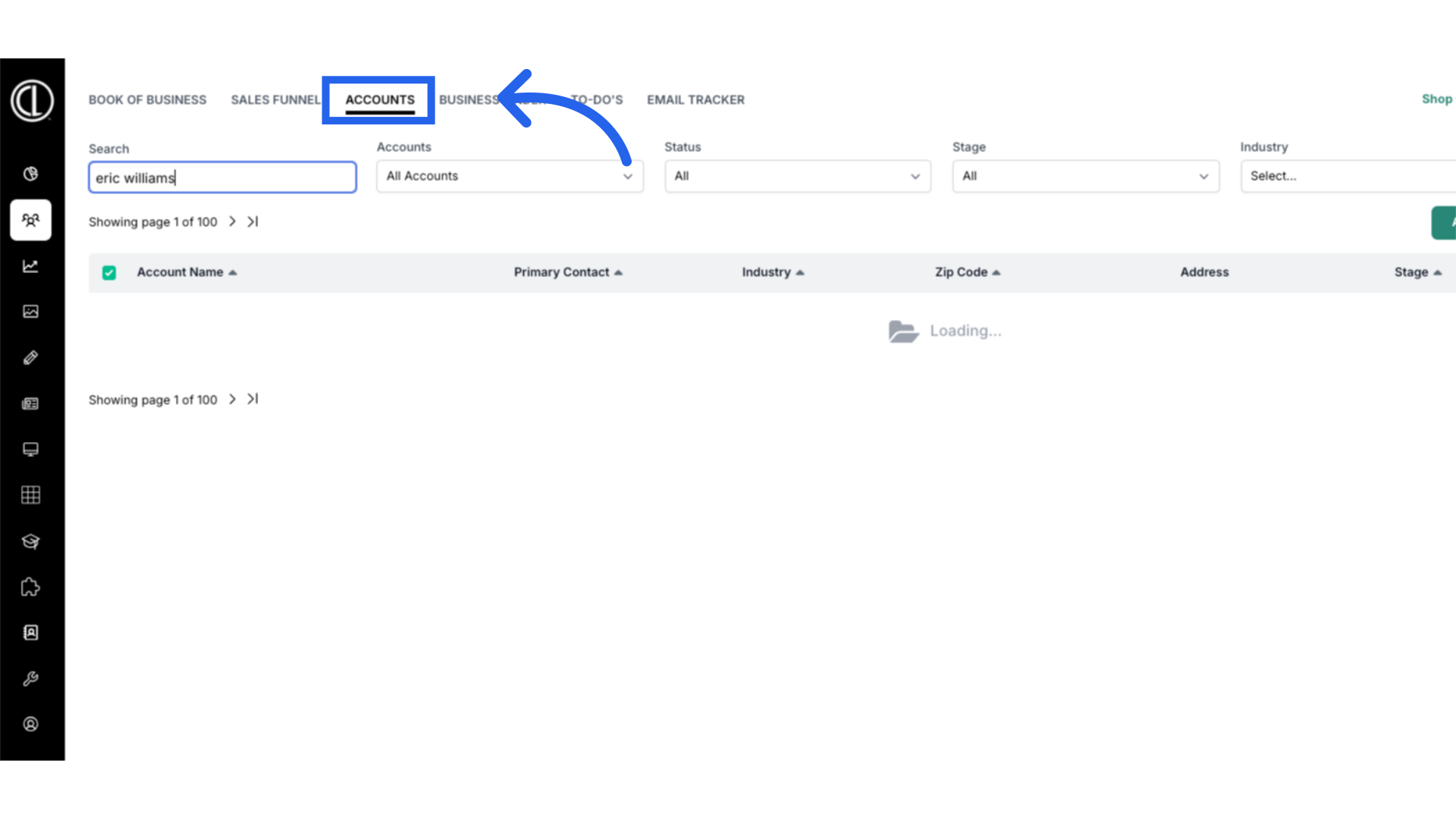
4. Select Account
Search for the account and click on the account name.
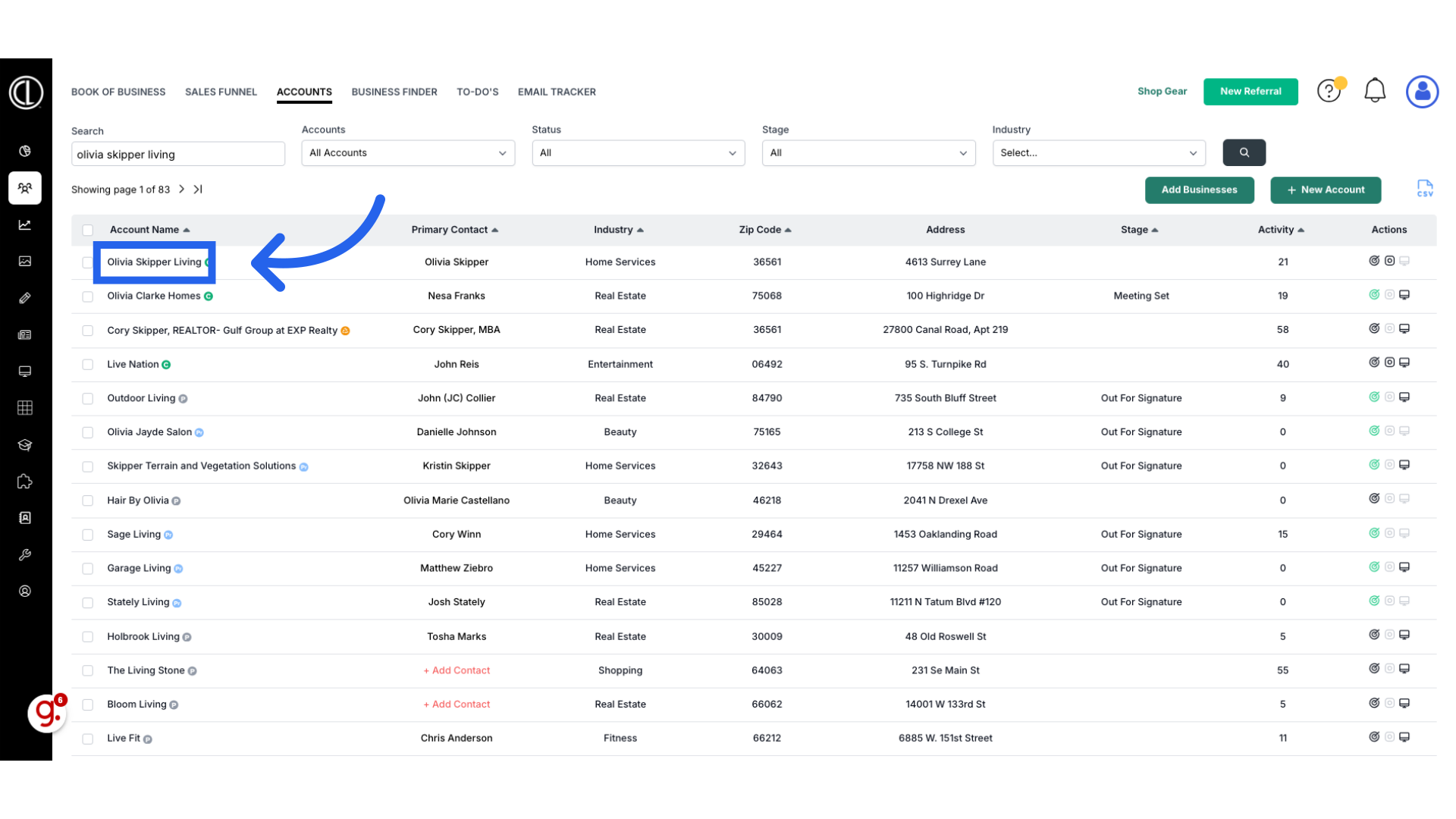
5. Under "Details" scroll to the "History" section
Under the Details tab in the account, scroll down to the History section.
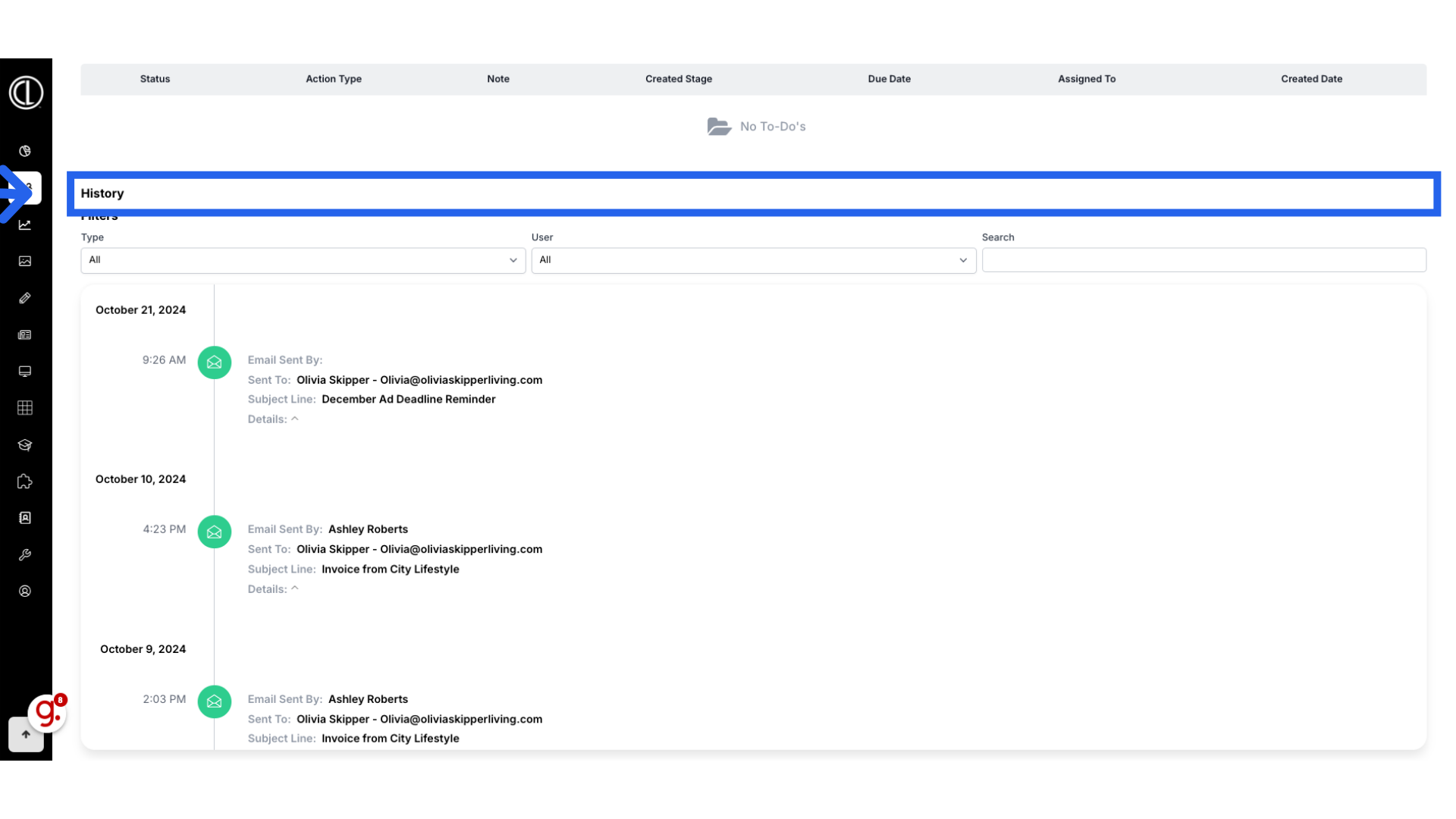
6. Click "See more"
To view older account history, scroll down and click the green See More button.
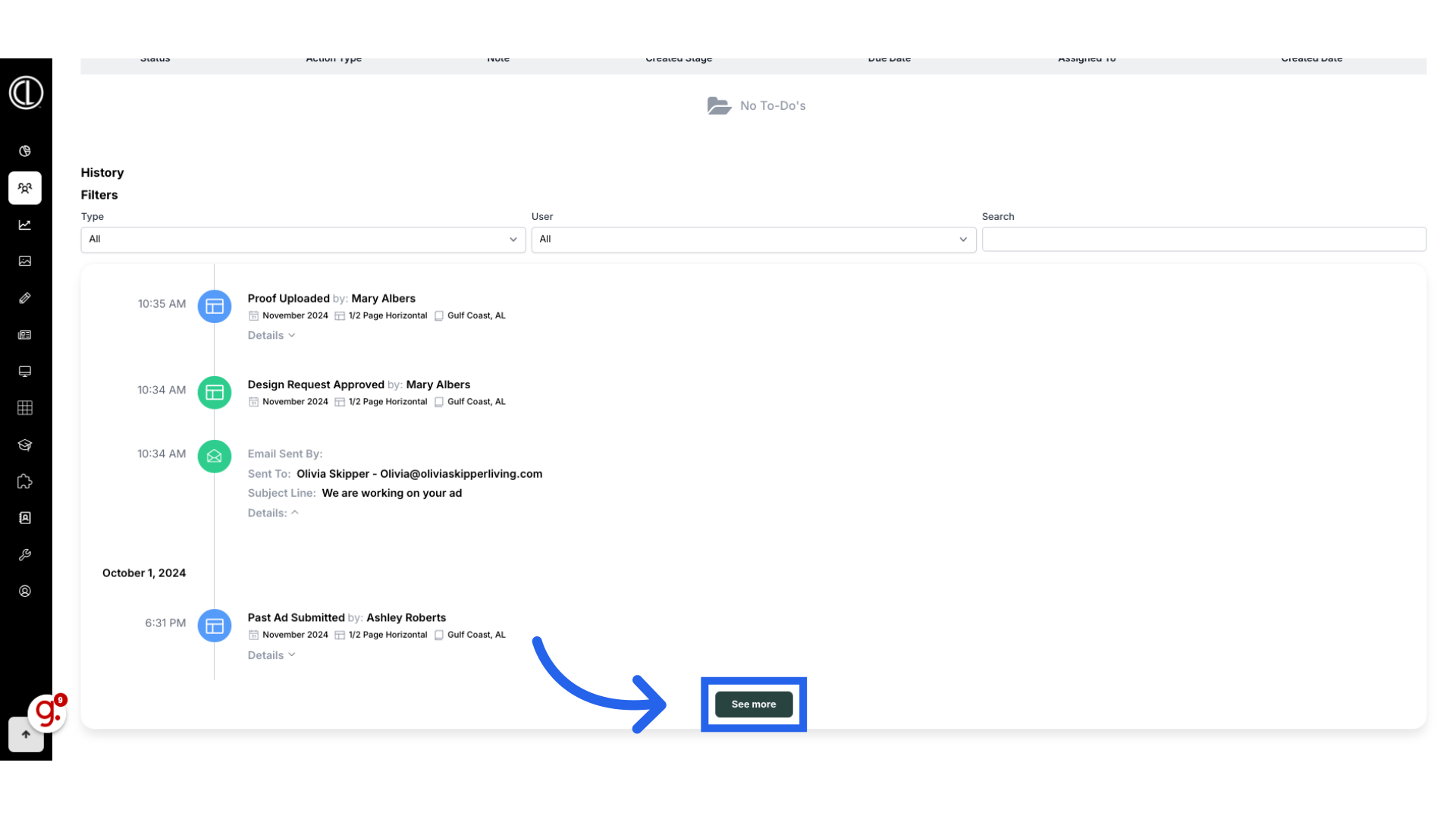
The guide covered navigating through ARC to view history details in an account.
