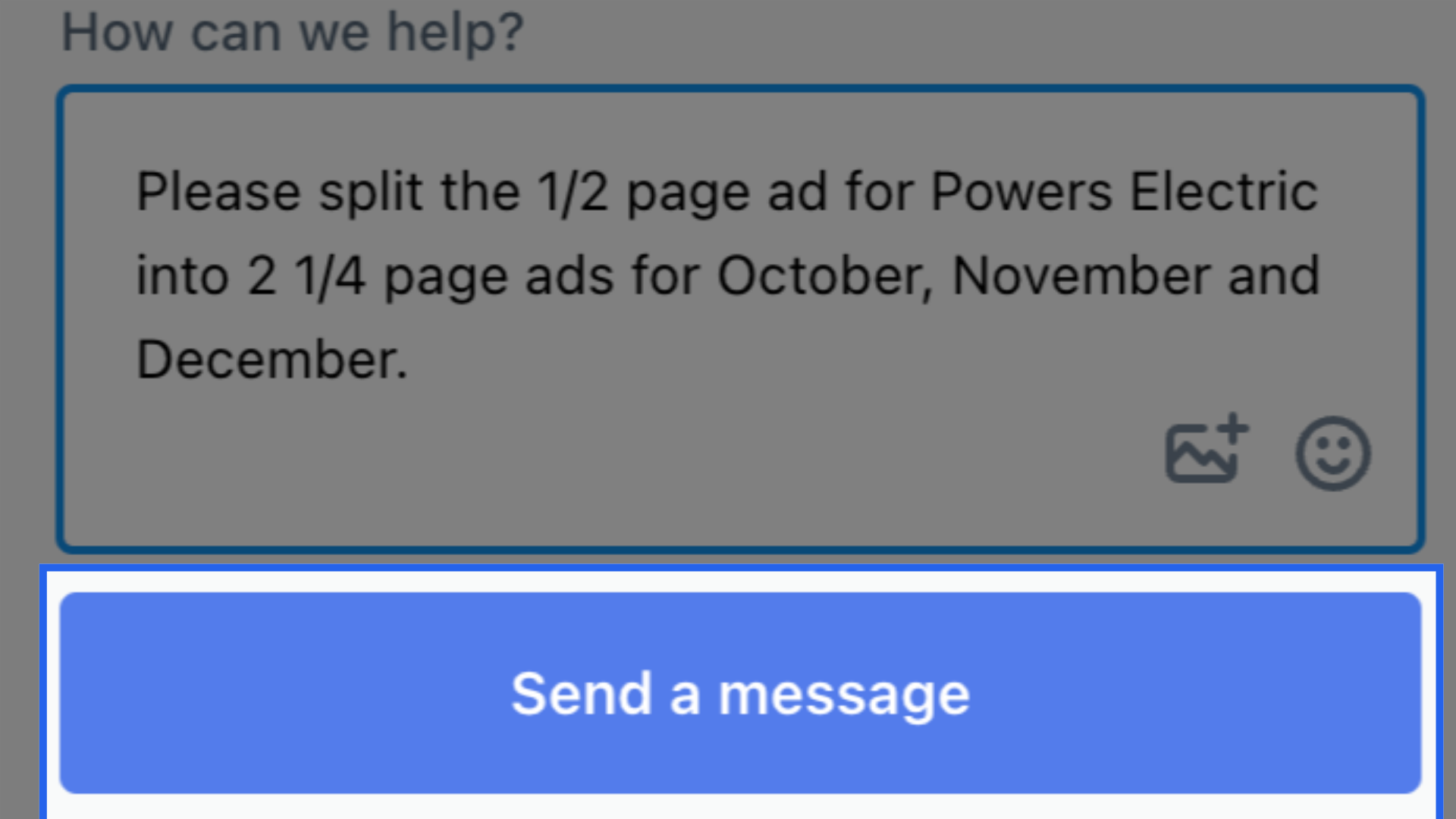Splitting an Ad Insertion
Splitting an ad Insertion becomes helpful when a client wants to run multiple ads on one ad Insertion. We do not allow multiple advertisers on one insertion, however, we can run two advertisers side by side by splitting the insertion and placing Placement Notes indicating which two ads you want to run side by side.
Splitting an ad insertion must be done internally by a National Support Specialist. This request must be submitted before the creative deadline.
To request this in Arc:
- Click the “?” icon in the top right corner of the screen.
- In the beacon, select "Email" to submit a support request or "Chat" if a specialist is available.
When submitting your request, include all key details to ensure a smooth process:
- Account Name
- Current Insertion Size
- New Insertion Sizes
- Insertion Cost
- Terms (month(s) and year for the insertion)
- Any other relevant information
Example: “Please split Meierotto Jewelers’ October 2024 ½ page horizontal ad into two ¼ page vertical ads.”
A support specialist will follow up if additional details are needed and when the insertion has been added to the contract.
How to Split an Ad Insertion
Go to citylifestylehq.com
1. Click the ?
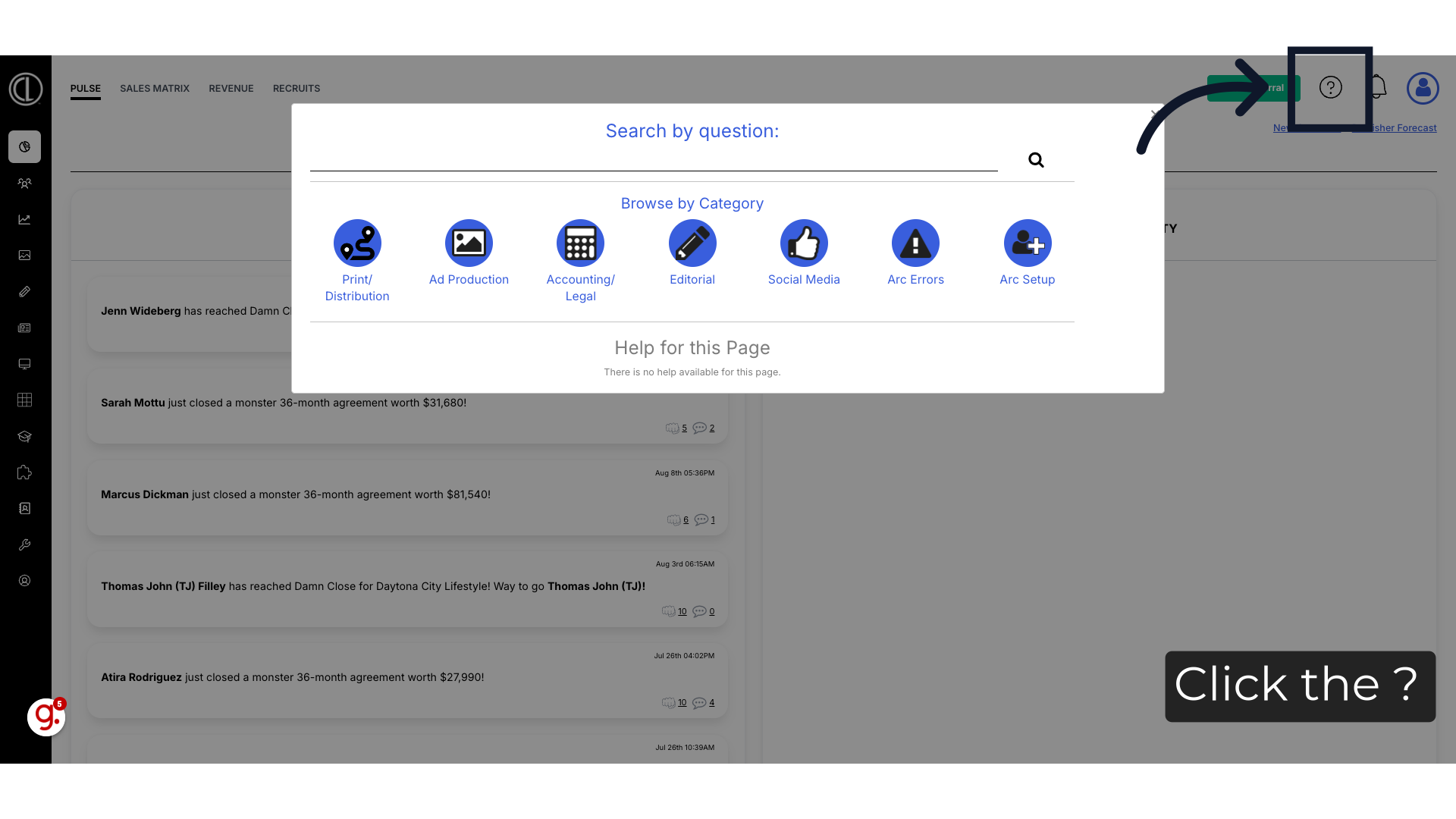
2. Select the "Accounting/Legal" category
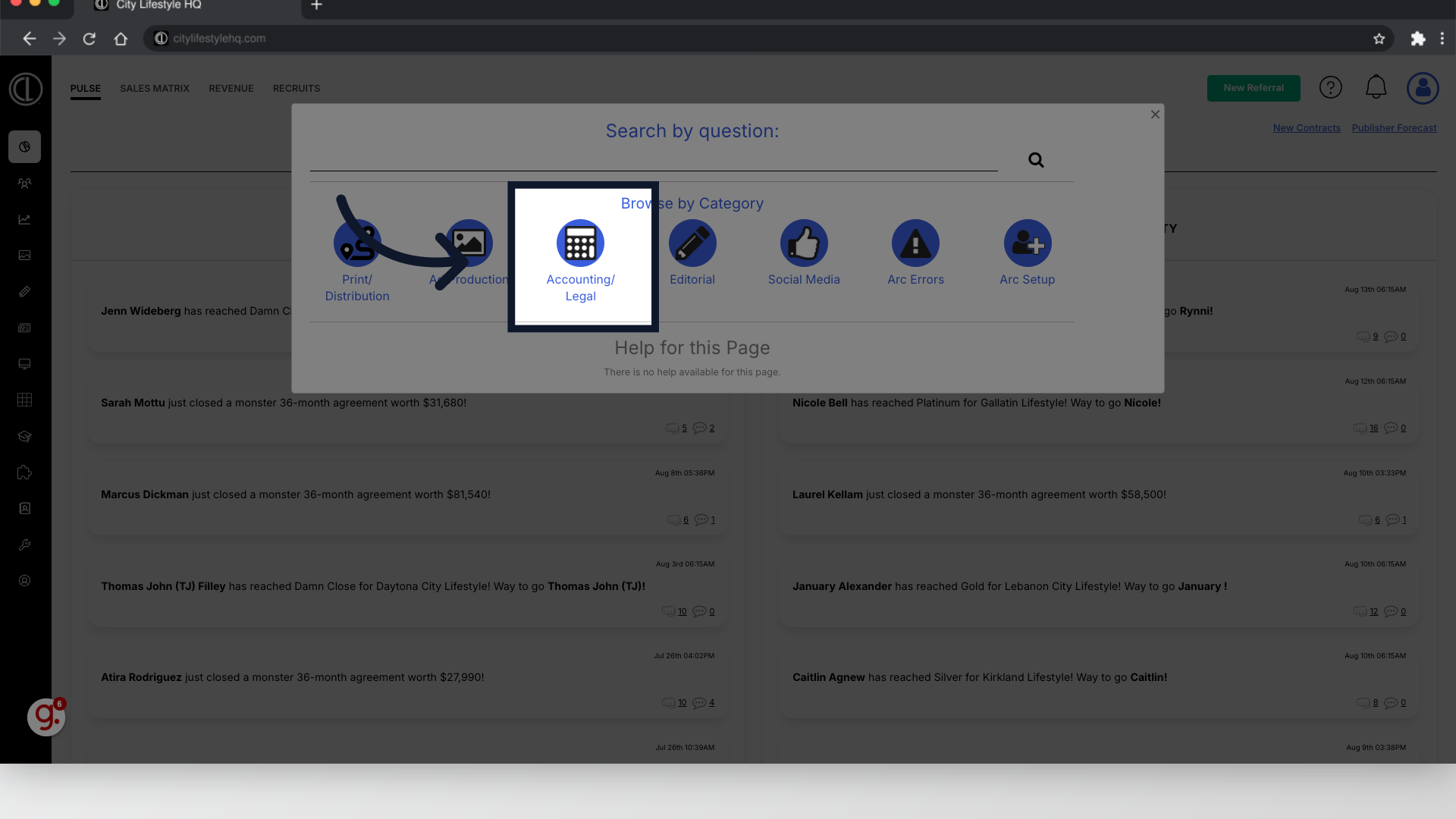
3. Click "Still unsure? Contact us here." to submit a National Support ticket
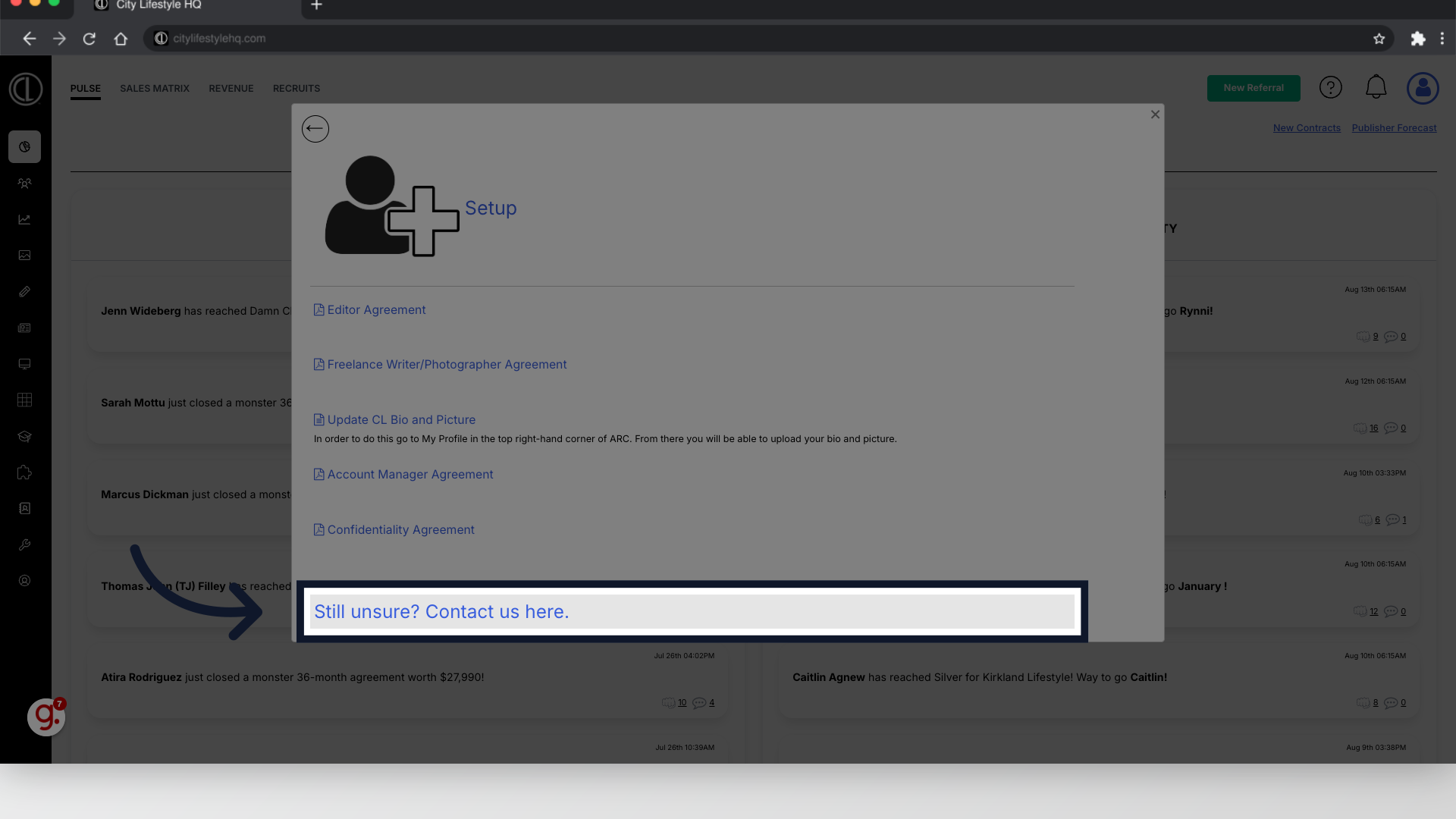
4. At the top of the Beacon, click "Ask"
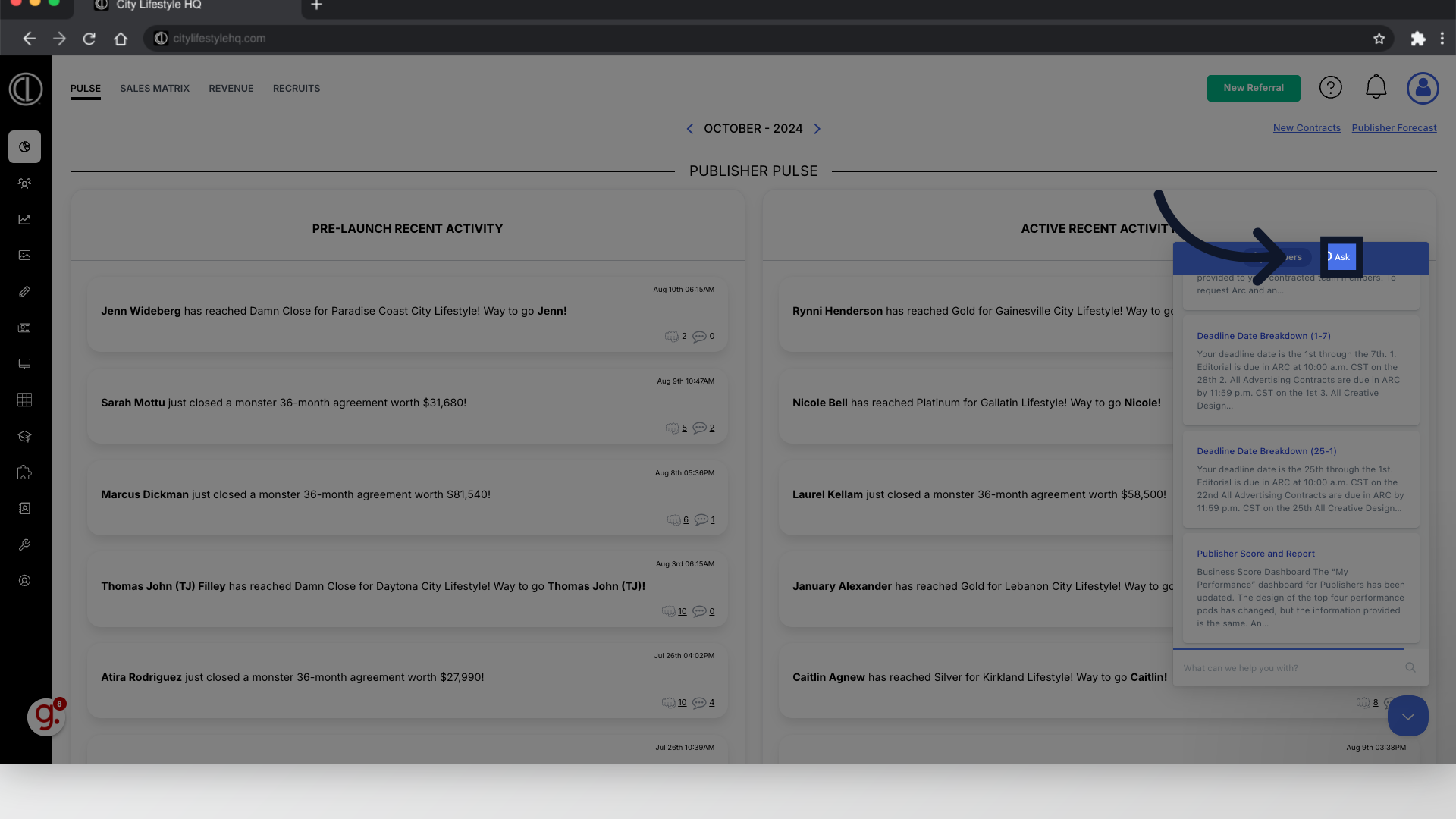
5. Click here to submit a support ticket
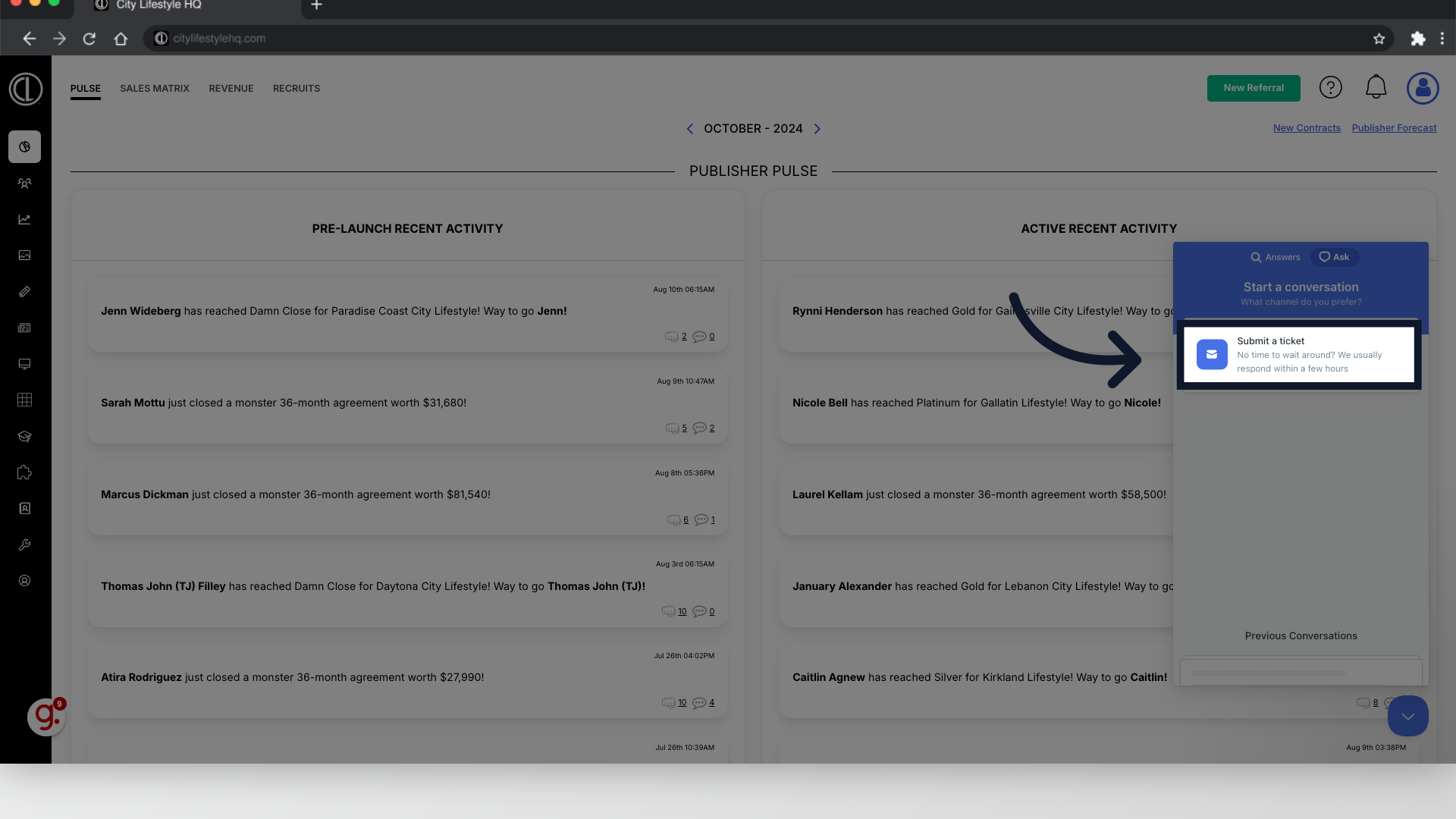
6. Fill in your magazine title
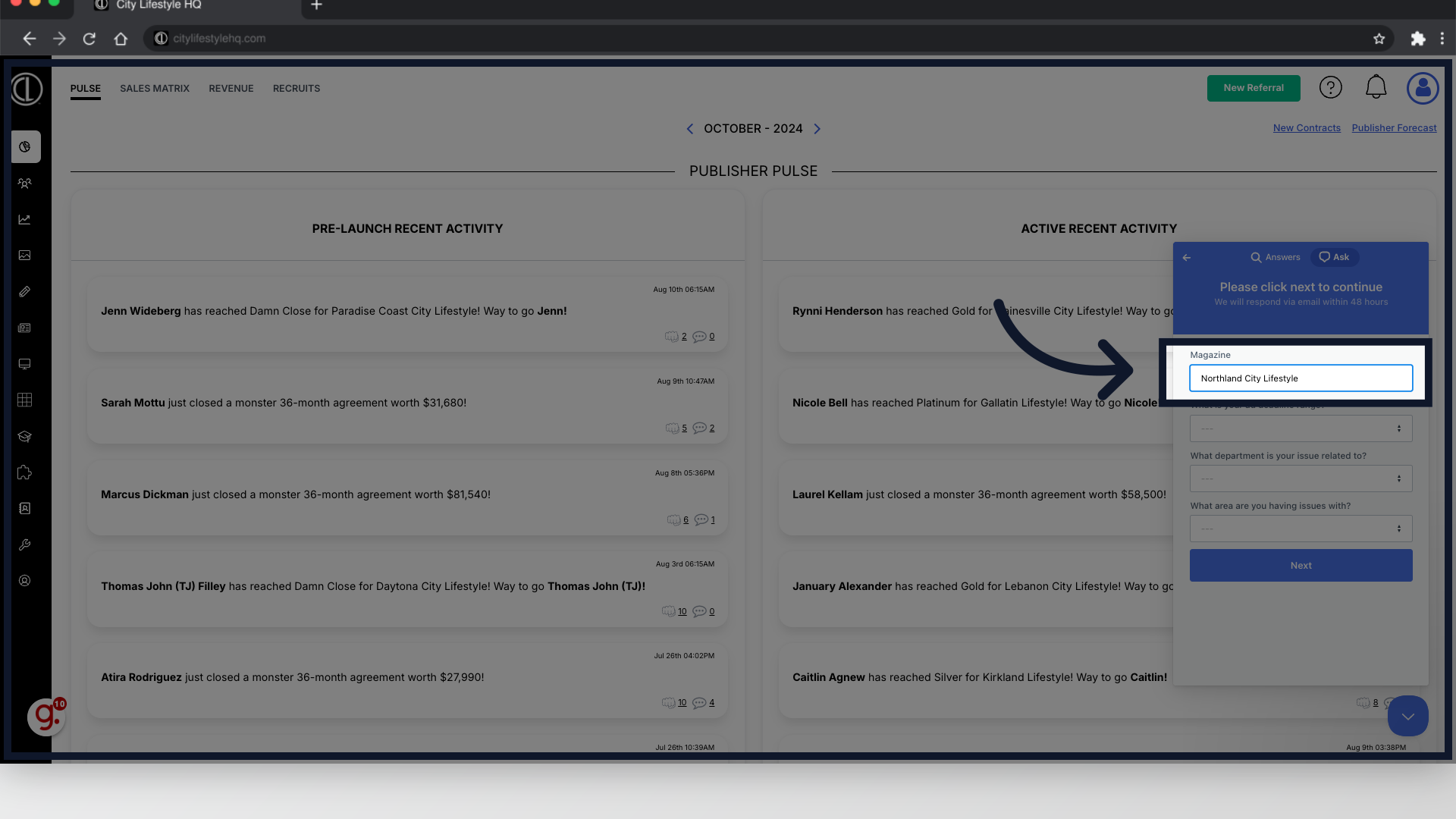
7. Select your Ad Deadline
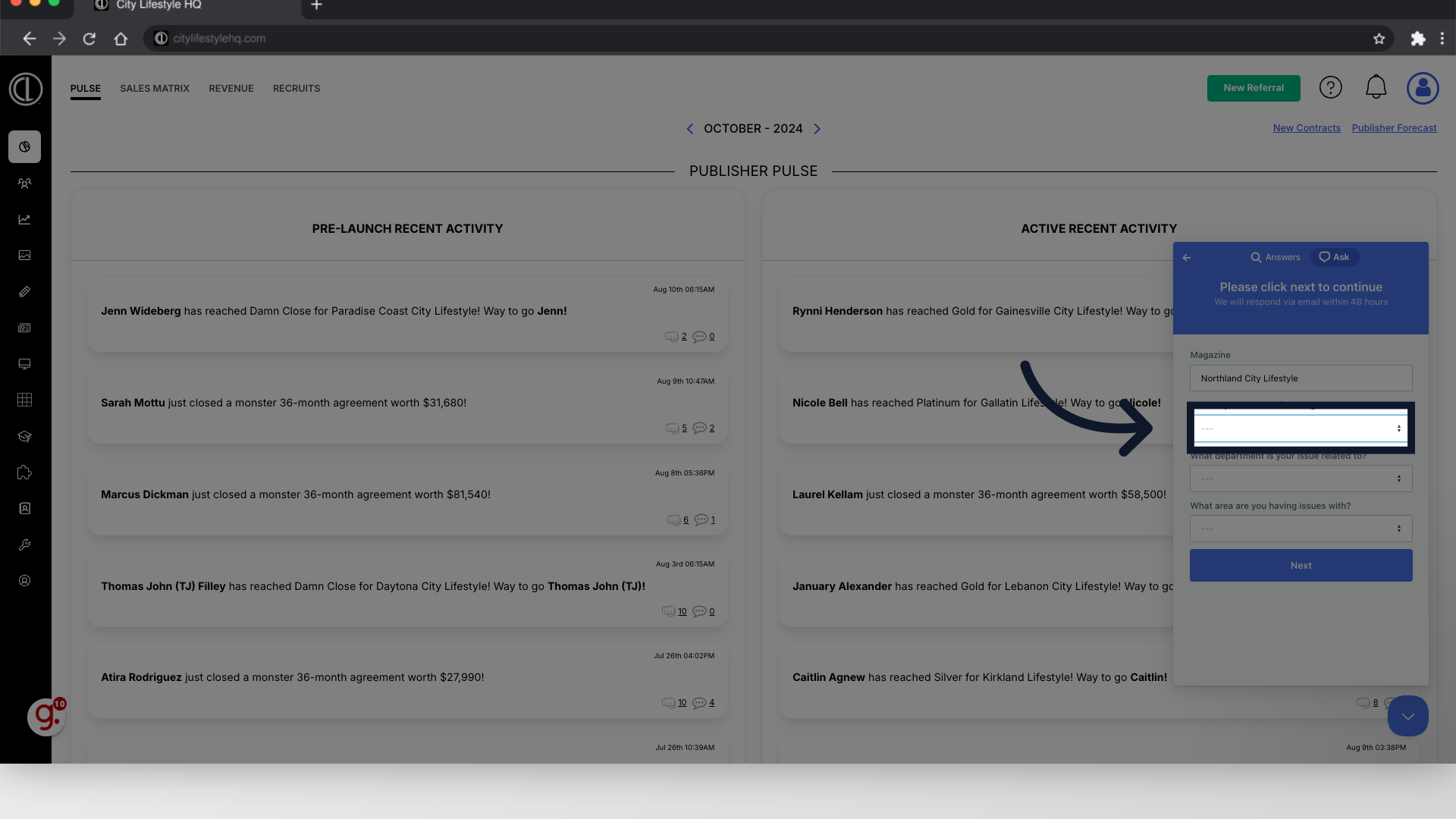
8. Select "Accounting + Legal"
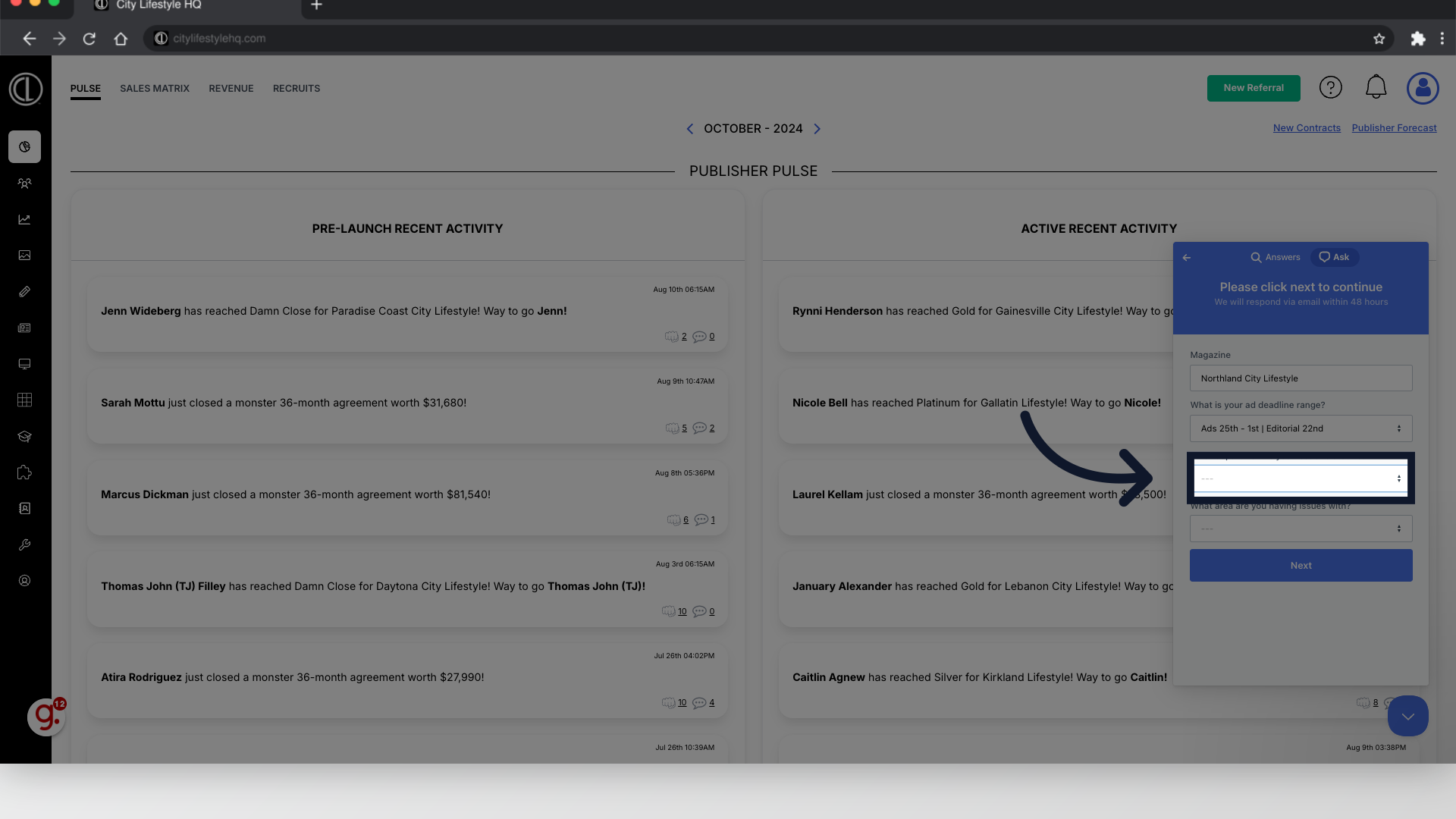
9. Select "Contract Changes or Pause"
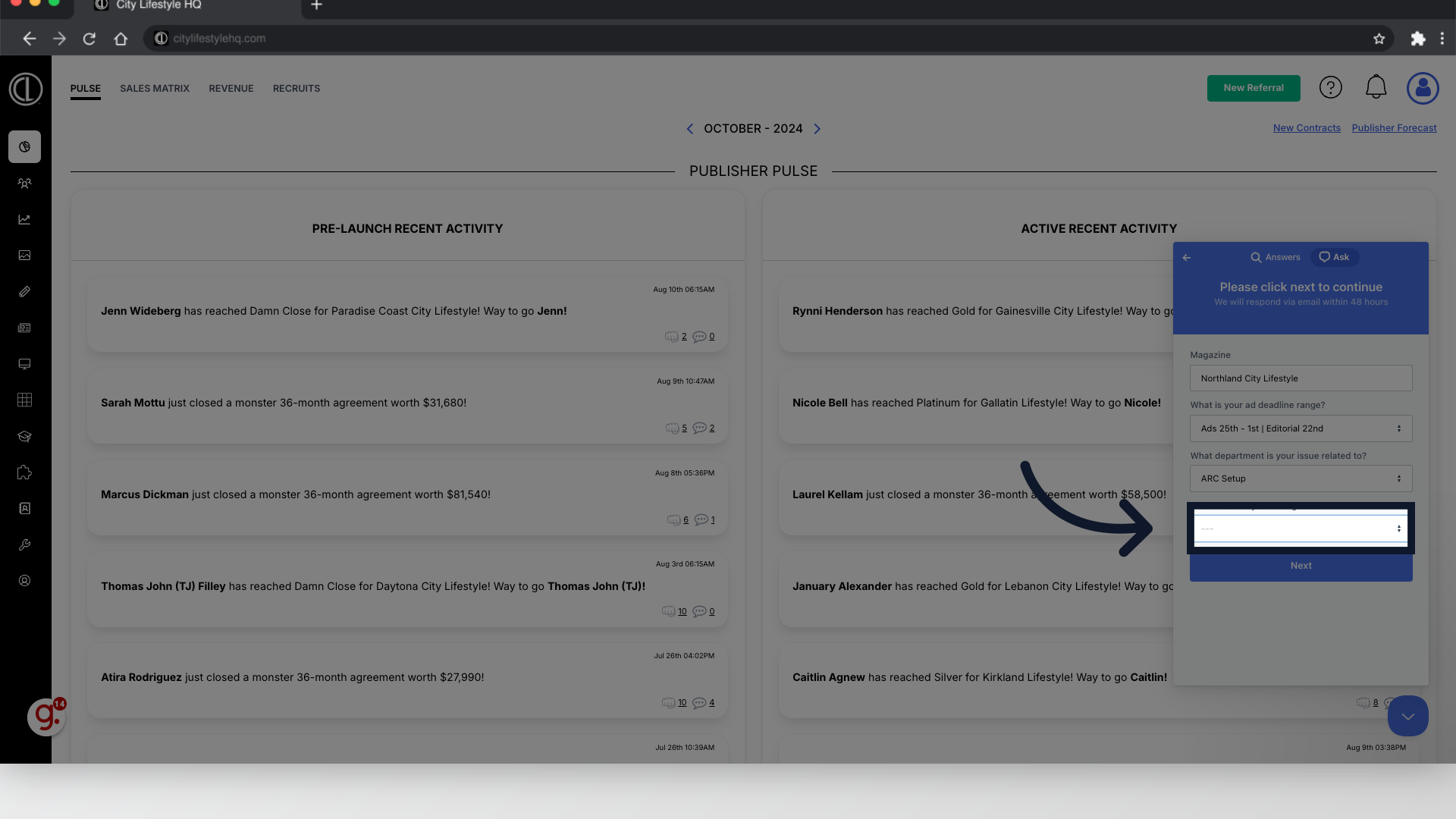
10. Click "Next"
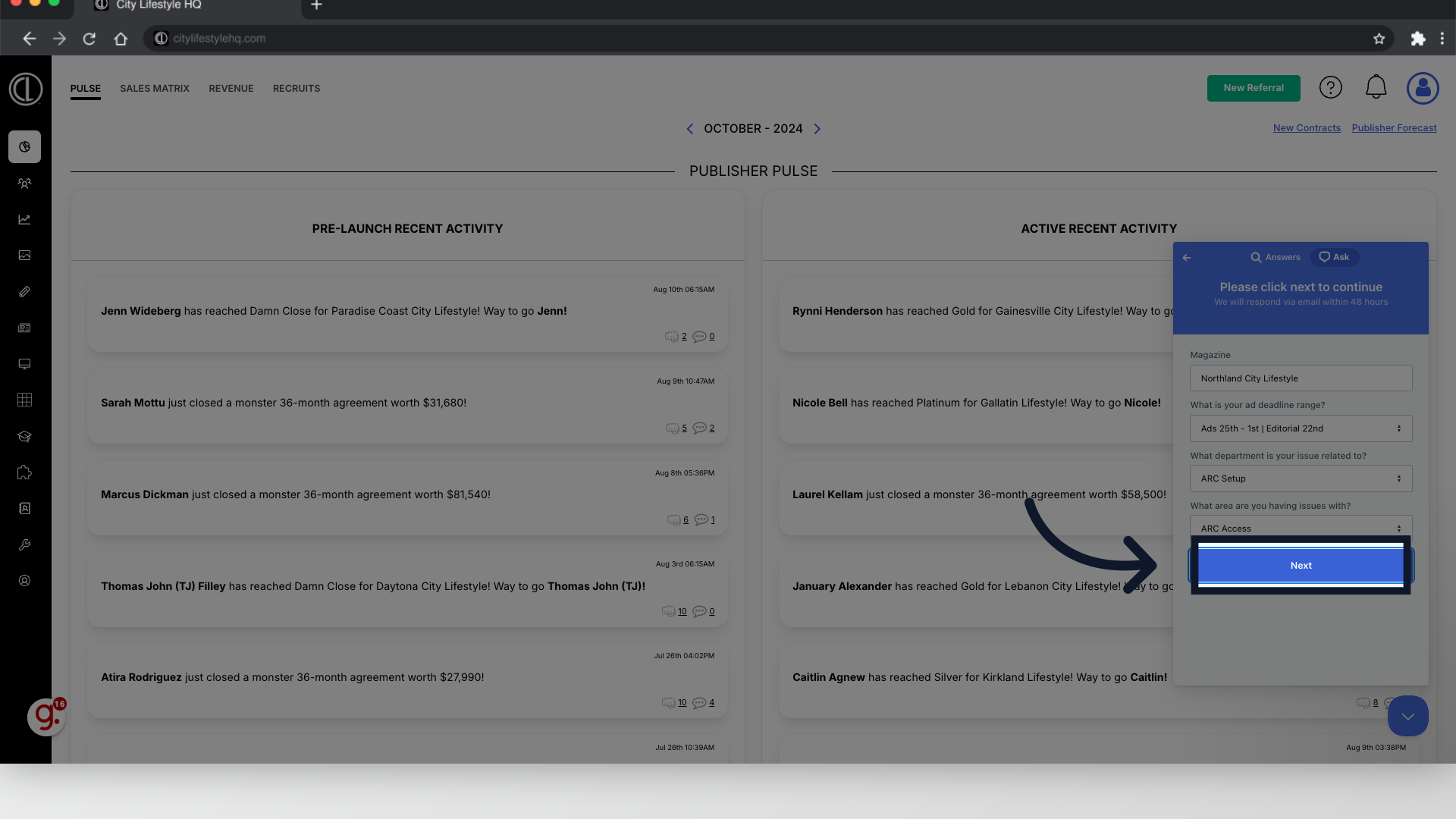
11. Add Subject
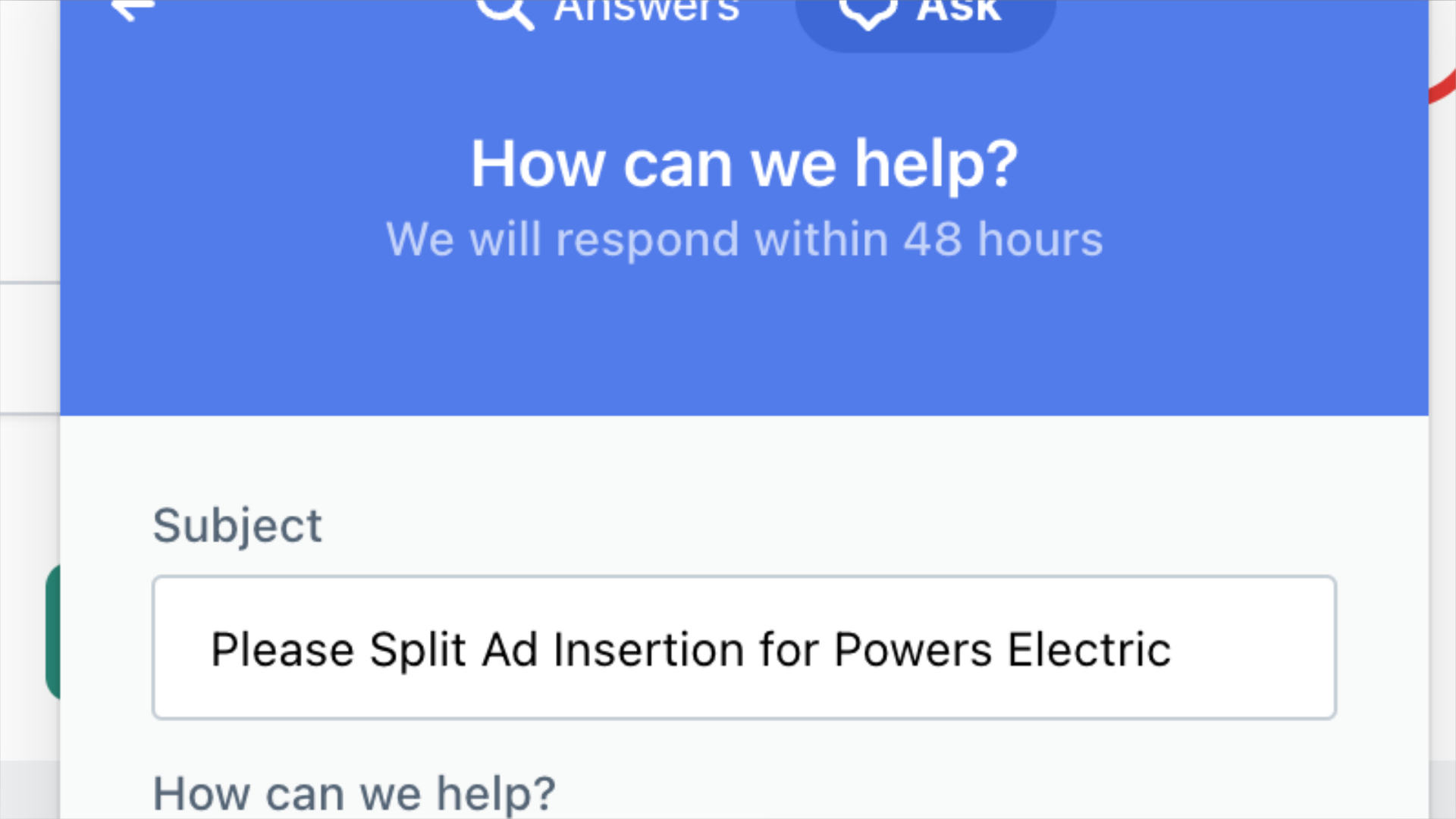
12. Add Information
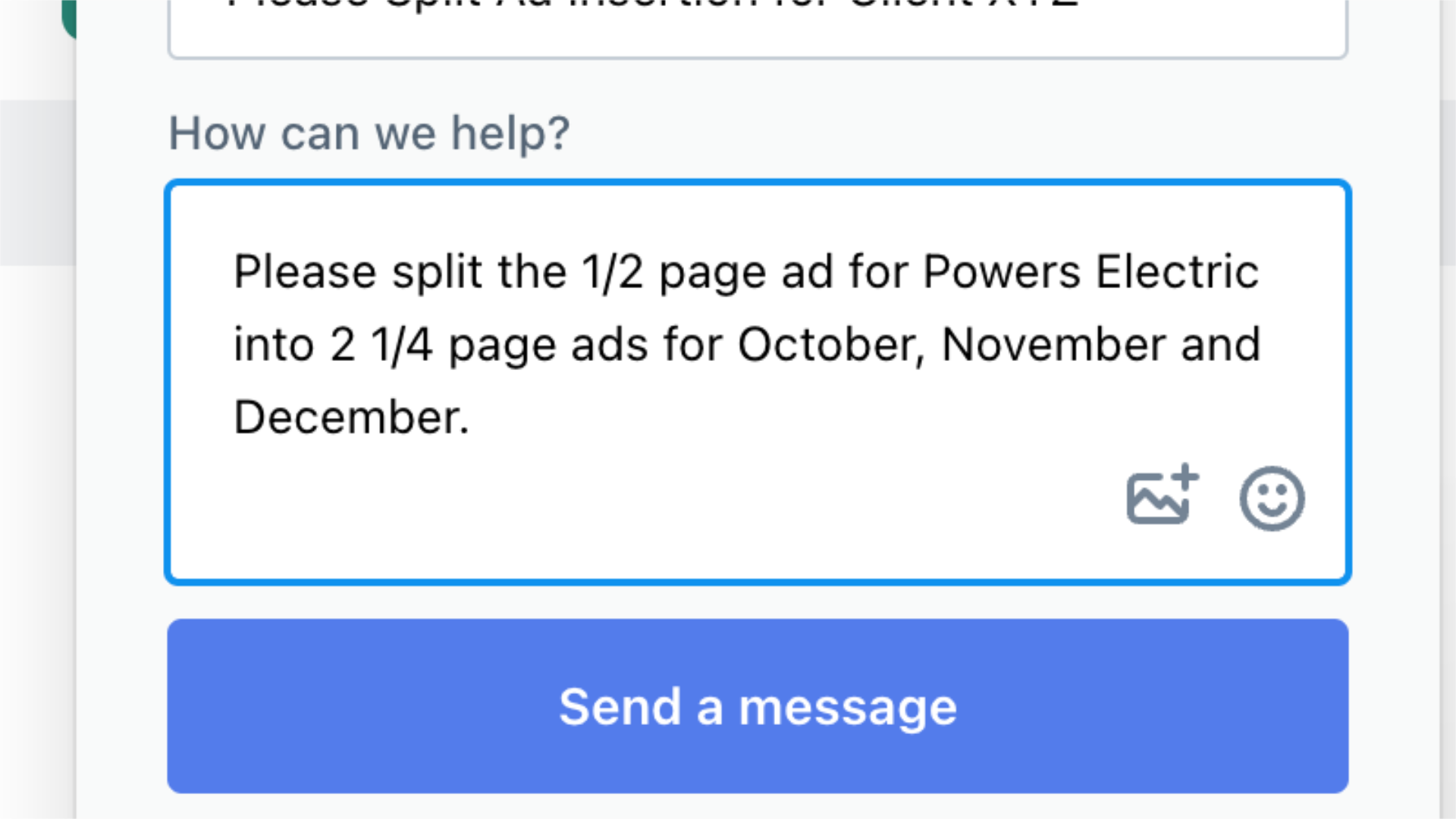
13. Add Information