How to Navigate the Agreements Tab in ARC
The Agreements tab in an account is where you can view both current and past Print and Digital Agreements.
- In ARC, navigate to the Accounts page on the left-hand side of the screen.
- Click on the “Accounts” Tab found towards the top of the page.
- Search for the account name in the search field.
- Other fields are not required but can be used to help filter your search.
- Select your account from the list by clicking on the account name.
- Click on the Agreements Tab located under the account name
- On the Agreements page, you will be able to view two sections: Print and Digital
- Print Section: Here, you will find the ID number, start date, end date, owner, print manager, rate per month, and the total value of the agreement.
- Current Agreements: These are the agreements with active current or future print insertions. Click on the agreement to view the details of that agreement.
- Past Agreements: These agreements are no longer active. To view previous agreements, click on the plus sign next to "Past Agreements" to expand the list and select the agreement you wish to view.
- Digital Section: This section displays the digital agreement details, including the product, deal ID, sign date, start date, end date, Marketing Area, Digital Manager, and the monthly rate.
- Current Subscriptions: To access the current digital agreement details, click on the Directory Deal link under the "Current Subscriptions" section.
- Creating New Agreements:
- New Print Deal: To create a new print deal, select New Print Deal under the "Print" section.
- New Digital Deal: To create a new digital deal, select New Digital Deal under the "Digital" section.
How to Navigate the Agreements Tab in an Account
Explore how to efficiently navigate the Agreements Tab in an Account in ARC.
Go to citylifestylehq.com
1. Click"Accounts"
In ARC click on the Account tab on the left hand side.
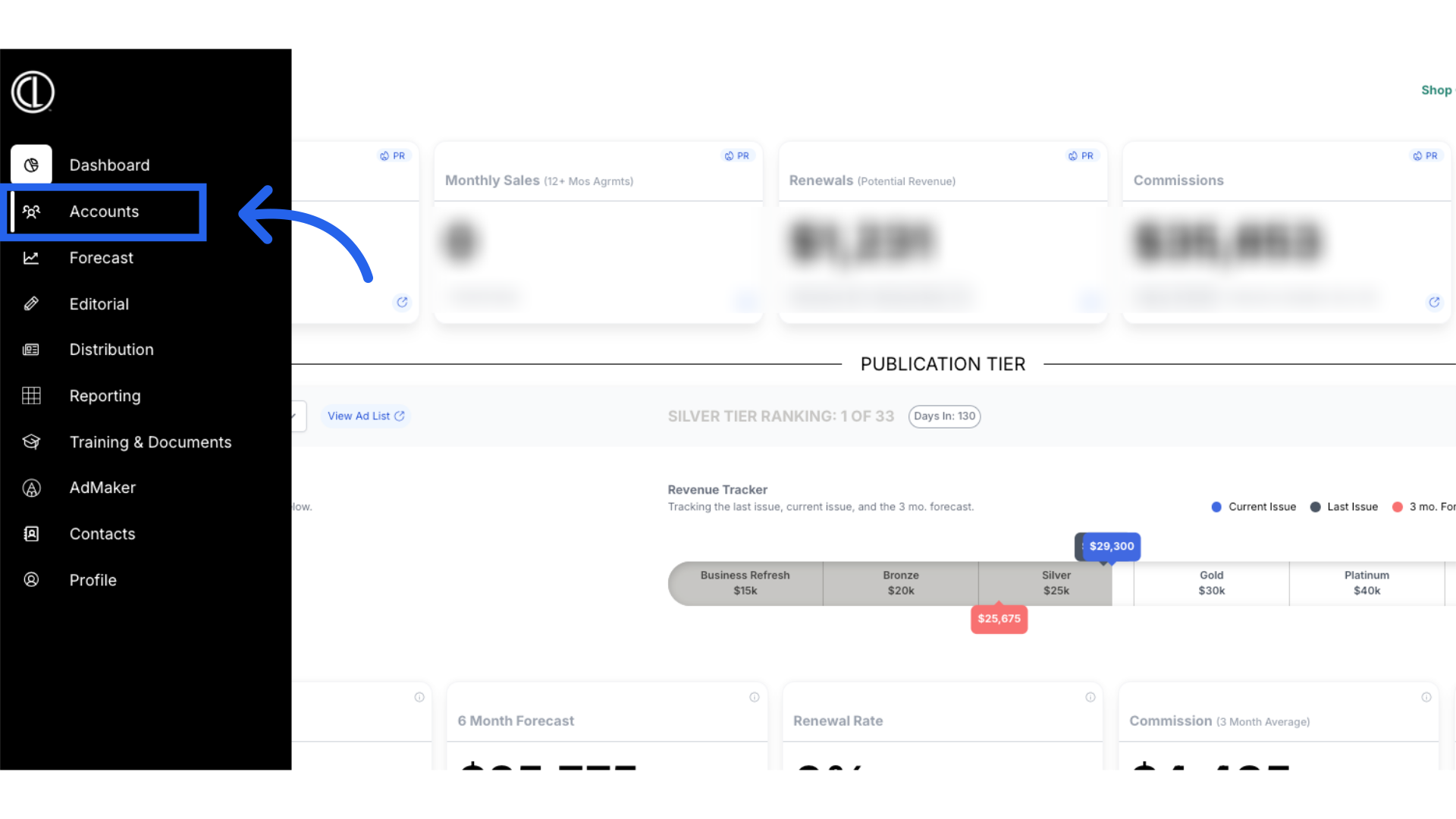
2. Click "Accounts"
Navigate to the "Accounts" section
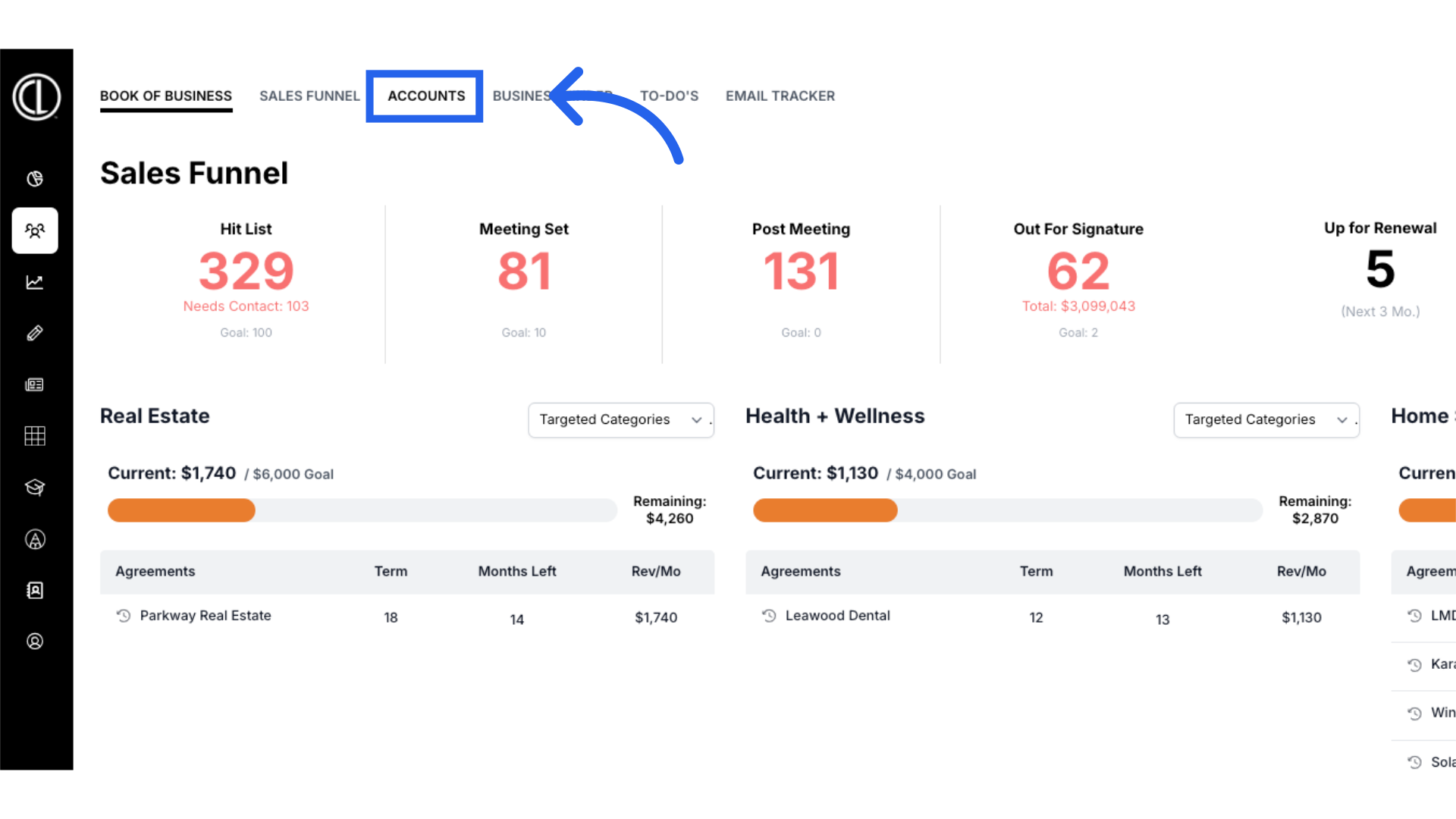
3. Search for Account
Search for the account using the search field and click on the account name.
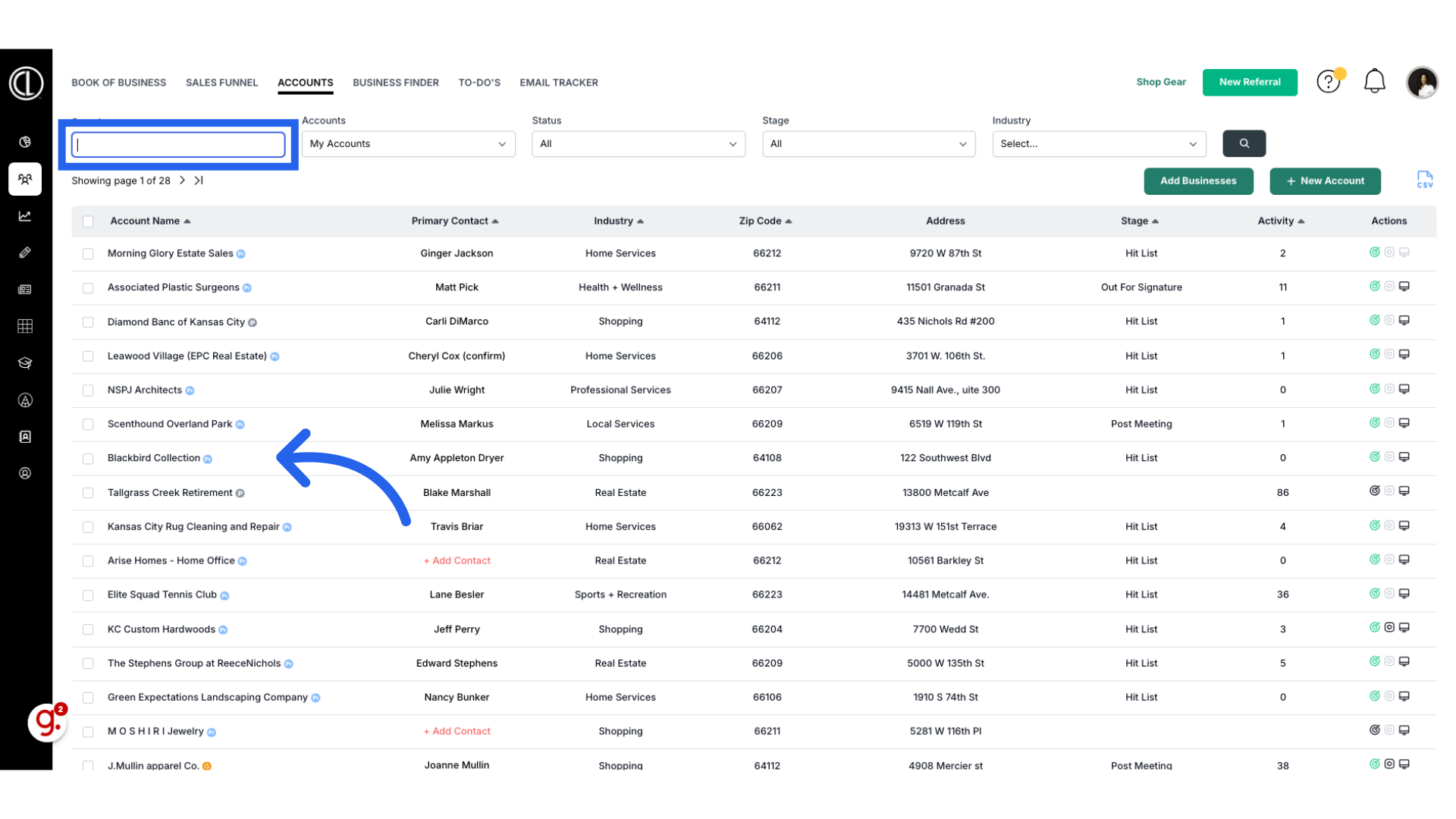
4. Click "Agreements"
Access the "Agreements" section
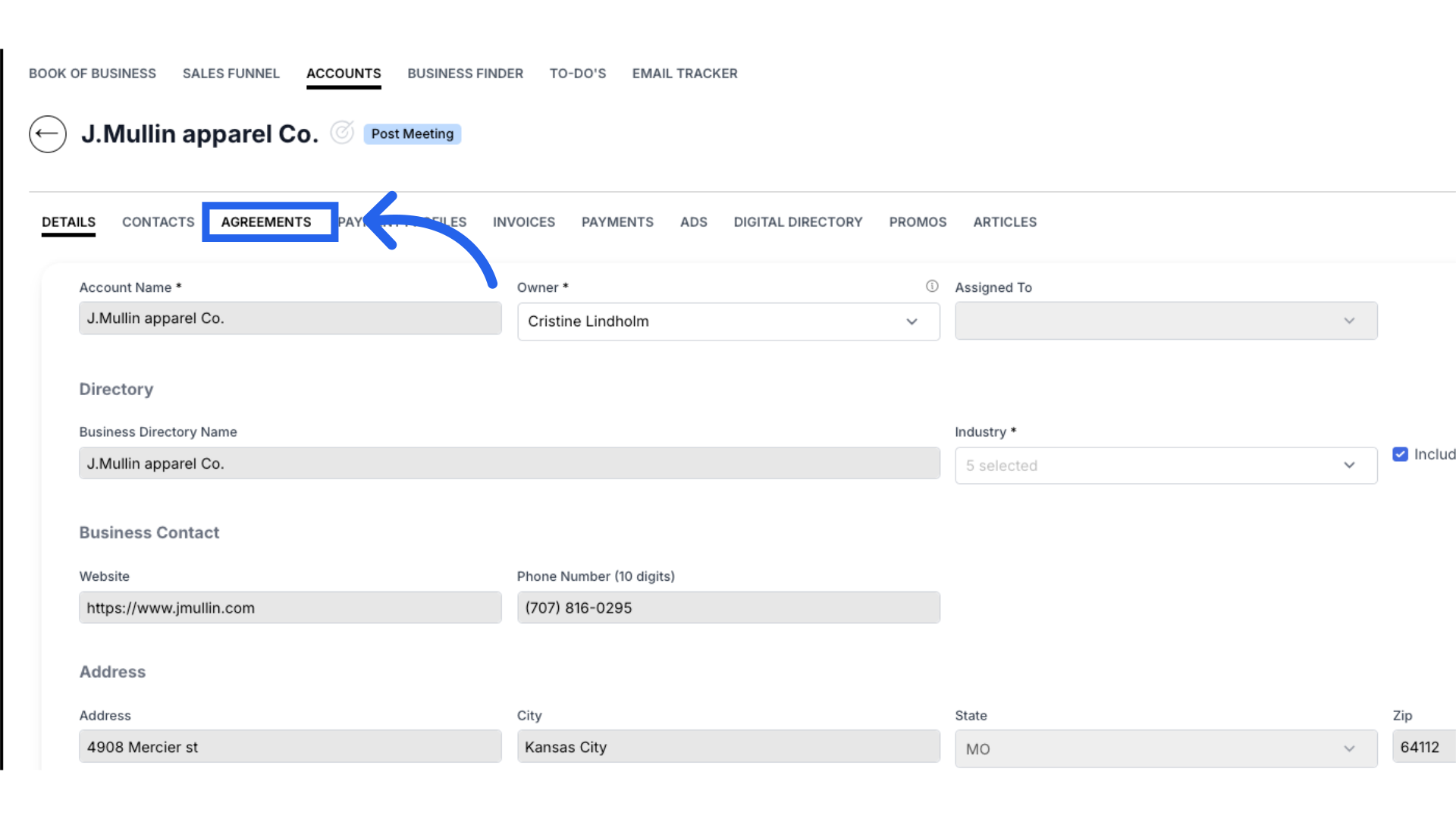
5. Print & Digital Agreements
Here your Print and Digital Agreements will be listed.
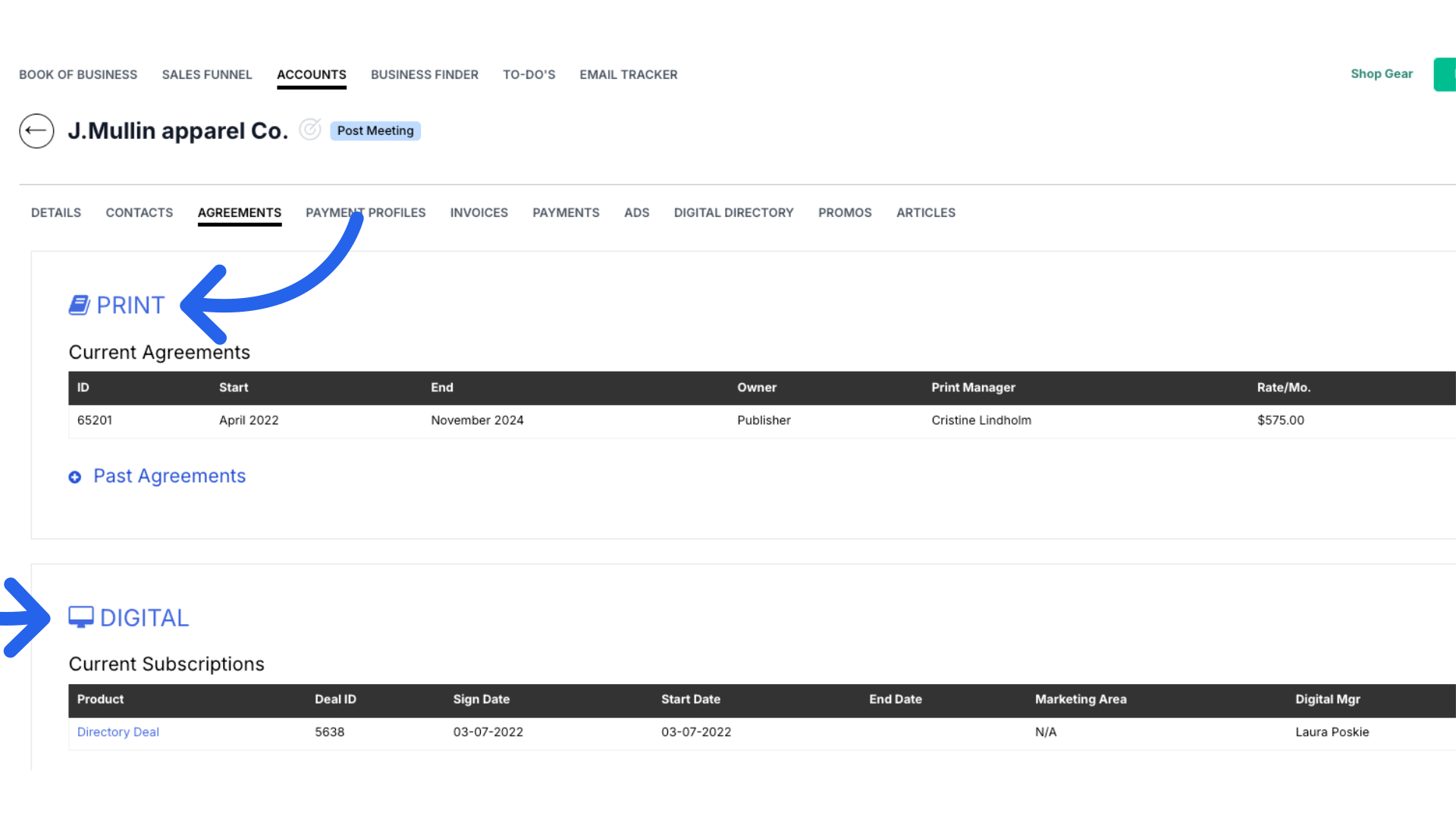
6. Current Print Agreements
Print Agreements will have an ID number, start and end date, owner, print manager, rate per month, and the total value of the agreement. Current Agreements are active or future print insertions. Click on the agreement to view the details of that agreement.
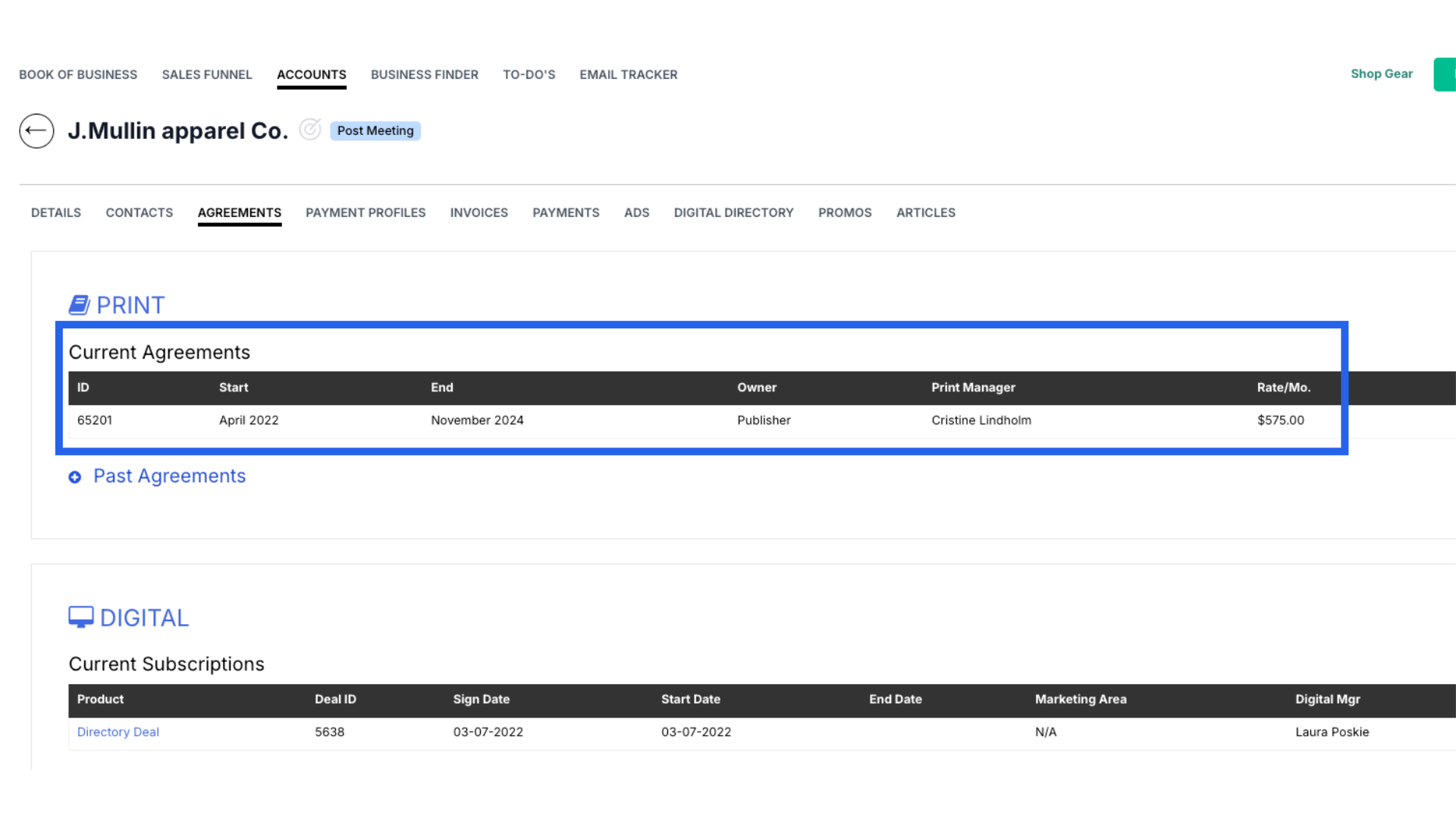
7. Past Print Agreements
Past Agreements are no longer active. To view previous agreements, click on the plus sign next to "Past Agreements" to expand the list and select the agreement you wish to view.
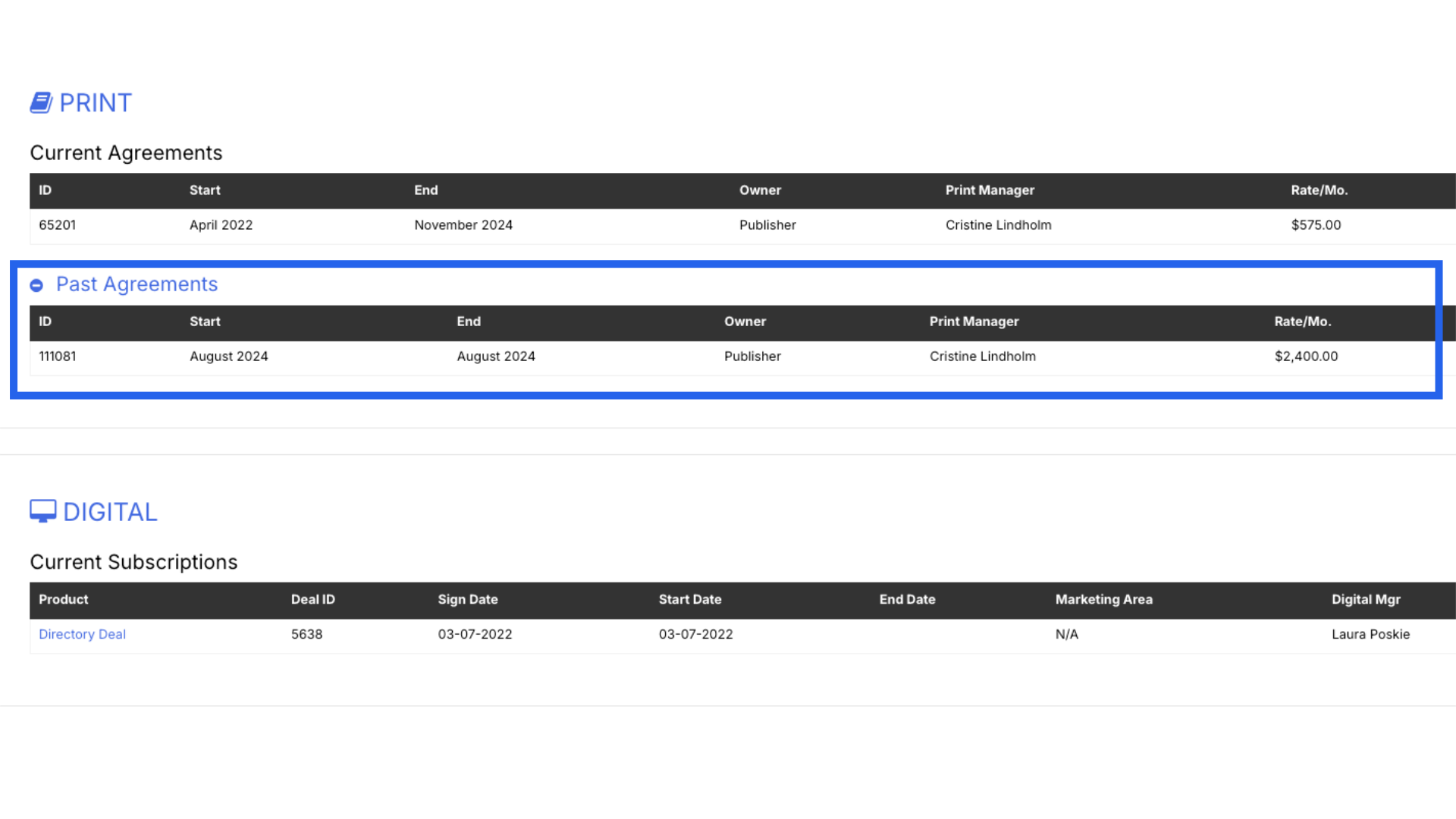
8. Digital Agreements
The Digital section displays the digital agreement details, including the product, deal ID, sign date, start and end date, Marketing Area, Digital Manager, and the monthly rate.
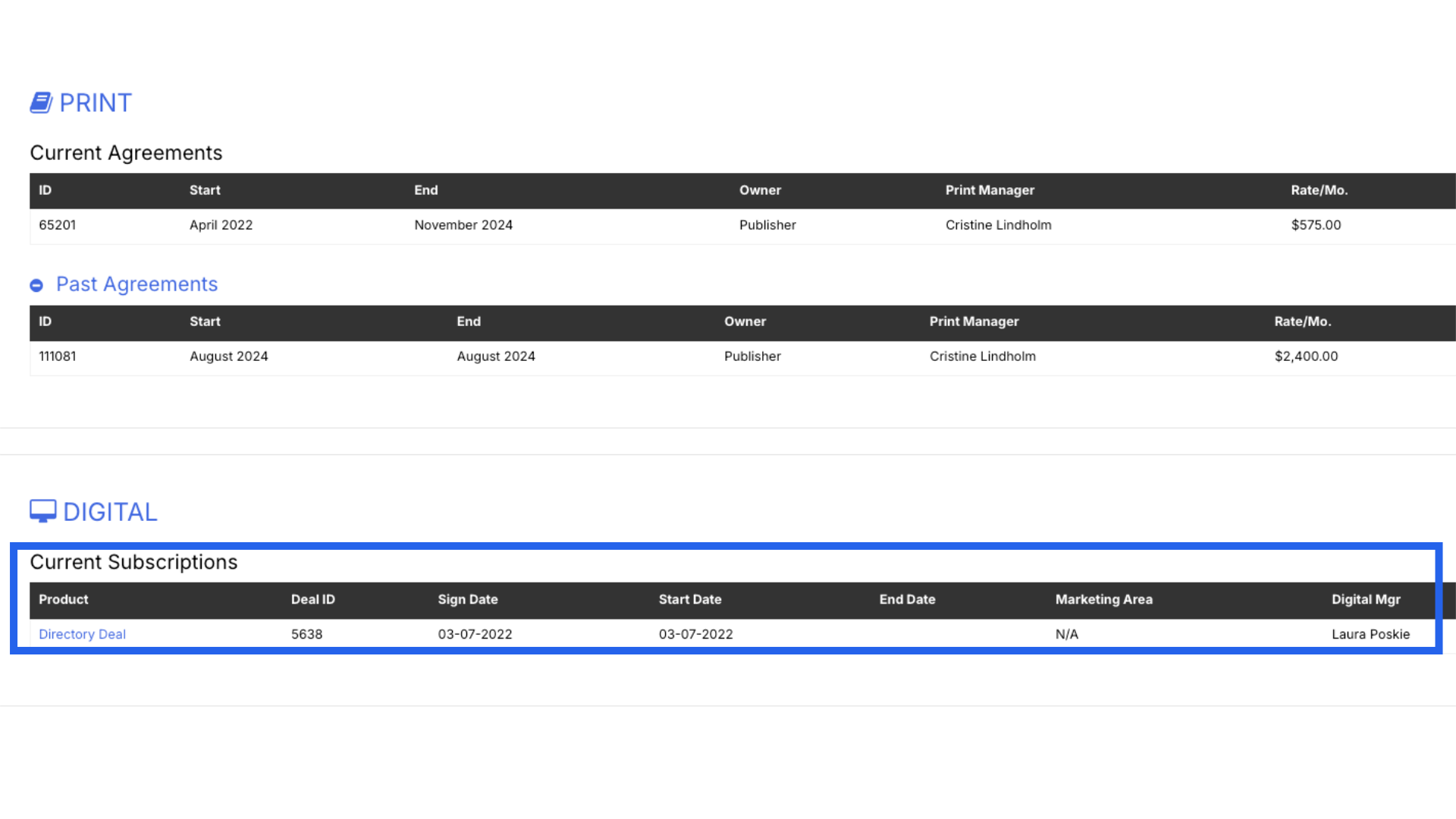
9. New Print or Digital Deals
You can also create new agreements by clicking the New Print Deal or New Digital Deal buttons to the right.
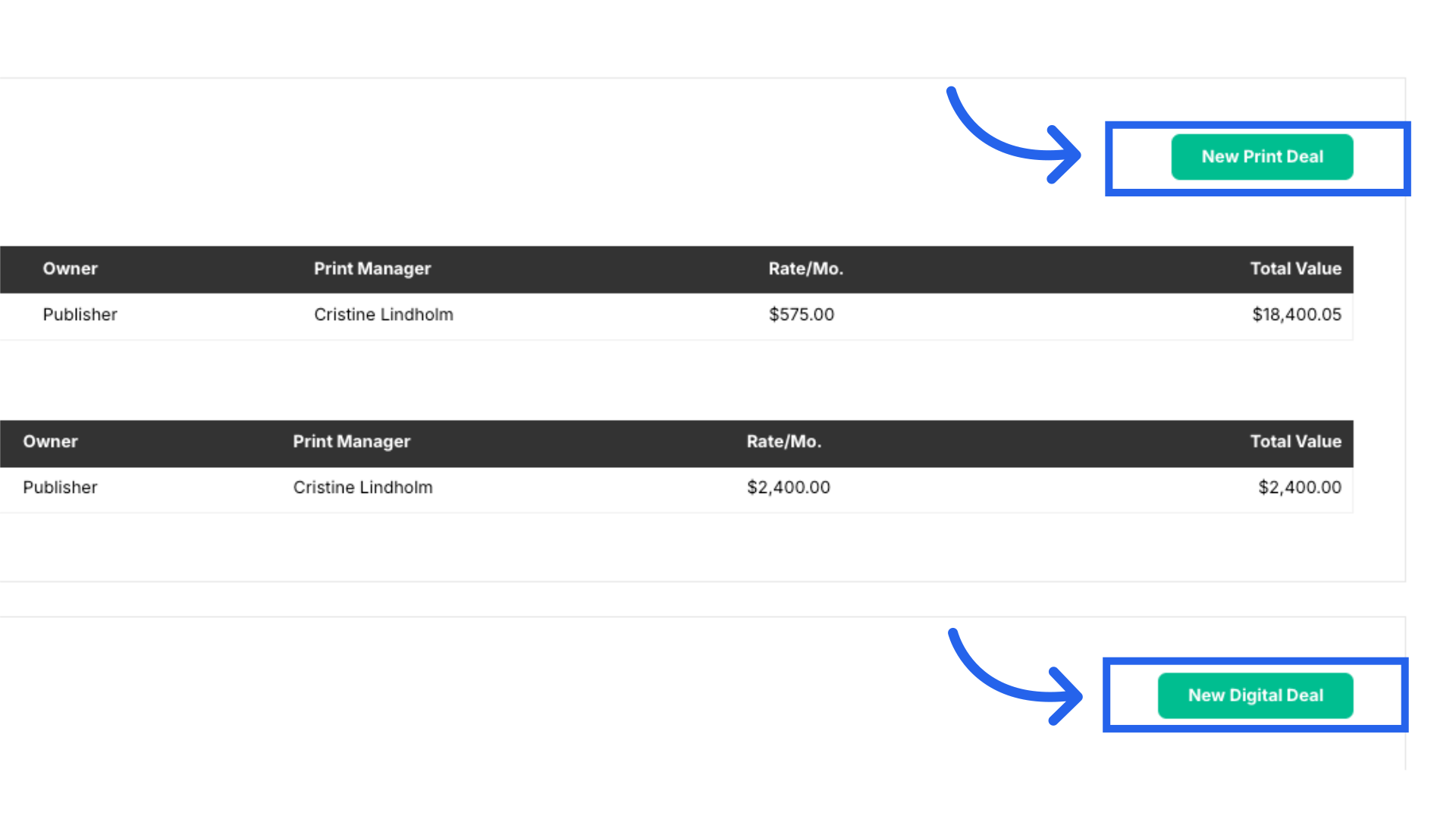
This guide covered navigating the Agreements Tab within ARC.
