Ad Production History in ARC
Monitoring an ad’s production history allows you to track its progress from submission to completion and identify any revisions needed or made to ensure deadlines are met. Clients are notified at each stage of production, keeping them informed or alerting them if their action is required to move forward to the next stage. Additionally, it provides a record of past designs, which can be useful for future reference or troubleshooting, such as determining if a client may need a refresher on the ad submission process.
- In ARC, navigate to the Reporting Tab on the left-hand side of the Publisher options.
- Select the Ads List option from the drop-down menu.
- Select the current month you are working on at the top of the Ads List.
- Locate the “Status” column on the right-hand side of the page.
- Click on the ad status to open the ad submission.
- Scroll to the bottom of the submitted ad page until you see History.
- Expand the history to view the history of the ad’s production.
- Here, you can view the history of the ad production between the client and the corporate team.
- Each proof will be time-stamped and attached here.
- Look for indicators that show your client may be struggling to understand the production process.
- Be sure to schedule a follow-up onboarding training when needed.
- This will allow you to reset client expectations and ensure they understand how to properly submit ad content to be more successful in the current deadline and future submissions.
How to View an Ad's Production History in ARC
This guide will walk you through how to efficiently view an ad's production history in ARC.
Go to citylifestylehq.com
1. Viewing an Ad's Production History
Monitoring an ad’s production history allows you to track its progress from submission to completion and identify any revisions needed or made to ensure deadlines are met. Clients are notified at each stage of production, keeping them informed or alerting them if their action is required to move forward to the next stage. Additionally, it provides a record of past designs, which can be useful for future reference or troubleshooting, such as determining if a client may need a refresher on the ad submission process.
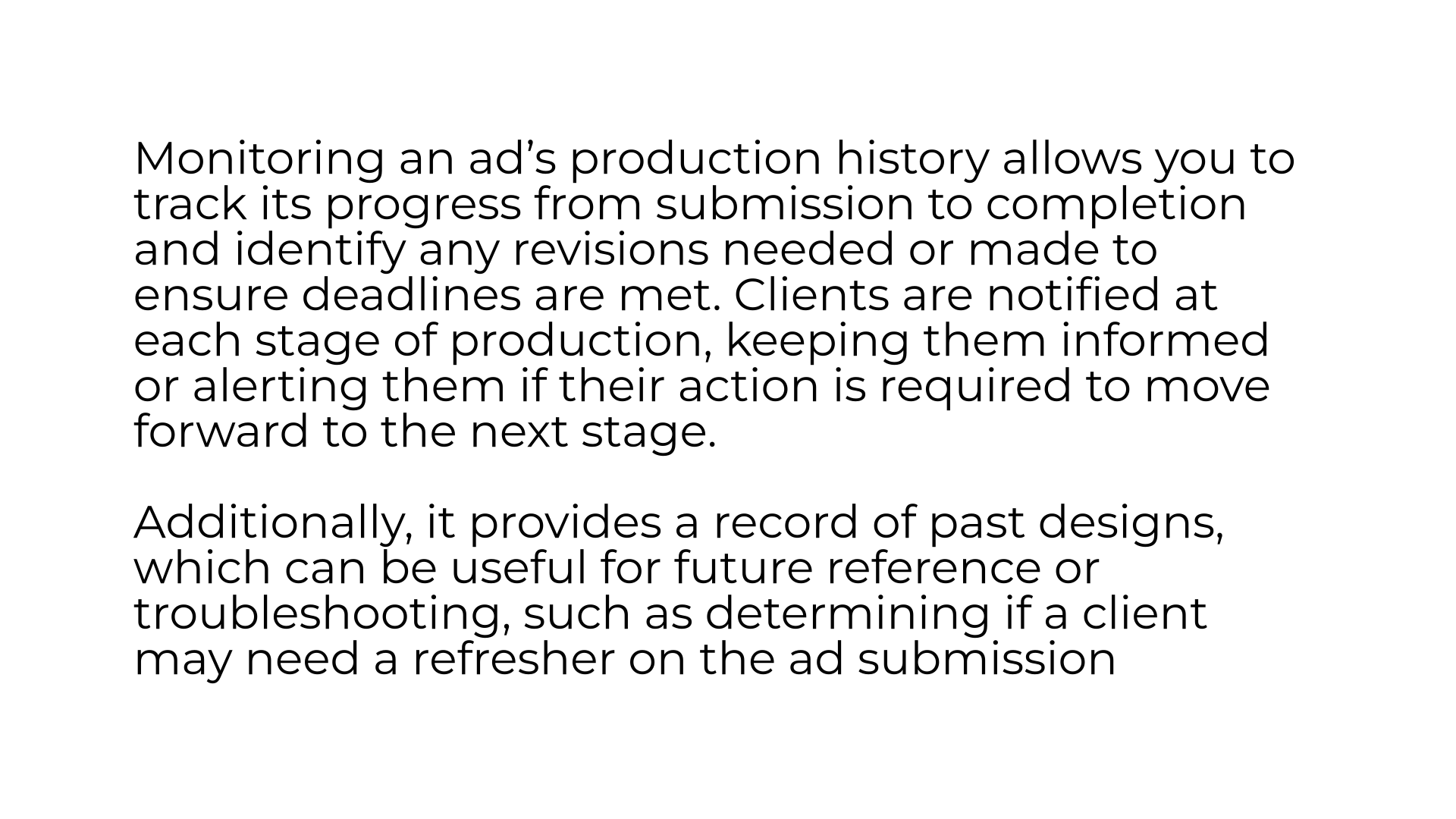
2. Click on "Reporting" tab
In ARC, click on the Reporting tab on the left hand side.

3. Select the "Ads List" report and the correct month
Select the Ads List report from the drop down menu and the current month you are working on then click display.
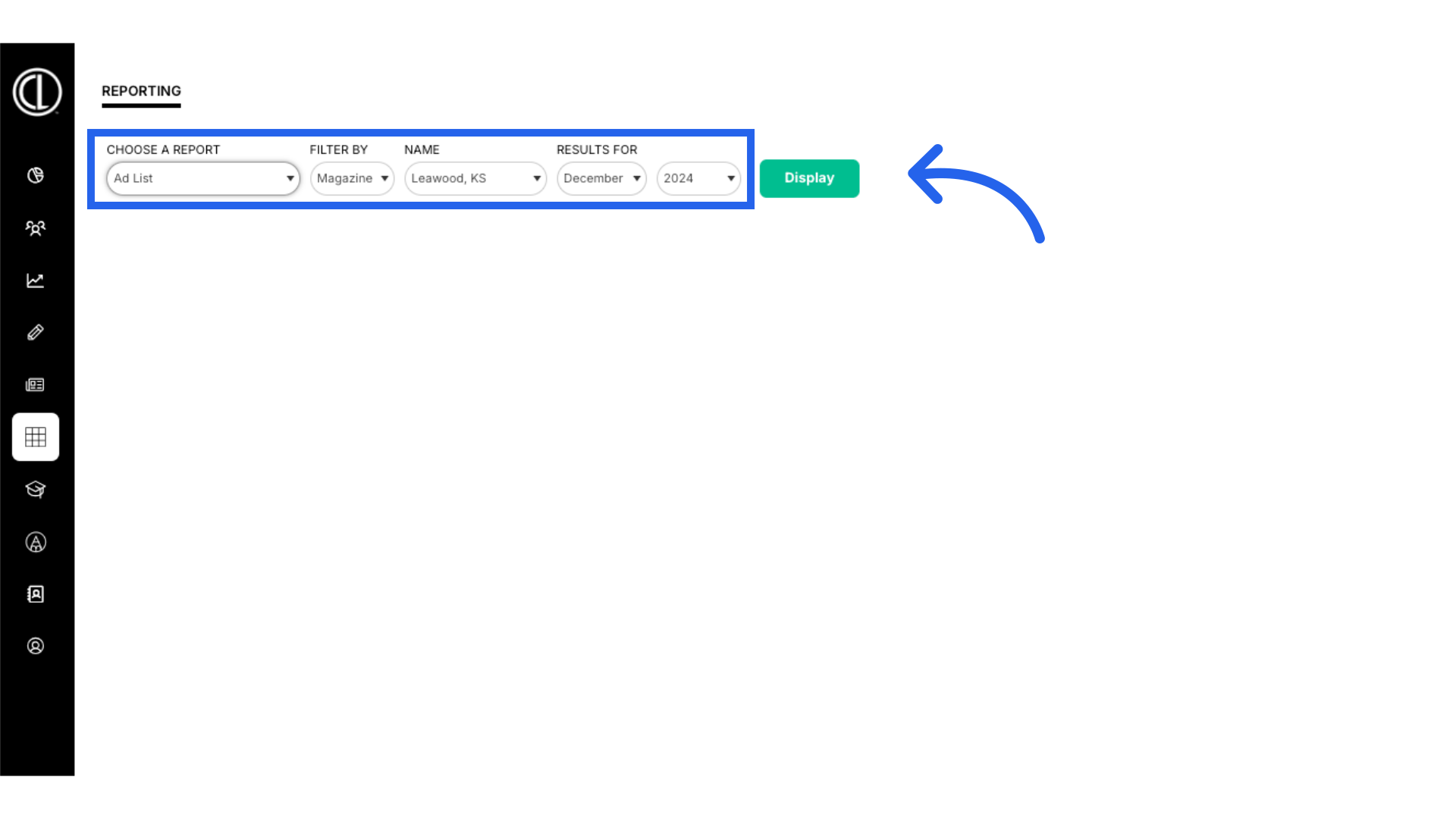
4. Click on client's ad submission
Locate the client in the Ads List and under the Status column click on the ad submission.
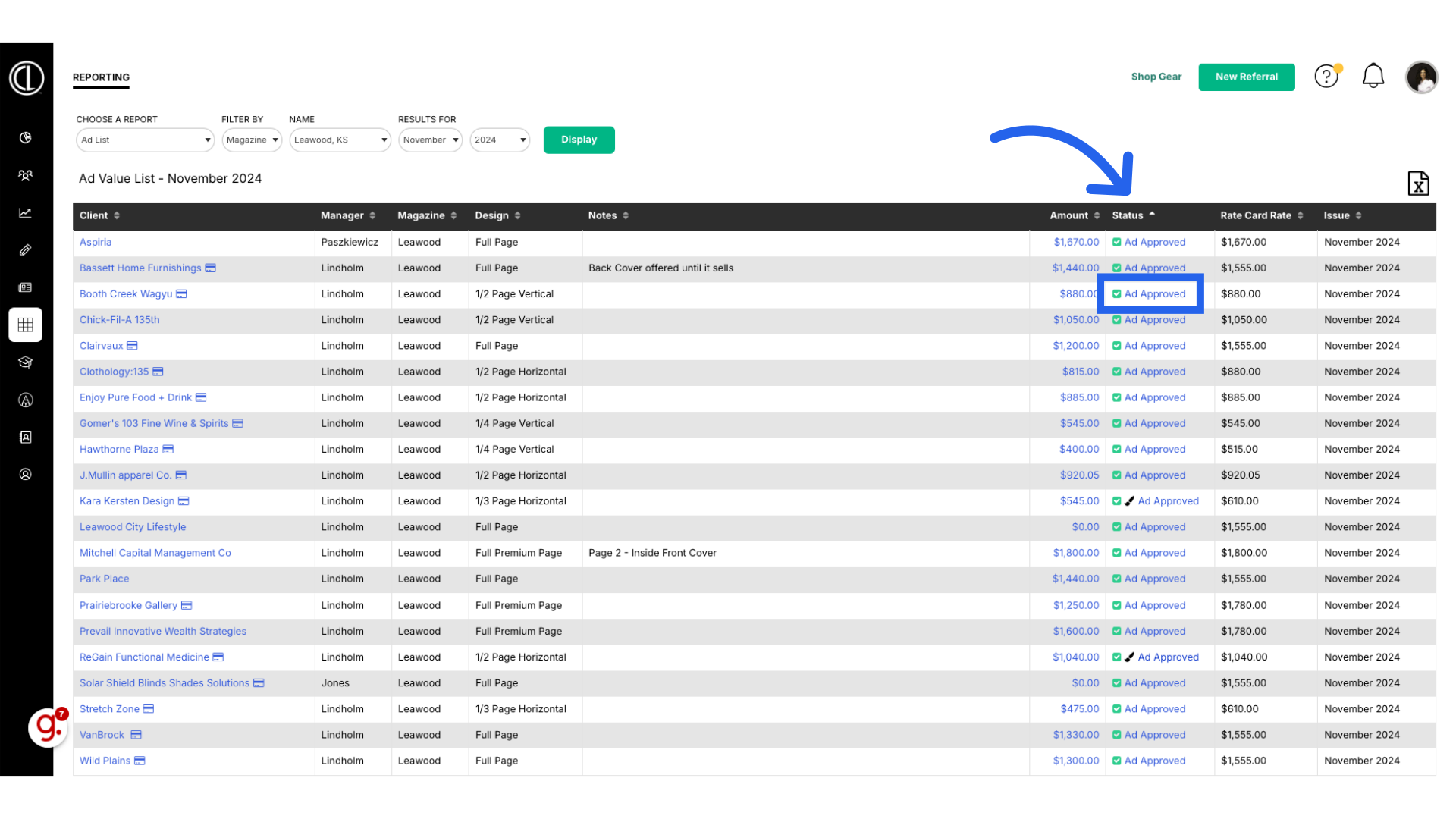
5. Open the Ad History
At the bottom of the ad page expand the history section.
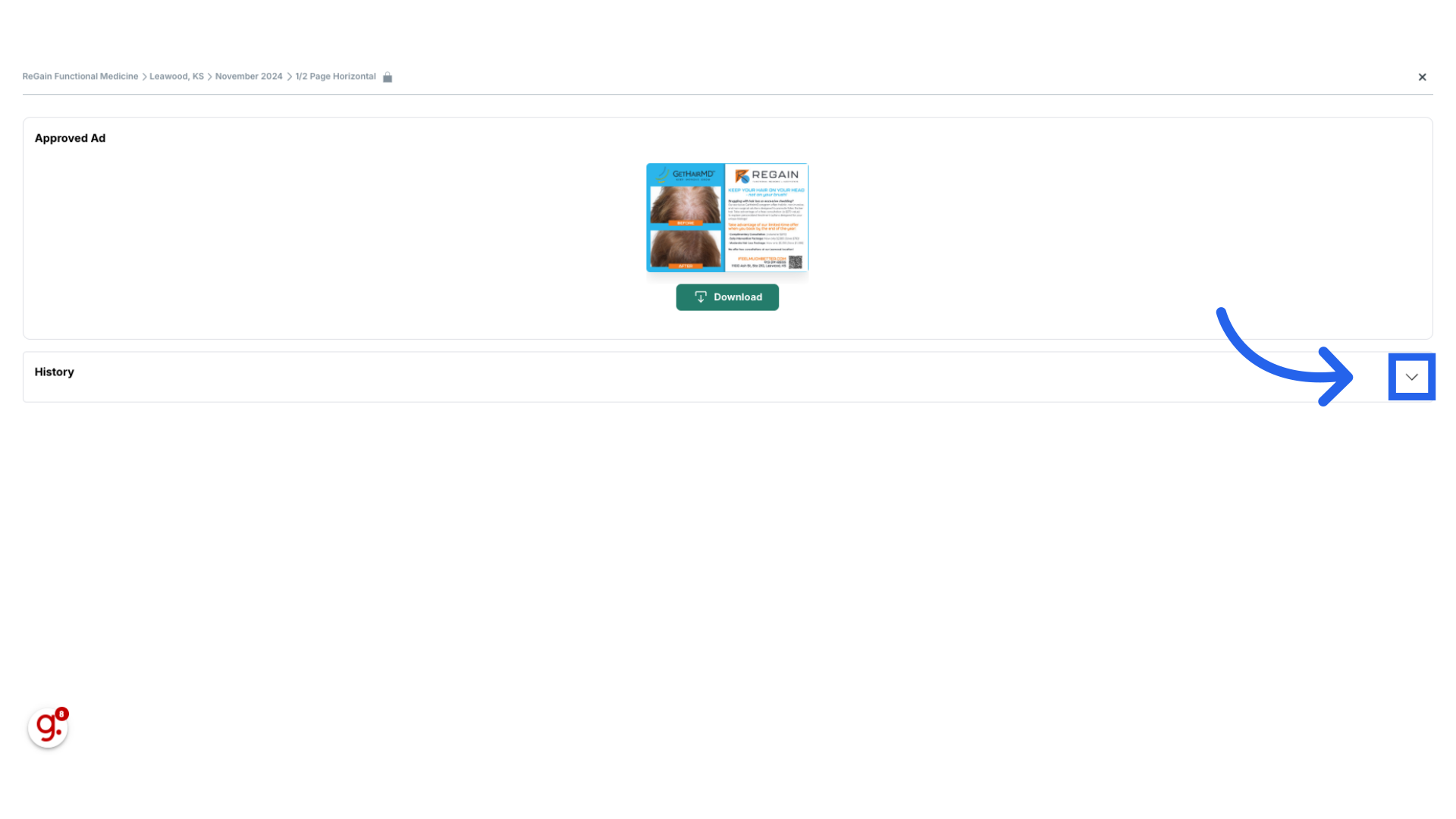
6. View Ad History
Here you can view the history of the ads production between the client and the corporate team. Each proof will be time stamped and attached here. Look for indicators that show your client may be struggling understanding the production process. Be sure to schedule a follow up onboarding training when needed. This will allow you to reset client expectations and ensure they understand how to properly submit ad content to be more successful in the current deadline and future submissions.
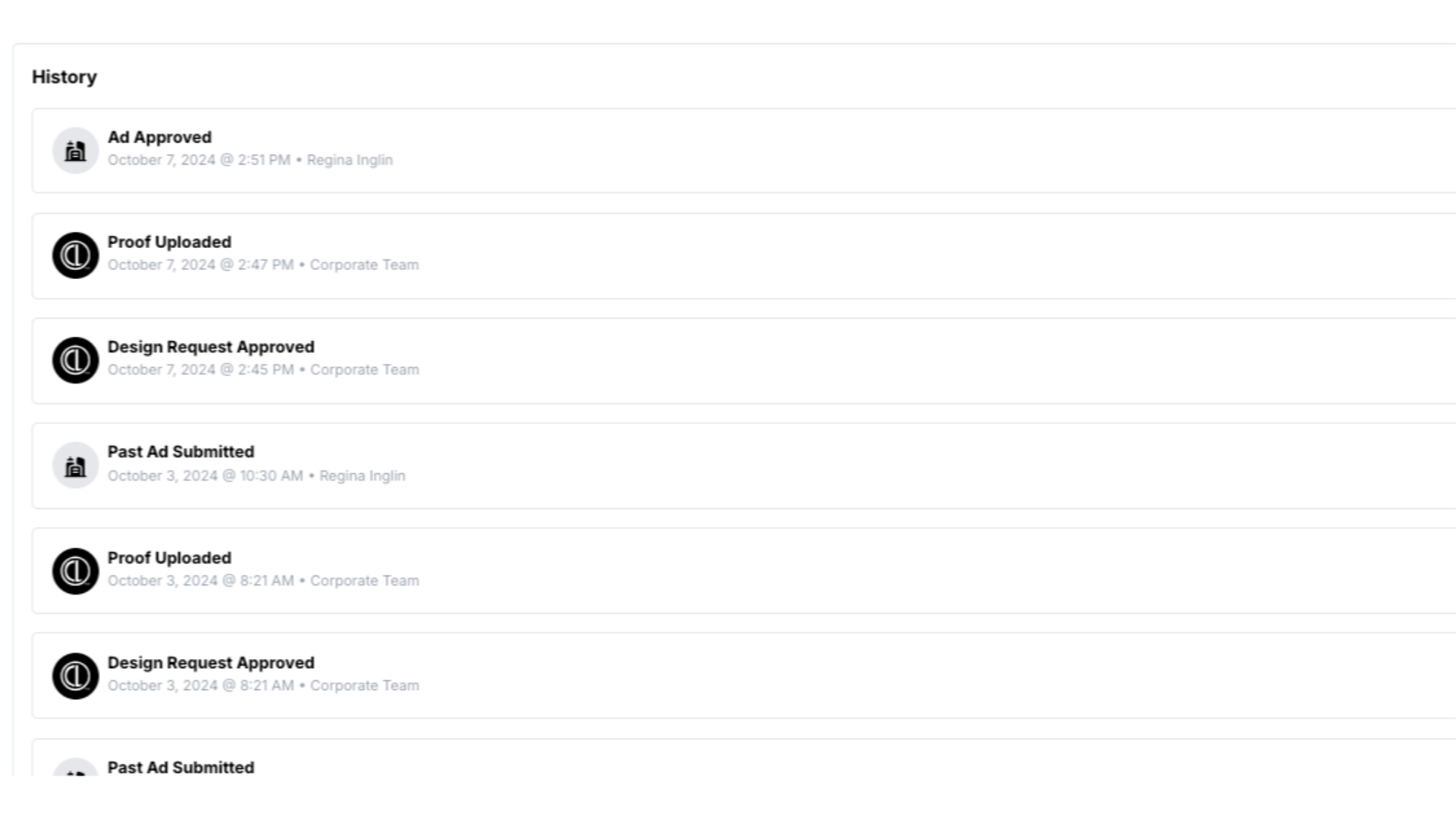
This guide detailed the steps to navigate and filter through an ad's production history in ARC.
