Repurposing a Previous Ad in the Customer Portal
Repurposing a past ad reinforces brand recognition and maintains consistency, strengthening the brand’s identity and familiarizing the audience with the messaging. Repurposing an ad is also a time-saving and cost-efficient option, helping clients meet deadlines and avoid the expense of creating a new design.
- In the customer portal, select the Ads icon located from the menu on the left-hand side of the page.
- Select the Gray plus sign under the insertion month you are wanting to Repurpose a Past Ad for.
- Click “Select” under the option “Repurpose a Past Ad” found on the right side.
- Select which previously approved ad (shown by the month it ran) that you intend to reuse.
- If the ad was created by City Lifestyle's production team:
- You can repurpose it as is.
- You can request minor changes, as the production team already has the necessary files, allowing for quick revisions.
- If the ad was originally created and submitted by the client as a print-ready ad:
- It can only be repurposed as is, with no revisions.
- If the ad was created by City Lifestyle's production team:
- If no revisions are needed, click the green “Submit” button to proceed with repurposing the ad as is. If revisions are allowed and needed, scroll to the bottom of the page and click the red “Request Revisions” button.
- If you do not have the “Request Revisions” button it means you do not have design services available and should reach out to your publisher for further explanation.
- Upload any new images in the "Files" field, and provide new or updated copy along with any relevant notes in the "Notes" field.
- Once revisions have been added, click the green “Submit” button at the bottom of the revisions page to send the request to the production team for review.
- The design team will send a proof for your review and approval following any revision requests.
- You may approve the ad or request further changes, with up to 6 proofing rounds available.
How to Repurpose a Past Ad (Client POV)
This guide will walk you through the process of repurposing a previously ran ad the client portal.
Go to citylifestylehq.com
1. Why repurpose a past ad?
Repurposing a past ad reinforces brand recognition and maintains consistency, strengthening the brand’s identity and familiarizing the audience with the messaging. Repurposing an ad is also a time-saving and cost-efficient option, helping clients meet deadlines and avoid the expense of creating a new design.
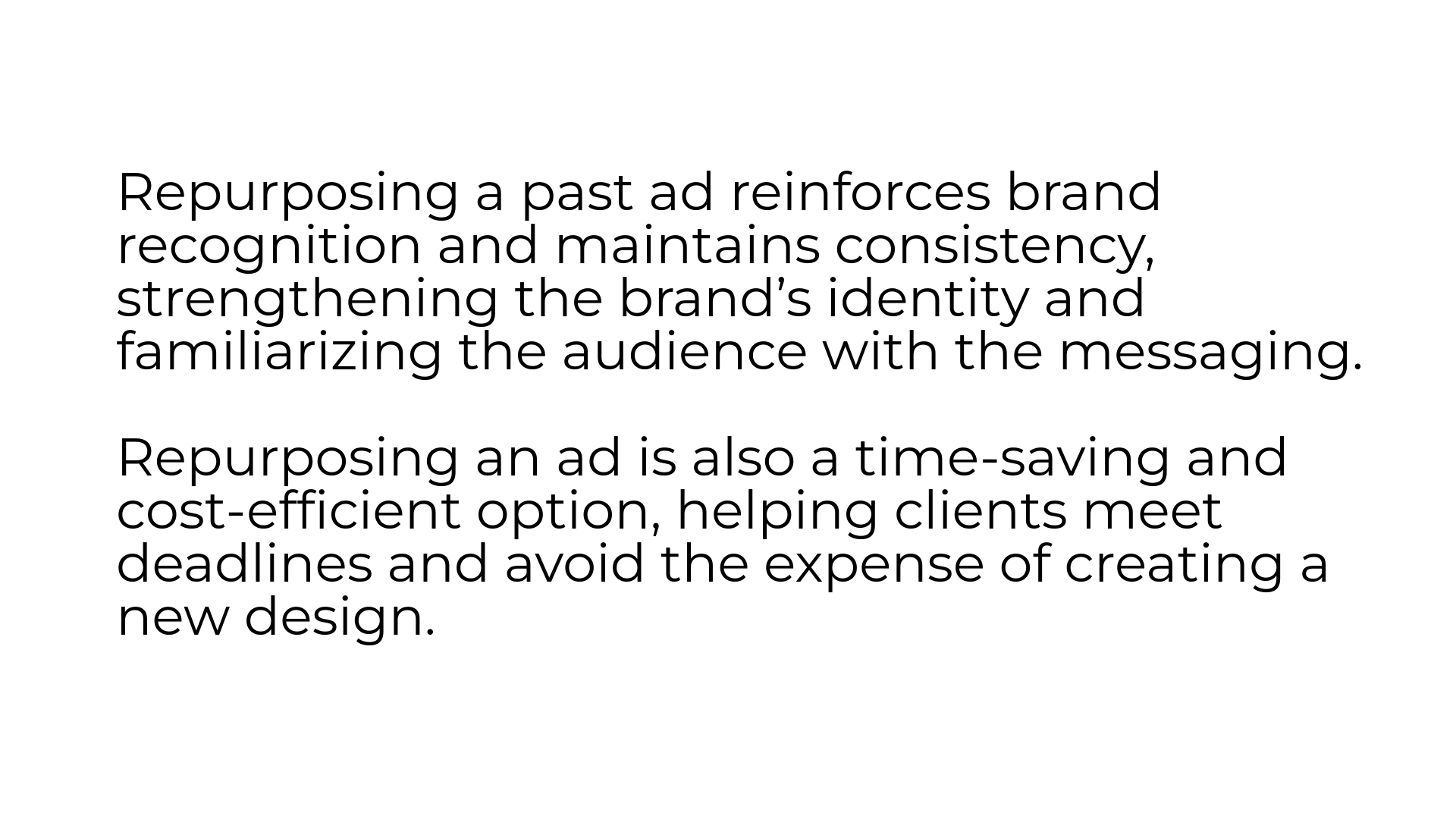
2. Click "Ads"
In the Client Portal, click Ads on the left hand side

3. Click the + on the correlating issue
Click the plus sign for the correlating issue you are uploading the ad for
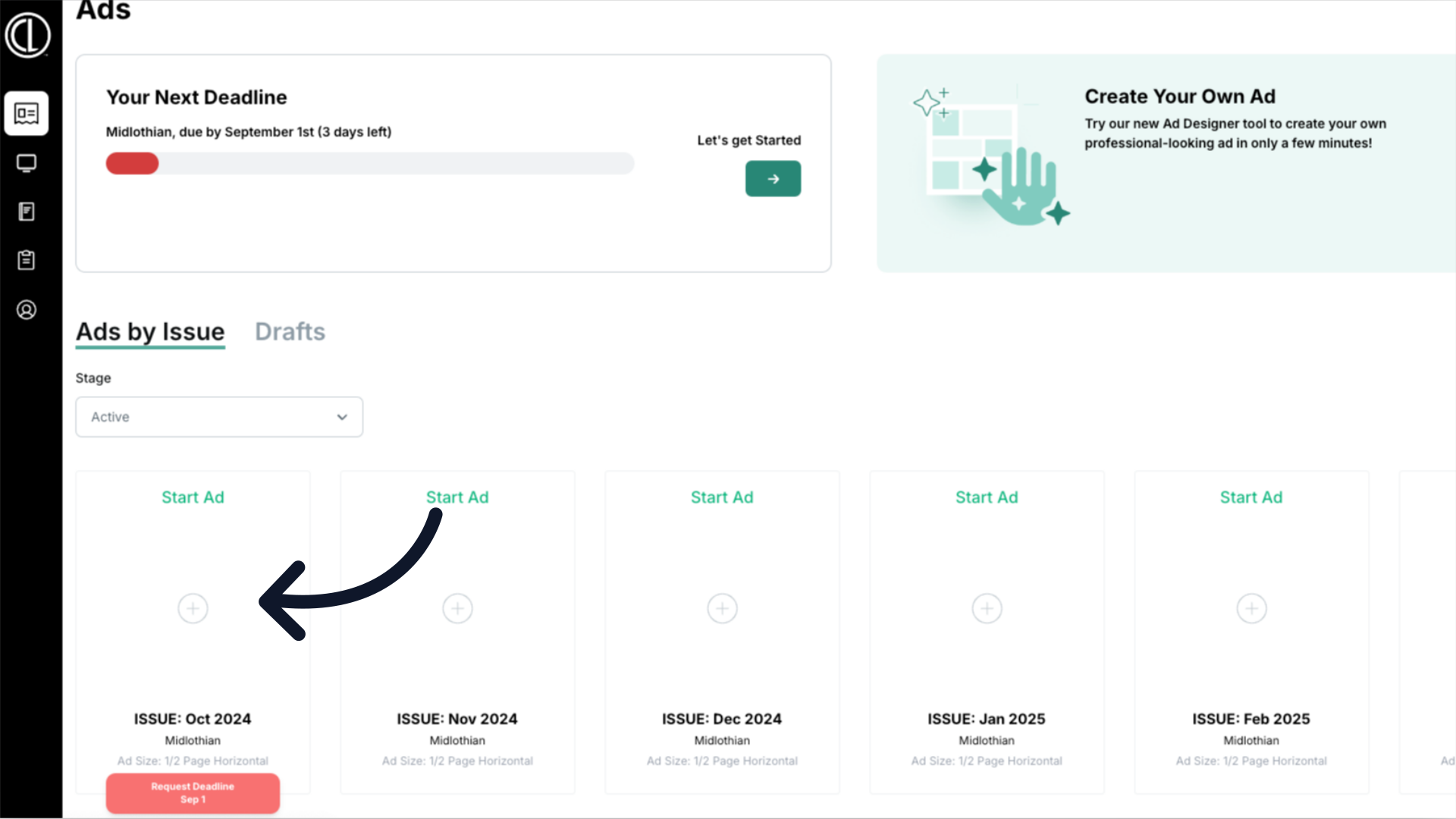
4. Repurpose a Past Ad
Under Repurpose a Past Ad click Select
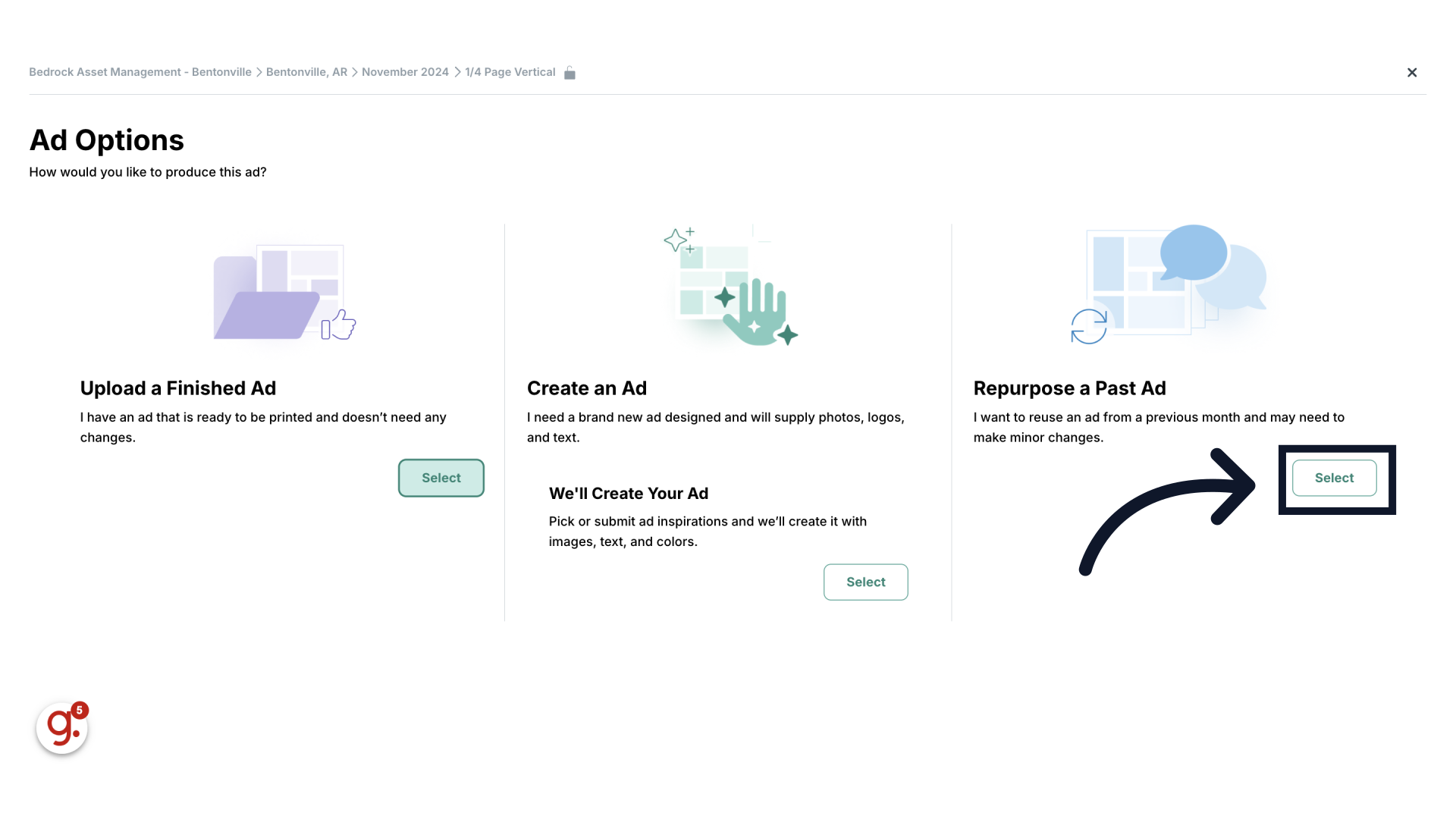
5. Select ad
Select the ad you would like to repurpose.
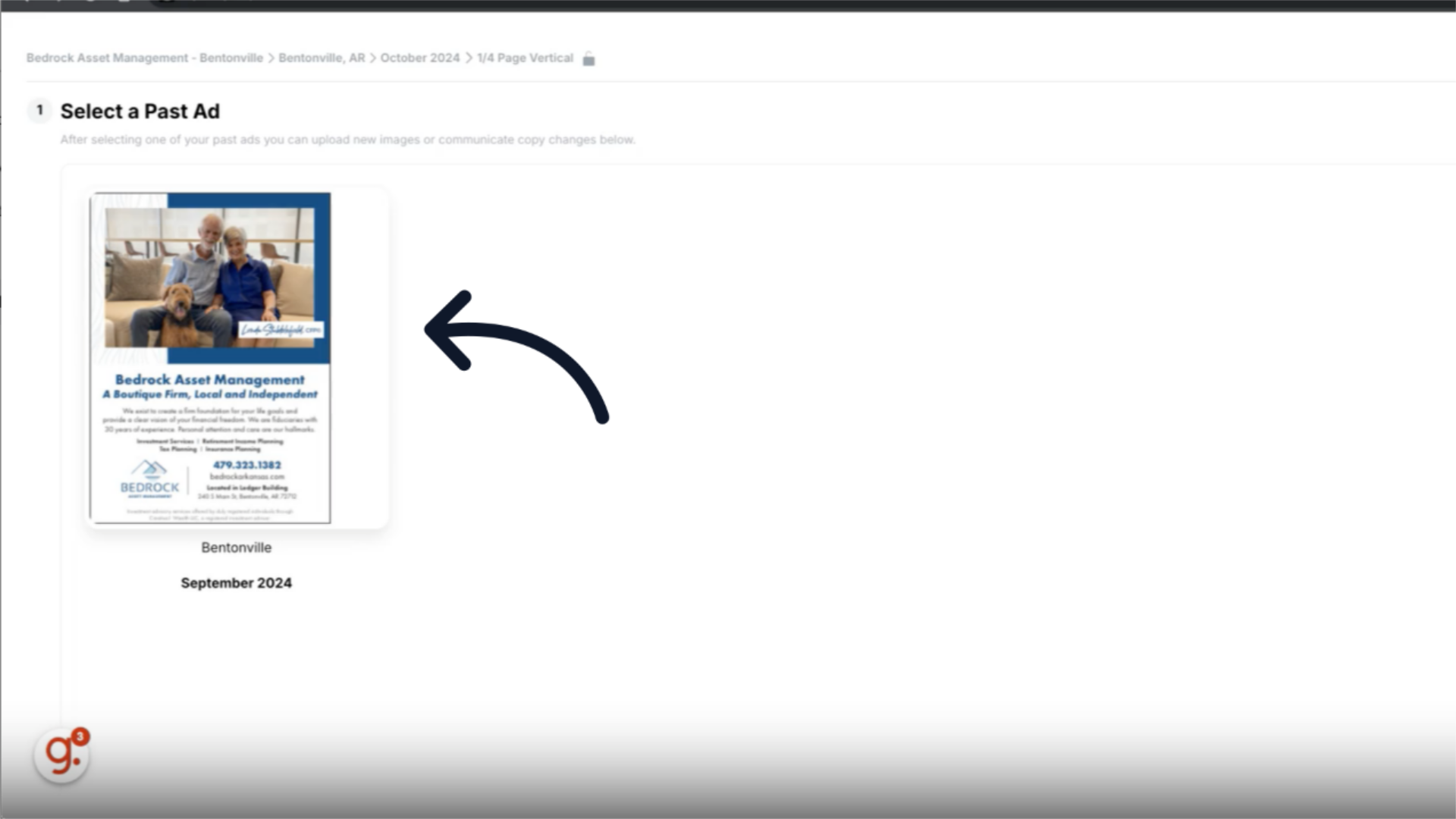
6. Conditions for Repurposing an Ad
If the ad was created by City Lifestyle's production team, you have the option to repurpose it as is or request minor changes, since the production team already has the necessary files for quick revisions. However, if the ad was originally created and submitted by the client as a print-ready ad, it can only be repurposed as is, with no revisions allowed.
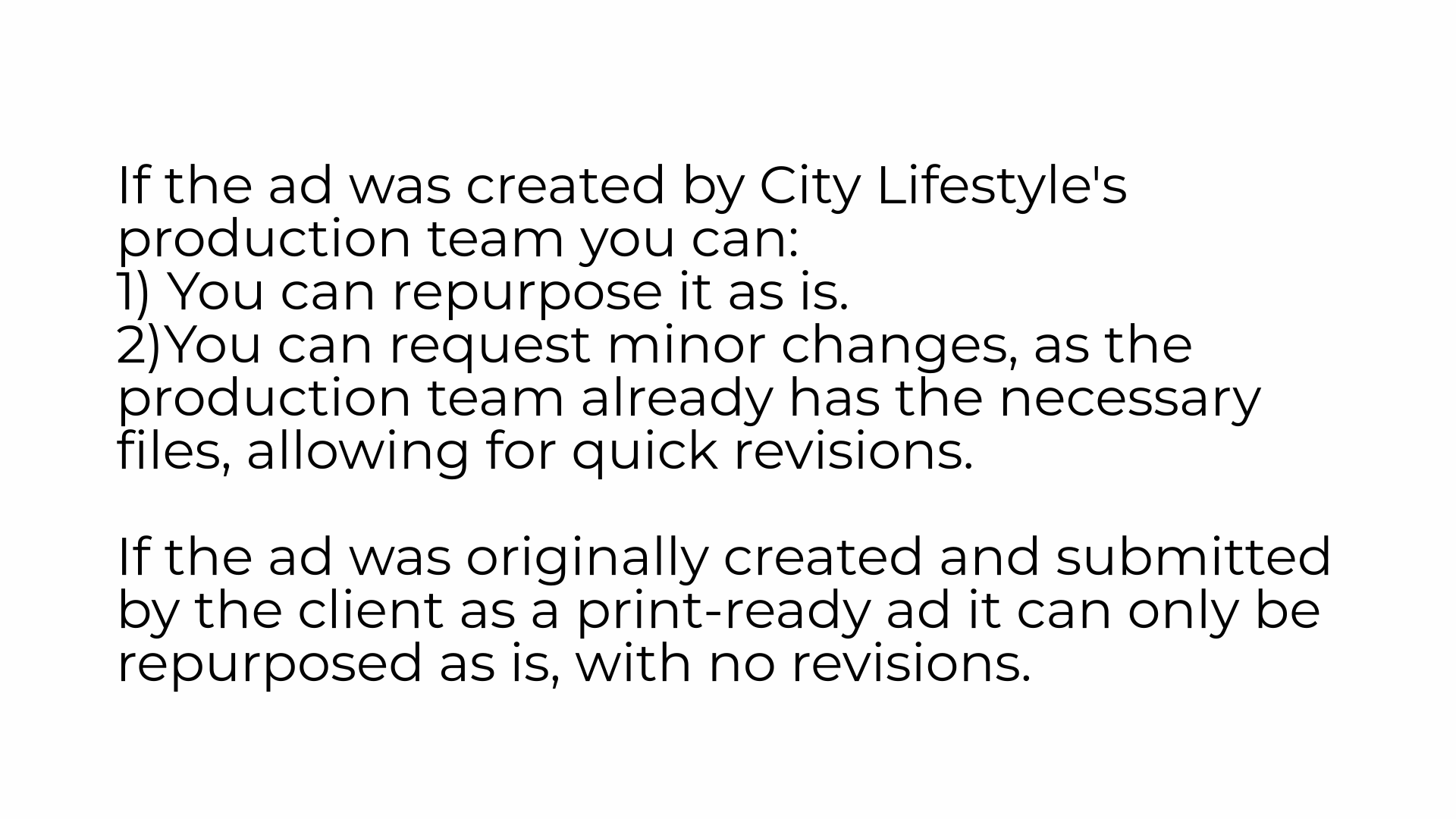
7. Request Revisions or Submit Ad
If no revisions are needed, click the green "Submit" button to proceed with repurposing the ad as is. If revisions are allowed and needed, scroll to the bottom of the page and click the red "Request Revisions" button.
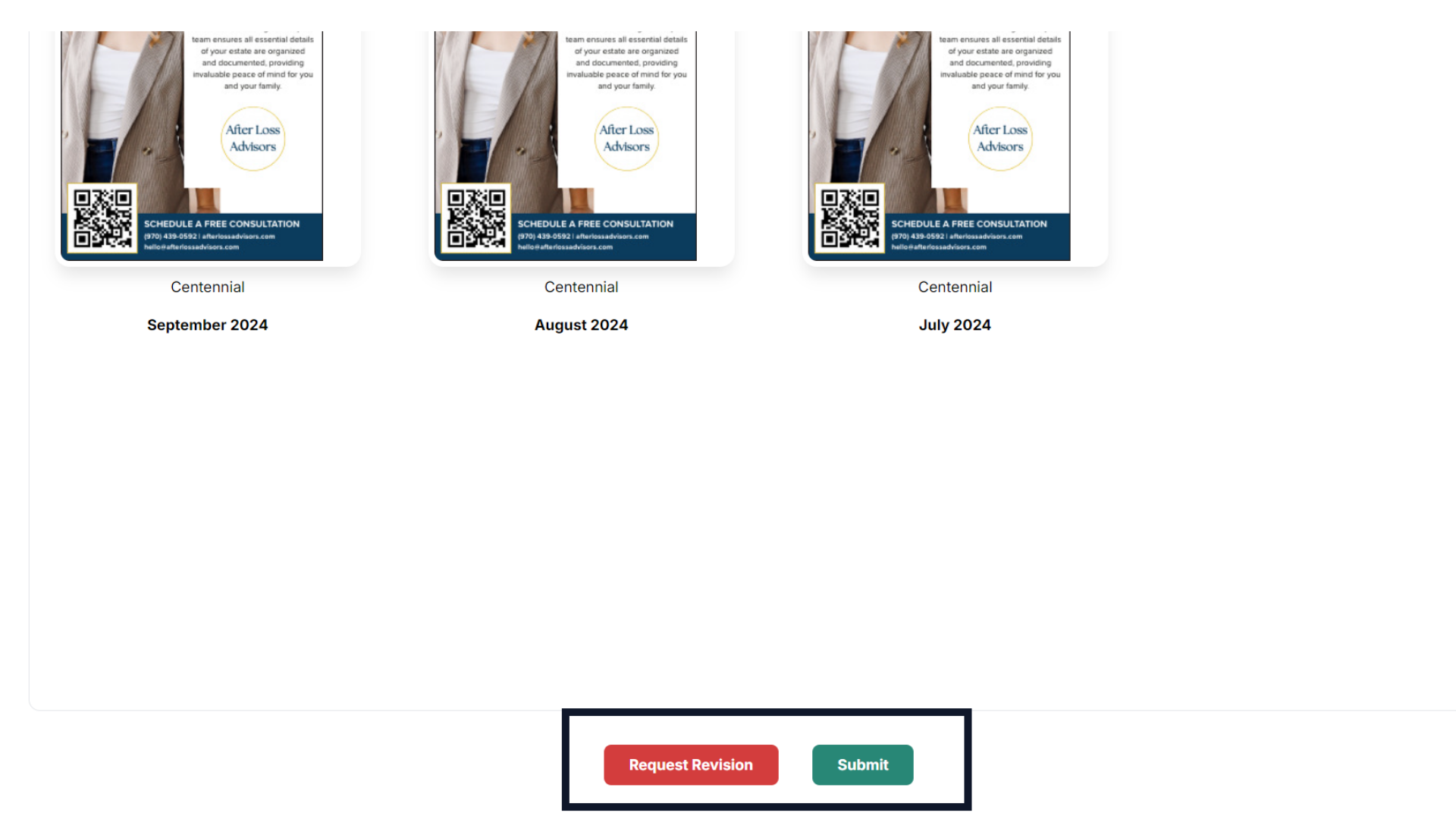
8. Upload new files and add request notes
Upload any new images in the "Files" field, and provide new or updated copy along with any relevant notes in the "Notes" field. Click submit to submit the ad and revision request.
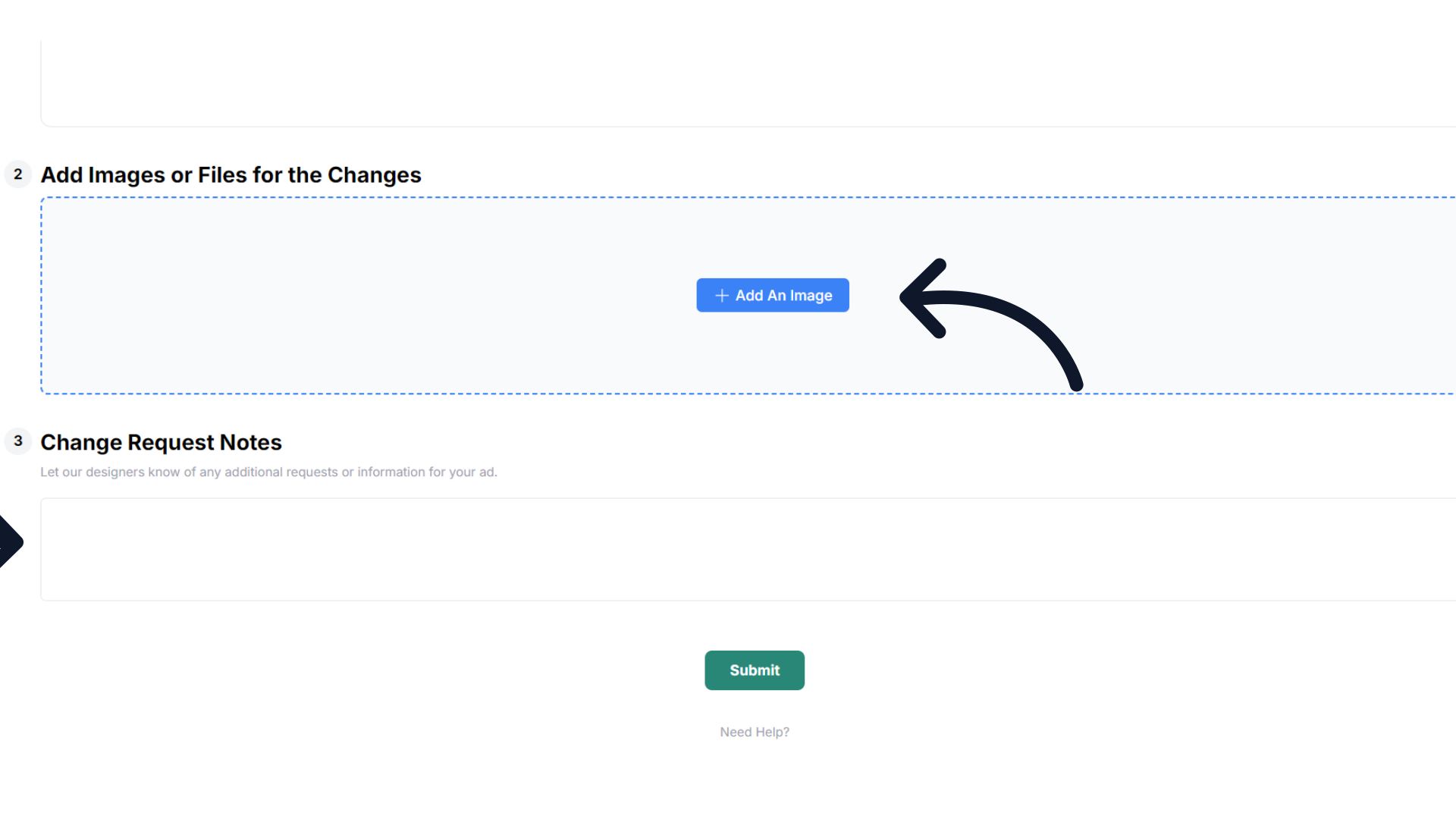
9. Proofs & Revisions
The design team will send a proof for your review and approval following any revision requests. You may approve the ad or request further changes, with up to 6 proofing rounds available.
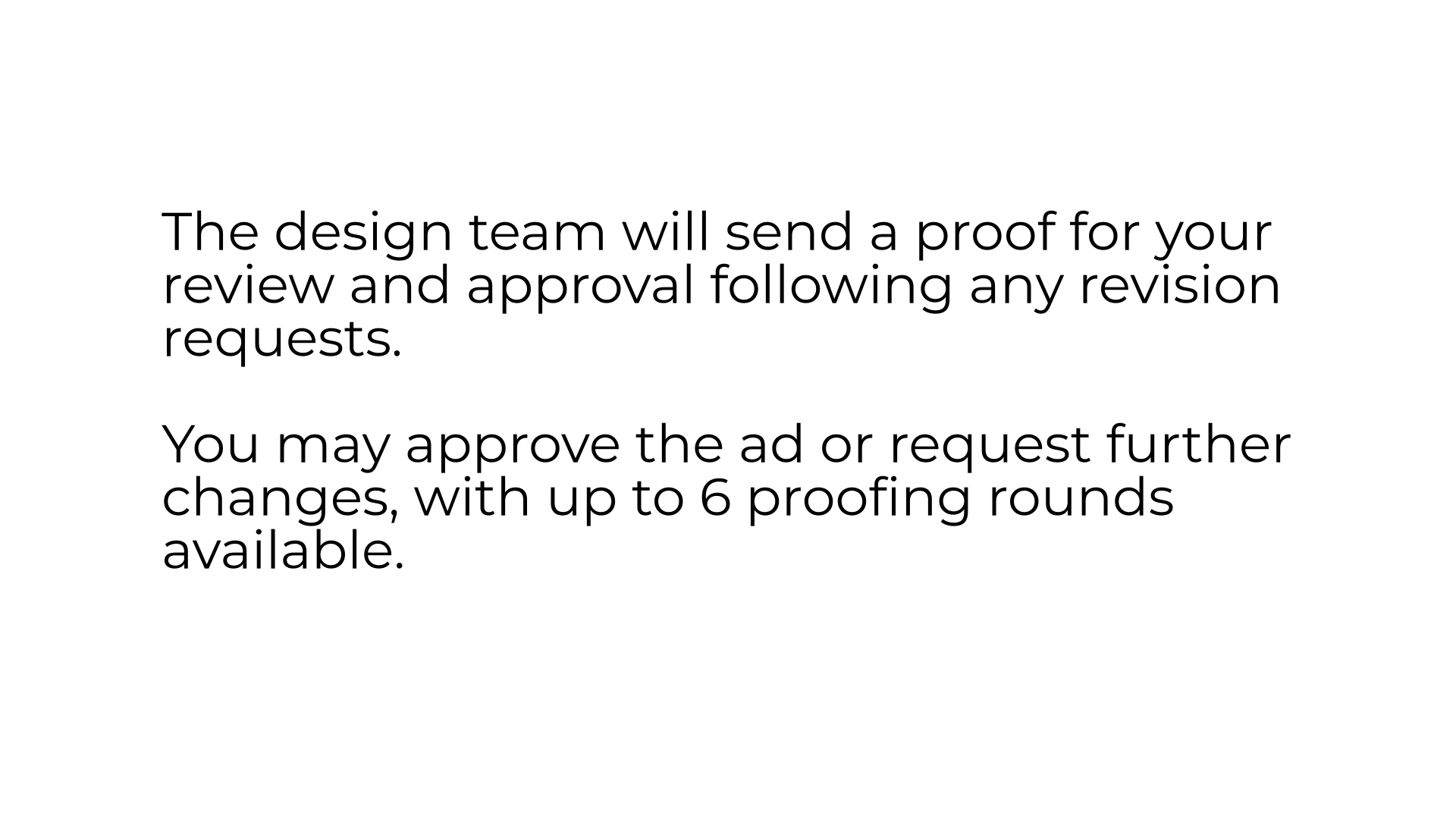
This guide covered how to repurpose a past ad in the client portal.
