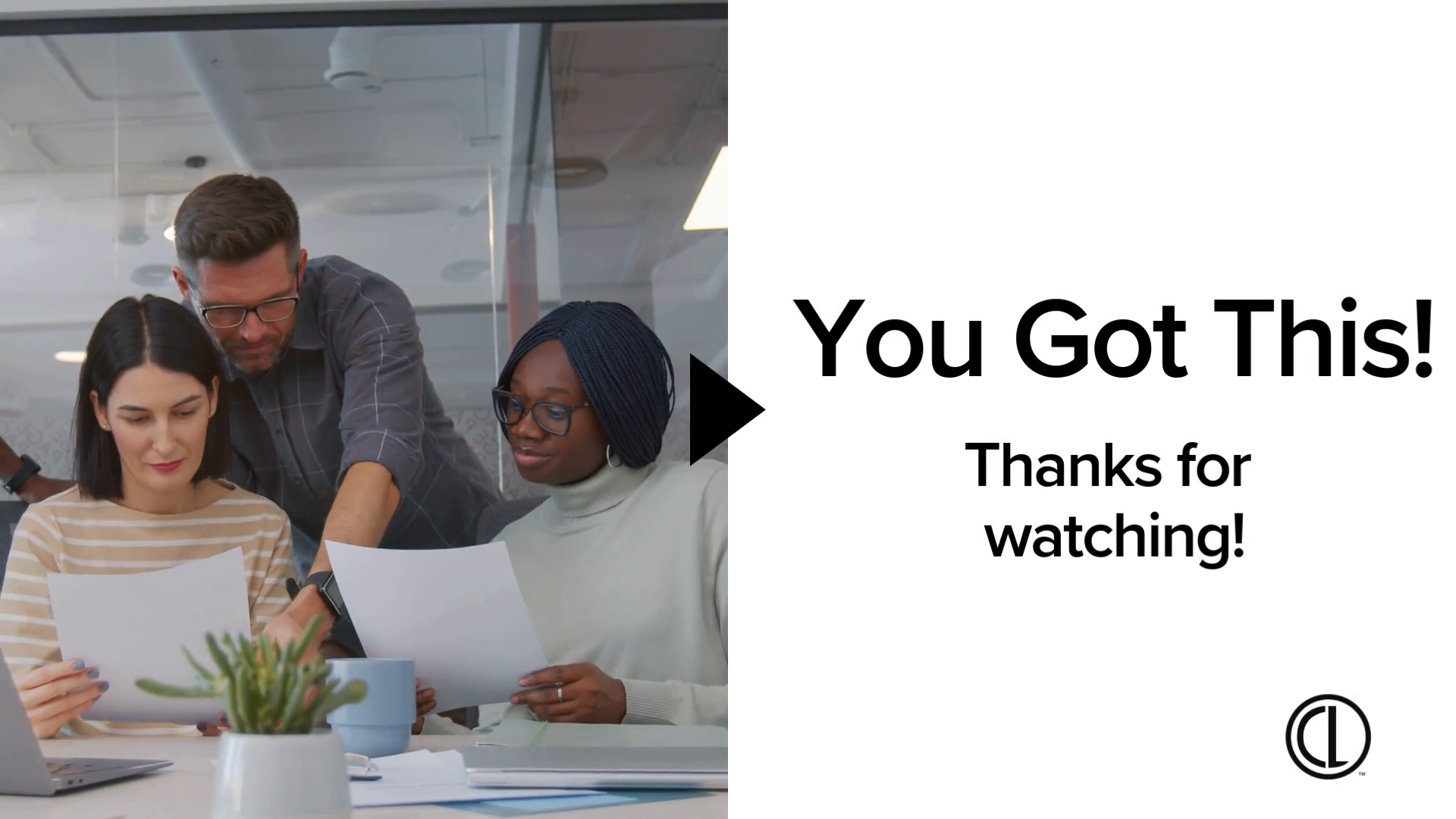How to Schedule, Conduct, and Follow Up on a Client Onboarding Meeting
Scheduling a client onboarding meeting is a vital step in fostering a positive experience and building a strong relationship throughout the partnership. This meeting sets the tone for client expectations and equips them with the tools to manage their advertising content independently.
The Value of Onboarding Clients to the Customer Portal
- Client Empowerment
- Involving clients in the ad submission process fosters engagement and commitment. It gives them ownership of their campaigns and strengthens the partnership.
- Improved Accuracy
- Empowering clients to directly manage their ad content minimizes miscommunication and ensures ads align with their brand.
- Enhanced Accountability
- Clients become more responsible for deadlines and the quality of their ads, resulting in higher accountability.
- Increased Efficiency
- By allowing clients to manage their ad submissions, publishers and PDs can focus on strategic tasks, reducing bottlenecks in the process and streamlining magazine production cycles.
- Greater Flexibility
- Clients can adjust ads in real time, enhancing responsiveness to business opportunities and ensuring their marketing stays relevant.
Scheduling the Meeting
When scheduling an onboarding meeting after the agreement is signed, choose the most effective format based on the client’s needs and ensure all relevant team members, especially those managing ads and billing, are involved:
- In-Person Onboarding (Recommended)
- Builds a personal connection and strengthens trust.
- If the client signs during an in-person meeting, onboard immediately for a streamlined process.
- If signing doesn’t occur on the spot, schedule a follow-up in-person onboarding session.
- Virtual Onboarding (Google Meets/Zoom)
- A flexible option for distant clients or scheduling conflicts.
- Provide clients with a self-scheduling link for convenience.
- Guide the client through the portal using screen sharing to ensure they understand how to navigate it.
- Client Self-Guided Onboarding (Last Resort)
- Provide access to comprehensive training videos and ad resources.
- Set clear expectations for clients to review resources independently. Ensure that all relevant team members (those managing ads and billing) are involved in the process.
Conducting the Meeting
When conducting the onboarding meeting, use the. Client Onboarding Checklist.pdf. The checklist is a step-by-step approach to ensure clarity and thoroughness.
Follow-Up
- Reach out via email, phone call, or in person to check if they have any questions about the Customer Portal.
- Monitor their progress on navigating the portal and provide additional support if needed.
- Identify areas the client may be struggling in and take the time to correct the issue by scheduling additional training.
How to Schedule, Conduct, and Follow up on a Client Onboarding Meeting
1. Client Onboarding Meetings

2. The Value of Client Onboarding
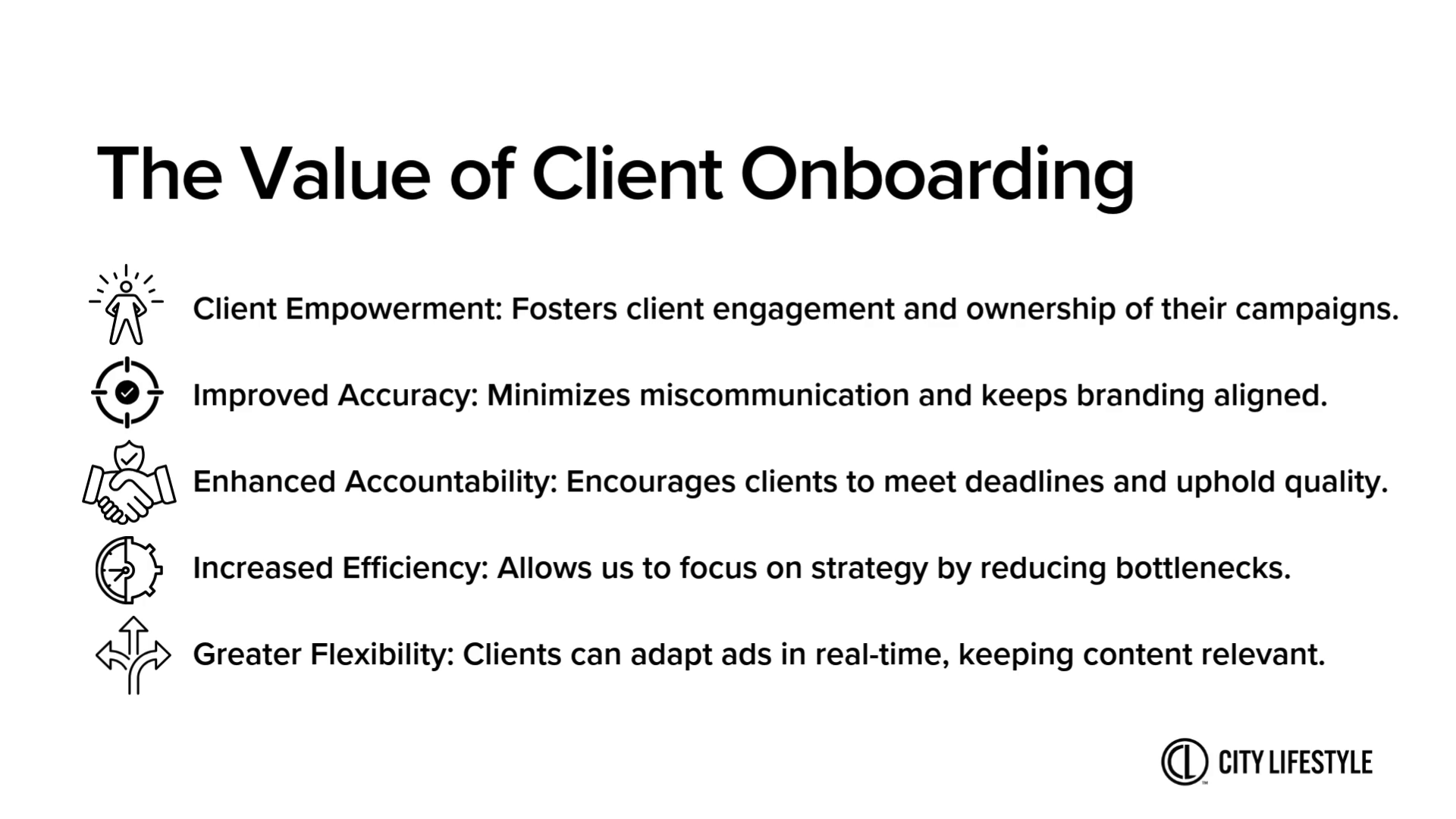
3. Schedule the Meeting
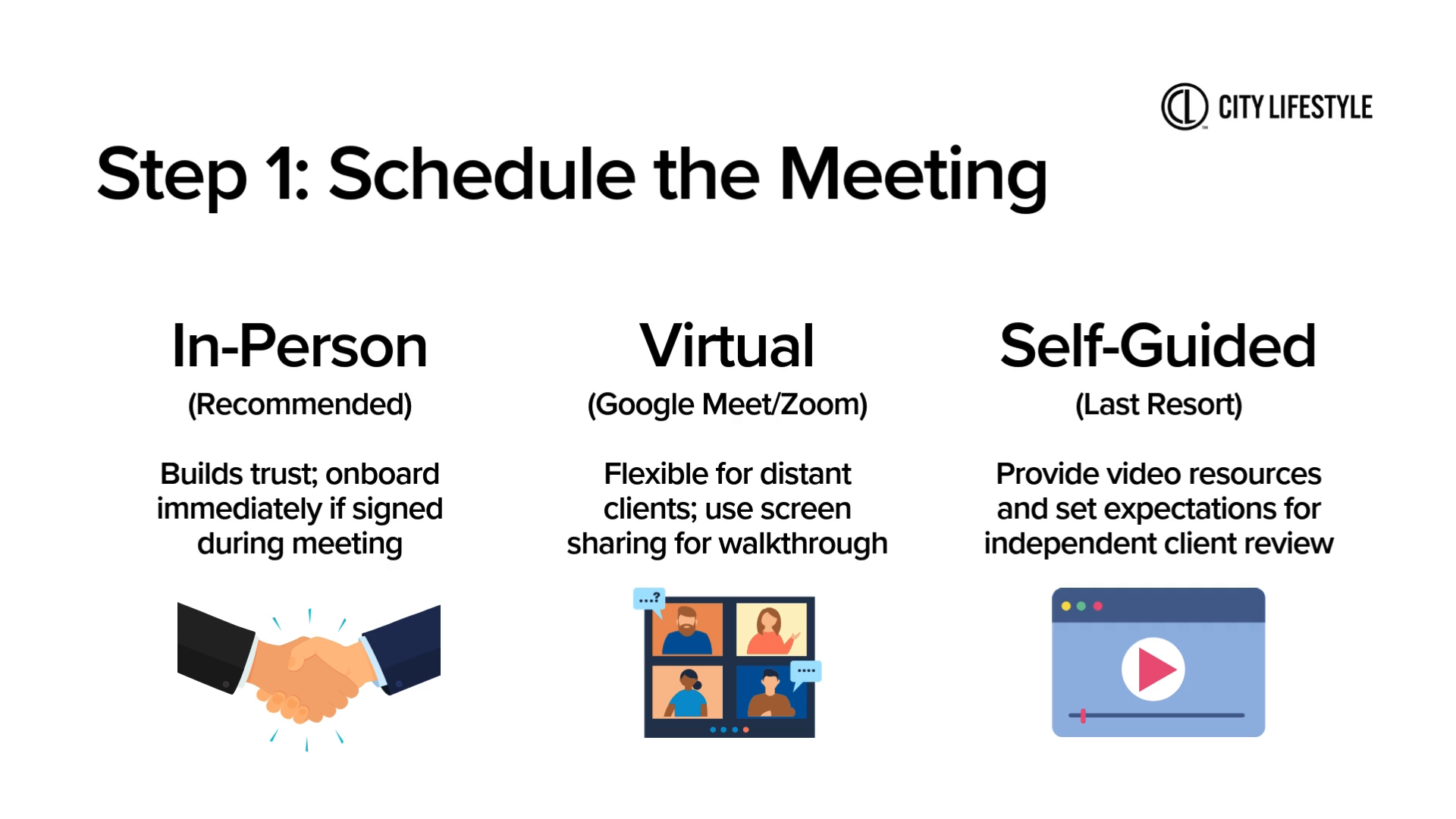
4. Conducting the Meeting
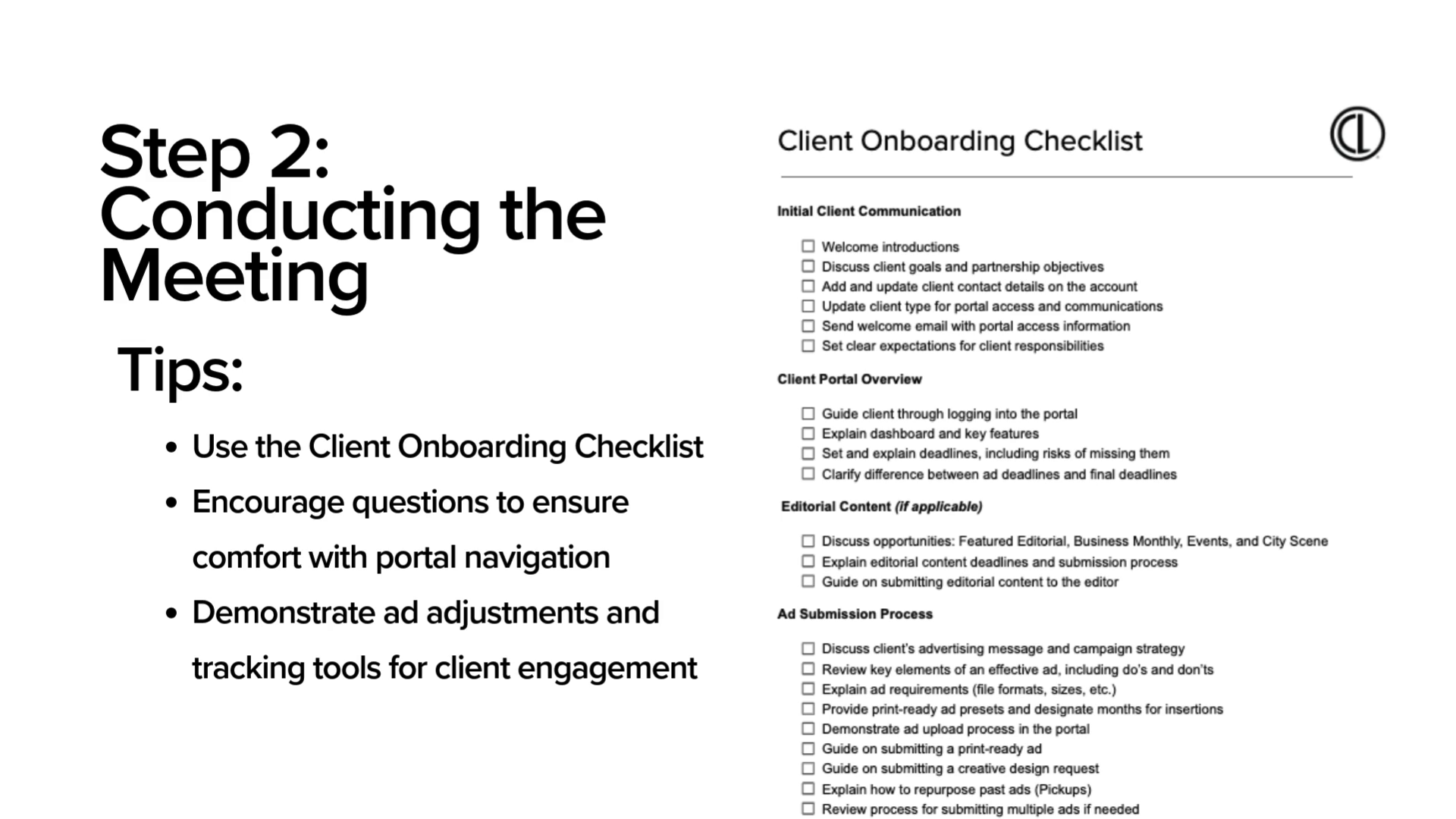
5. Following the Meeting
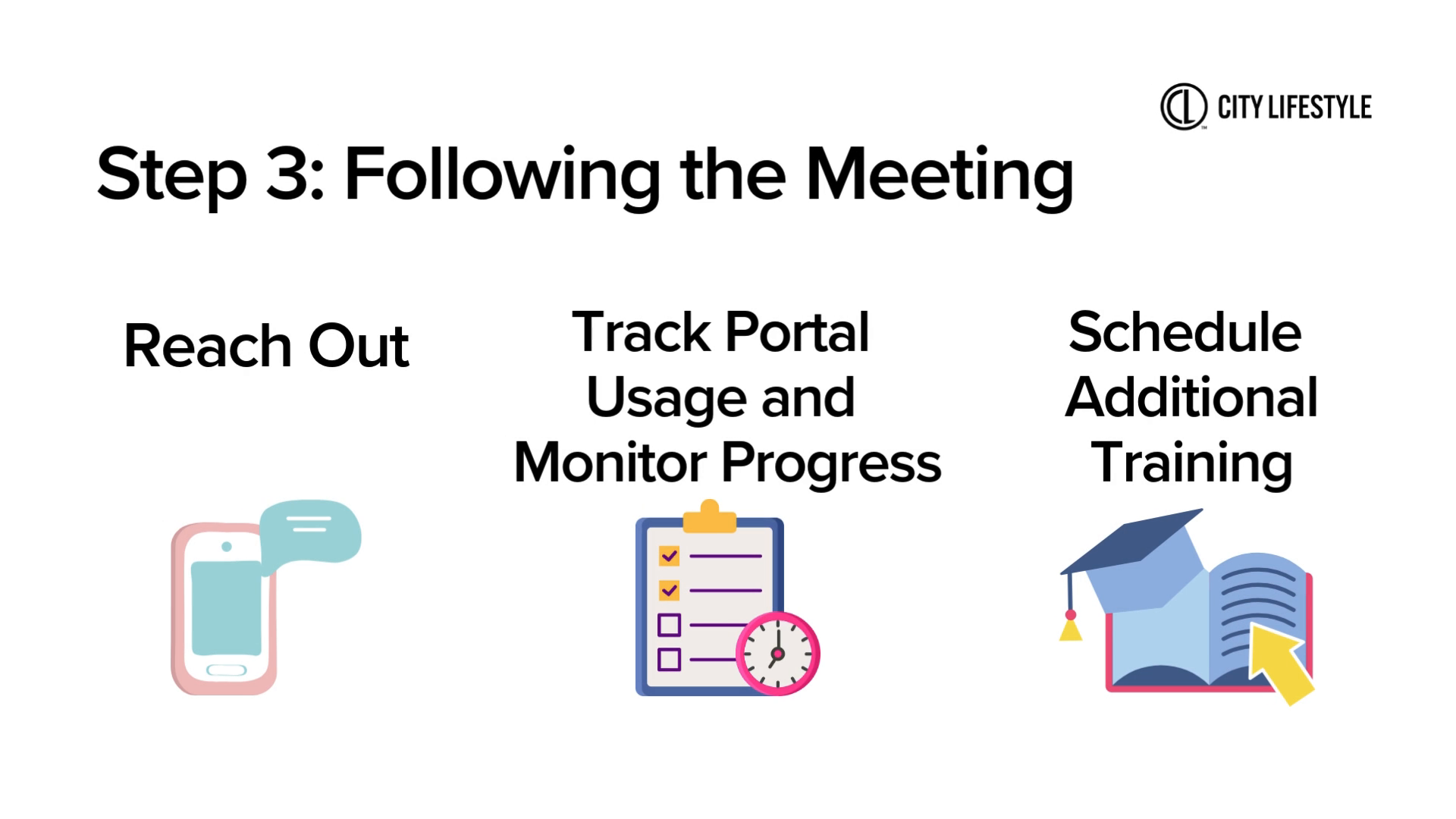
6. Thank you!