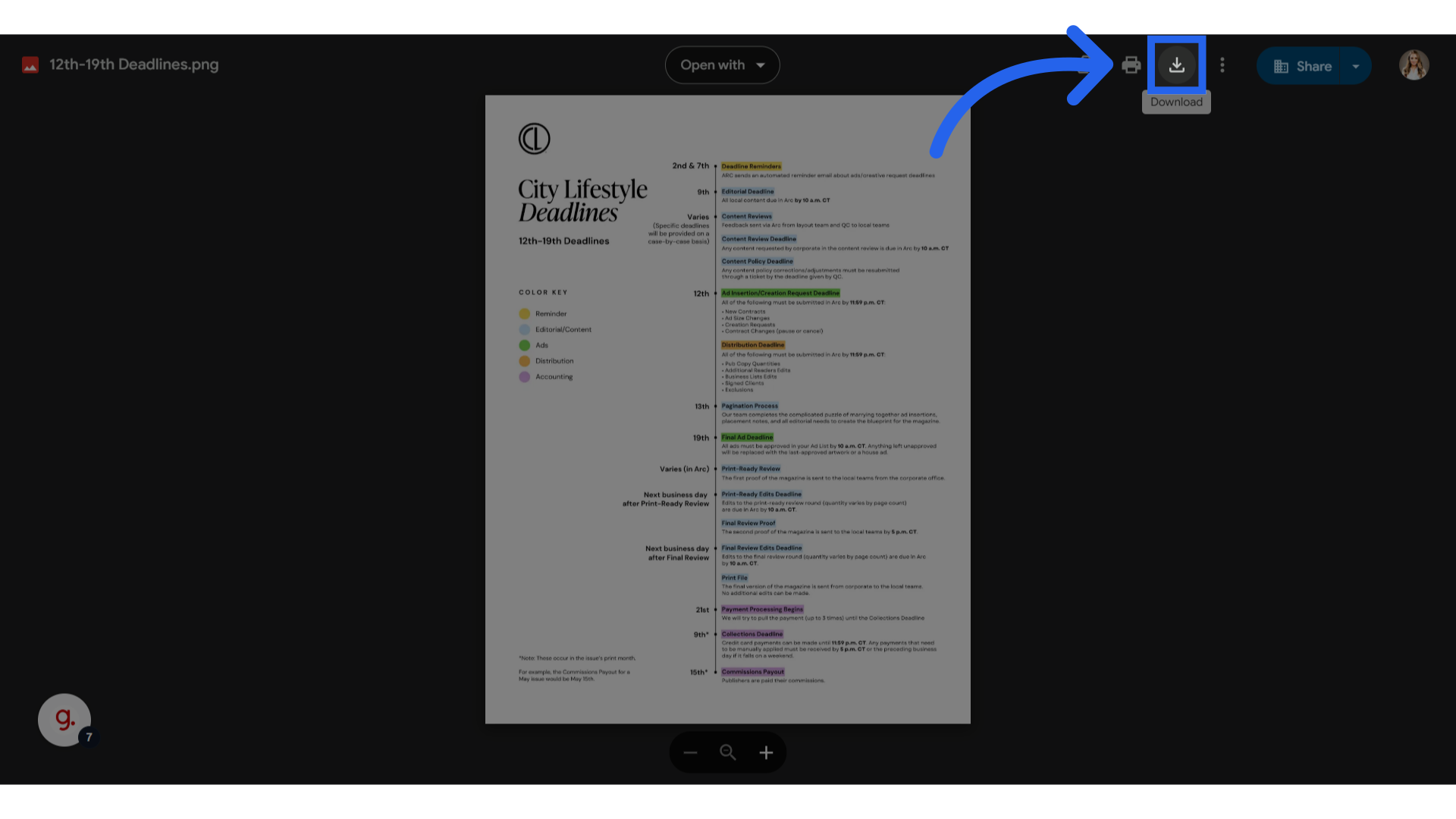Publication Deadlines in ARC
Understanding and meeting publication deadlines is crucial for maintaining a smooth production workflow and avoiding last-minute issues that can disrupt the publication cycle. The Publication Deadline Sheet in ARC provides a comprehensive schedule of all critical dates, including Editorial, Ad Submission, Payment Processing, Collections, and Commissions Payout deadlines.
By regularly referring to this sheet, you can proactively plan and manage each phase of production, ensuring that submissions and tasks are completed on time, payments are processed smoothly, and collections stay on track. This resource is key to keeping your publication on schedule, improving communication with clients, and ultimately contributing to your publication’s success. Missing a deadline can lead to significant delays and impact the quality of our publication, therefore, no exceptions or extensions will be accepted if a deadline is missed.
Read more here: Publication Deadline Overview
Editorial Deadline
The Editorial deadline is the date by which the publisher or their team must submit all editorial content in ARC. This includes articles, Business Monthly content, City Scene images, events, City List entries, and any other custom content.
- In ARC, click on the Editorial Tab on the left side of the screen.
- Located across the top of the screen, select the “issues” option.
- Your editorial deadlines will be found in the top right corner of this section.
Advertising Contracts, Creative Design Requests, and Print-Ready Ads Deadlines
- The Advertising Contracts deadline is the final date to submit ad contracts, creation requests, size changes, pauses, or cancellations for the upcoming issue.
- The Creative Design Request deadline is the last day to submit a request for the corporate design team to create the ad, including past ad revisions. Late submissions will not be accepted.
- The Print-Ready Ads deadline is the date by which clients' provided ads need to be submitted to be reviewed by the QC team. If the ad cannot be in approved status by the Final deadline, the last approved ad or a house ad will be used if applicable.
- In ARC, click on the dashboard tab from the menu on the left.
- The ad deadline on the top right will be the deadline date at 11:59 PM CT for the following items.
- Signed contracts
- Creative Design Requests
- Print Ready Ads
- Insertion changes and updates
- The ad deadline on the top right will be the deadline date at 11:59 PM CT for the following items.
Final Ad Proof Approval Deadline
The Final Ad Proof Approval deadline is the date that ALL ads must have been reviewed by the corporate team and be in approved status. This date is not listed in a specific menu in ARC but is the last date reflected in the deadline cycle listed in the Publication Deadline Overview. The final Deadline for all cycles is 10:00 AM CT on the final deadline date.
Payment Processing, Collections Deadlines, and Commission Payout Date
- The Payment Processing date is two days after the final ads deadline and the day invoices are issued to advertisers. If clients are set up on automatic payments, this is the day our system will attempt to collect payment. Payment attempts will continue until the collections deadline. Invoiced clients will be issued a due upon receipt invoice on this date.
- The Collections deadline is the final day to clear outstanding balances for profits to be included in the commission payout.
- The Commission's Payout date is the date when commissions are distributed to Publishers based on profitable revenue collected during the sales cycle. Only revenue that has been successfully collected within the designated period is considered in the commission calculation, ensuring that payouts reflect actual earnings from completed transactions.
- In ARC, click on the Forecast tab from the menu on the left.
- Select Forecast from the options at the top of this screen.
- Invoicing, Collections Due, and paid dates will reflect in the table on the top right side of the screen.
Note: Whenever a client runs ads in multiple magazines and those magazines have different deadlines:
- ARC does create invoices based on the earliest invoice creation date
- Payments are processed on the earliest payment processing date
- Once payments go through processing, the evening they are made in ARC, they will then show up on your dashboard the following day.
How to Locate and Understand Publication Deadlines in ARC
1. Deadline Overview
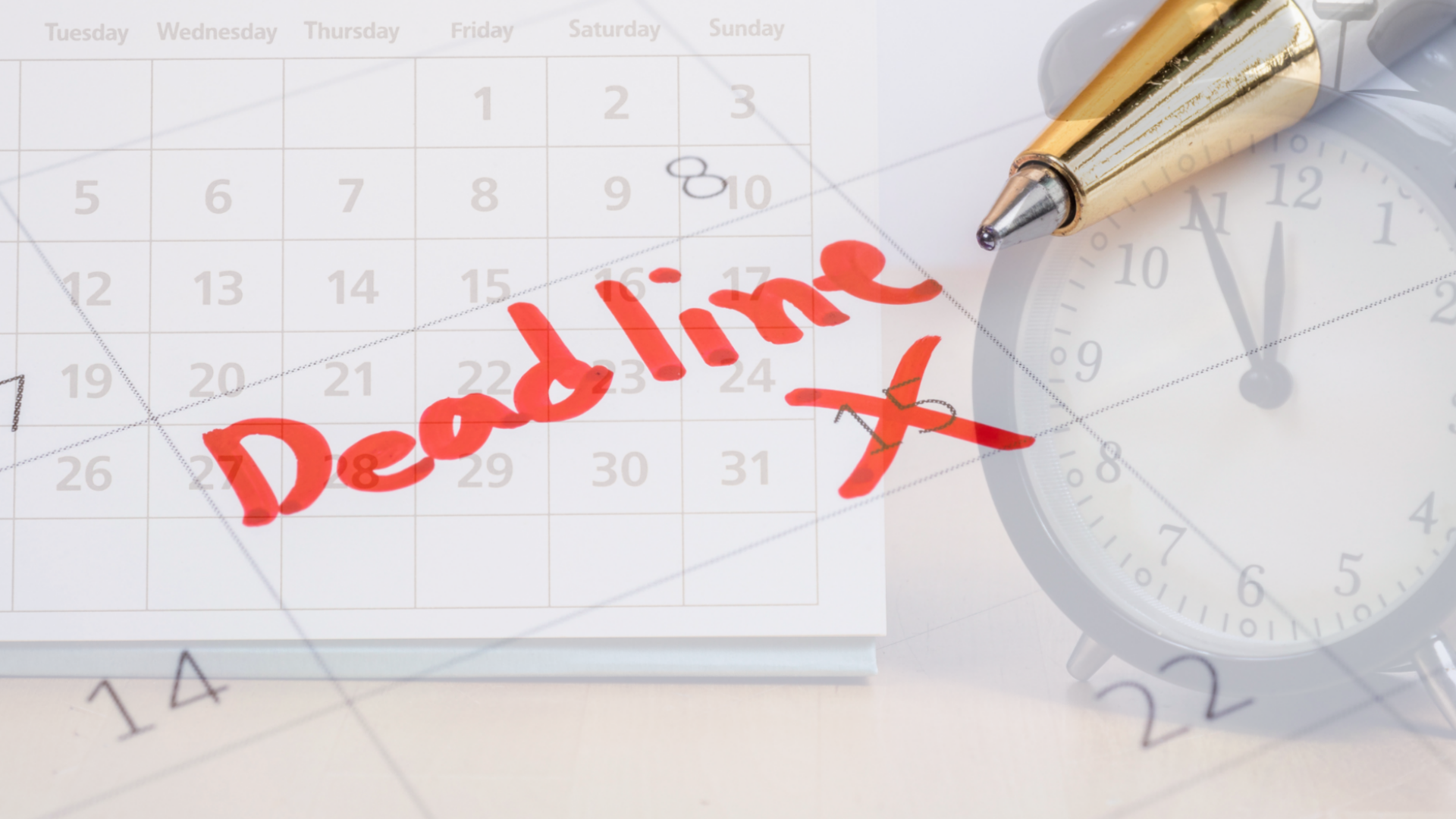
2. No Deadline Exceptions

3. Deadline Dates
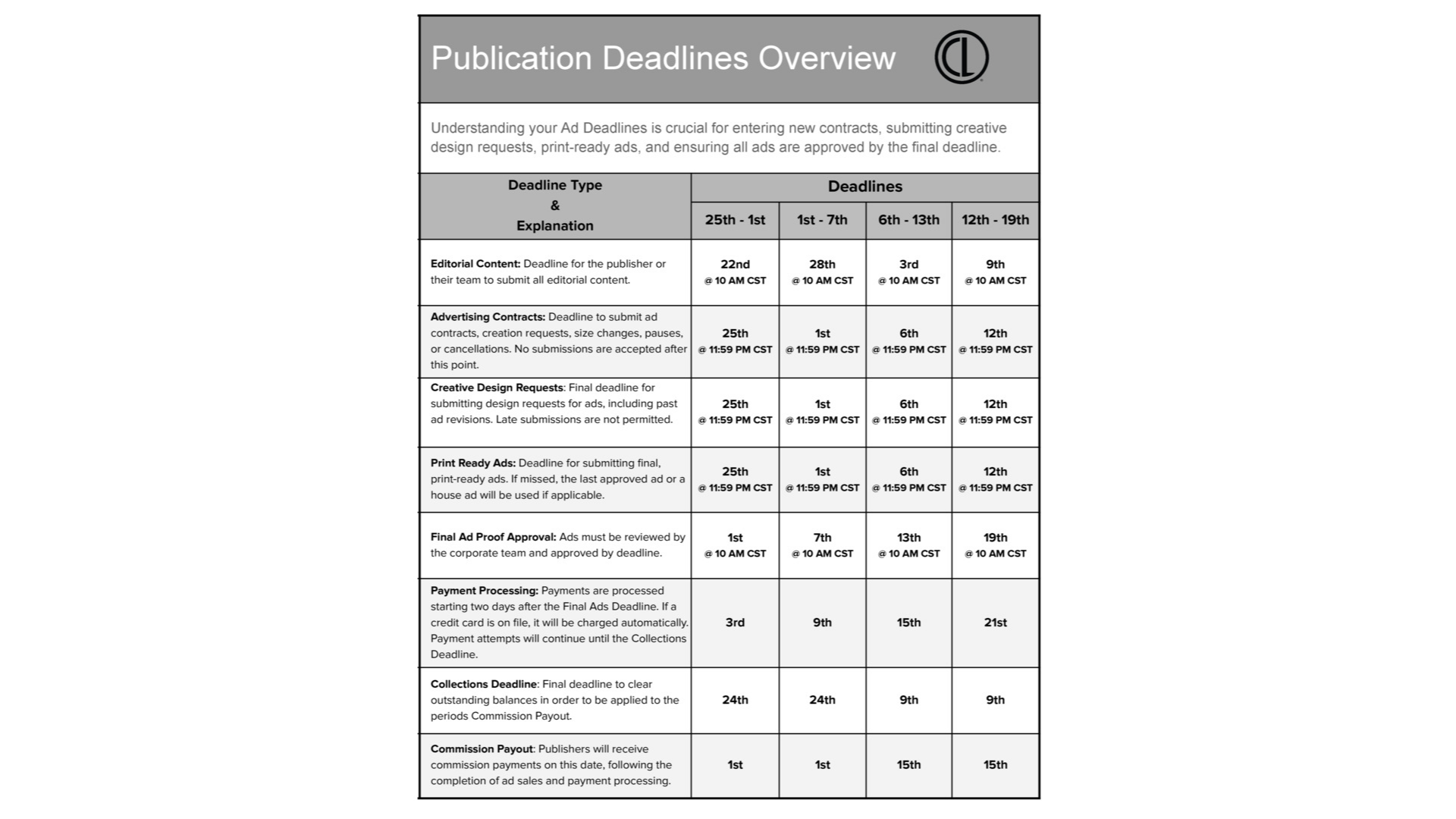
4. Click "Training & Documents"
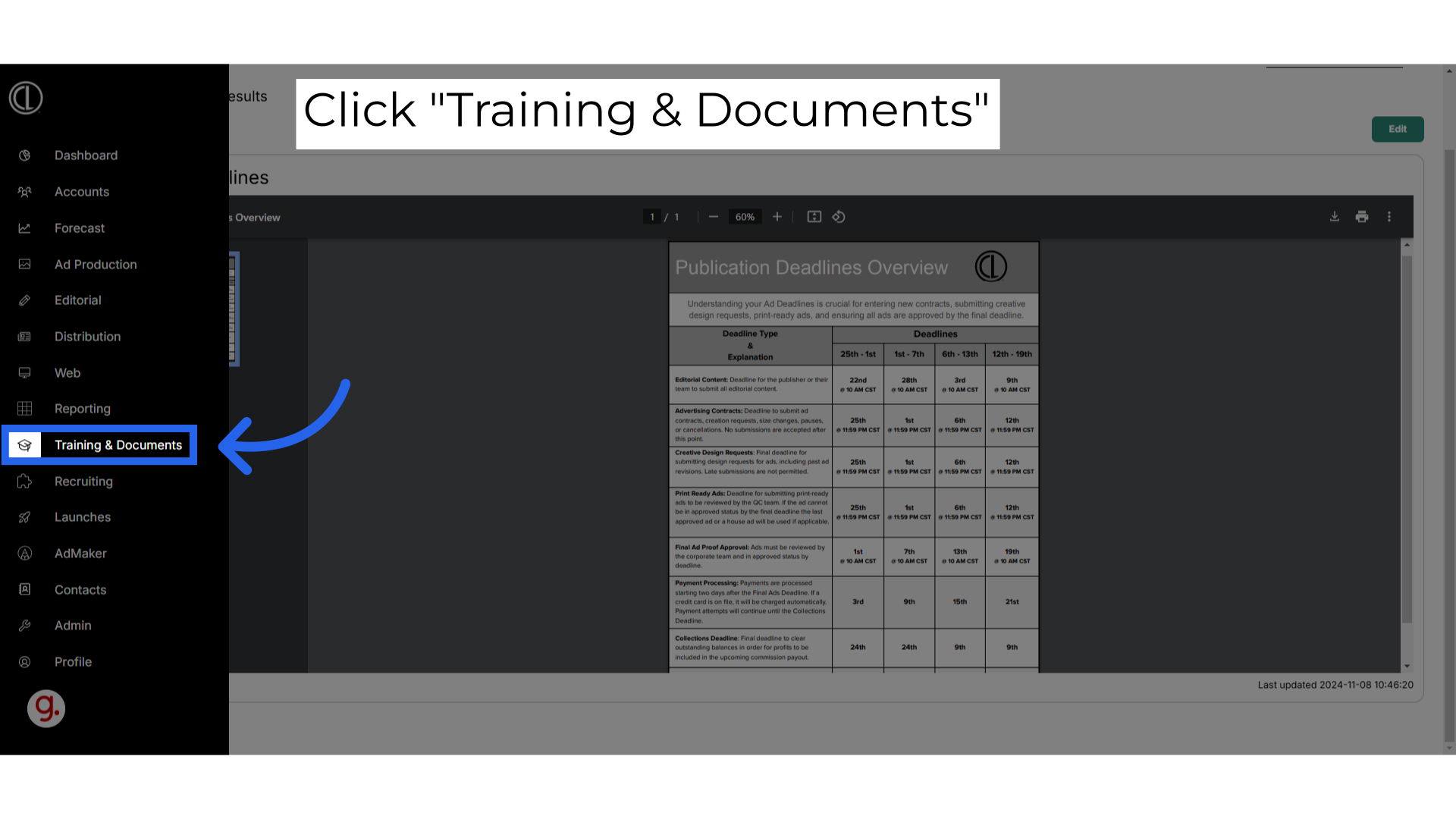
5. Search "Publication Deadlines"
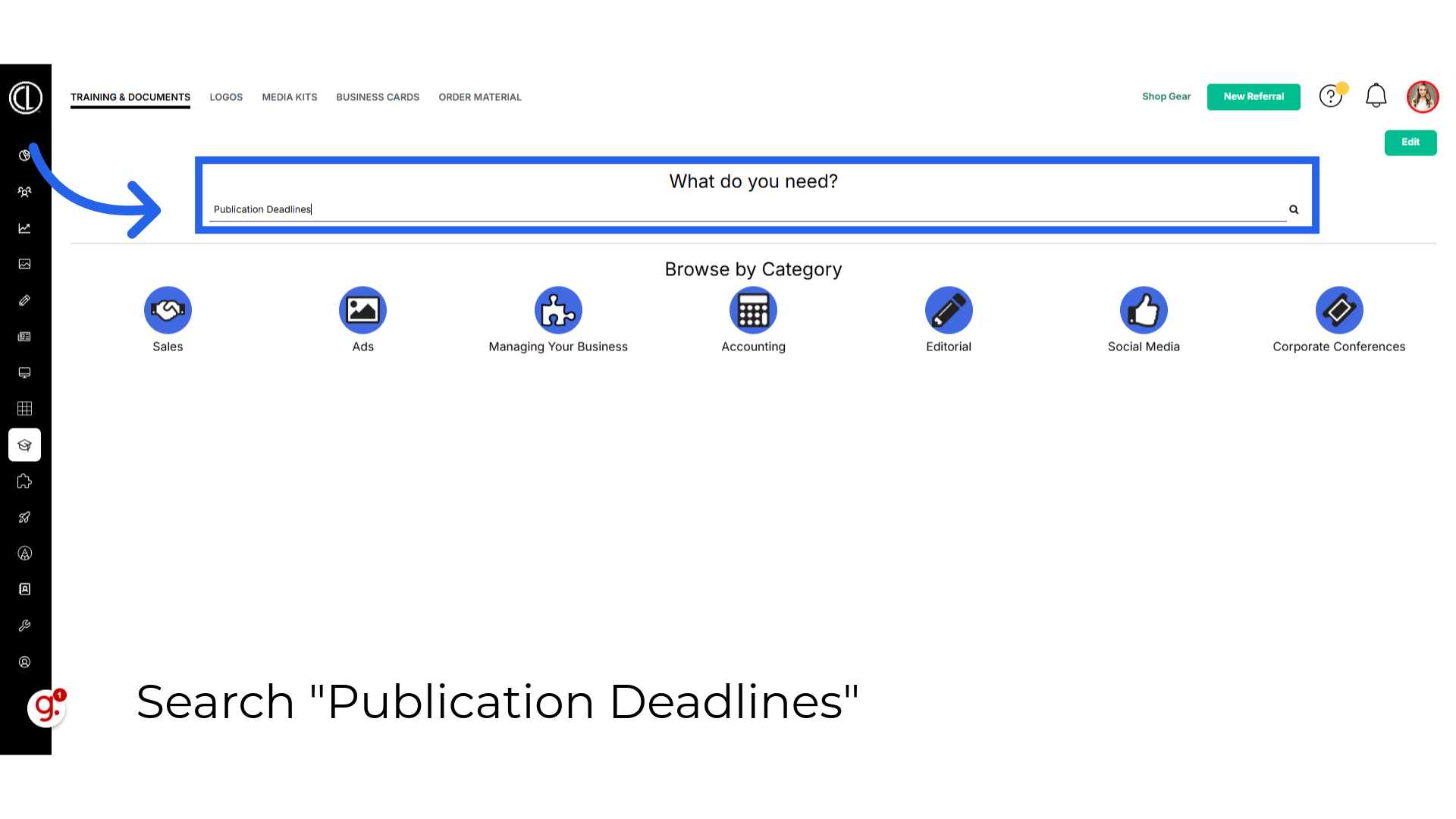
6. Select "Publication Deadlines"
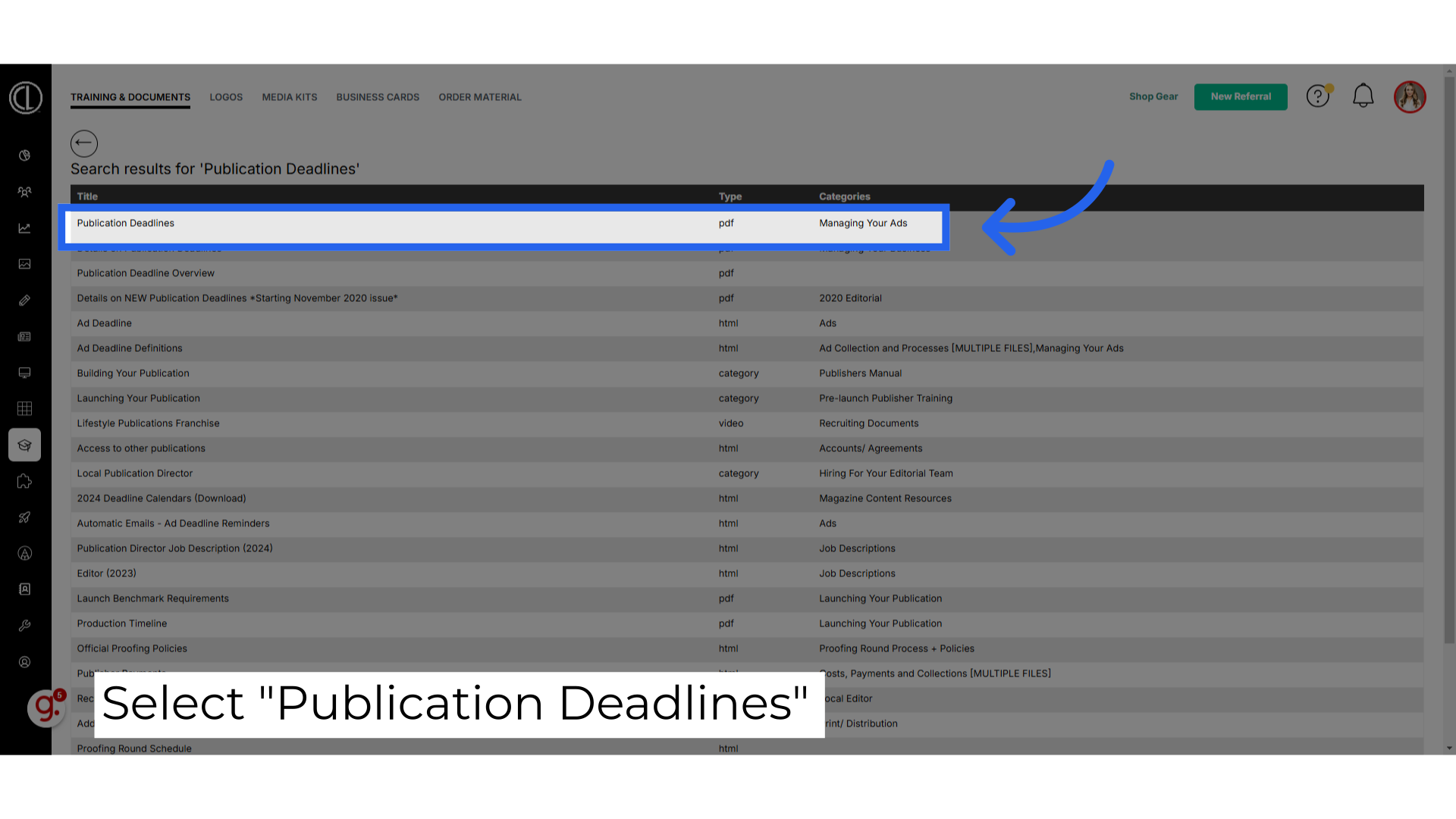
7. Download Deadline Breakdown
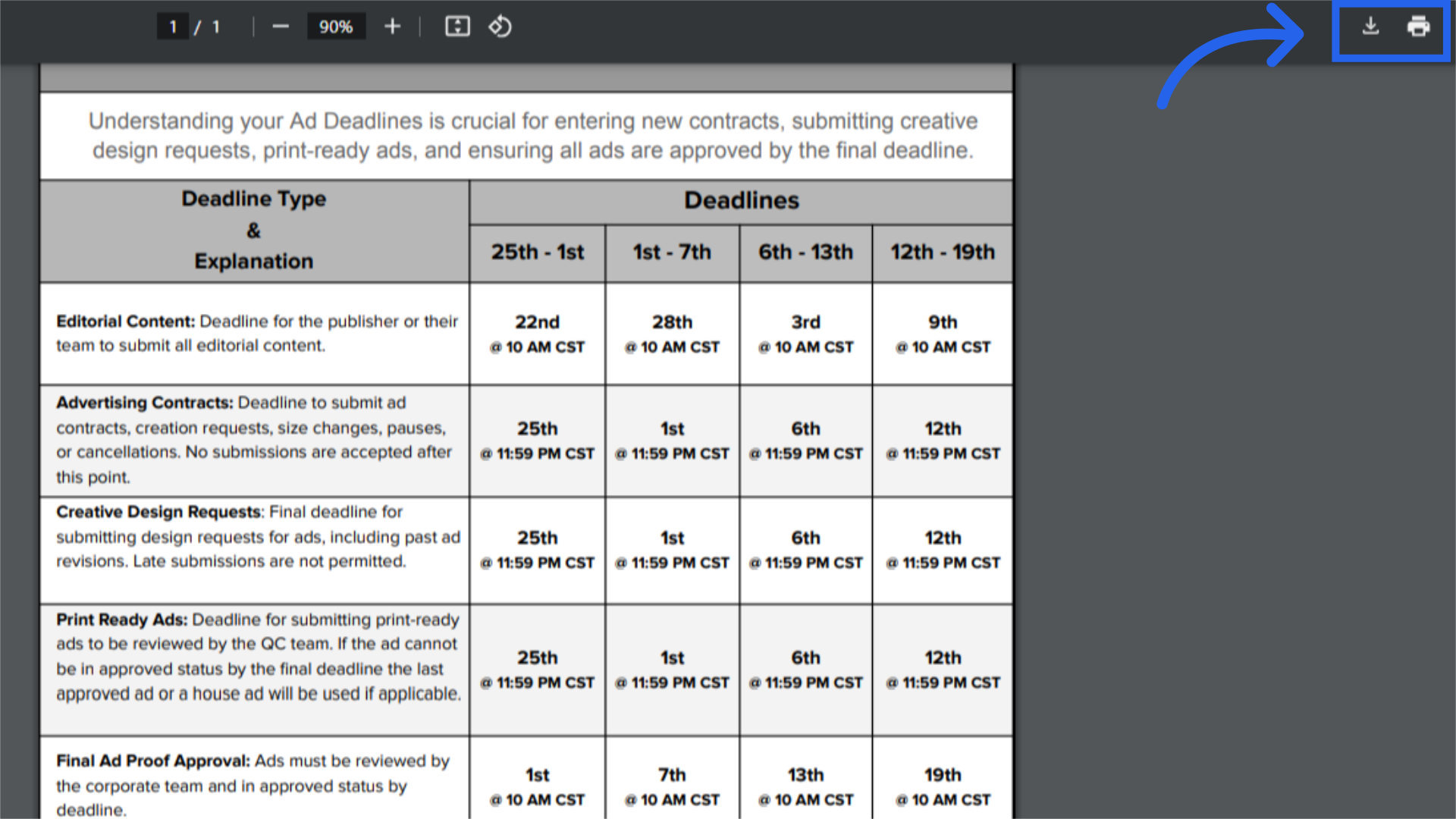
8. Deadline Dates
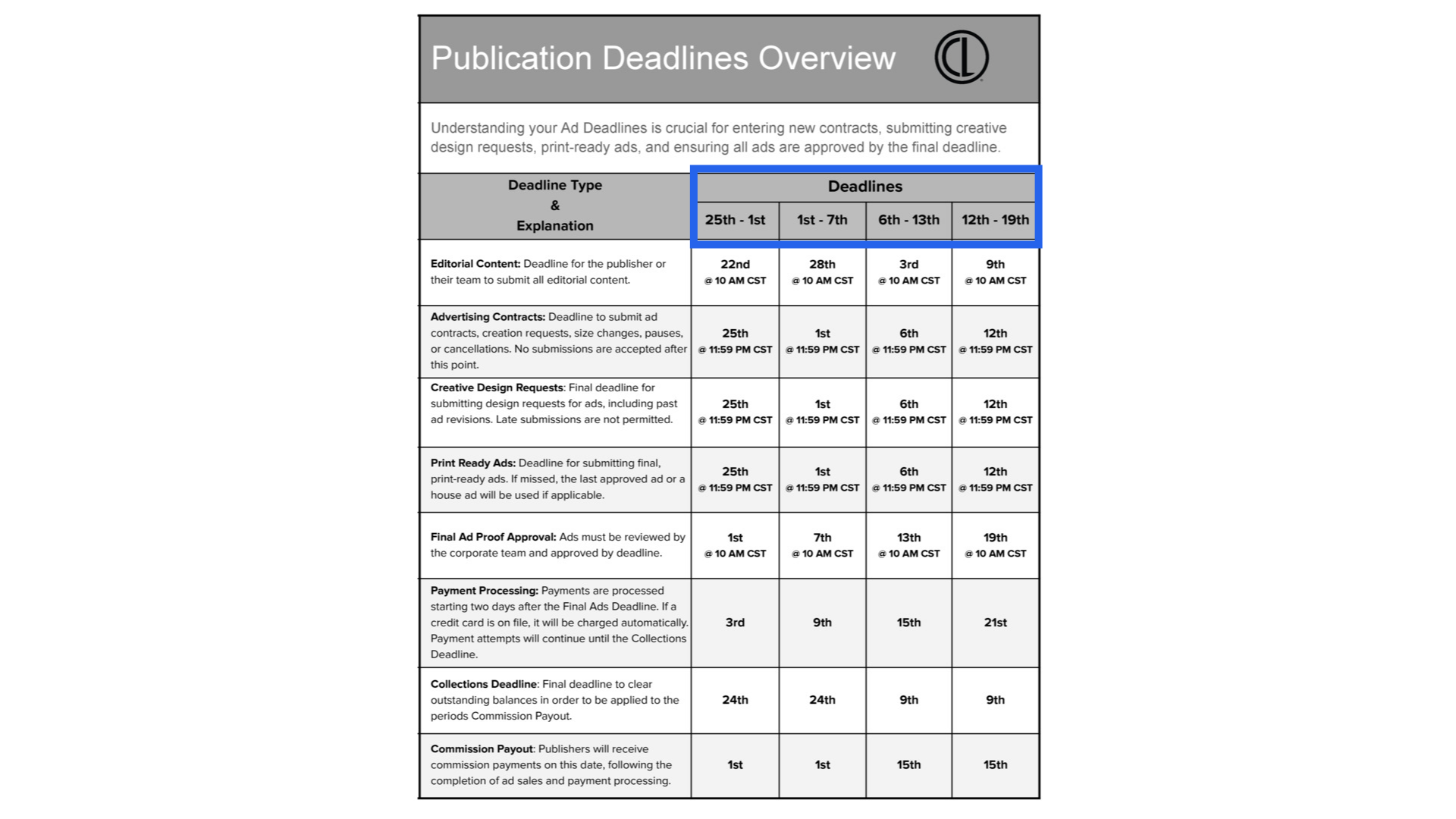
9. Deadline Dates
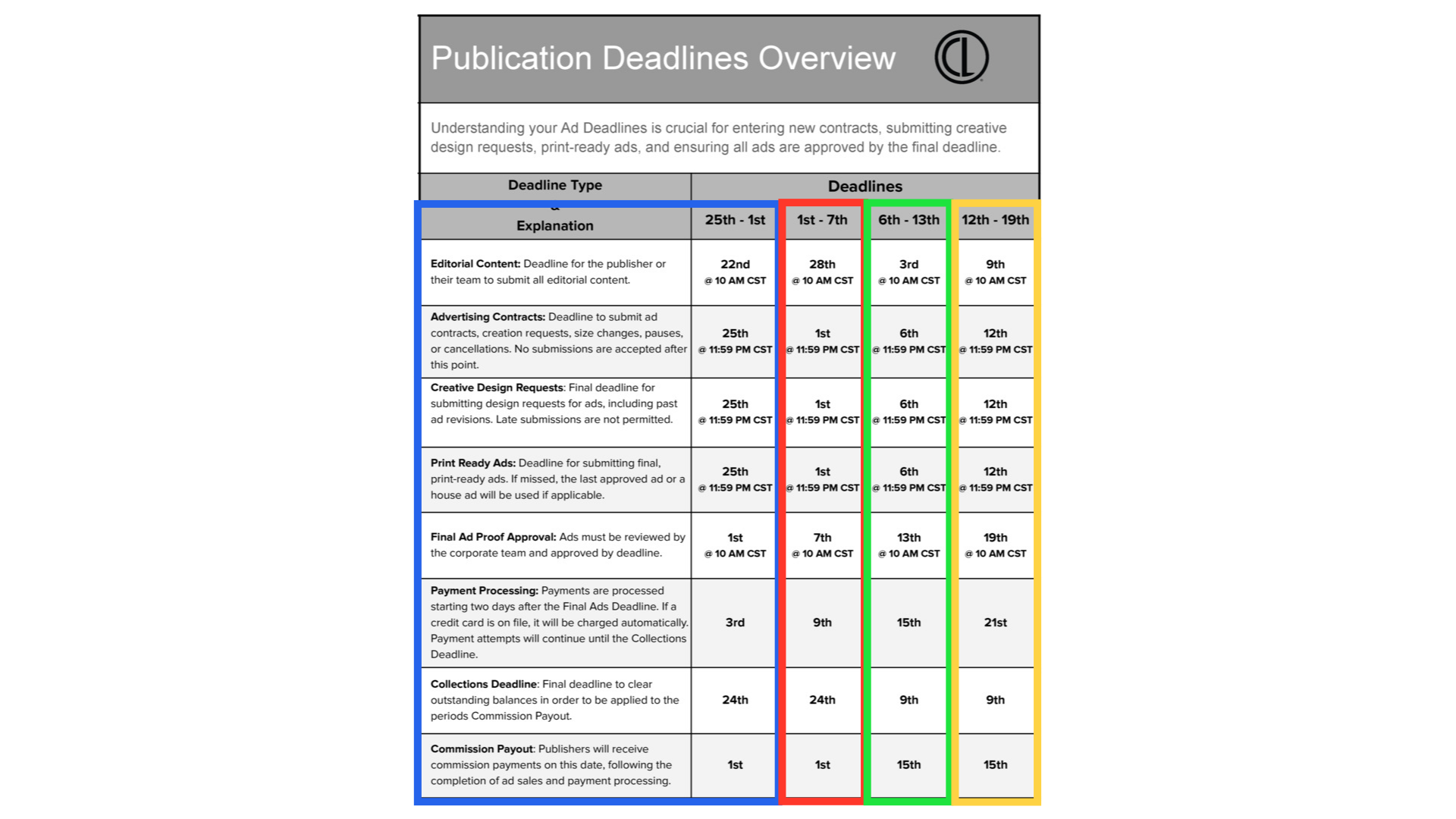
10. Editorial Deadline
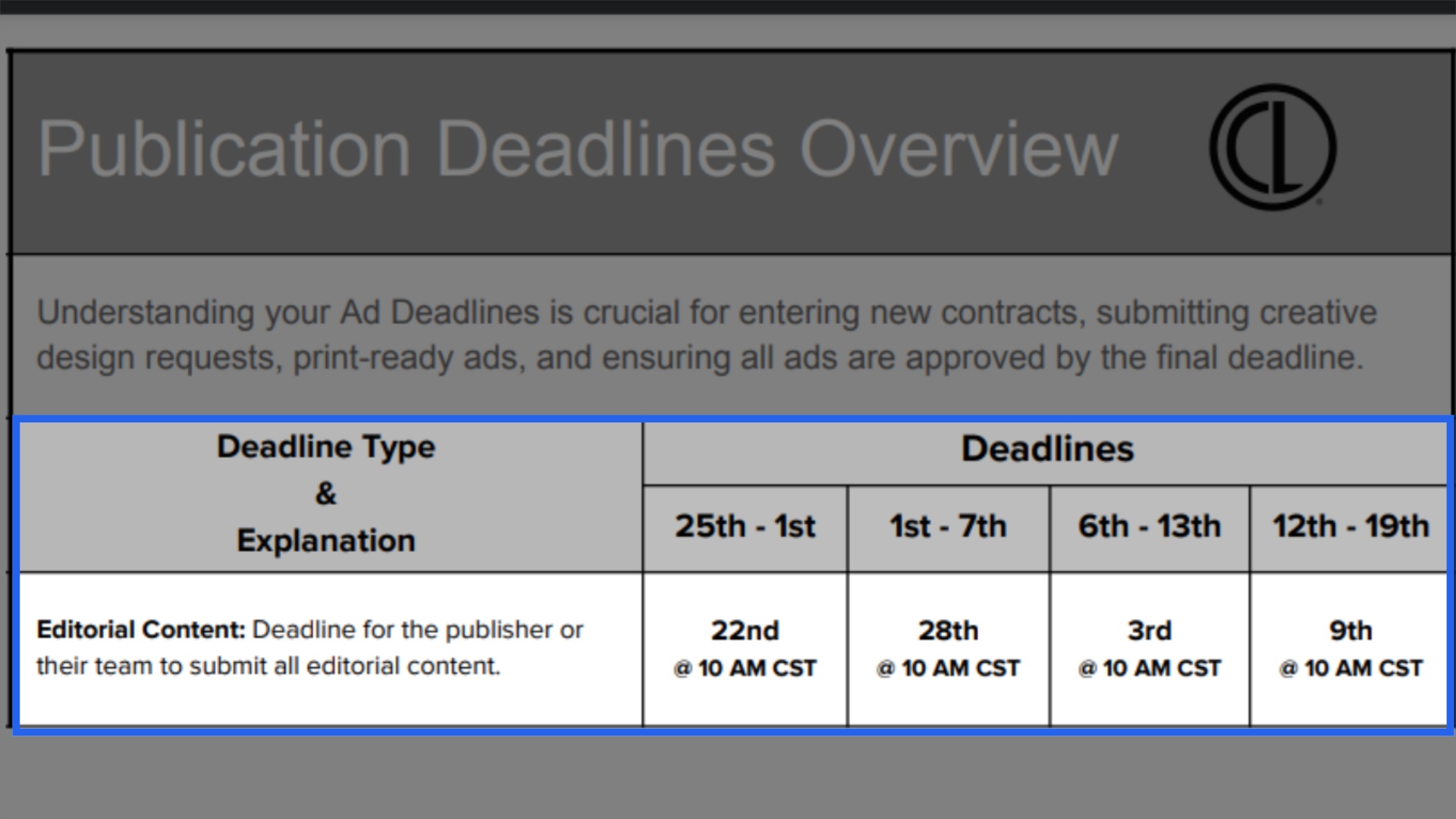
11. Editorial Content Uploaded
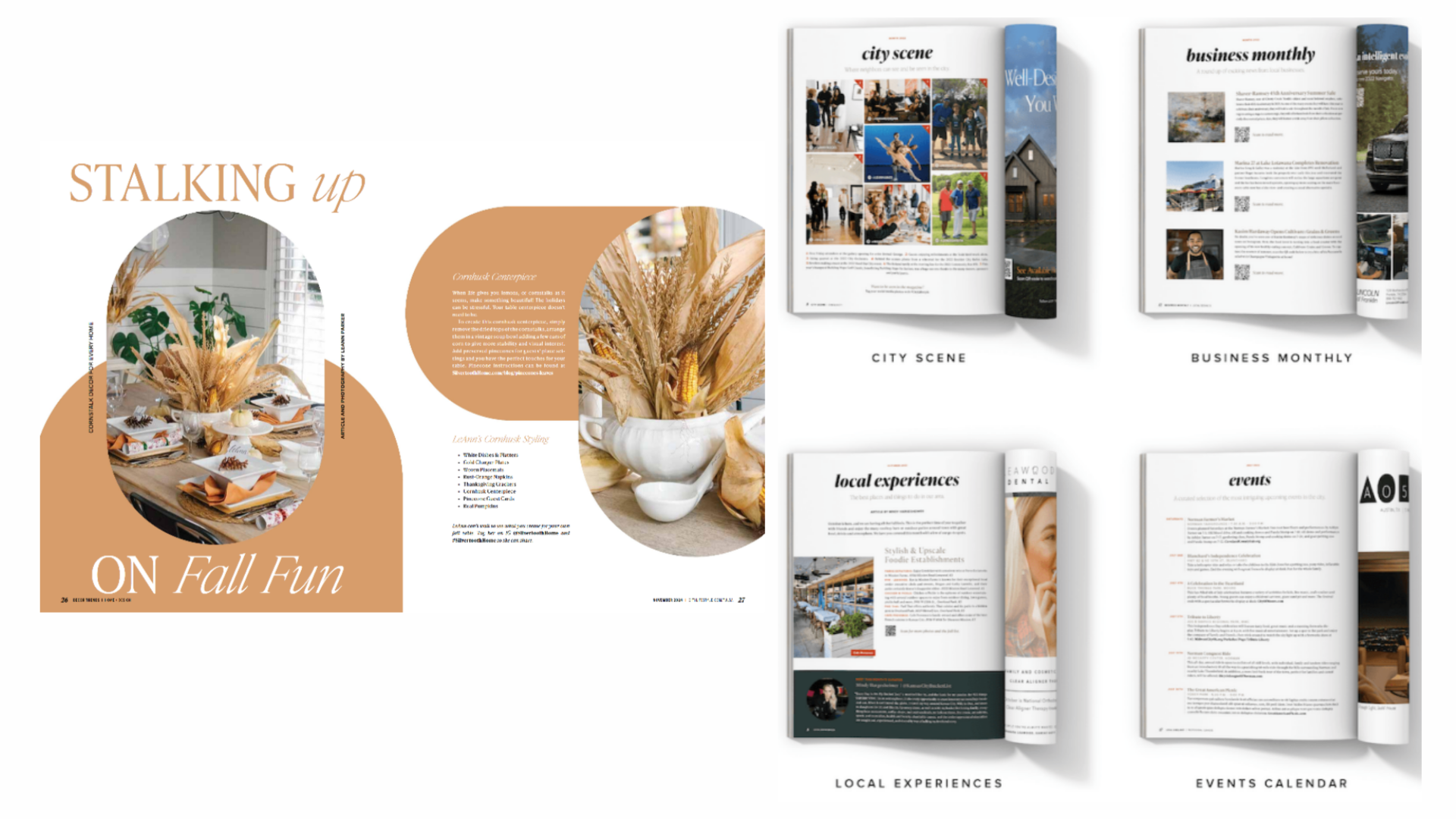
12. Click "Editorial"
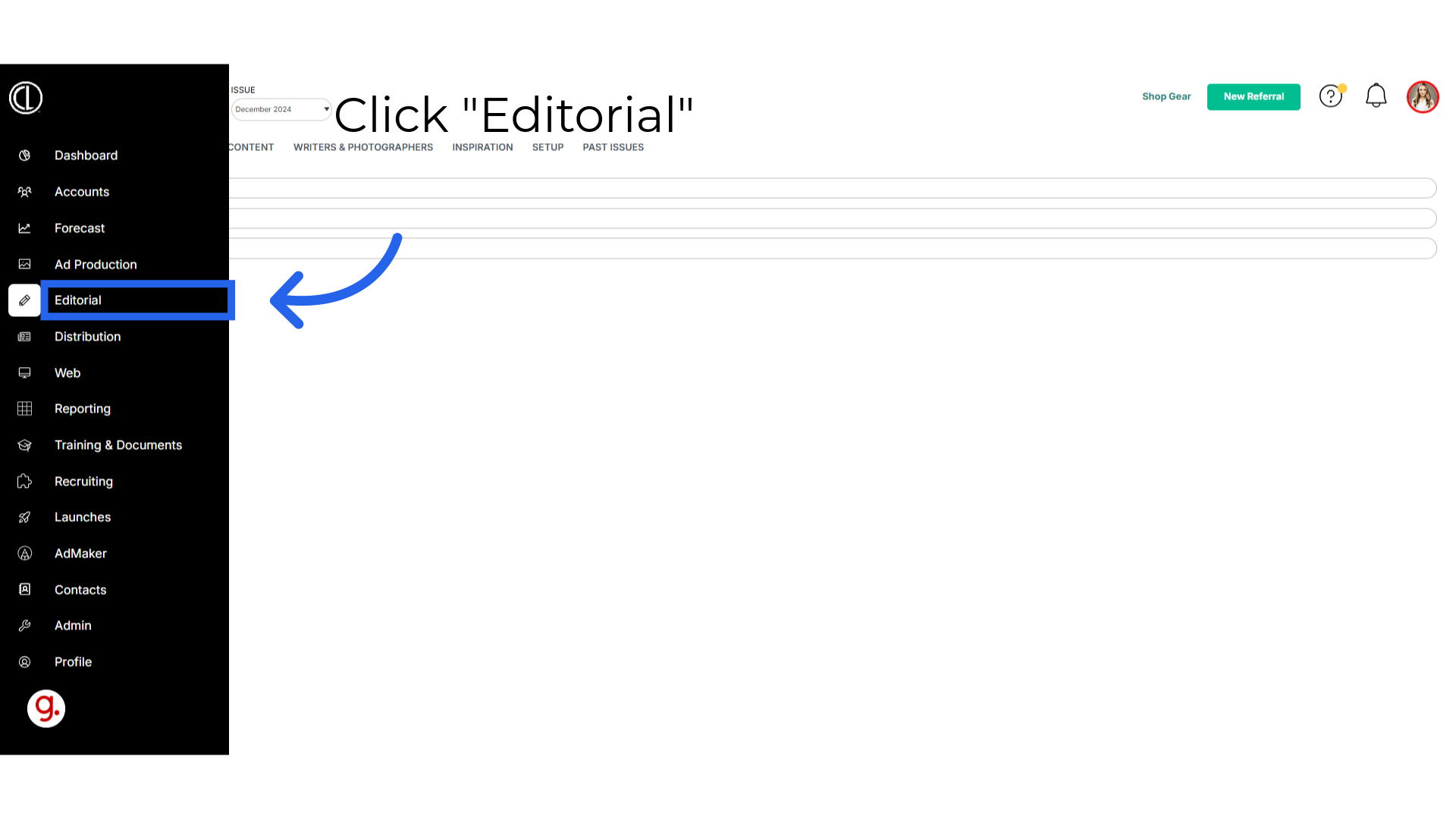
13. Click "Issues"
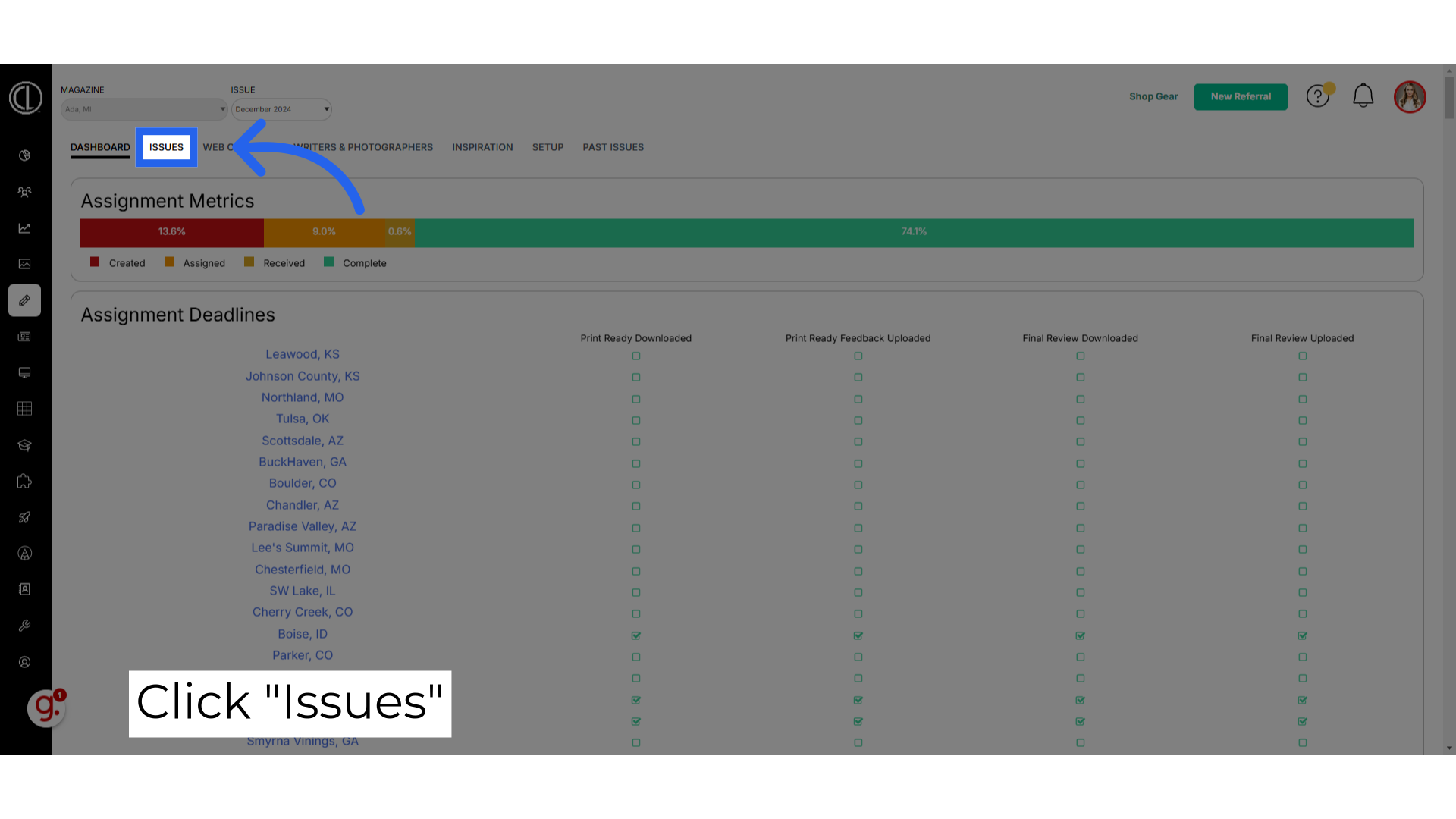
14. View Editorial Deadlines
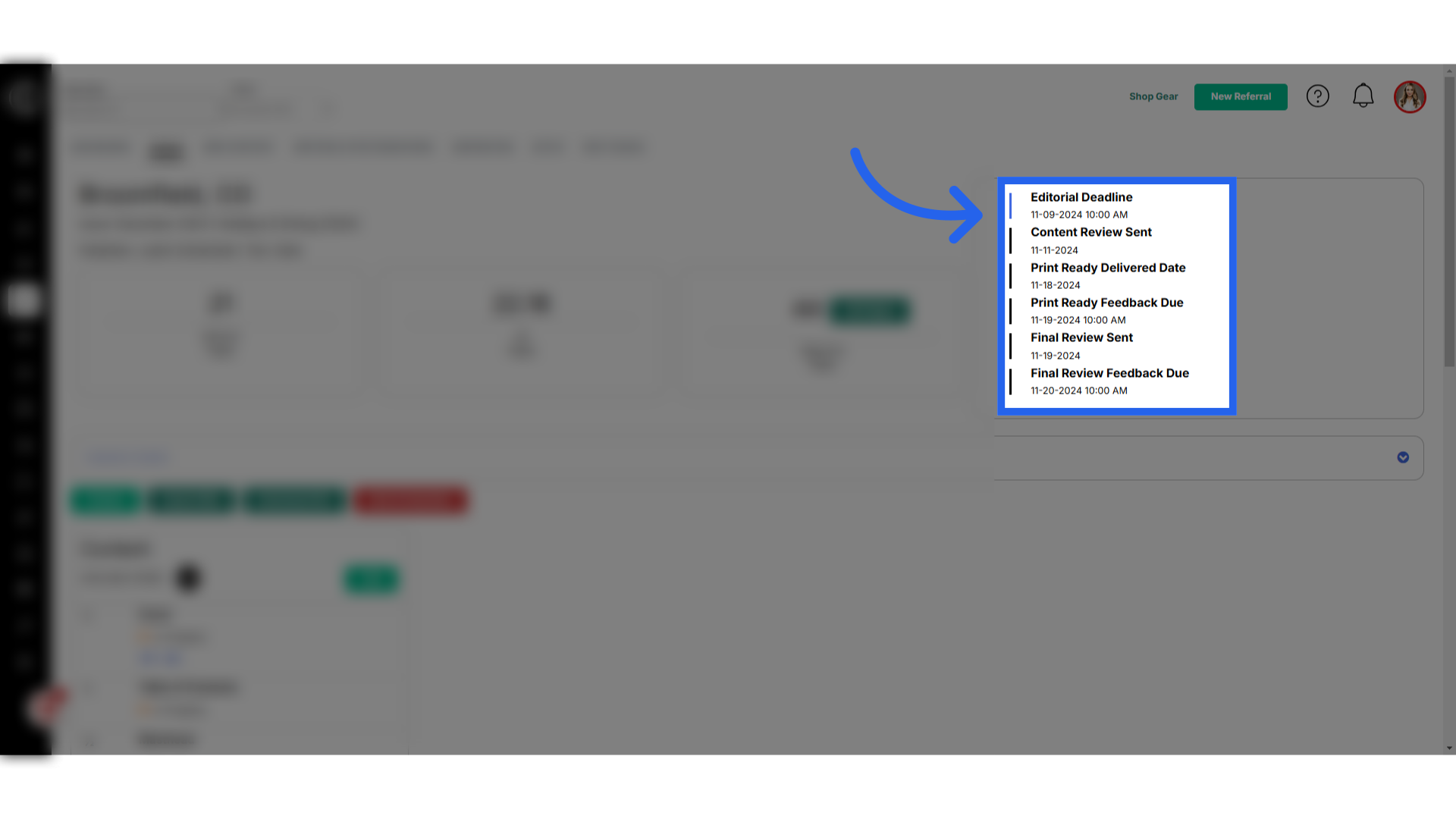
15. Advertising Contracts, Creative Design Requests and Print Ready Ads
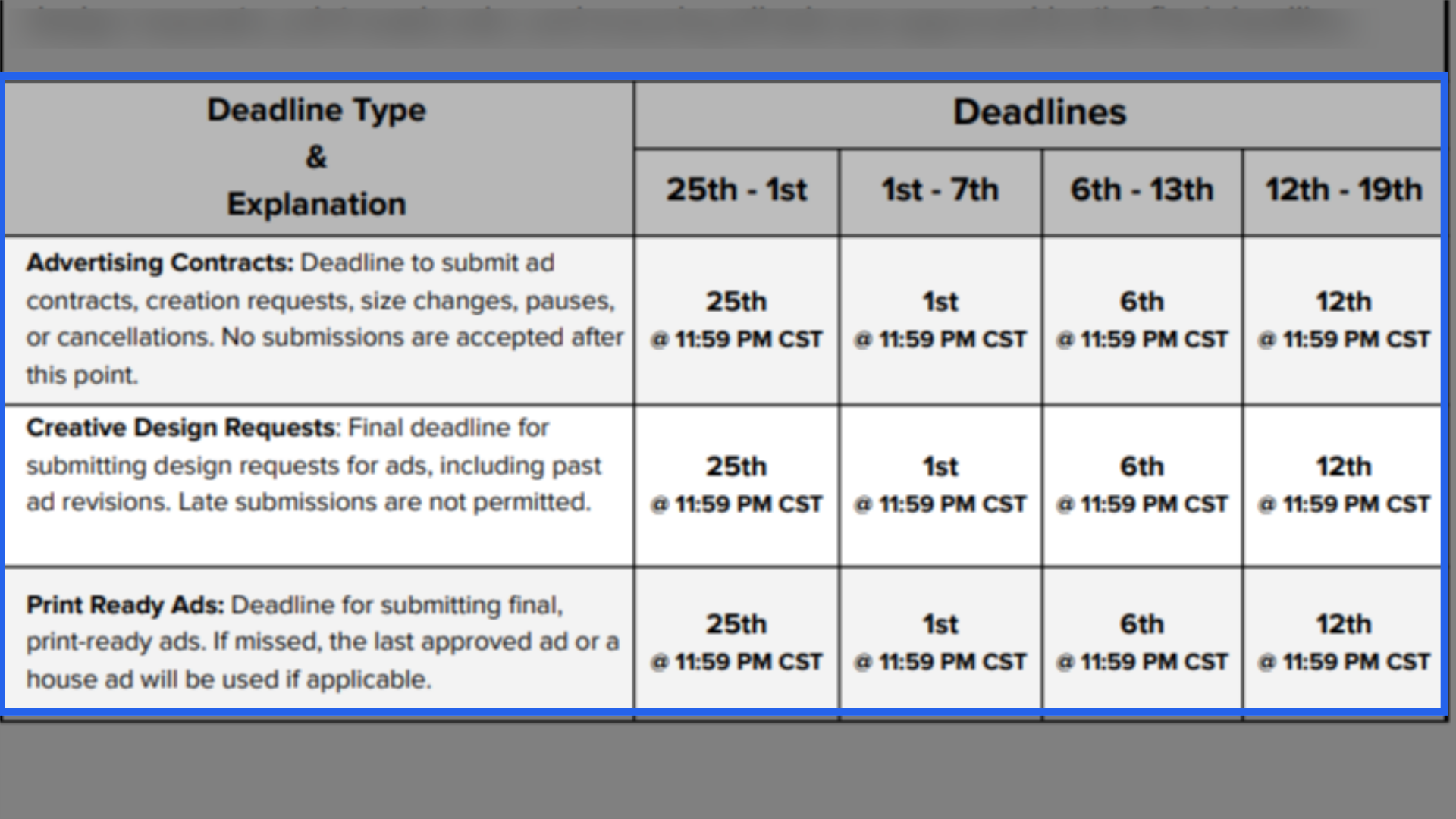
16. Advertising Contracts
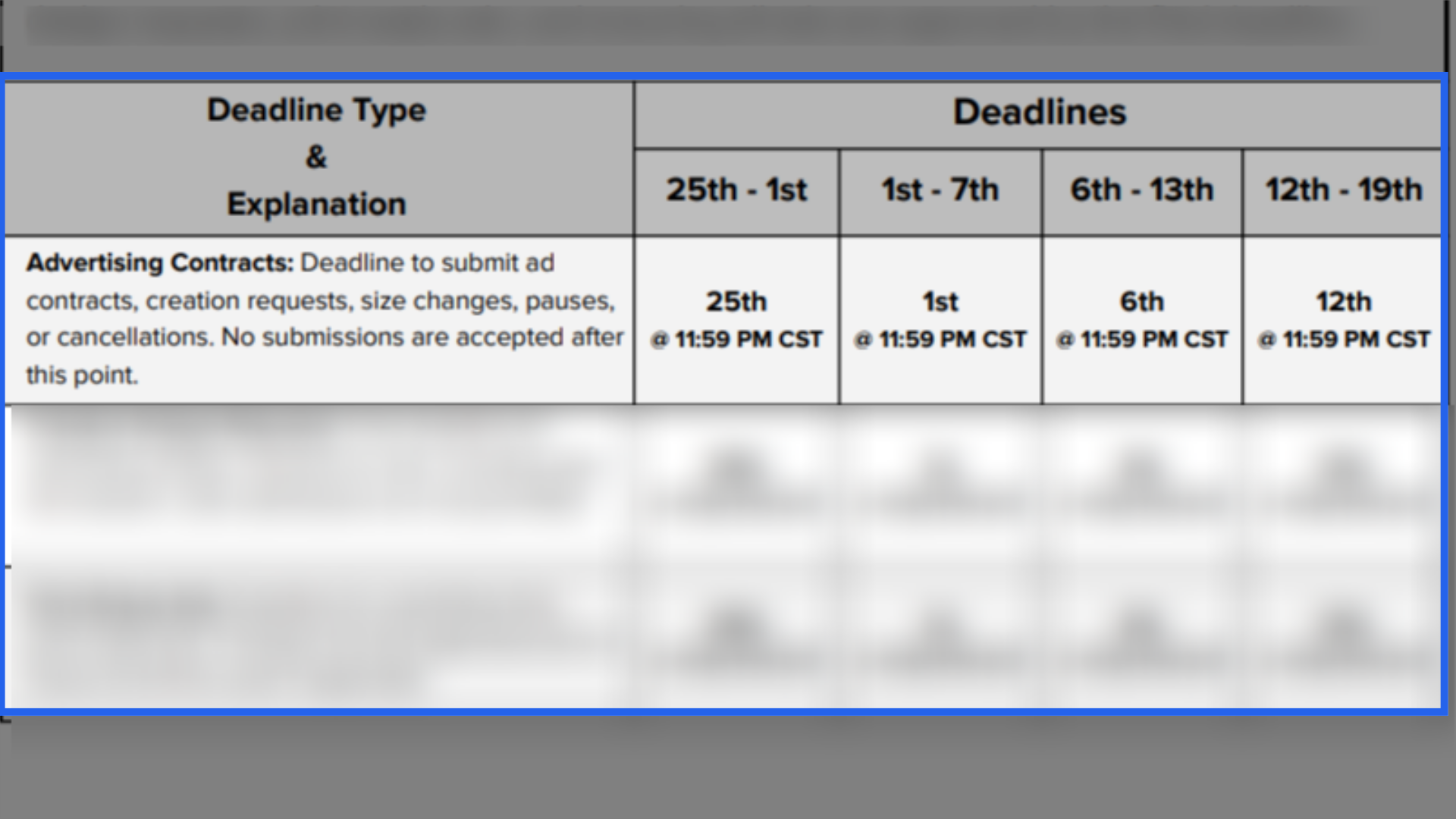
17. Creative Design Requests
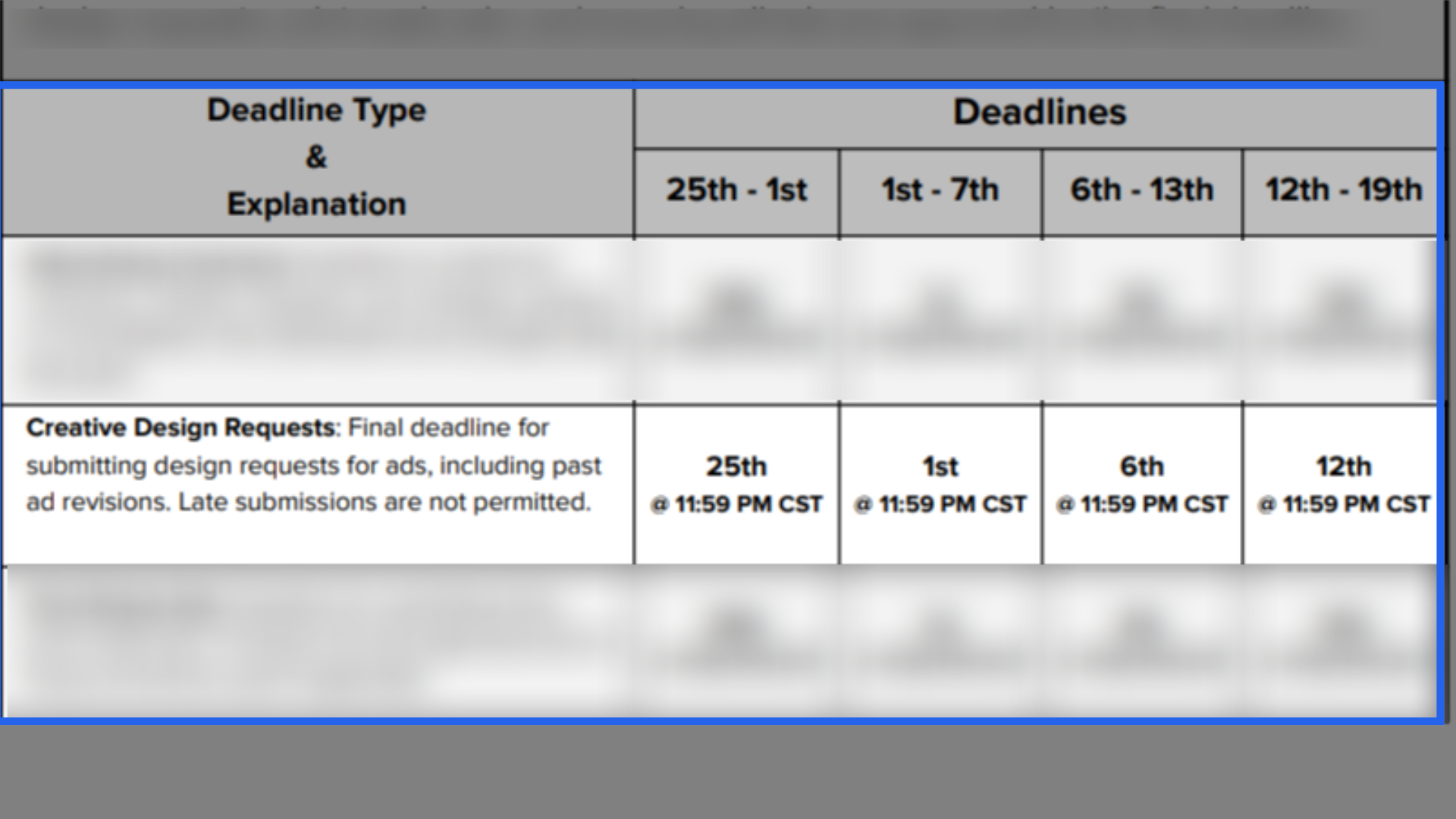
18. Print Ready Ads
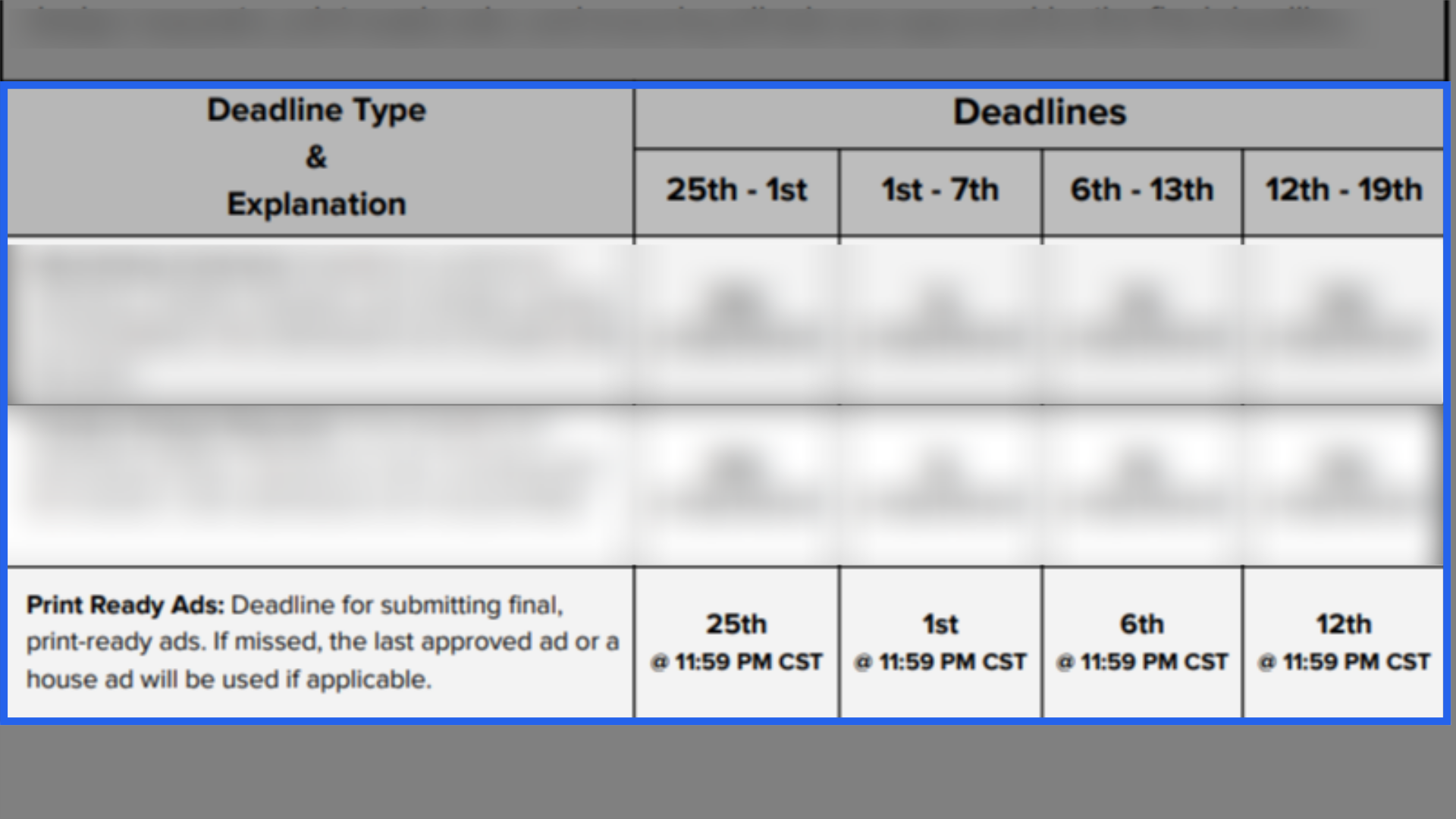
19. Click "Dashboard"
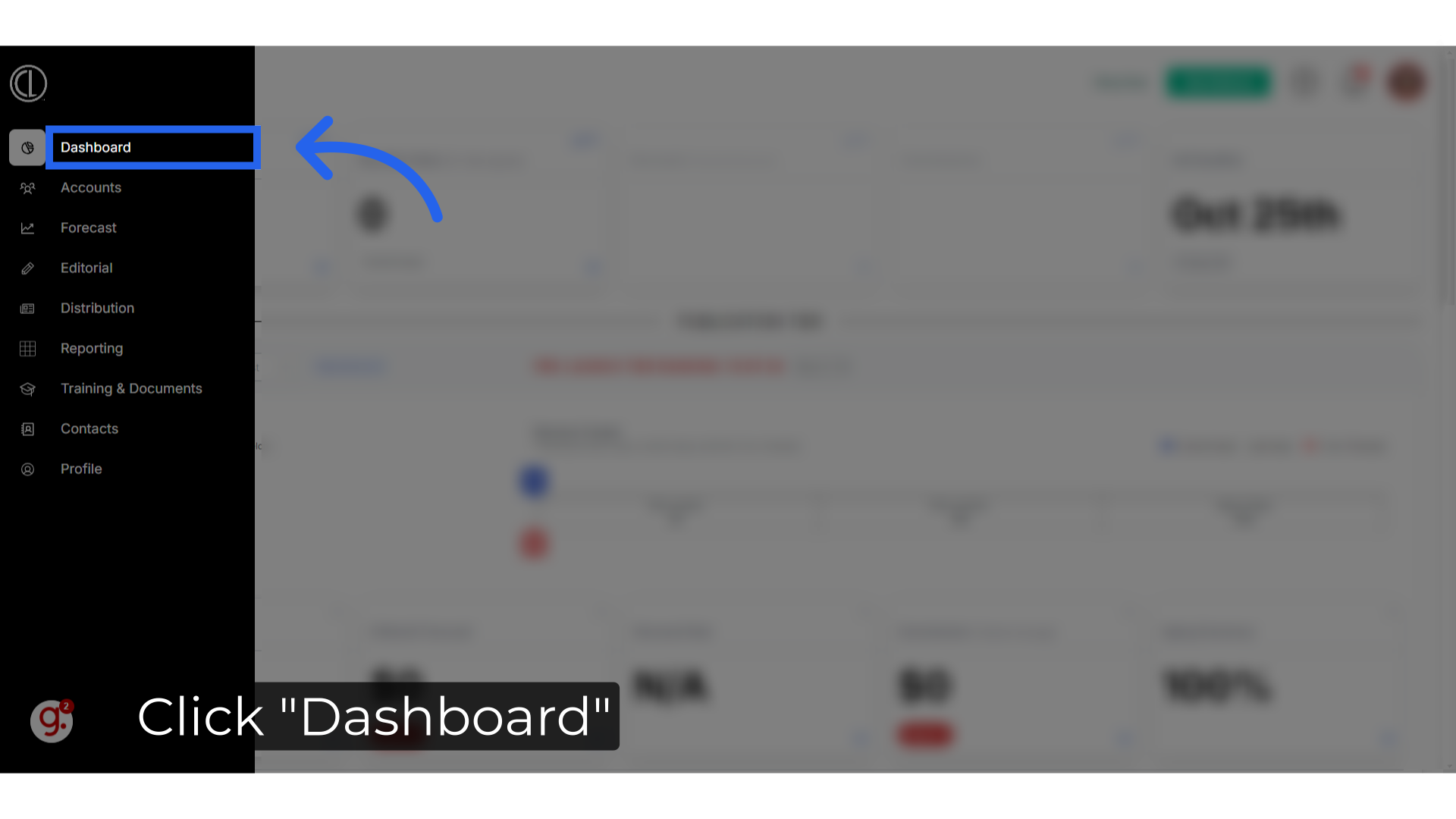
20. View Ads Deadline
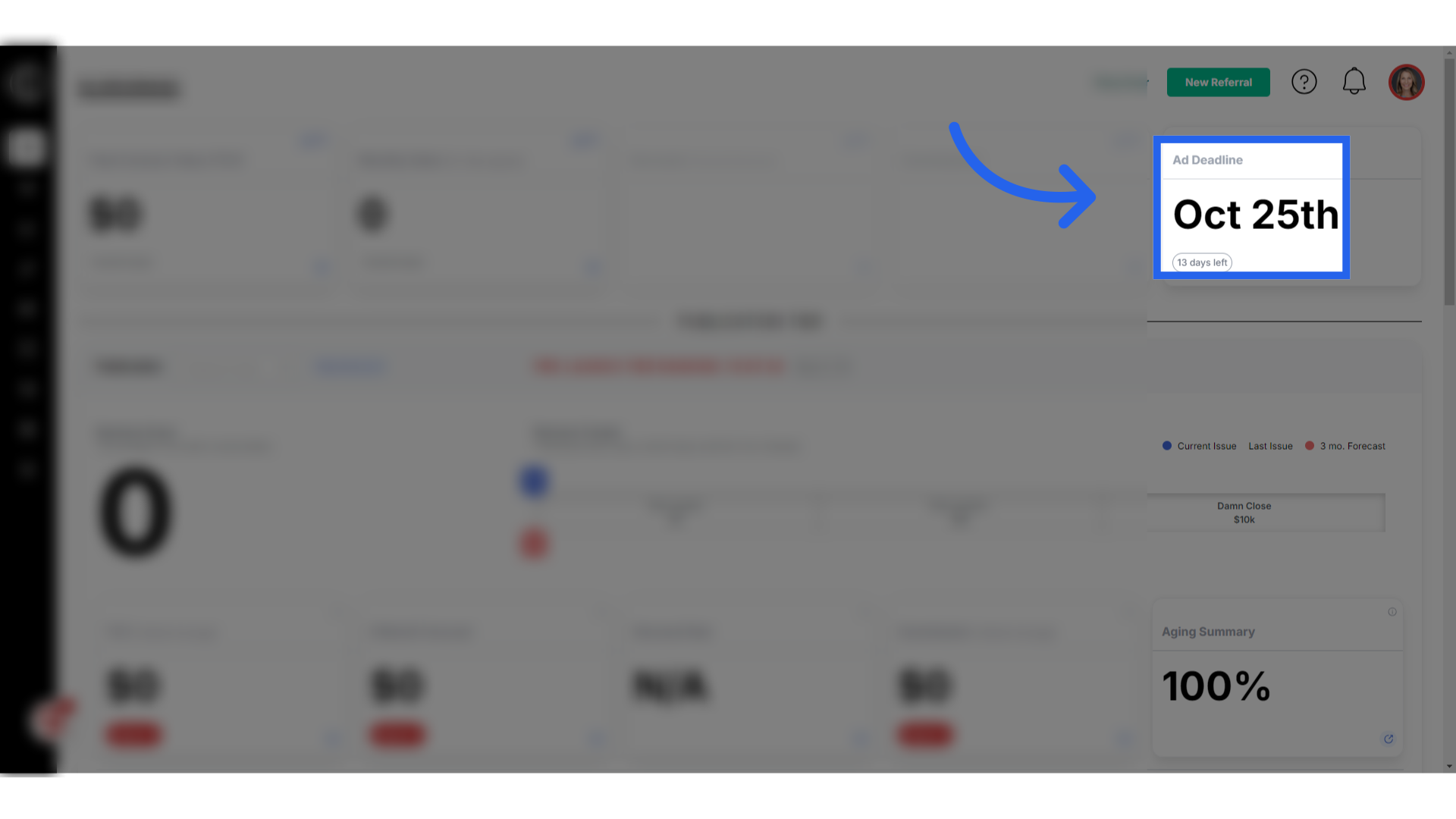
21. Final Ad Proof Approval
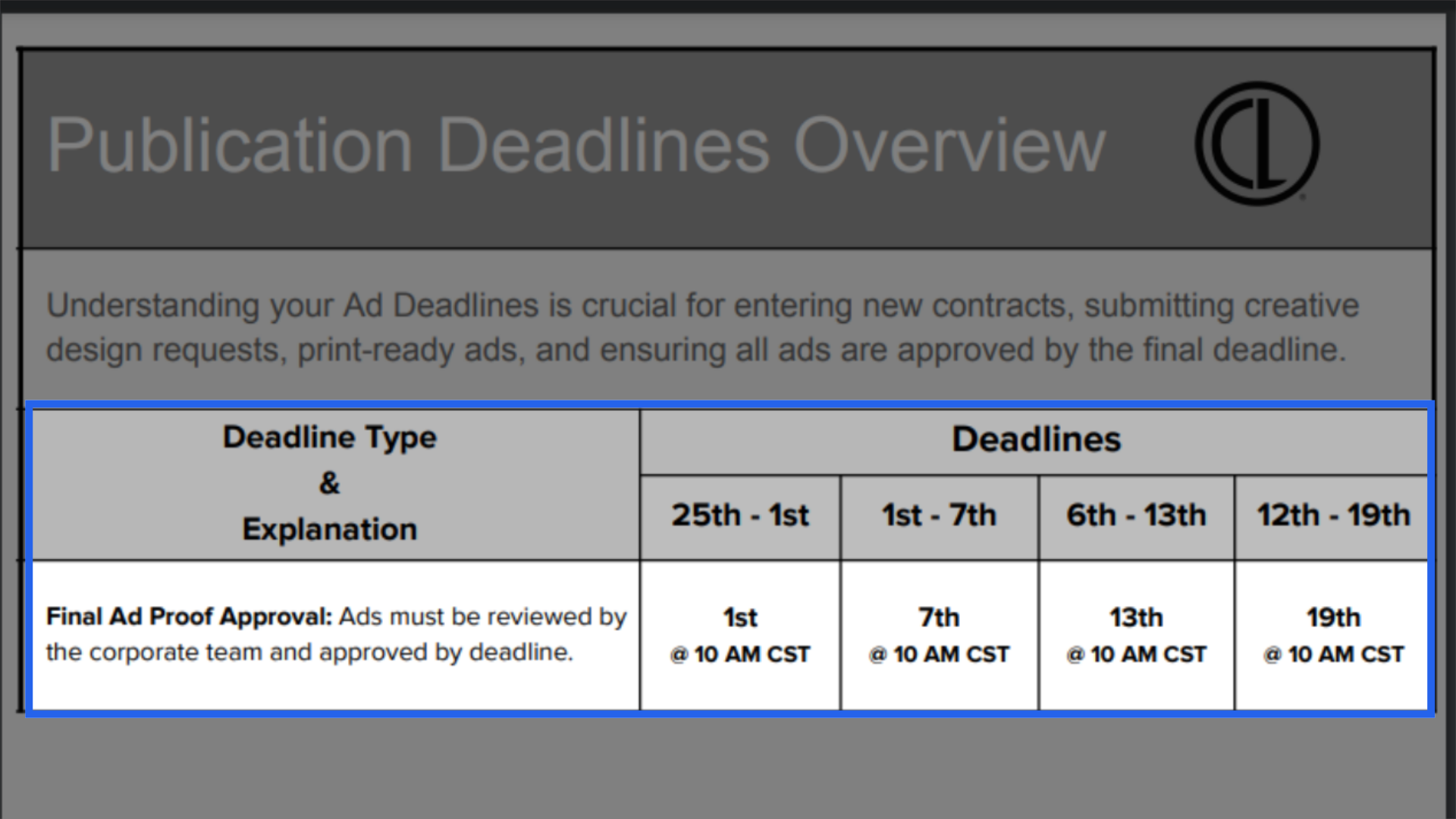
22. Payment Processing
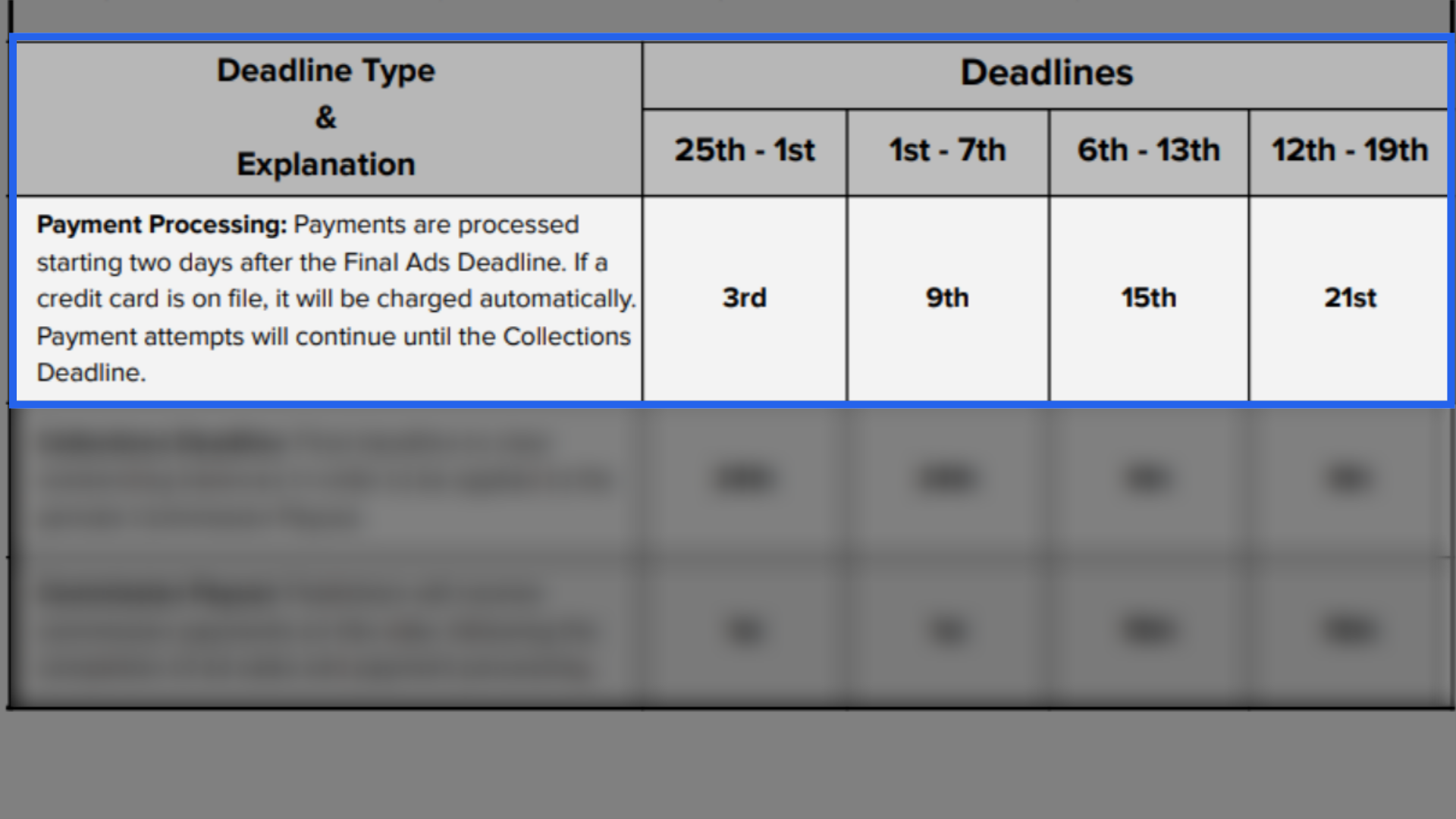
23.
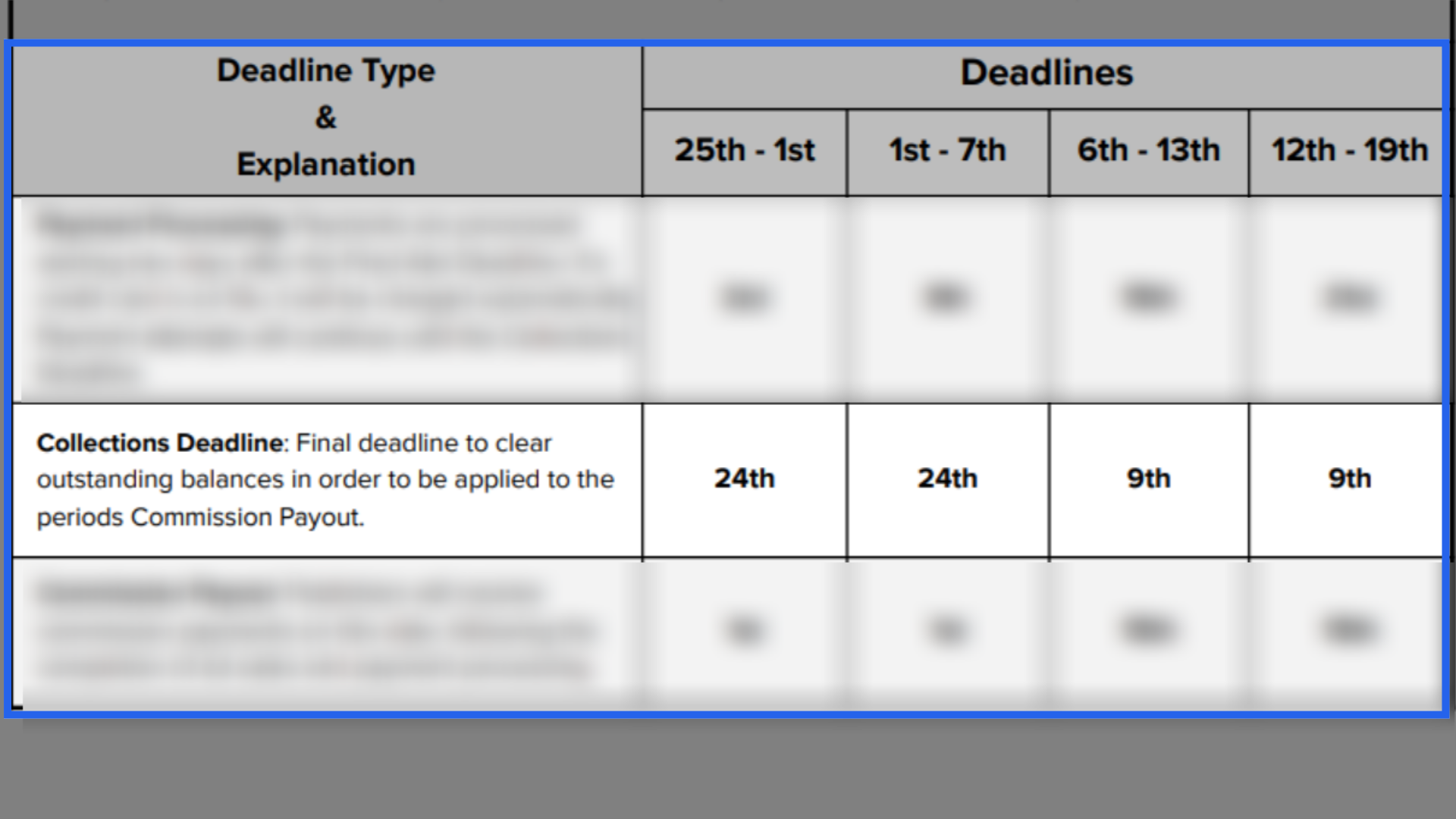
24. Commissions Payout
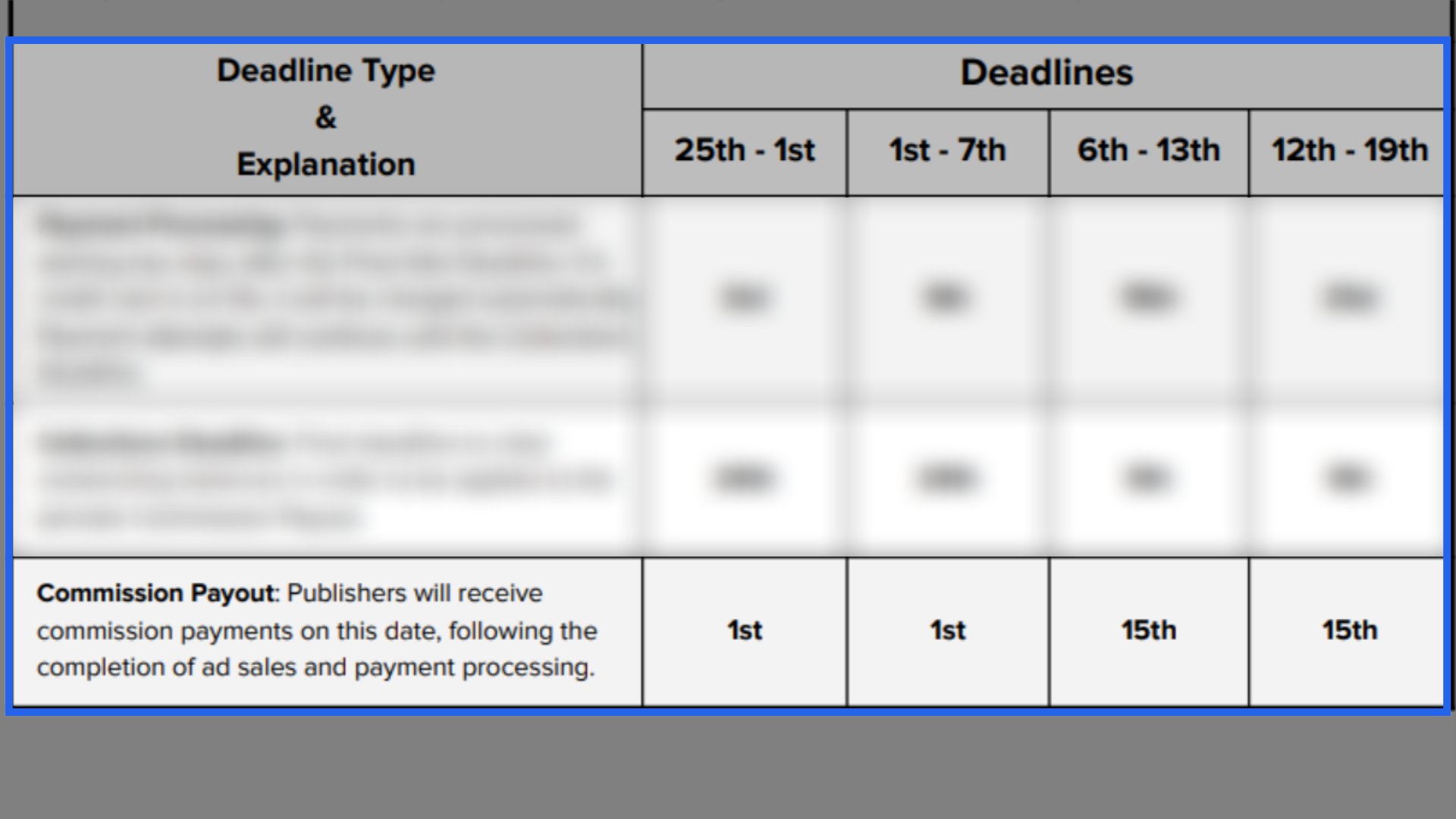
25. Click "Forecast"

26. Click "Forecast"
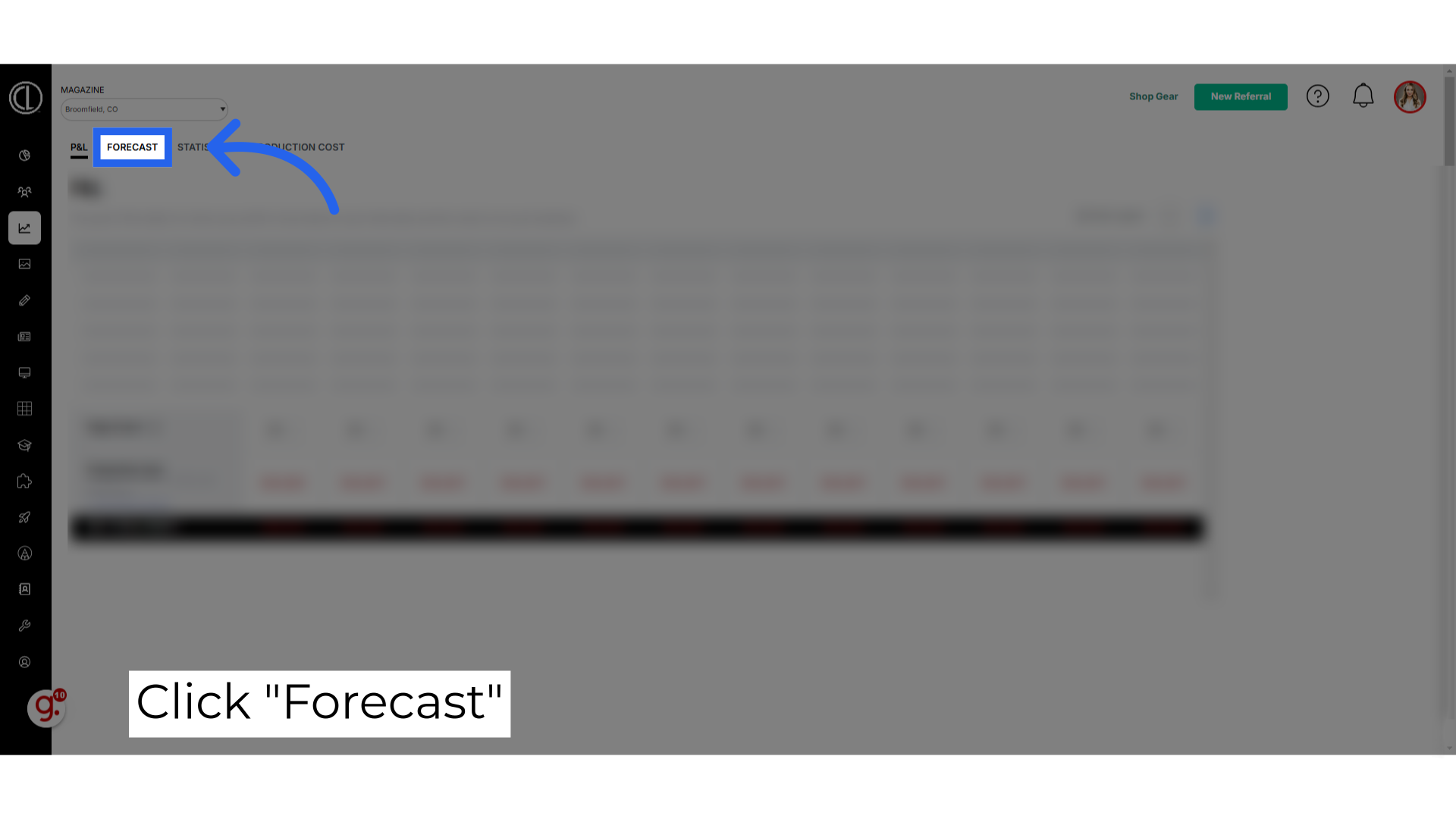
27. View Upcoming Deadlines
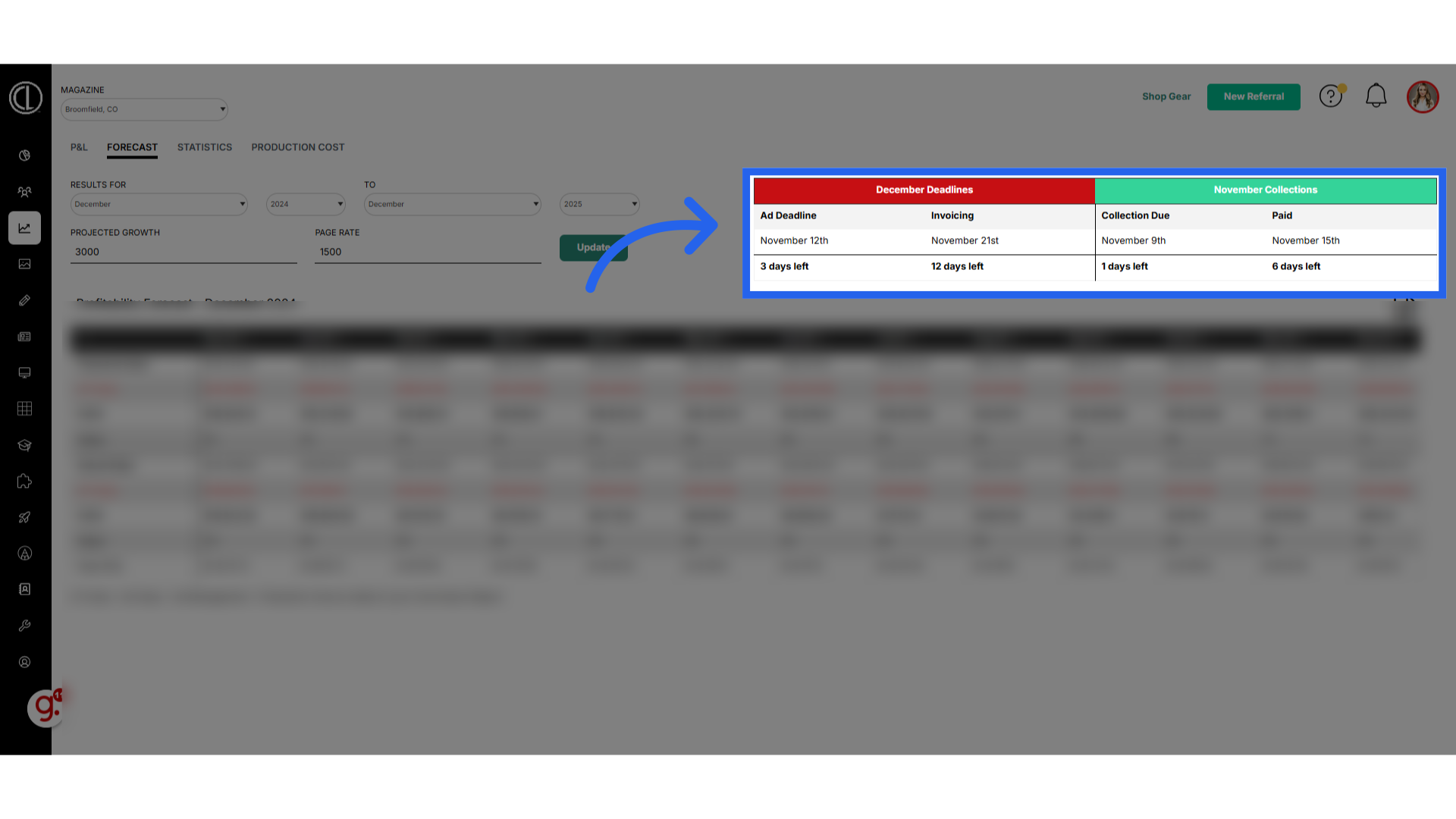
28. Click "Dashboard"
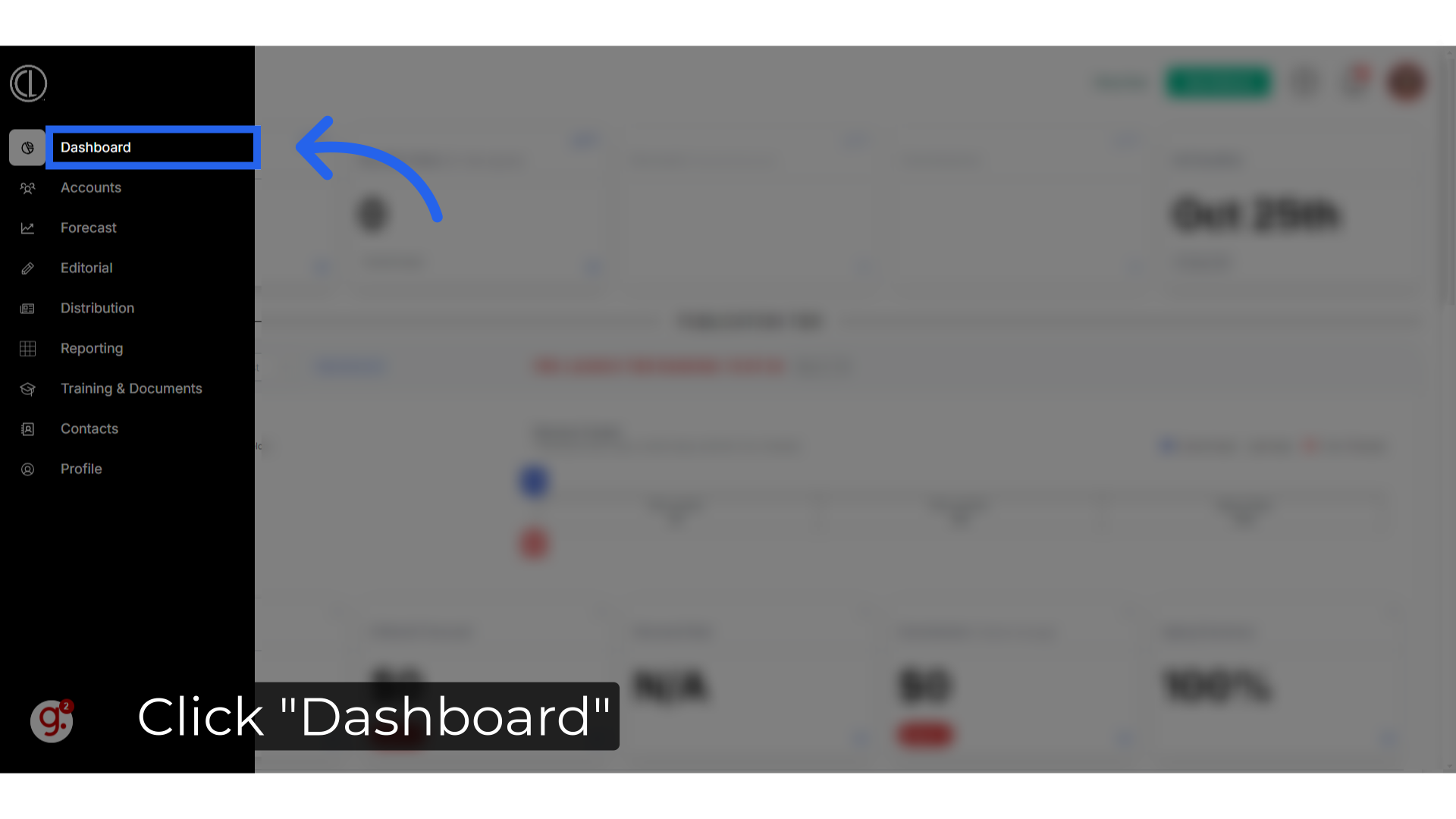
29. Click "$3,488"
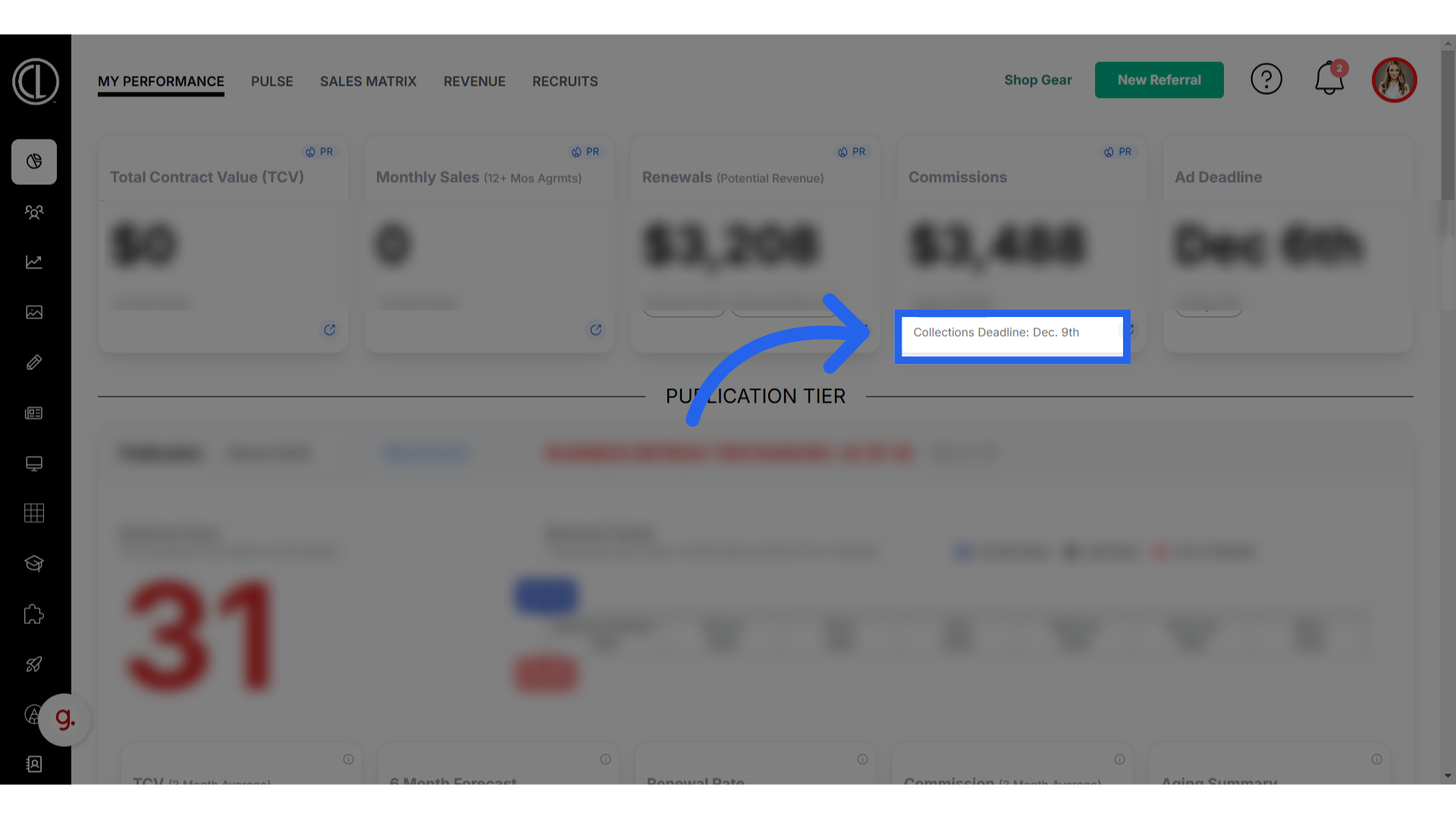
30.
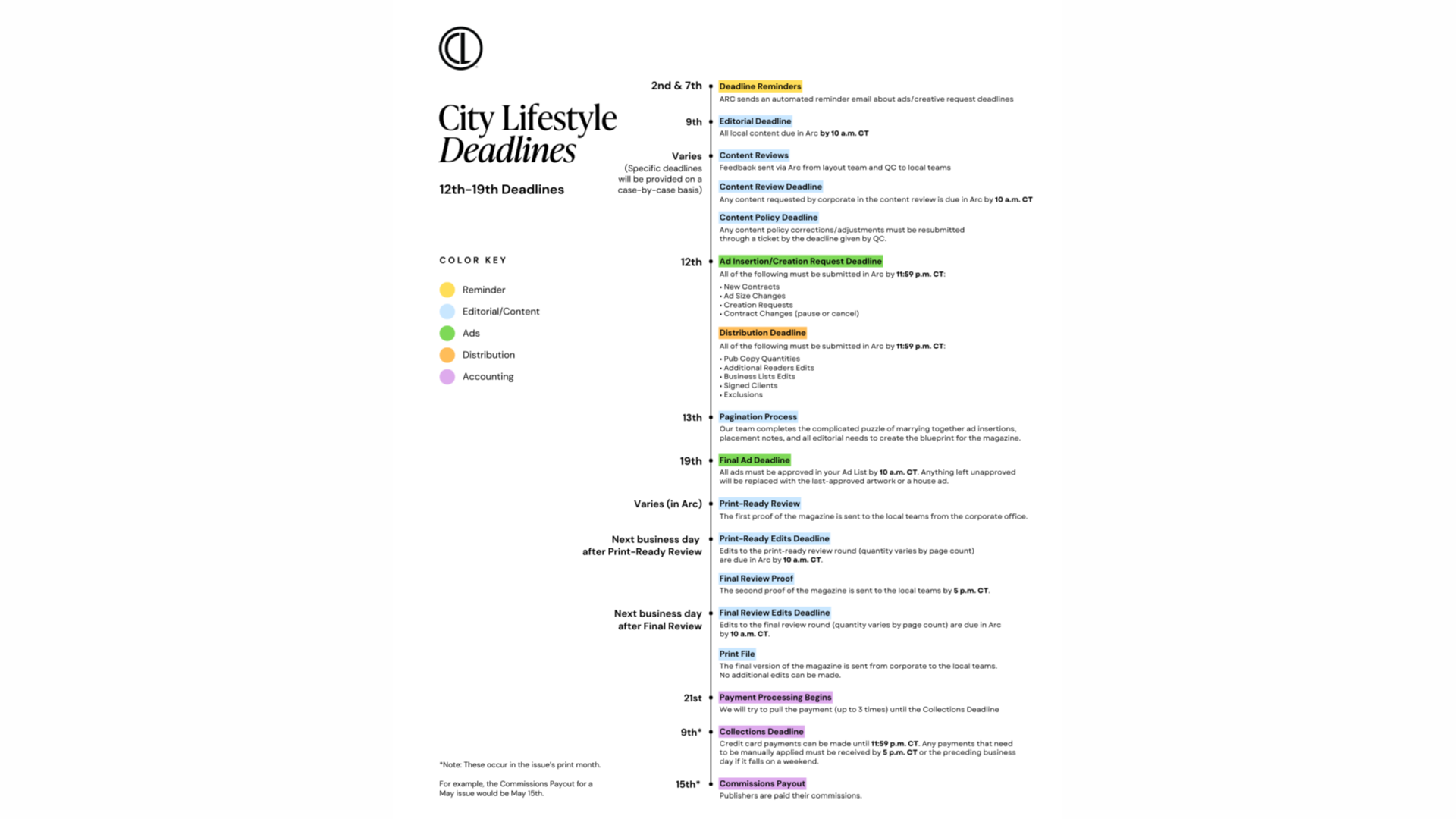
31. Click "Training & Documents"
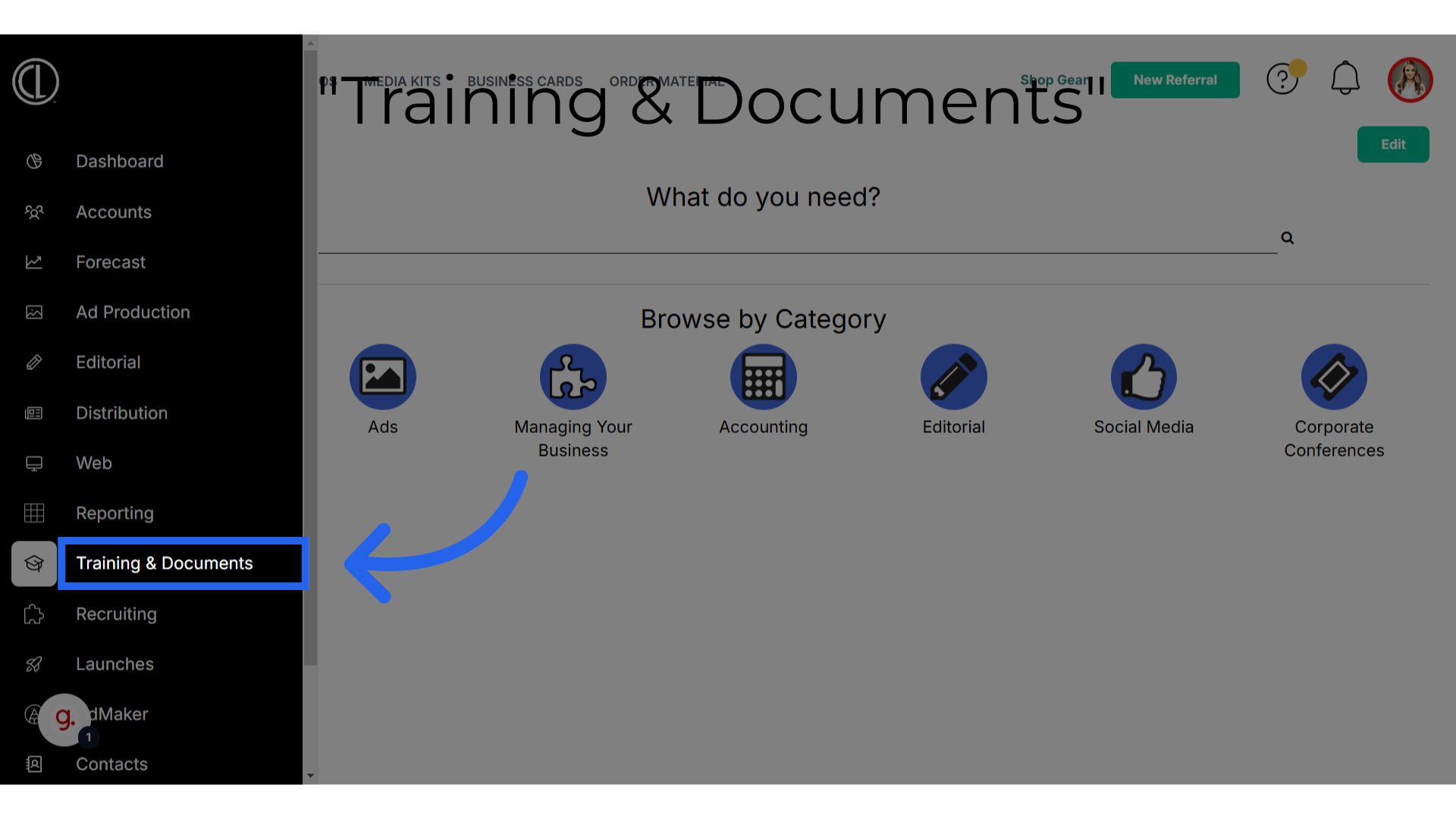
32. Search "deadlines"
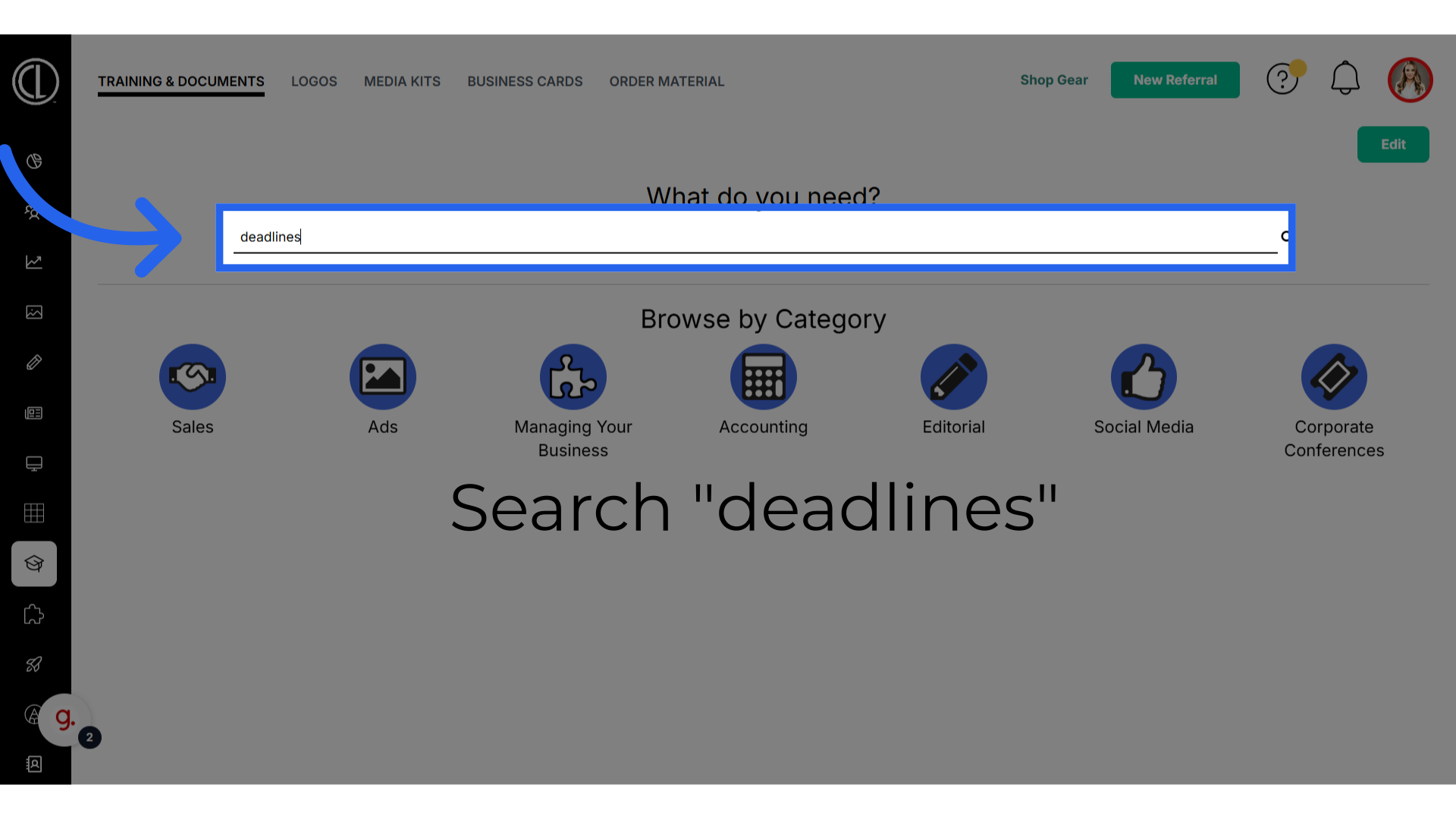
33. Click "Understanding Publication Deadlines"
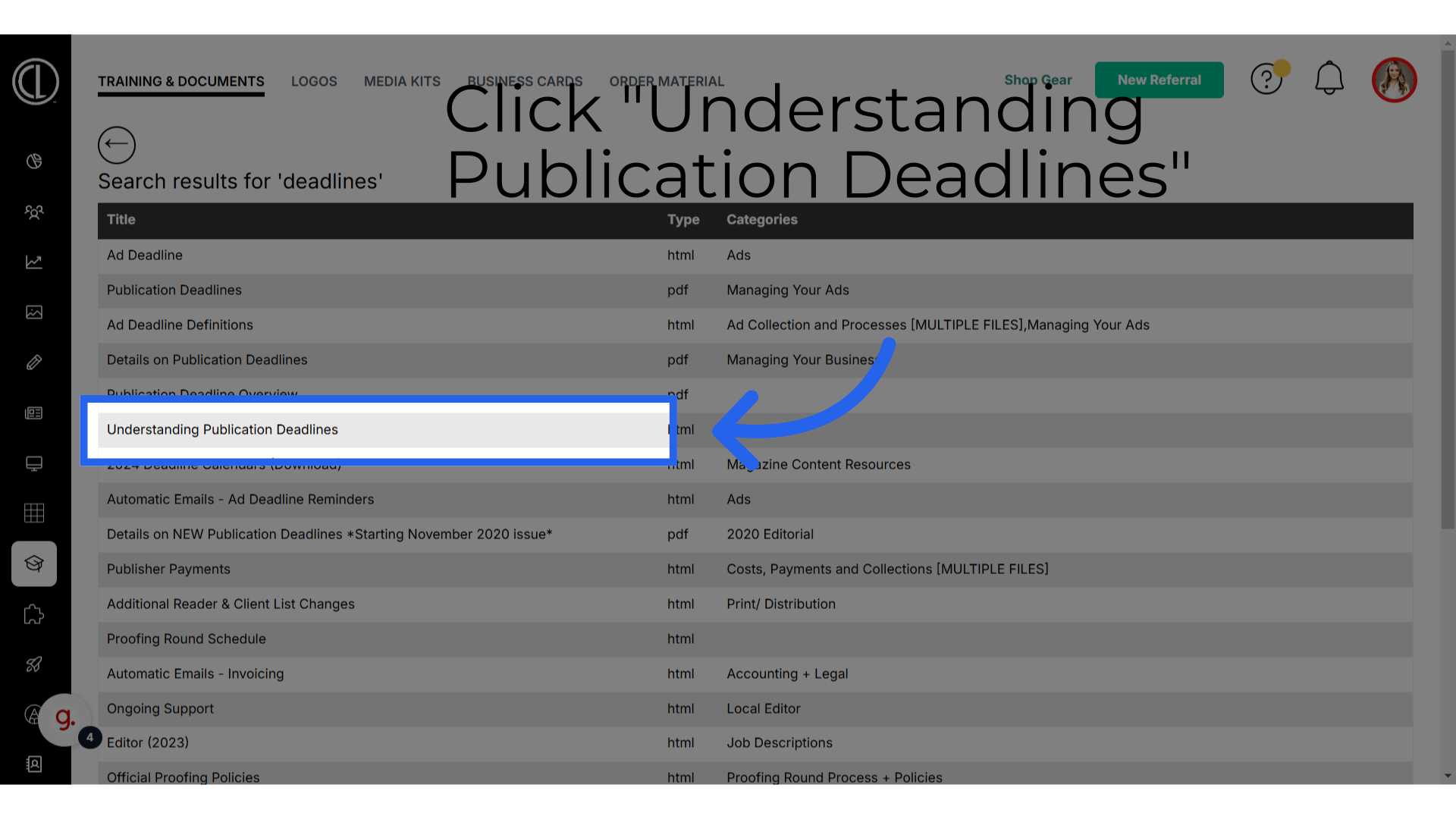
34. Click "12th - 19th Deadlines"
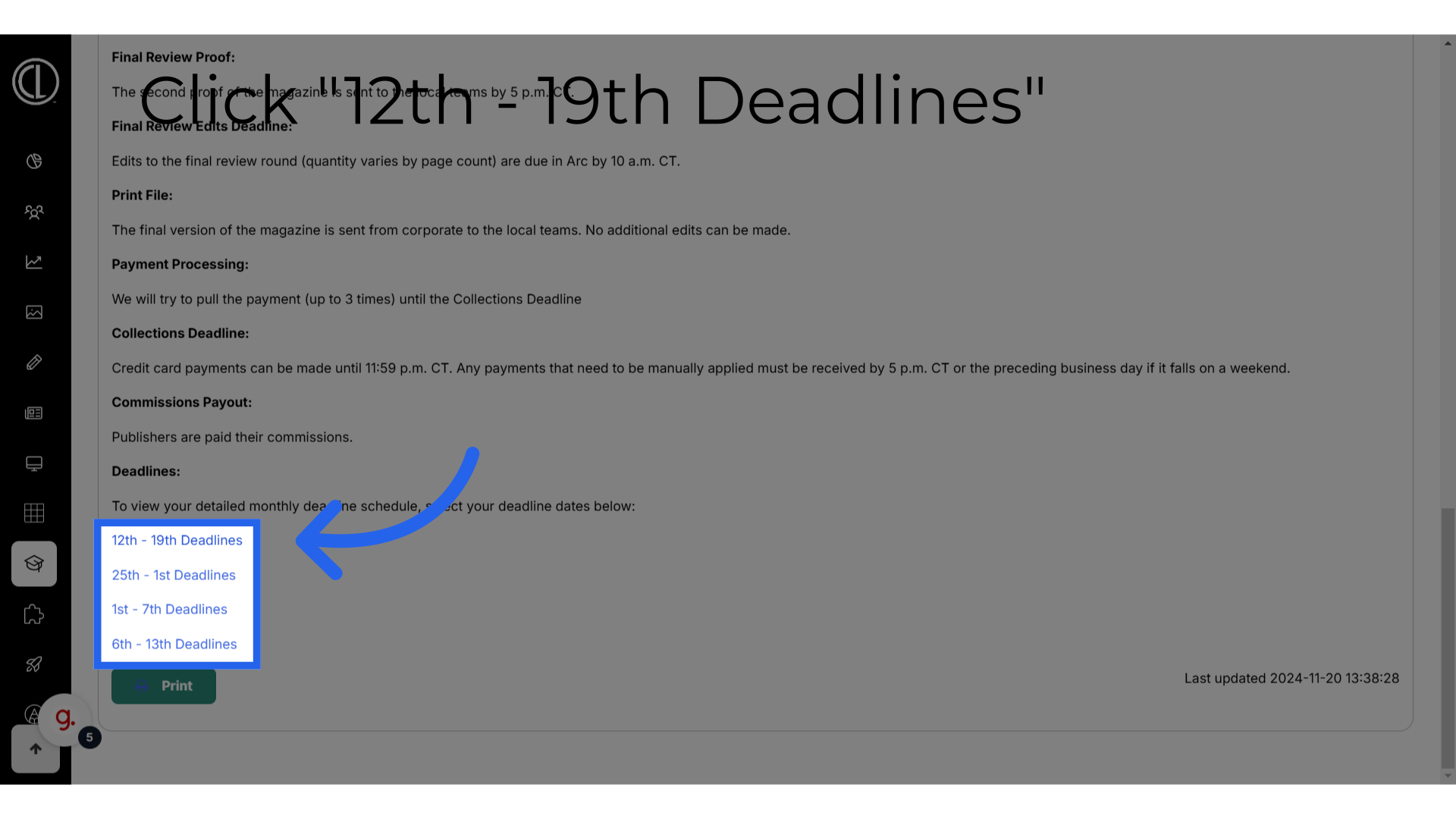
35. Click here
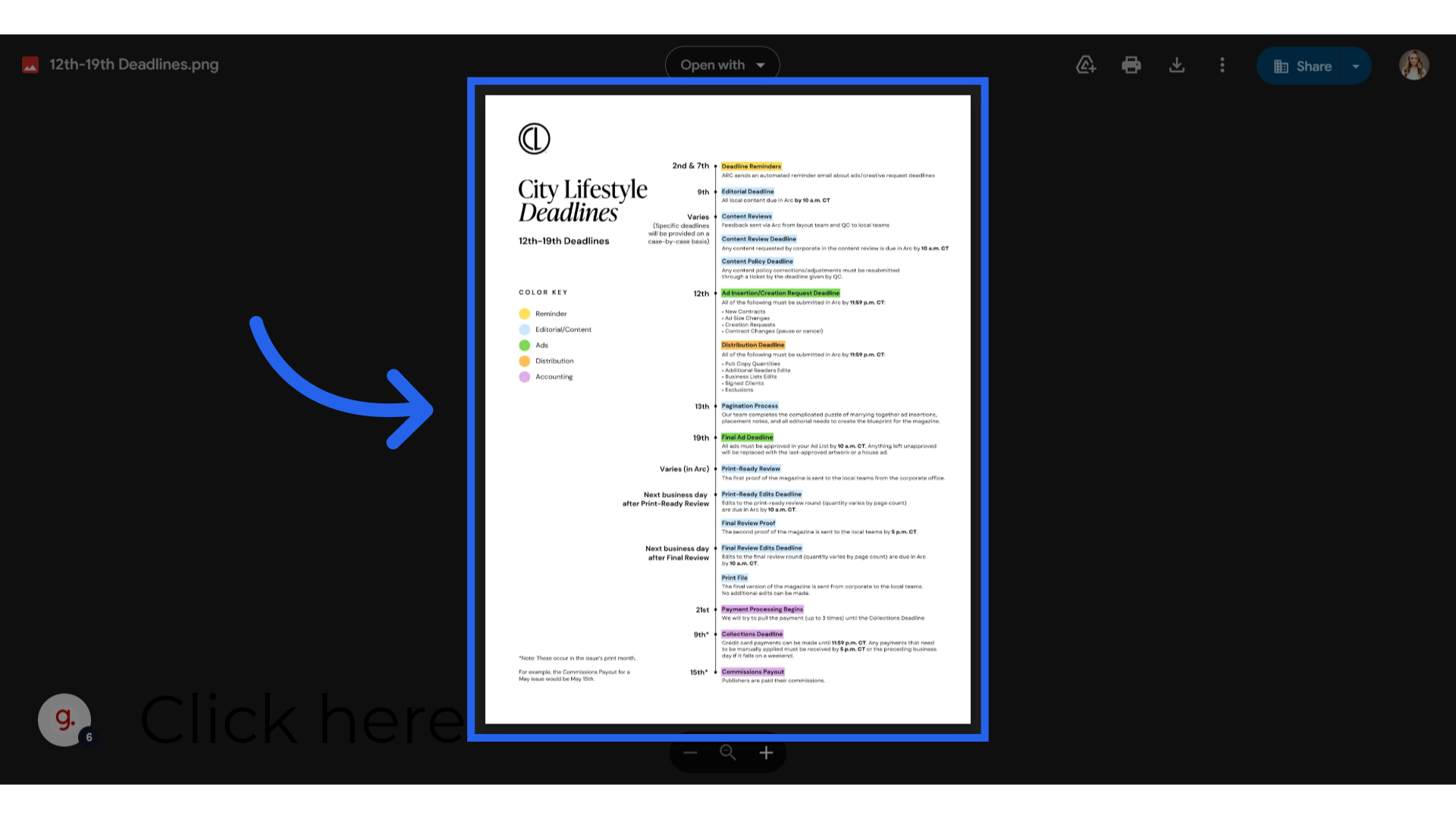
36. Click here