How to Edit or Delete Client Payments (Print and Digital)
When a client’s card expires or they would like to use an alternative payment method for their monthly invoices, you may need to update their current card or delete an old payment method from our system.
- In ARC, navigate to the Accounts page on the left-hand side of the screen.
- Click on the “Accounts” Tab found towards the top of the page.
- Search for the account name in the search field.
- Other fields are not required but can be used to help filter your search.
- Select your account from the list by clicking on the account name.
- Select the Payment Profiles tab located under the Account name.
- To edit an existing Payment Method:
- Select the Payment Method you would like to change.
- Edit the necessary information (usually the expiration date).
- Hit the Save button at the bottom of the form.
- To Delete a Payment Method:
- Make sure that the Payment Method you would like to delete is not set up as the auto-payment method in the Print Agreement or Digital Agreement. ARC will not allow you to delete a Payment Method if it is tied to an Agreement.
- Digital Agreements are required to have a payment method attached so there must be an alternative payment profile to switch the Digital Agreement to in order to delete the existing one.
- To see what payment method is linked to the Print Agreement, go to the Agreements tab in the client’s account, select their current agreement and find the current auto-payment method in the bottom left-hand corner. Change the card listed in the drop-down menu in order to delete the old one.
- To see what payment method is linked to the Digital Agreement, go to the Agreements tab in the client’s account and select Directory Deal under their Digital Current Subscriptions. Change the card listed in the drop-down menu in order to delete the old one.
- In the Payment Profiles tab, select the Payment Method you would like to Delete.
- In the new pop up window, scroll to the bottom of the form, and click the red “Delete Profile” button.
- Click “Yes” when asked “Are You Sure?”
- Make sure that the Payment Method you would like to delete is not set up as the auto-payment method in the Print Agreement or Digital Agreement. ARC will not allow you to delete a Payment Method if it is tied to an Agreement.
How to Edit or Delete a Client Payment Method in ARC
This guide will walk you through the process of editing or deleting a payment method in ARC, ensuring smooth transactions and accurate financial records.
Go to citylifestylehq.com
1. Changing Payment Methods for a Client
When a client’s card expires or they would like to use an alternative payment method for their monthly invoices, you may need to update their current card or delete an old payment method from our system.
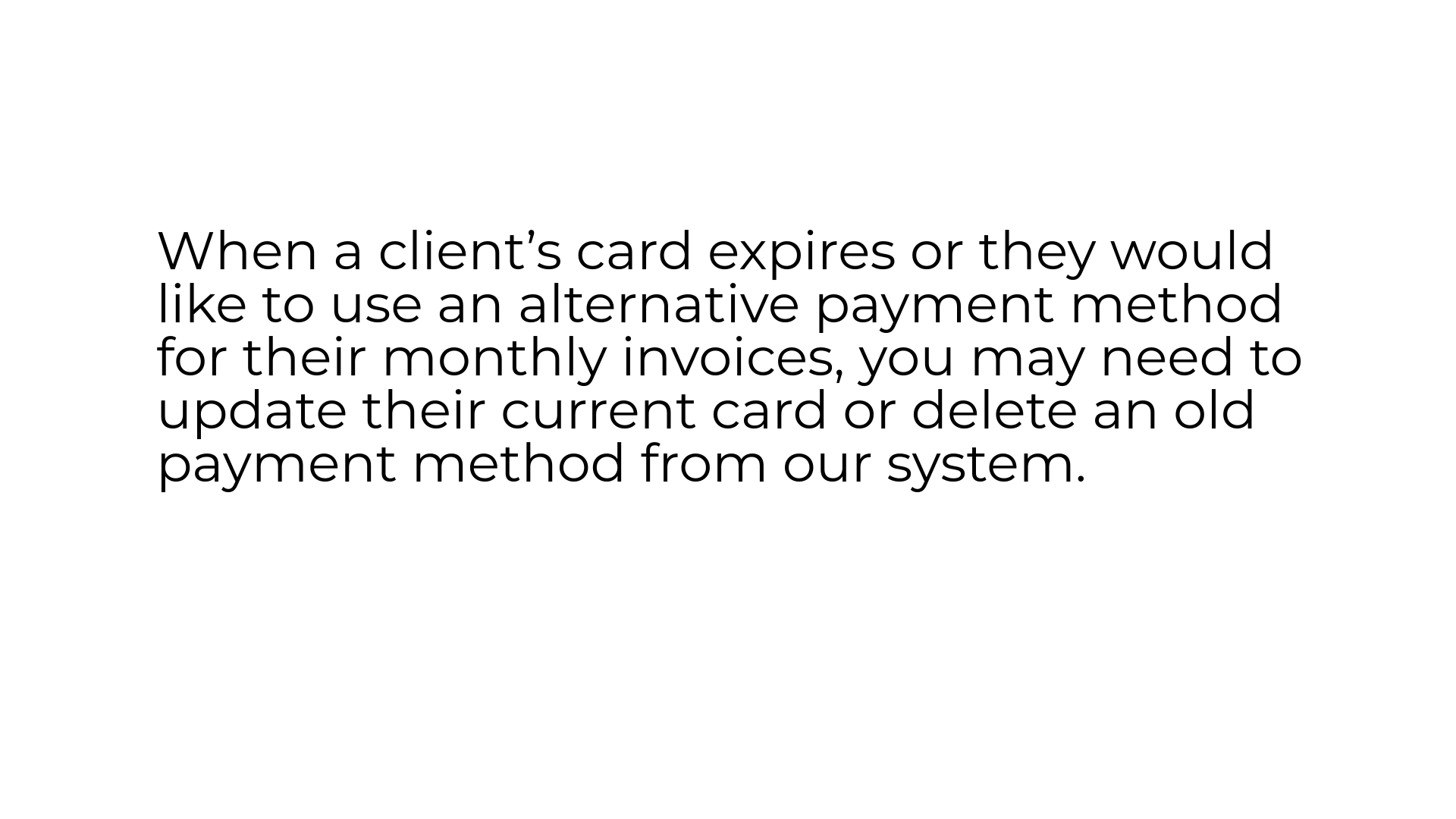
2. Click "Accounts"
In ARC navigate to the Accounts tab on the left side of the screen.
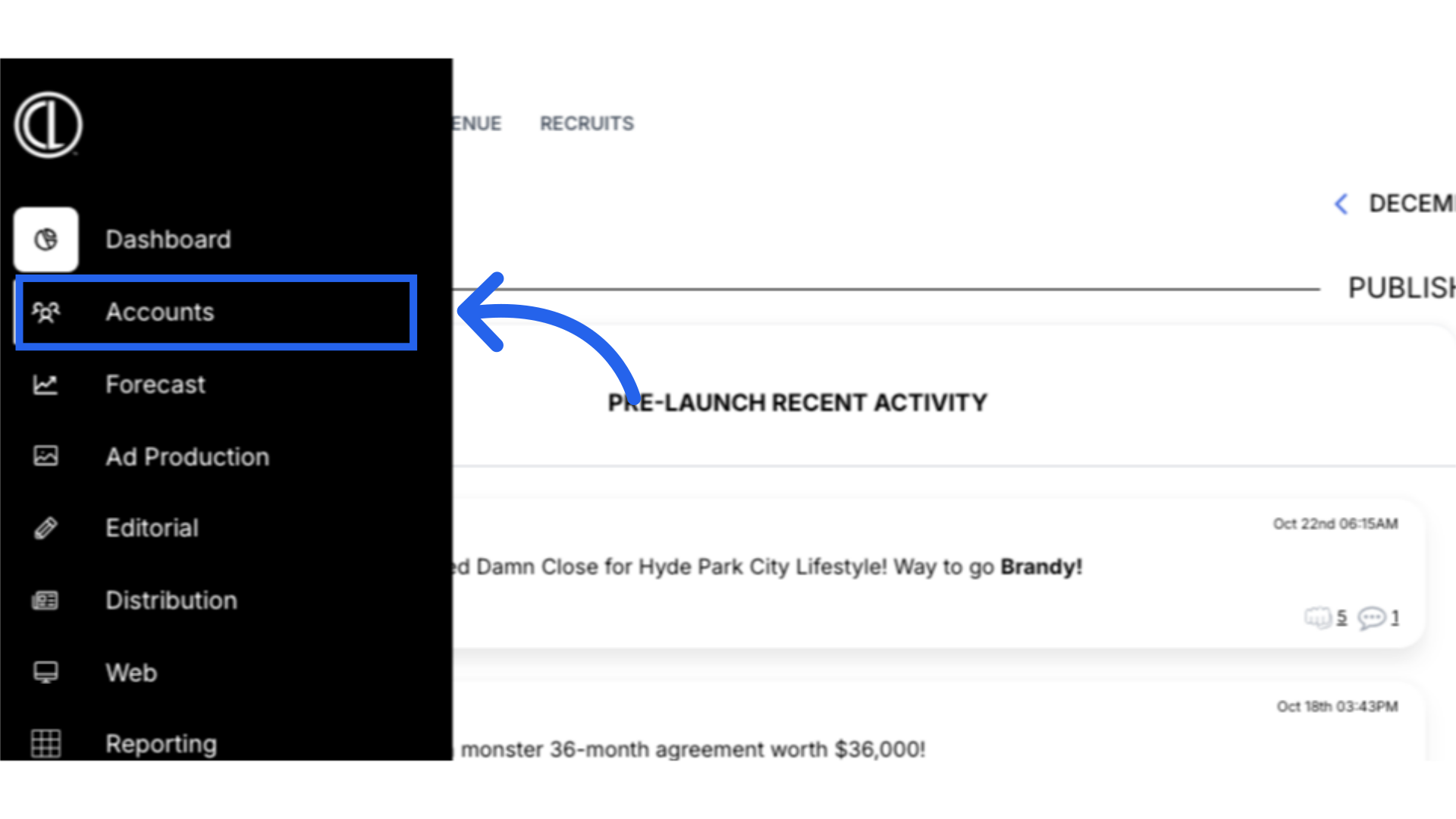
3. Click "Accounts"
Navigate to the "Accounts" section
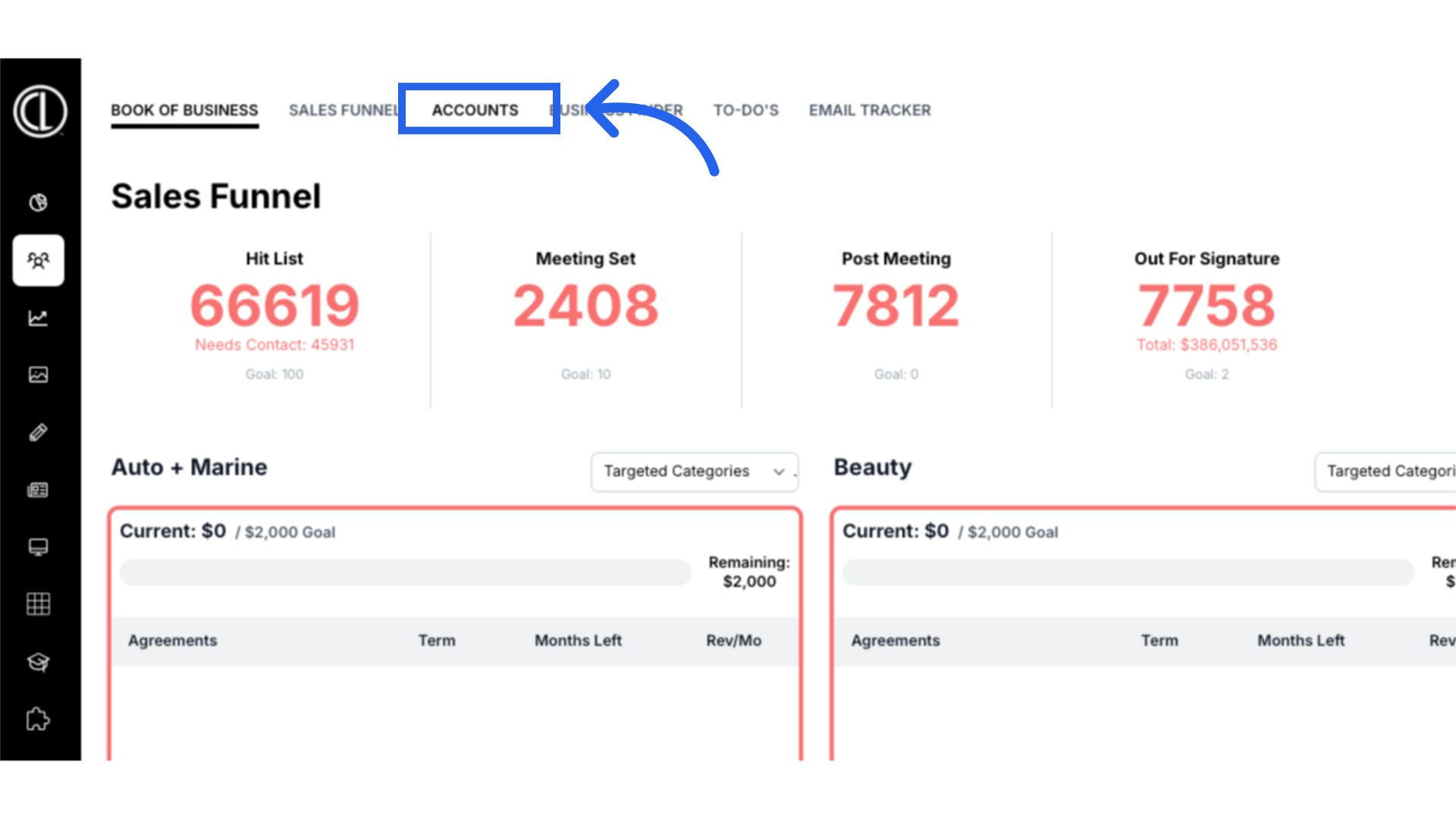
4. Click on Account Name
Search for the specific client account and click on the account name.
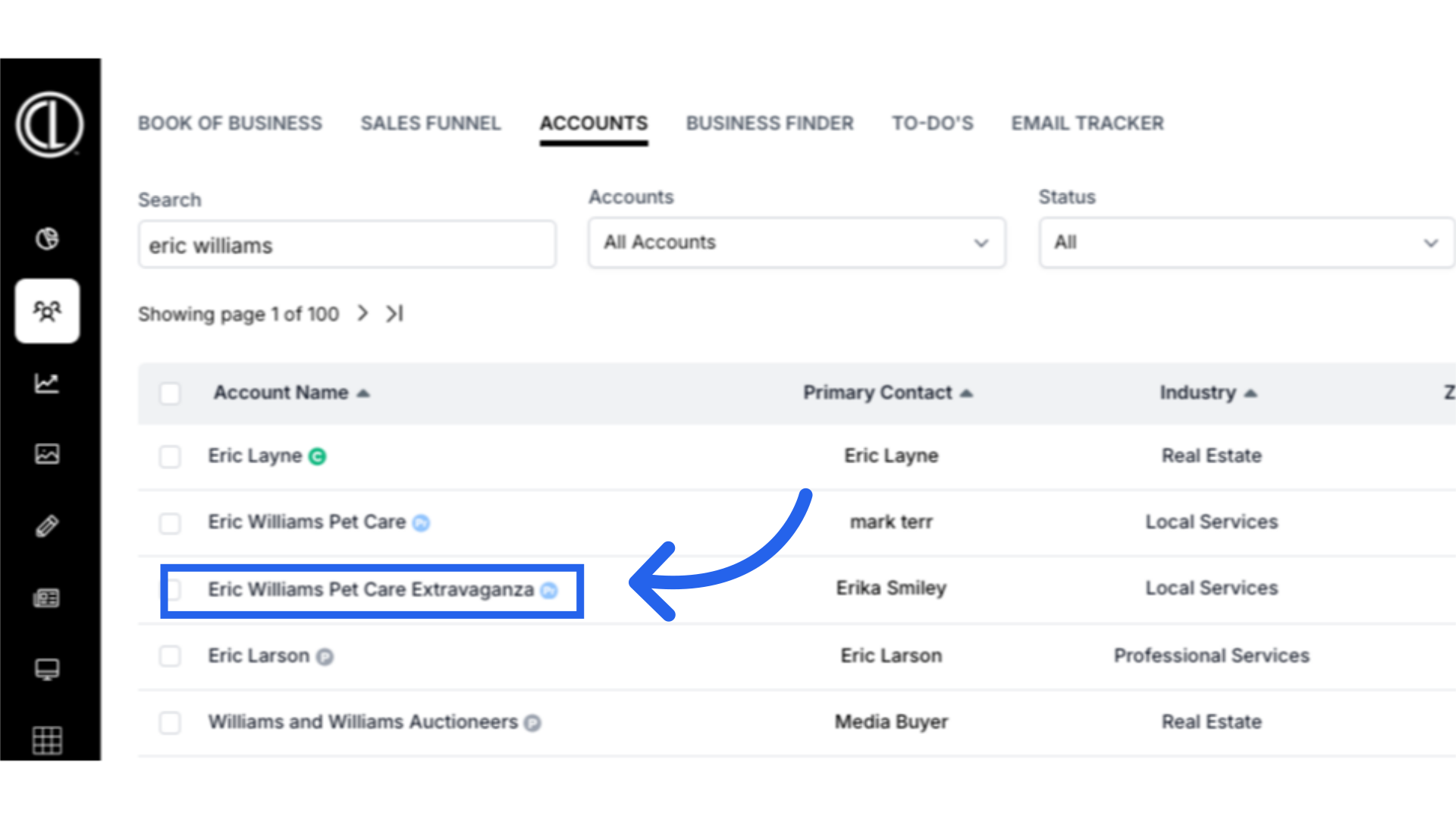
5. Click "Payment Profiles"
Access the "Payment Profiles" tab
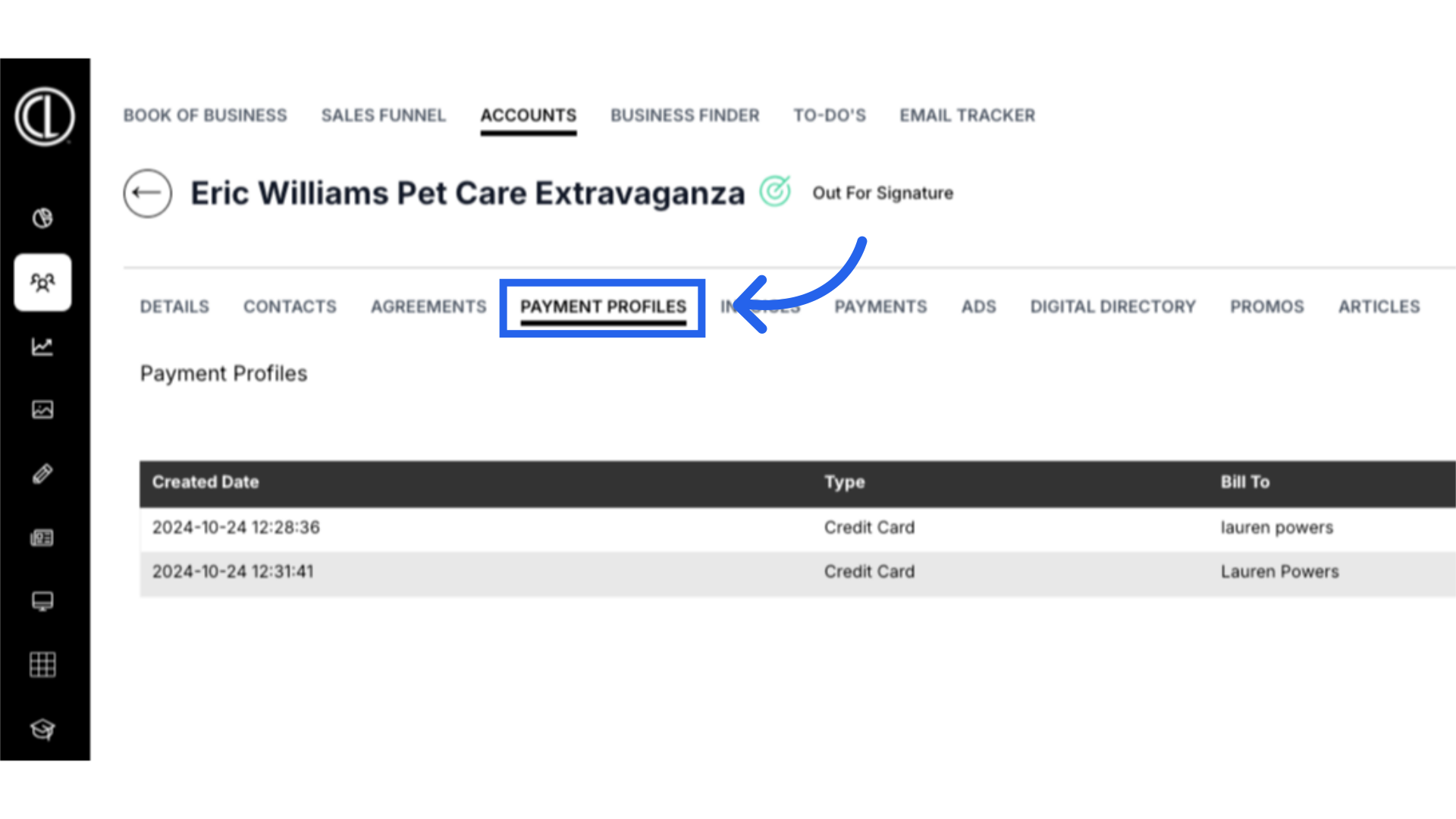
6. Select Payment Method
Click on the Payment Method you are needing to edit or delete.
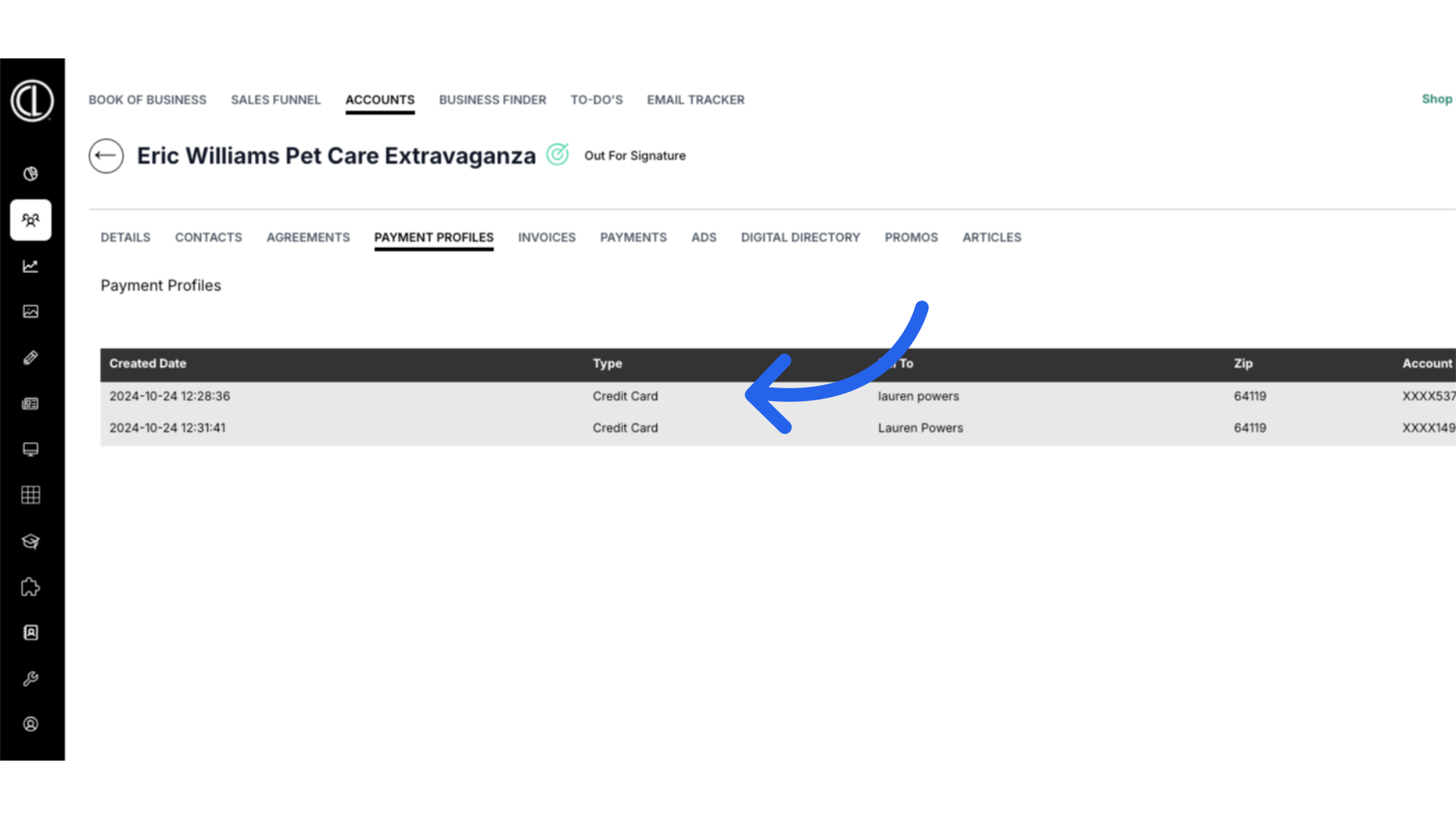
7. Edit or Delete
The Payment Method will populate for you to edit the information or you can delete the method entirely.
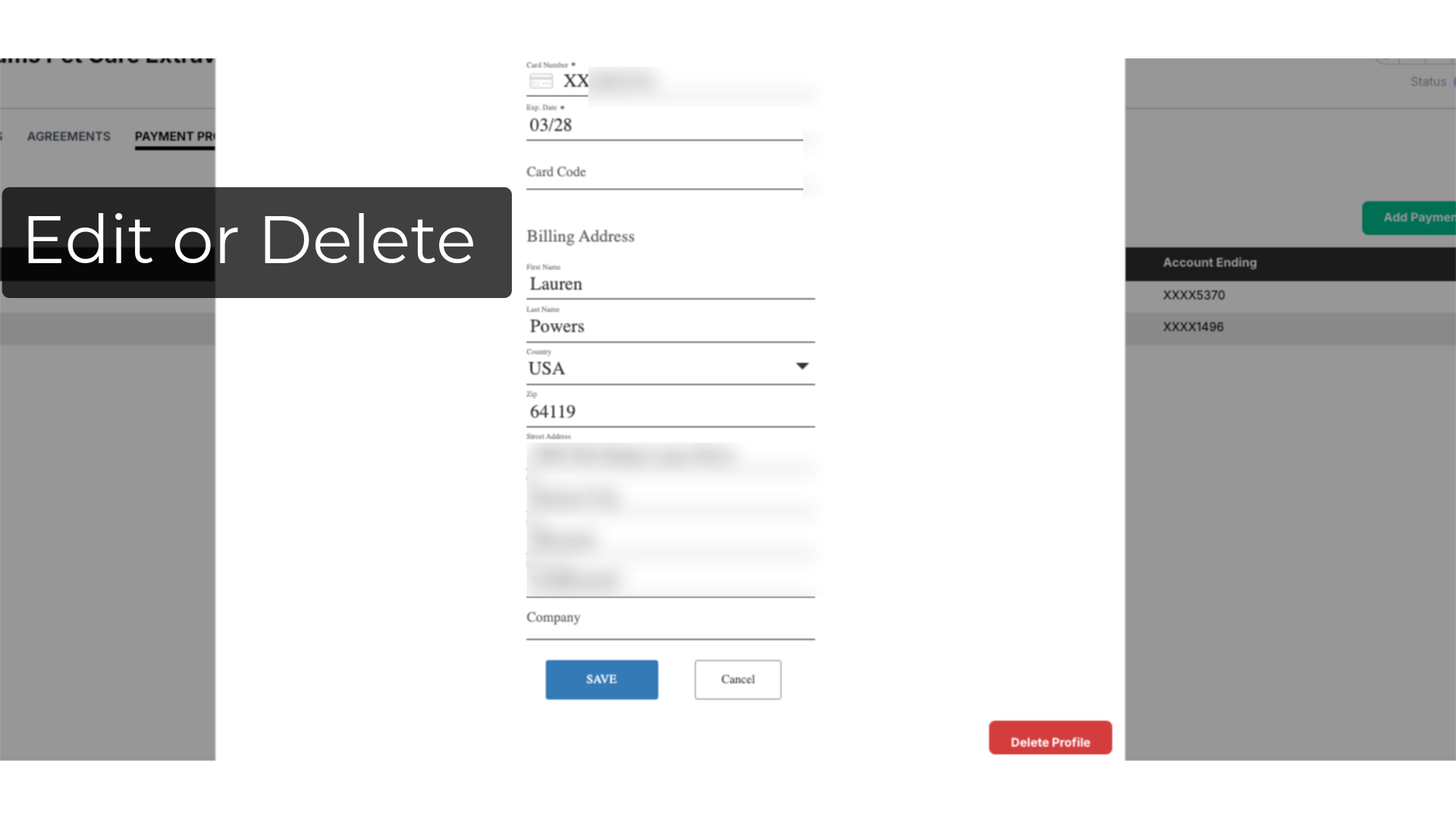
8. Click "Save" or "Delete Profile"
Click Save to save the edits made to the Payment Method or Delete Profile to remove it.
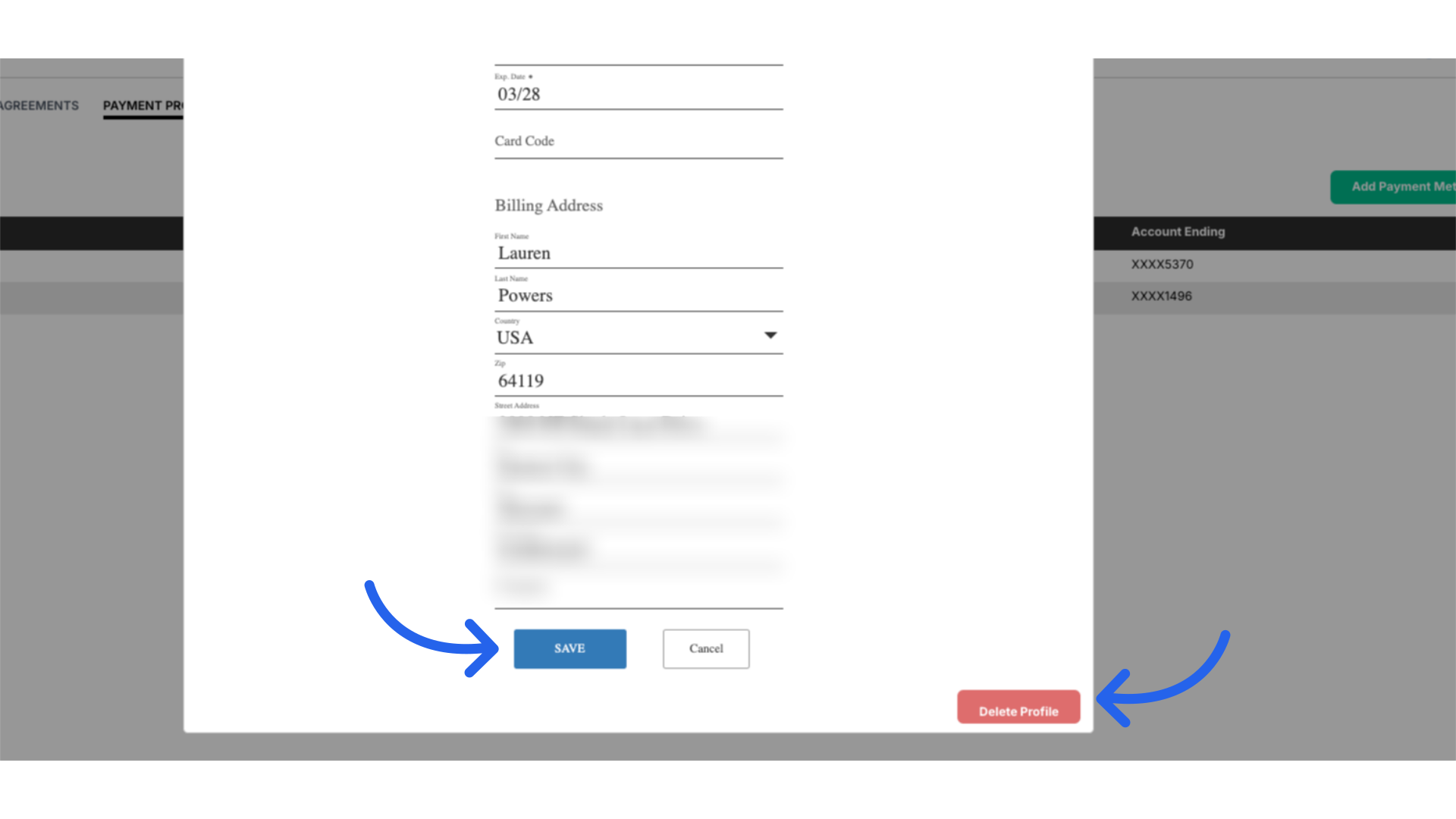
9. Confirm Deletion if needed
If you are deleting the Payment Method you will need to confirm the deletion.
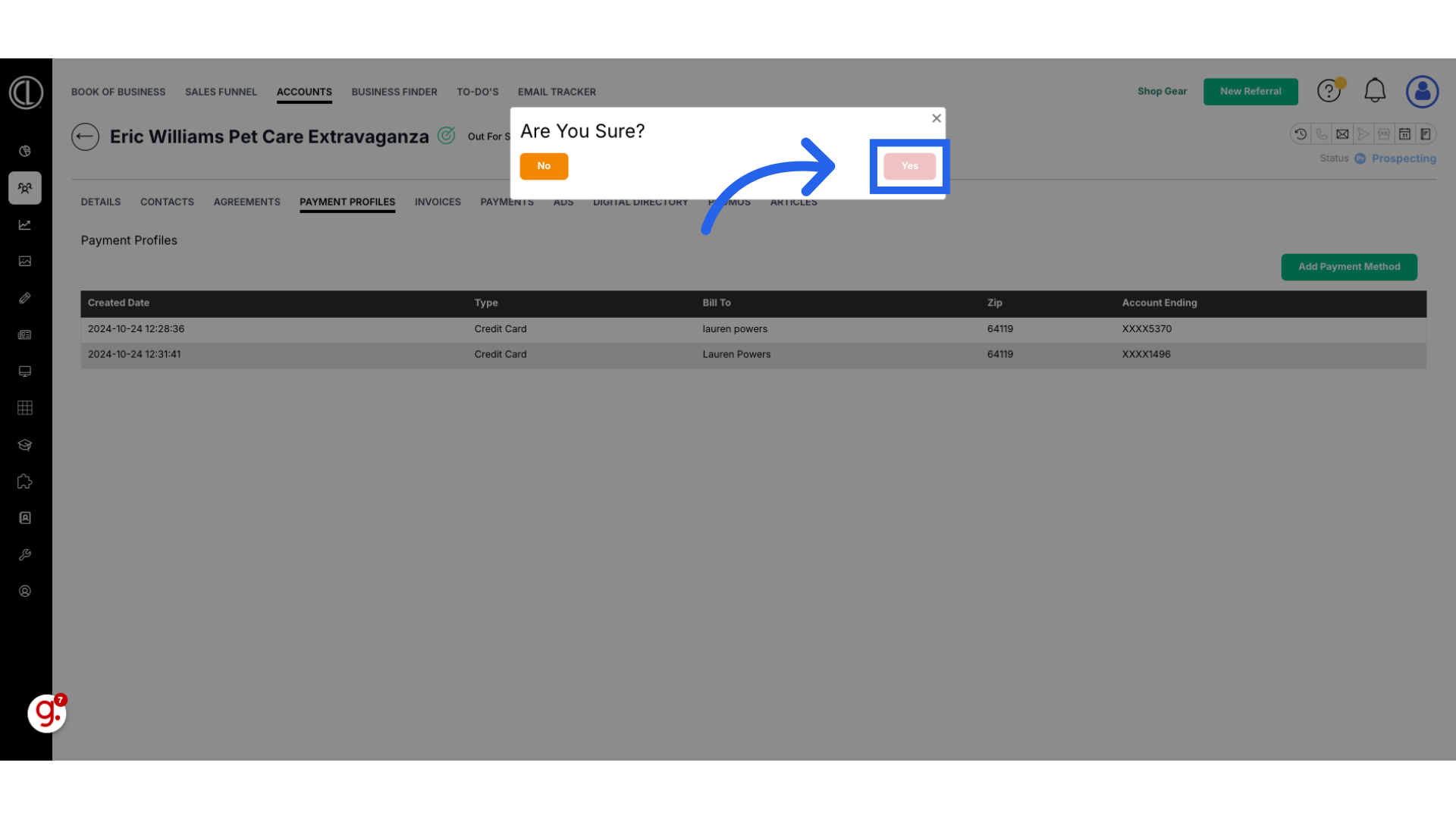
10. ARC Error
Please note that ARC will not allow you to delete a Payment Method if it is tied to a Print or Digital Agreement and will receive an error message. You will need add the new profile first. Then in the Agreements tab remove the old payment method from all agreements and then you will be able to delete the old payment profile.
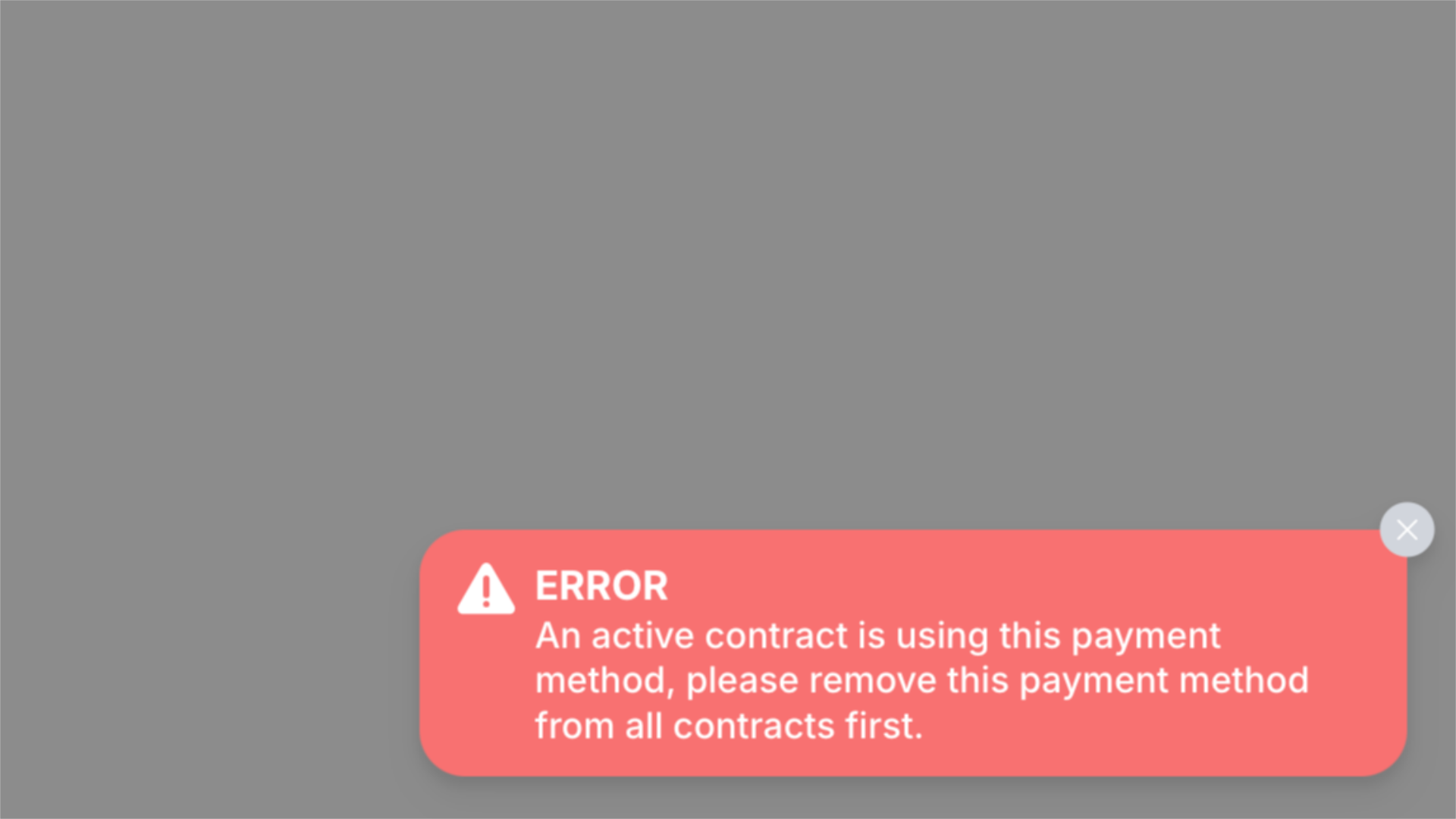
11. View Payment Method
The payment profile can be updated on the bottom left side of the Print Agreements.
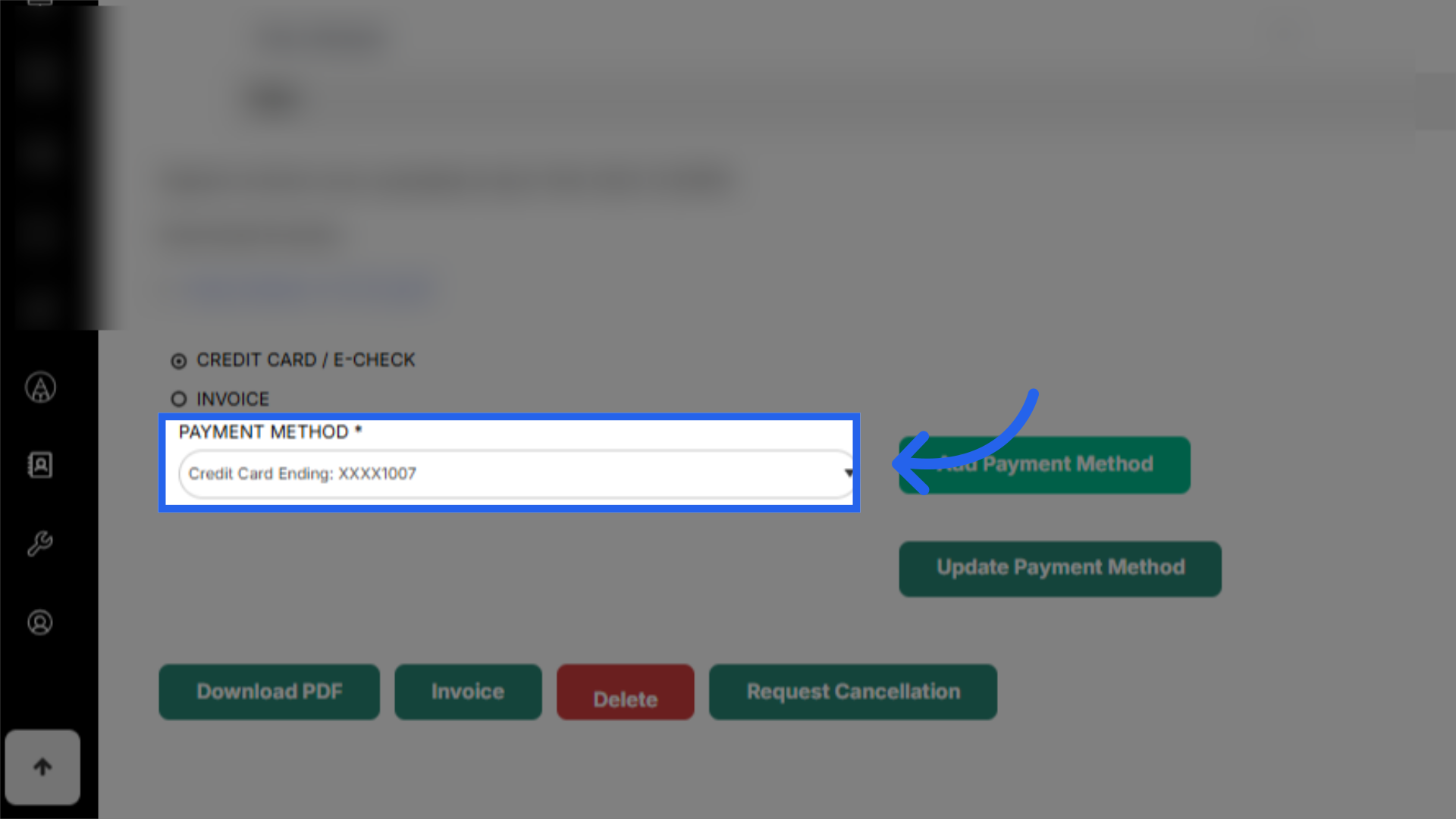
12. Change Digital Deal Payment Method
And the payment profile can be updated found on the bottom right side of a digital deals.
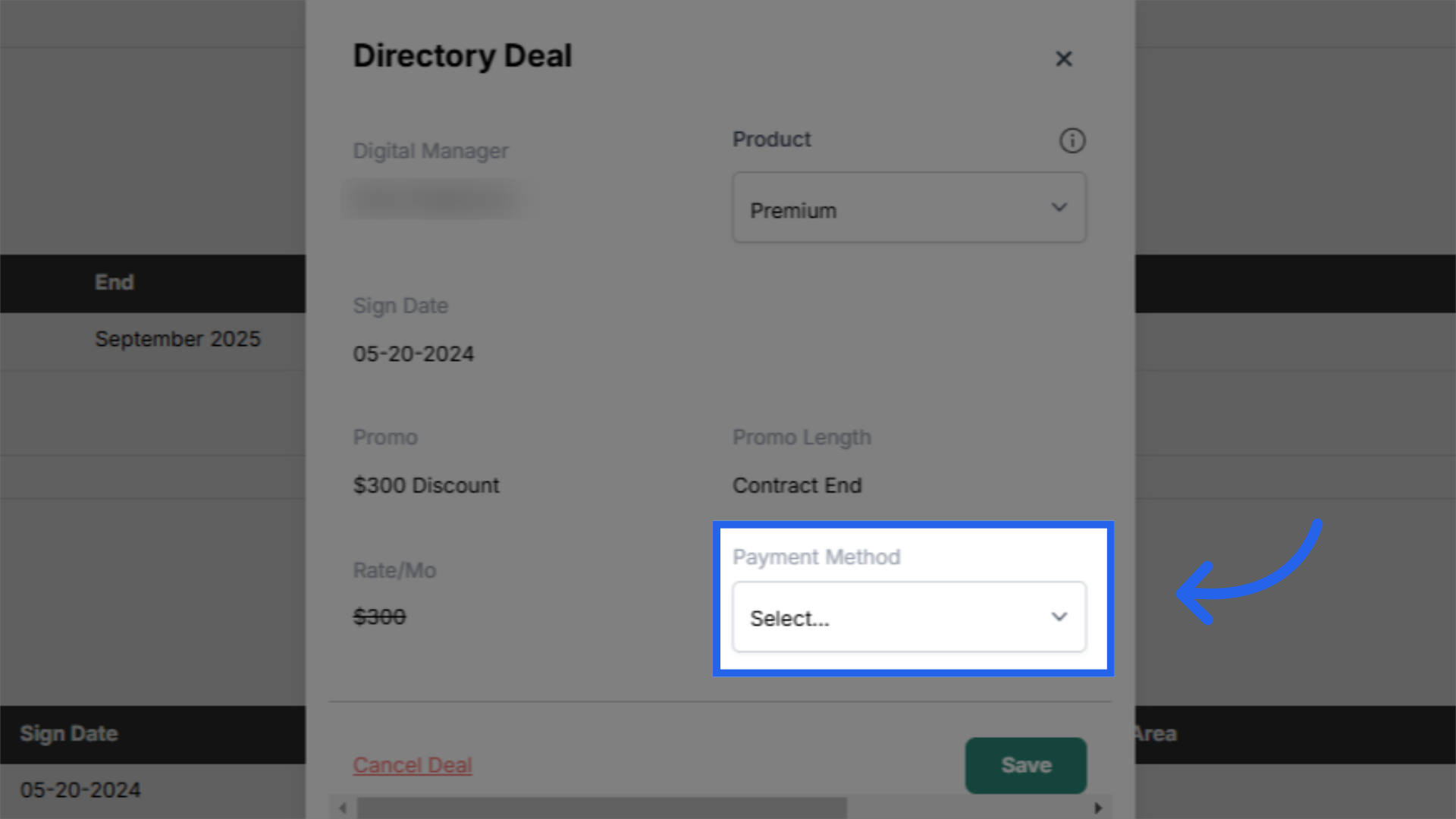
This guide covered the steps to edit or delete a payment method in ARC, from accessing the payment profiles to confirming the deletion, streamlining payment management for efficiency
