Design Services in an Agreement
Choosing the right design services is crucial for ensuring that clients get the most effective support for their advertising goals. Updating these services in an agreement allows publishers to adjust the original selection when a client’s needs change or if a better-fit option is identified. Selecting the right design level, whether it’s full creative support or a self-provided design, enhances ad effectiveness and client satisfaction. By making these updates in ARC, publishers ensure accurate billing and a seamless alignment of services, supporting clients with what they truly need to succeed.
- In ARC, navigate to the Reporting page on the left-hand side of the screen.
- Under “Choose a Report,” select Ads List from the drop-down menu.
- Select the correct month and year and click “Display”.
- Locate and click on the client you want to change design services for.
- ARC will automatically populate the Agreements Tab on the account page. Under the current agreements section, select the agreement you would like to modify the services.
- Under the Ad Placement section, you will see a Design Services drop-down and a designated place to enter the design services fee value.
- Select from the following options:
- One Time - Clients will have access to the creative design team to create their ad for one insertion throughout their agreement. The fee will default to a one-time charge of $695. The Publisher can override and enter any desired amount.
- Unlimited Monthly Fee - Clients will have access to the creative design team for every insertion in the agreement. The fee will default to $70 per month. The Publisher can override and enter any desired amount.
- Unlimited Upfront Fee - Clients will have access to the creative design team for every insertion in the agreement. The fee will default to a one-time charge of $795. The Publisher can override and enter any desired amount.
- Customer Provided - Clients will not have access to our design team. The client will provide their ad artwork, and our team will not be able to make any edits to the design. There is no cost associated with this service.
- Clients with design services also have this option in addition to the design services.
- Once the desired design services and fee have been updated, click Update Design to save the changes.
How to Change Design Services in an Agreement
Learn how to modify design services in an agreement in ARC.
Go to citylifestylehq.com
1. Click "Reporting"
In ARC, click on the Reporting tab on the left hand side.
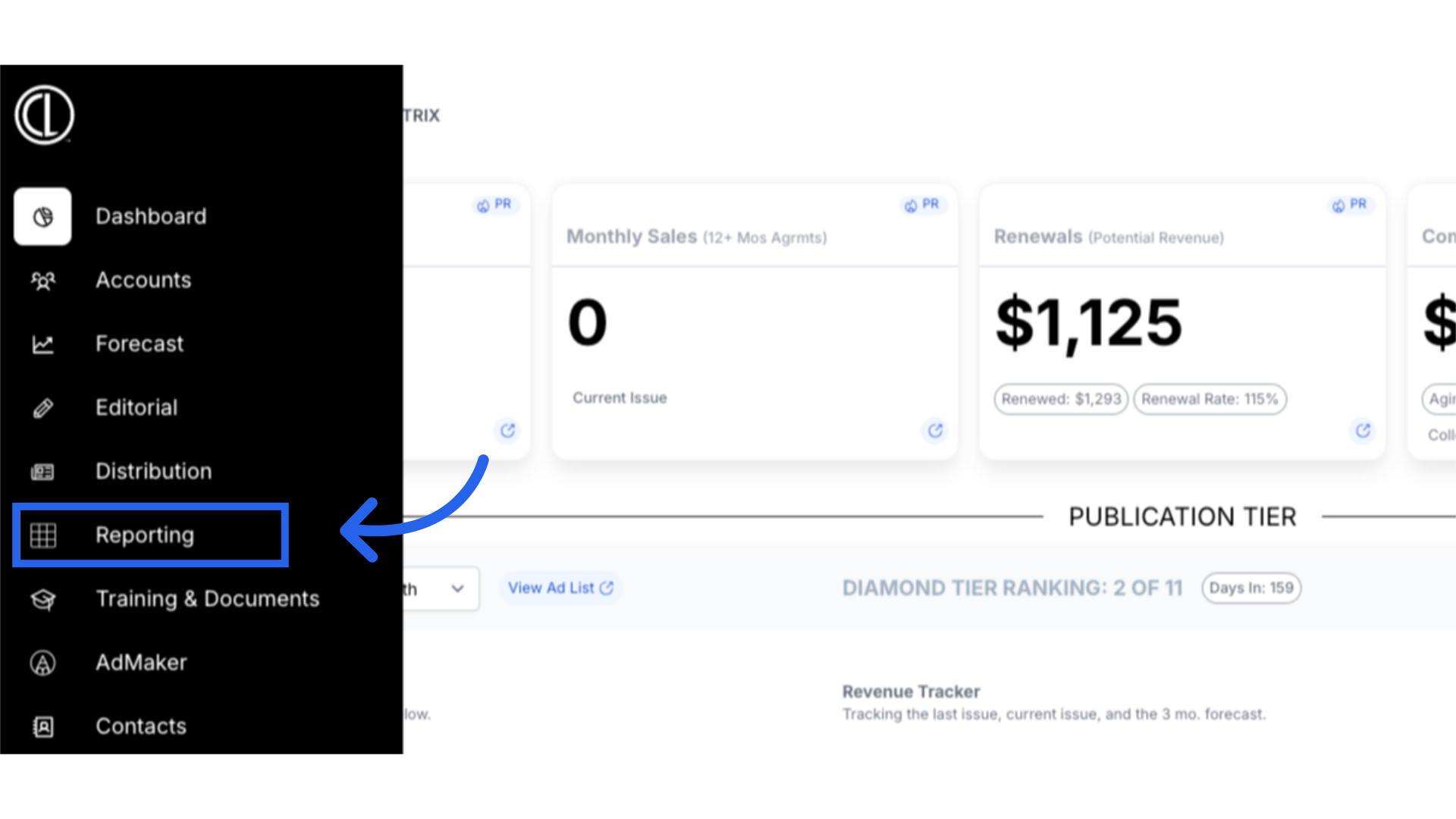
2. Select the Ad List report and the Magazine and Month
Under the Reporting tab, select the Ad List report from the drop down menu as well as the magazine and month you would like to generate the report for. Click Display to run the report.
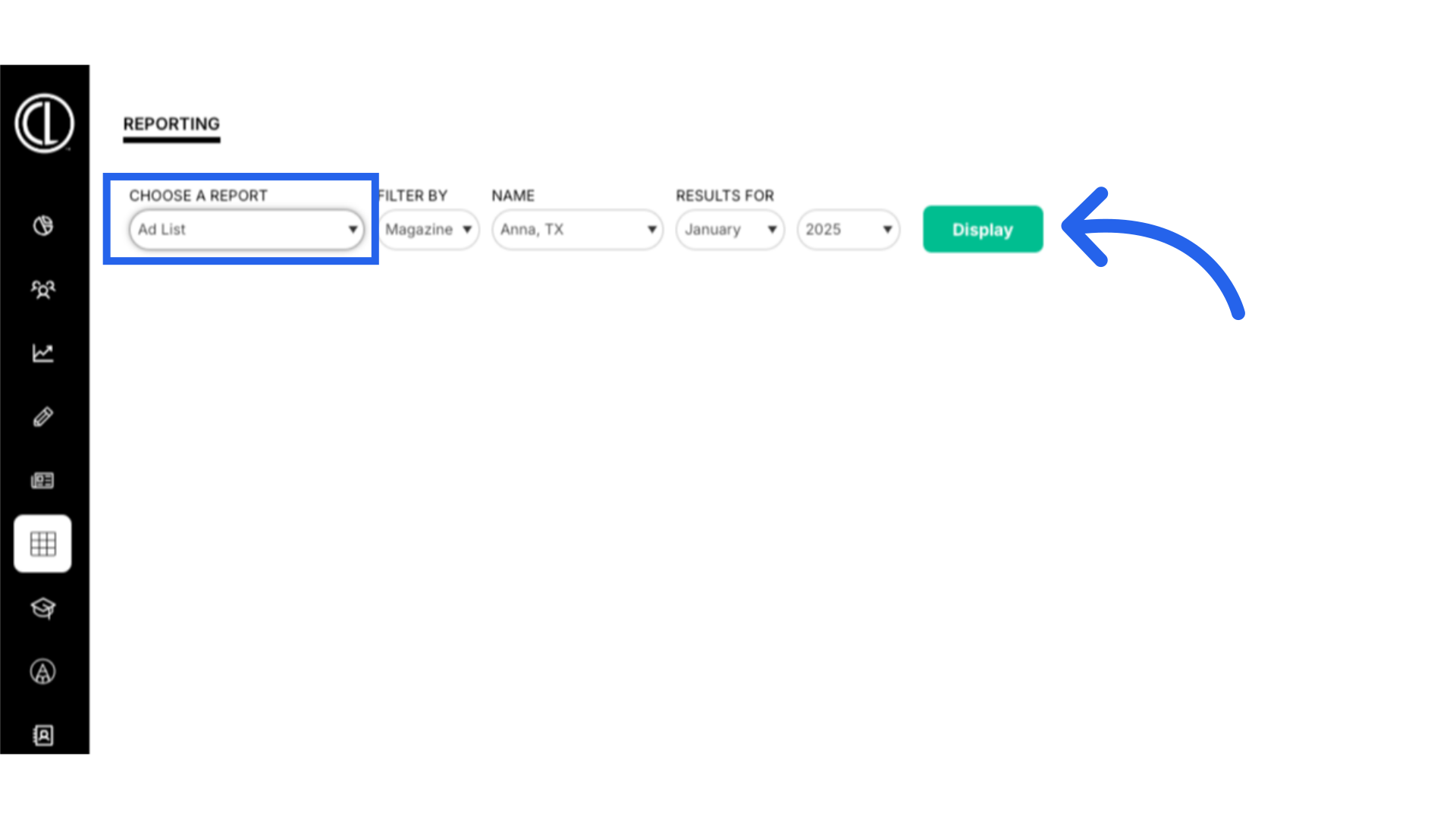
3. Select Client
Locate and click on the client you are wanting to change design services for.
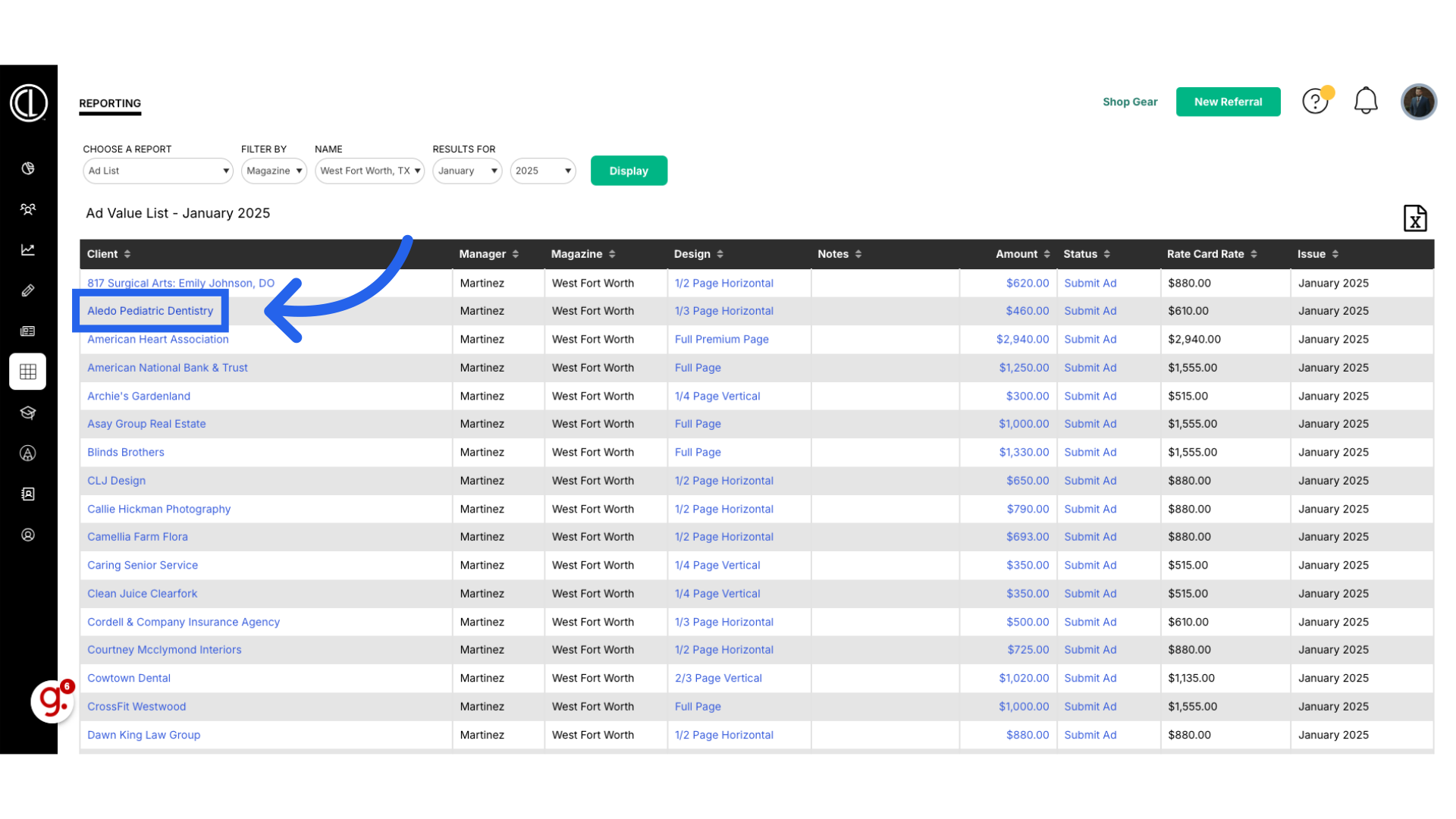
4. Select Agreement
ARC will automatically populate the Agreements Tab in the account page. Under the current agreements section, select the agreement you would like to modify the services in.
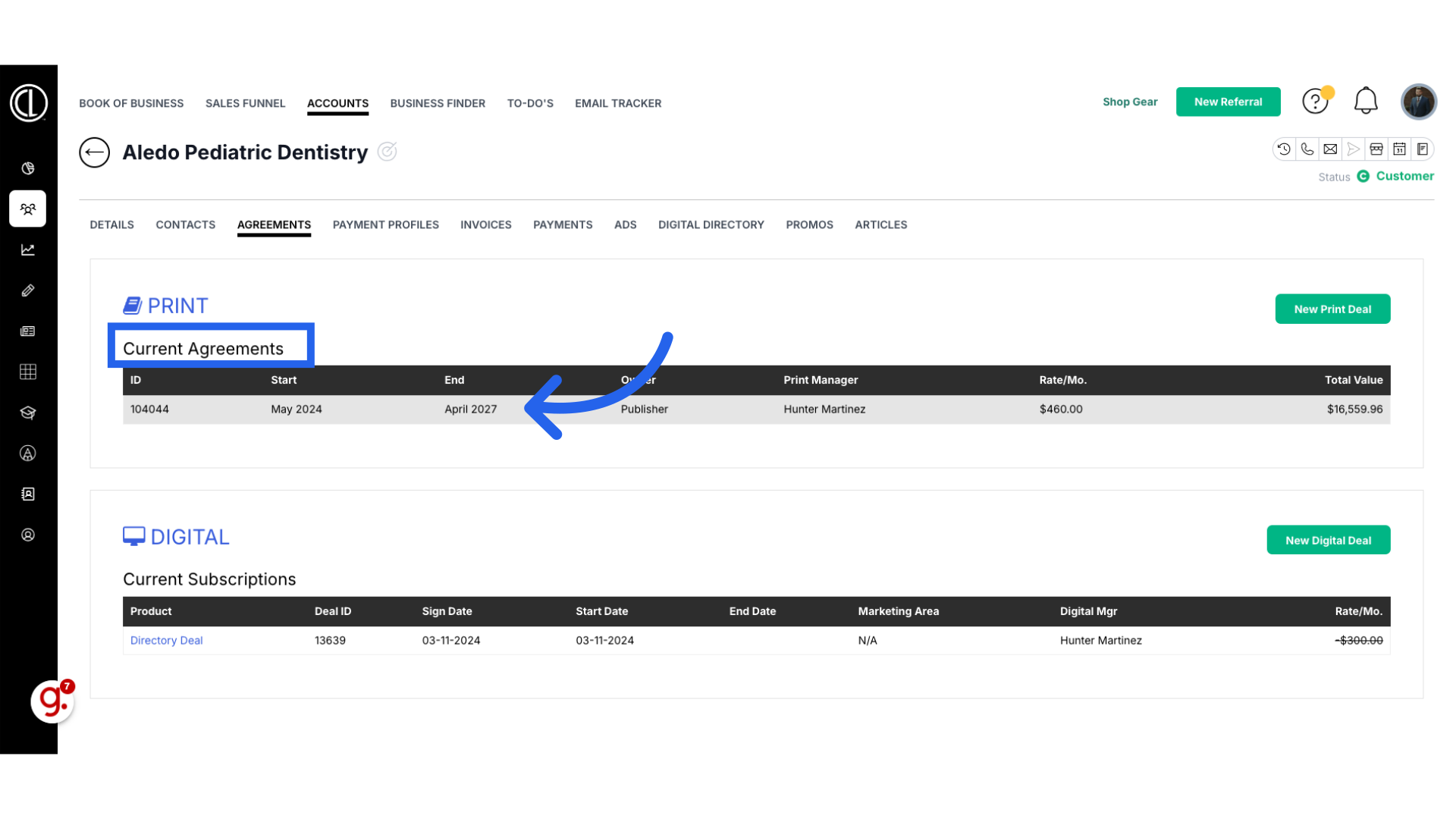
5. View Ad Placements seciton
Under the Ad Placement section you will see a Design Services drop down and a designated place to enter the design services fee value.
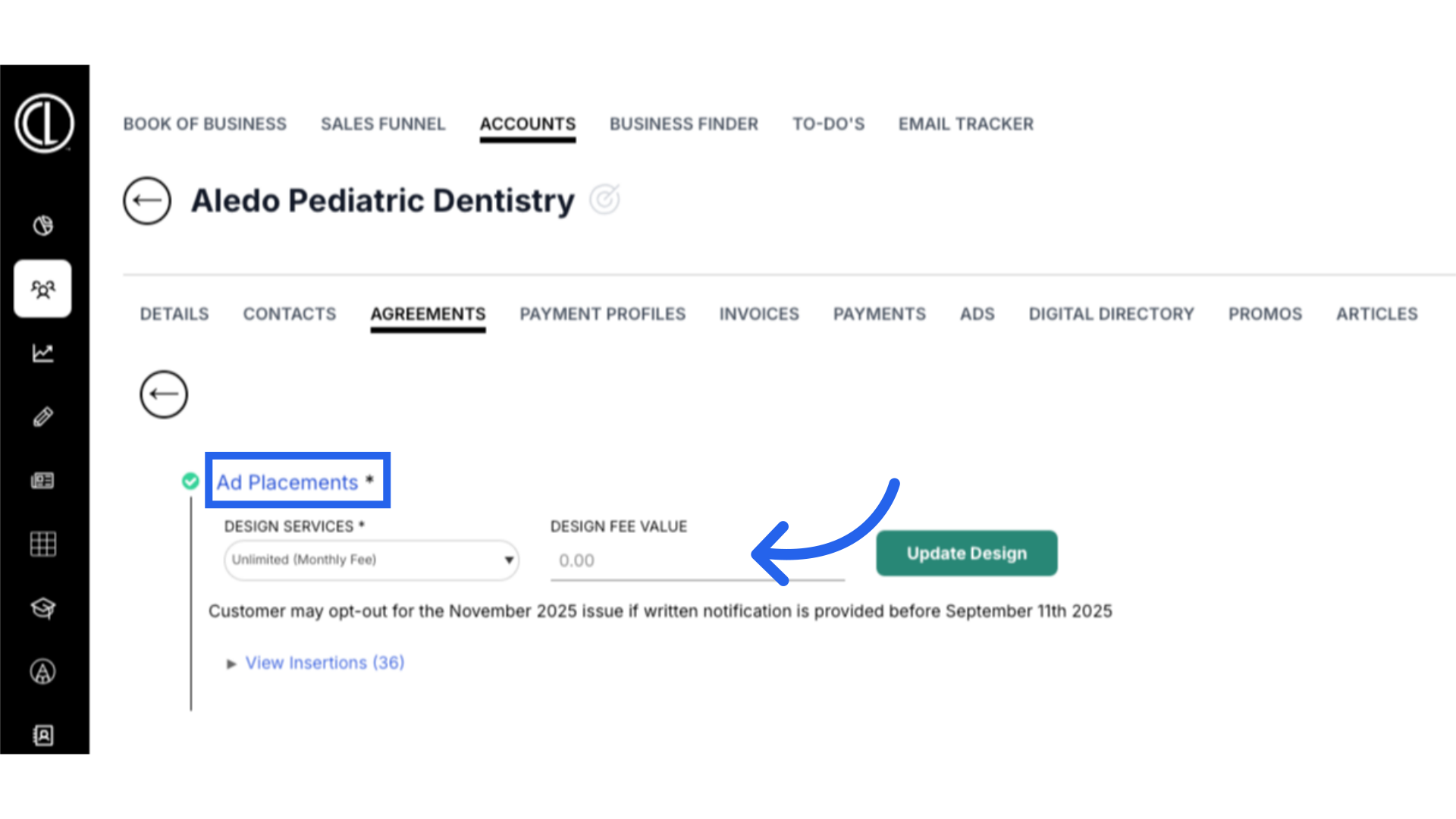
6. One Time Design Services
There are four options for Design Services. The One Time Design Service gives clients access to the creative design team to create their ad for one insertion throughout the duration of their agreement. The fee will default to a one time fee of $695, although the publisher can override and enter any desired amount.
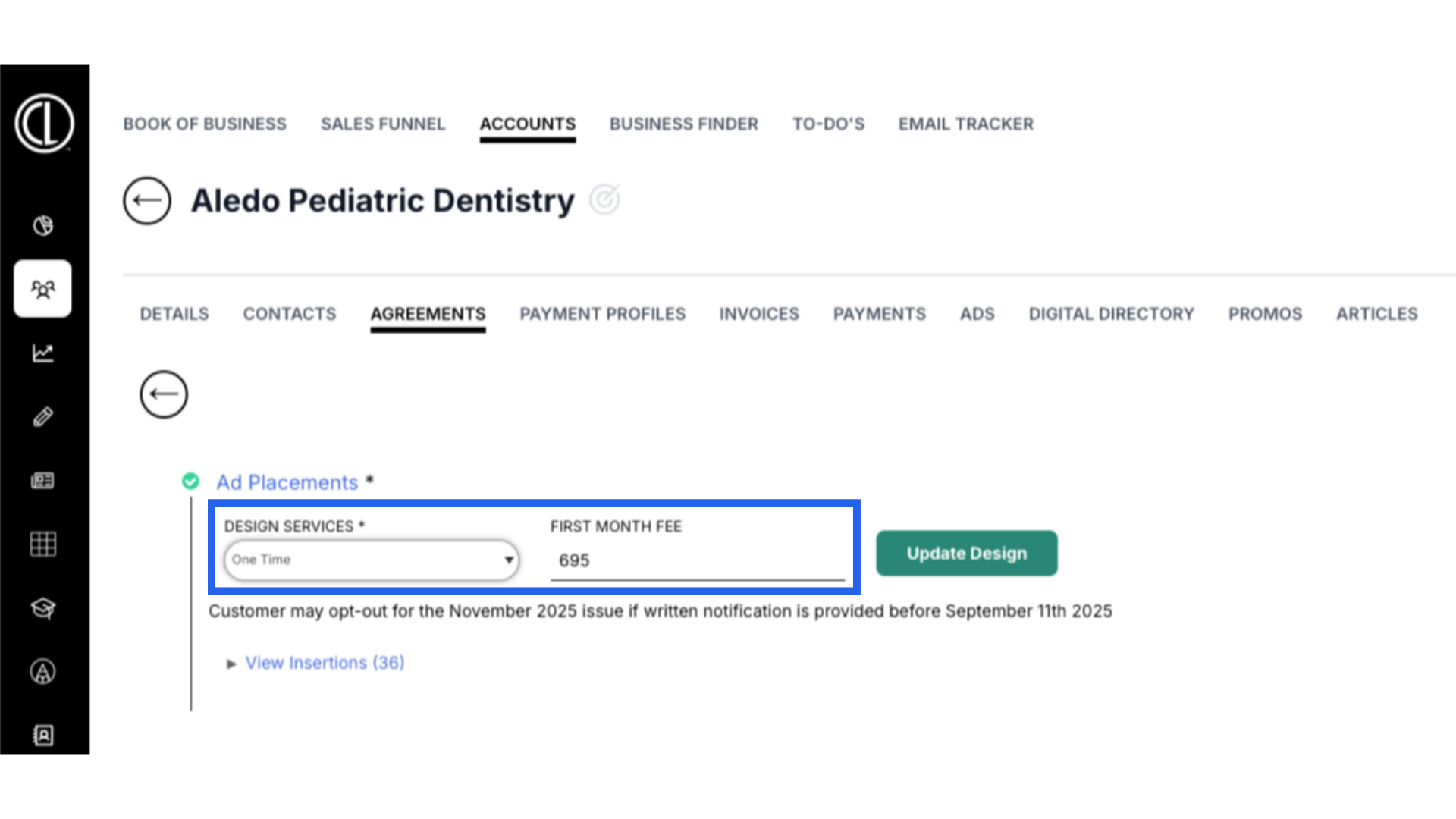
7. Unlimited (Monthly Fee)
The Unlimited Design Service with a monthly fee gives clients access to the creative design team for every insertion in the agreement. The fee will default to a monthly fee of $70 but the publisher can override and enter any desired amount.
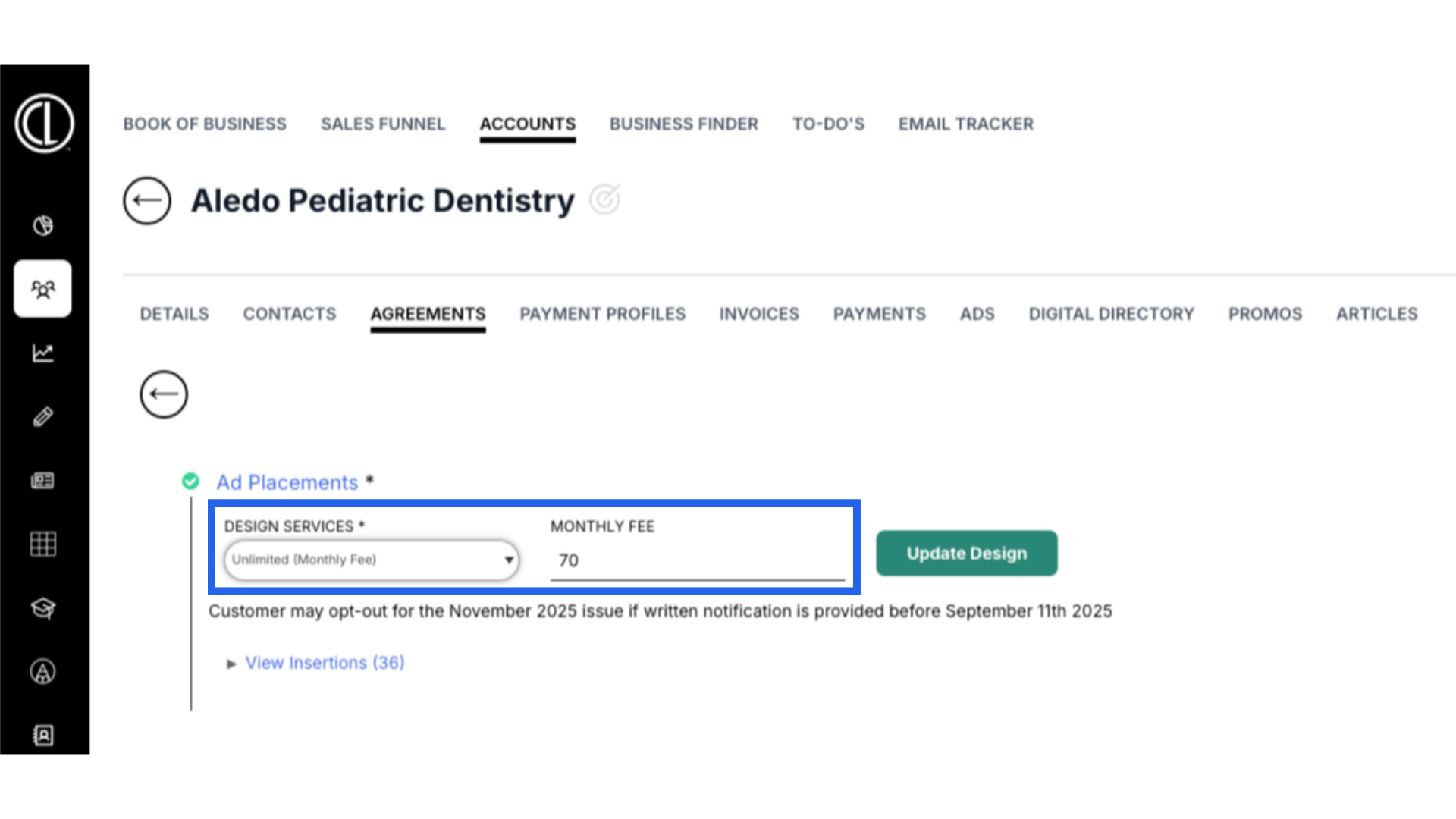
8. Unlimited (Upfront Fee)
The Unlimited Design Service with an upfront fee also gives clients access to the creative design team for every insertion in the agreement. This option will default to a one time fee of $795 but can be adjusted by the publisher.
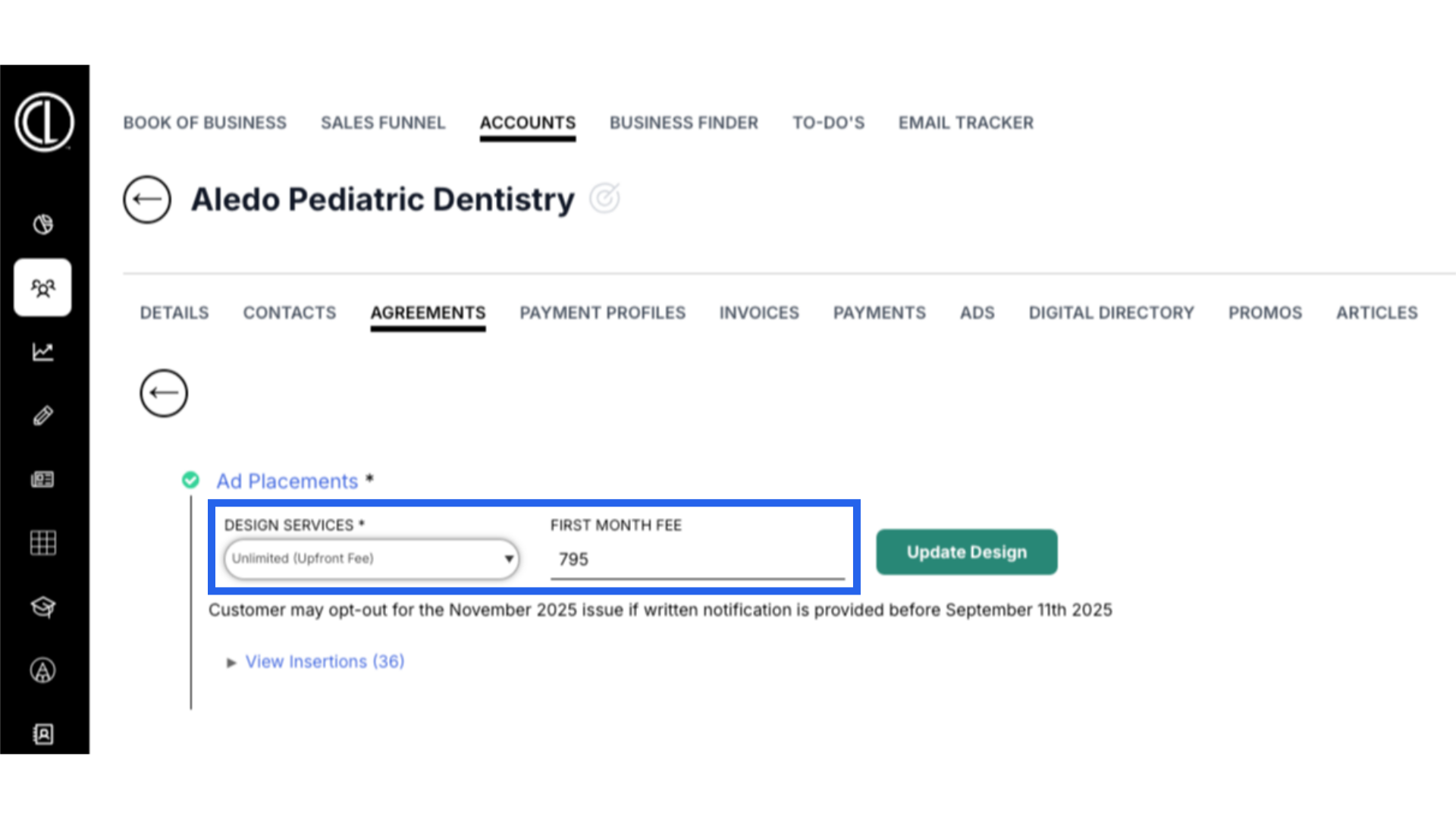
9. Customer Provided
Customer Provided will not give access to our design team and the client will provide their own ad keeping in mind our team will not be able to make any edits to the design. There is no cost associated with this. Clients with design services also have the option to provide their own ad.
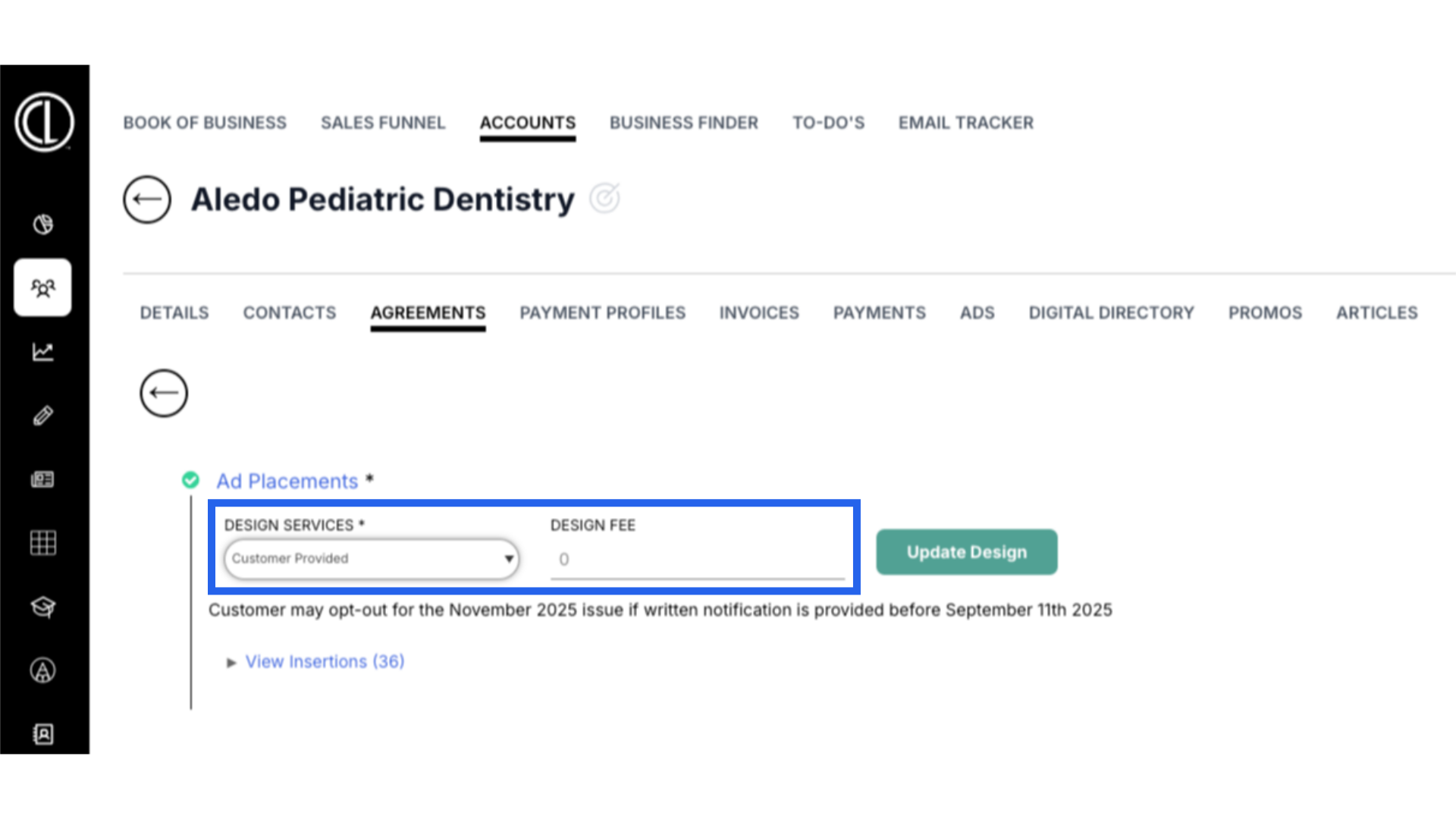
10. Update Design
Once the desired design services and fee have been changed, click Update Design to save.
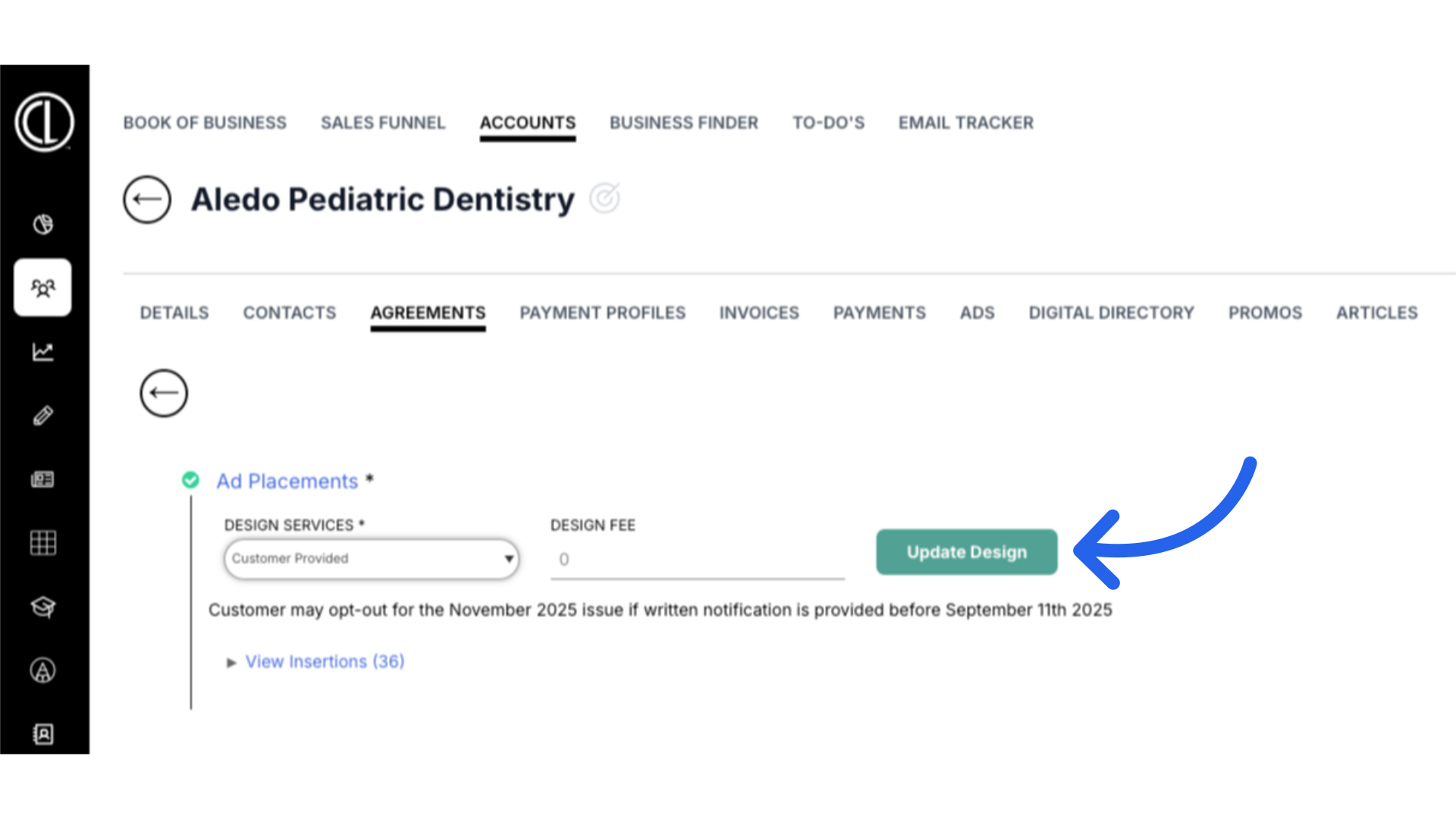
This guide walked you through the process of updating design services within ARC.
