Founding Partners Page Ad
Create a House Account
- In ARC, navigate to the Accounts page on the left-hand side of the screen.
- Click on the “Accounts” Tab found towards the top of the page.
- On the right, select the green New Account + button to add a House Account.
- Fill out the following fields.
- Under the account name, enter the name of your Publication followed by Founding Partners. Example: Blue Springs City Lifestyle Founding Partners.
- Under Industry, you can select anything from the dropdown.
- Add a generic phone number and address.
- Check the box to add a Primary Contact.
- Enter your first and last name and email address.
- Select Save.
Create a Zero Dollar Insertion for Full Page Founders Ad
- Open the account you just created.
- Click on the AGREEMENTS tab located at the top of the account page.
- Select the green New Print Deal on the right.
- Under Ad Placements, select and enter the following;
- Select “One Time” from the Design Services drop-down
- Change the First Month Design Fee to $0.00.
- Select Publication from the drop-down you want the insertion to print in.
- Select Full Page in the Placement drop-down.
- Select Open in the Term drop-down.
- Make sure both the month and year options are the same and are the month you want the Founders Page to print.
- Enter $0 for the investment.
- Type “Next to Lifestyle Letter” in the Placement Notes.
- Click Add Insertions.
- Under Digital Package, select NO Digital Package.
- Scroll to the bottom of the page and click Next.
- Click Sign Now to change the payment method to Invoice.
- Select Save and Next.
- Select Next on the Account Information page to be taken to the Customer Proposal Page.
- Scroll to the bottom of the agreement and click Proceed with Plan.
- Select Invoice in the Payment Type.
- Enter only your initials in the First and Last Name fields.
- Input your signature.
- Accept the Terms and Conditions.
- Select the Adopt Signature and Sign button at the bottom of the page.
Submit a Design Request
- Go back to the Accounts tab in ARC and search for the account you just created.
- Now, in the Account, select the ADS tab toward the top of the page.
- Click Submit Ad under the Ad Status towards the right side.
- Locate the Green Create An Ad in the middle of the page and select We’ll Create your Ad.
- In the design, request to skip the first field “Select Your Ad Style” as a Founder’s Page is a standardized company-designed ad.
- This will open an ad design request form to fill out:
- Field 1 “Select Your Ad Style: Skip this field
- Field 2 “Ad Copy” (Top Box): Type in all of your Advertising Partners' Company Names and their Websites.
- Skip Fields 3 & 4, Images, and contact details.
- Field #5 - Final Designer Notes: In the box, type “Founders Page”.
- Once all of those steps are completed, hit the Green Submit button at the bottom of the page.
- The Design Team will create your Founder’s Page and generate a proof when it is available.
- You can view your proof in your ads list.
- Reporting Tab > Ads List > Month/Year.
- Click on the proof available ad status under the appropriate account.
- Once there is a proof, you can request changes to your founder's page, up to 6 proof rounds, and your final deadline date.
- Once you are satisfied with how the list looks in ARC, approve the Ad for print no later than your final deadline date.
- Keep in mind that if you would like to make any updates to a Founding Partners ad, you will need to put in a new creation request to do so, just like updating any other ad.
How to Create a Founders Page
This guide will walk you through creating a Founders Page in ARC.
Go to citylifestylehq.com
1. Creating a Founders Page
Creating a Founders Page allows a publisher to recognize the founding partners who contributed to the successful launch of their publication. The Founders Page functions as an ad in your Founders issue. While it's most commonly included in the first issue, some publishers use this opportunity to thank their partners on milestone anniversaries, such as the one-year, five-year, or even ten-year mark.
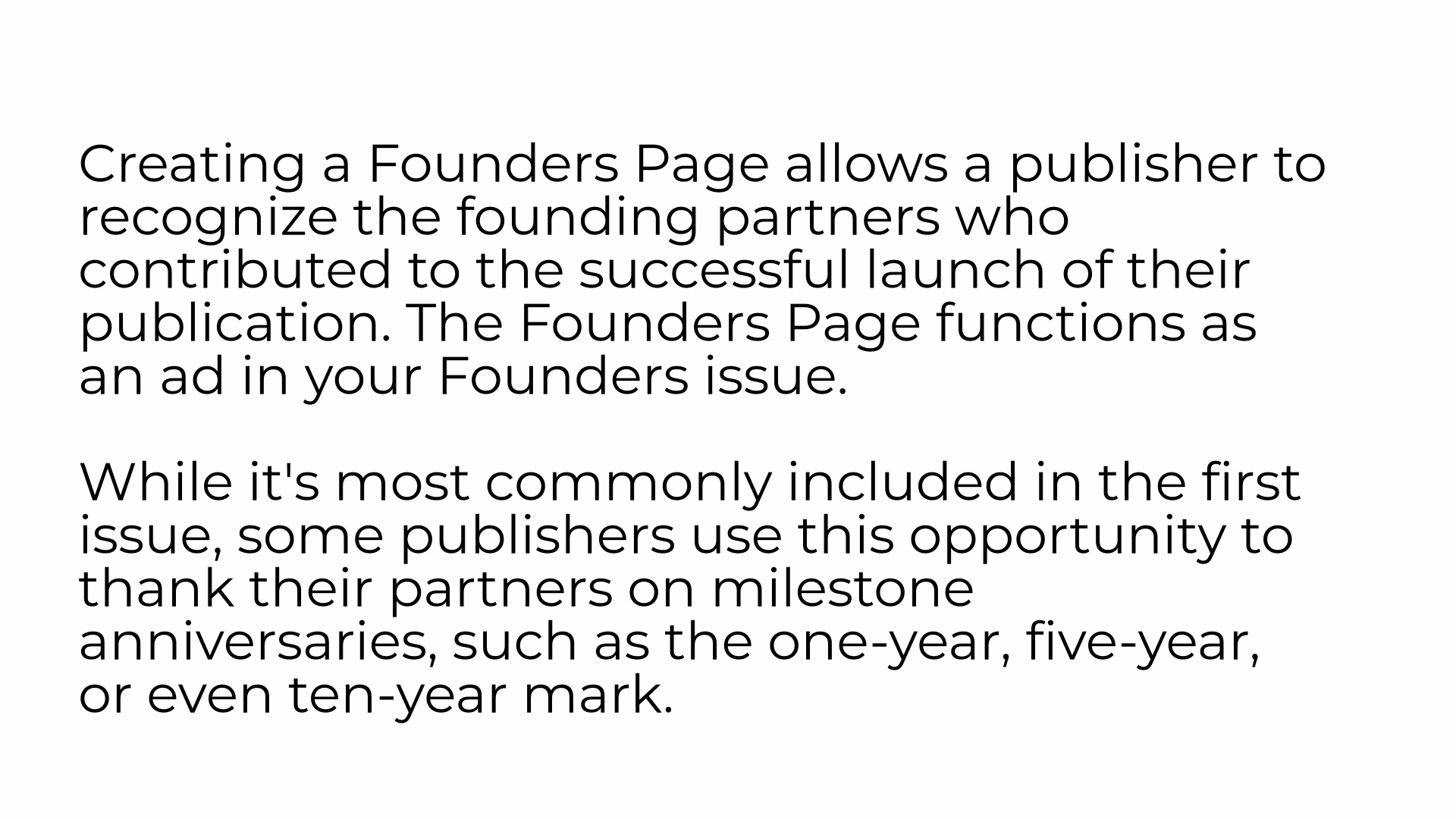
2. Click "Accounts"
In ARC, access the Accounts section.
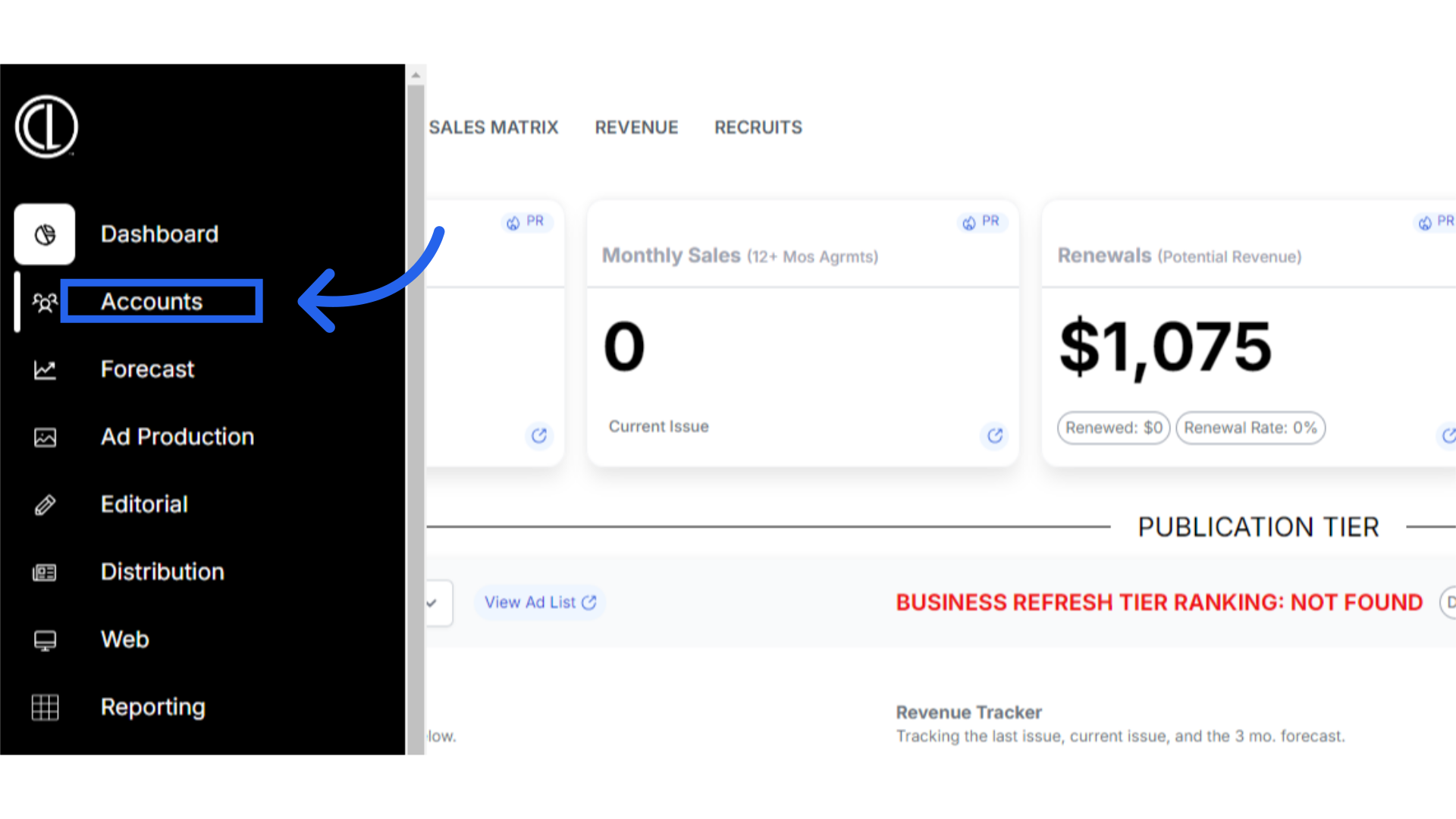
3. Click "Accounts"
Navigate to the Accounts tab.
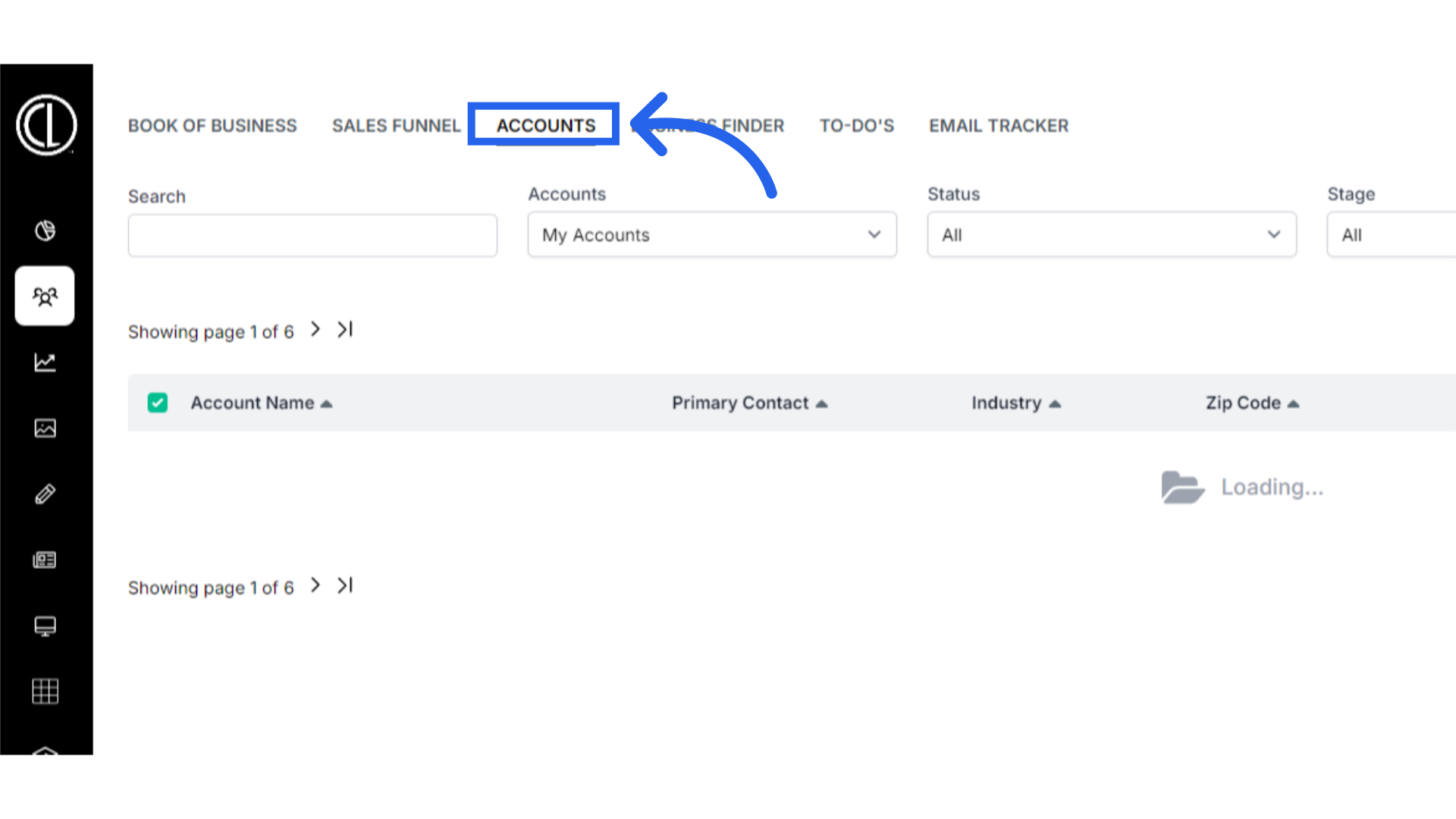
4. Click "New Account"
Click the New Account button on the right hand side.
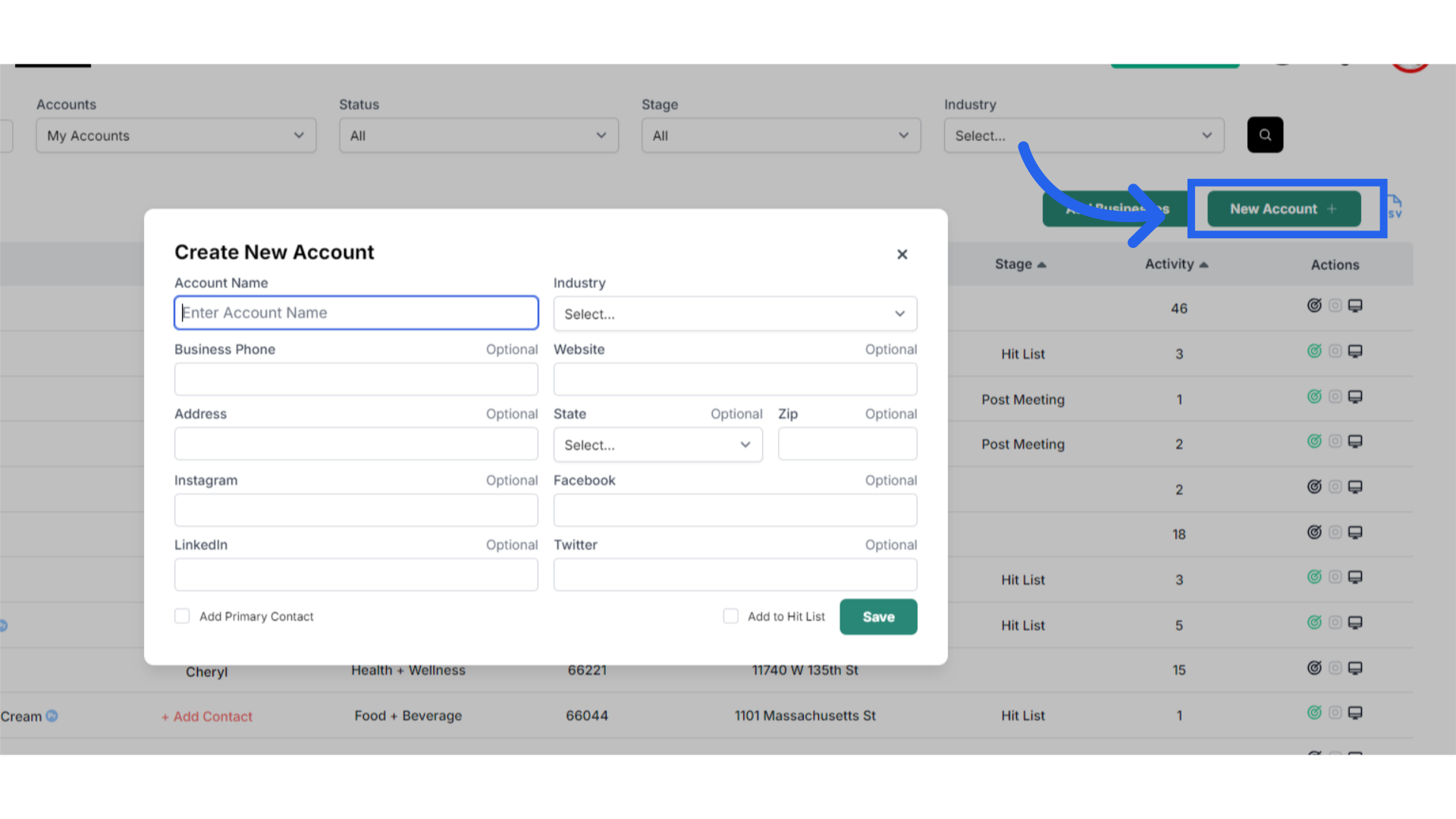
5. Enter Account Information
Under the Account Name enter your Publication followed by Founding Partners, such as Blue Spring City Lifestyle Founding Partners. Select any industry, enter a phone number and address. Check the primary contact box and enter your name and email address.
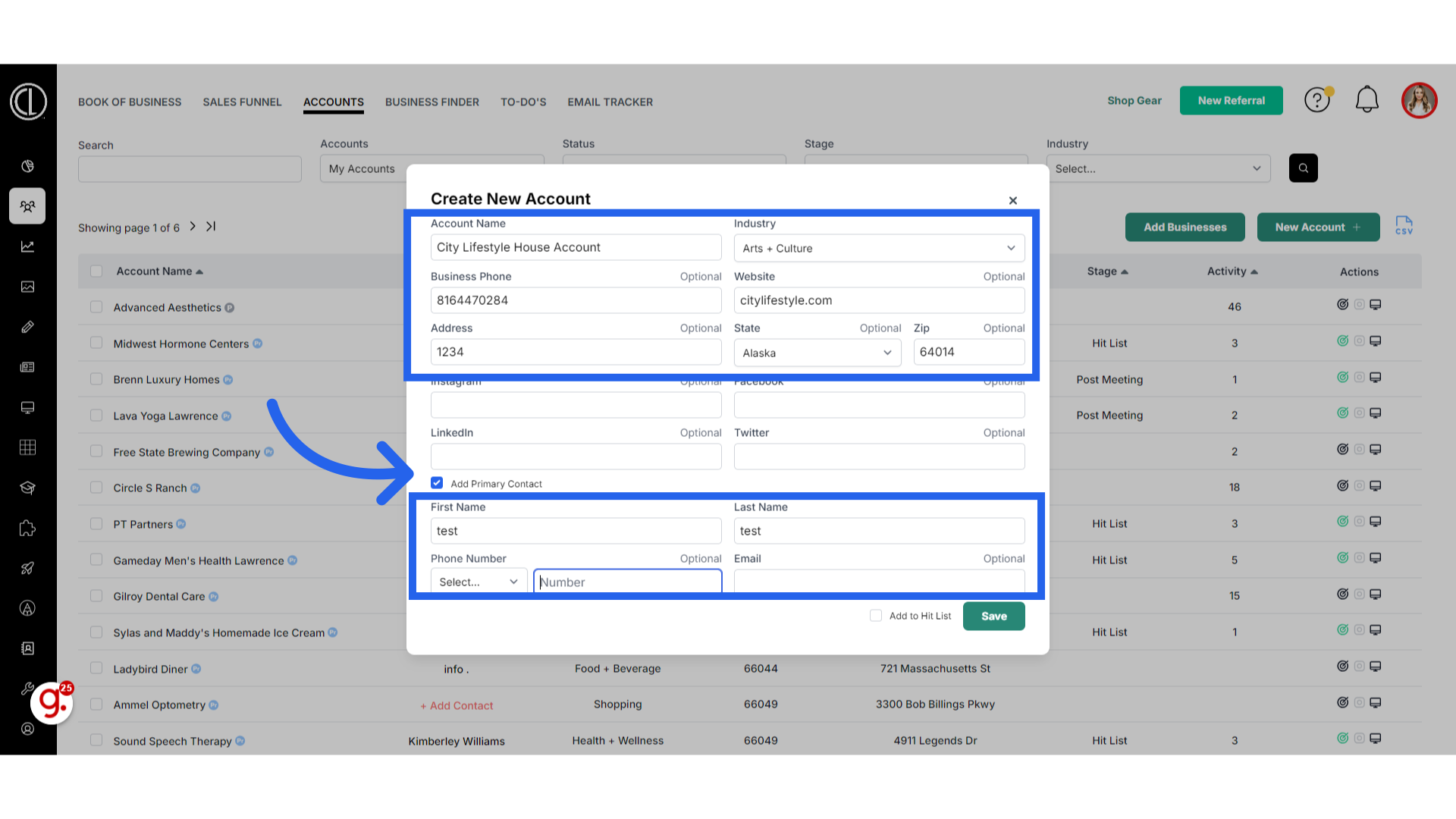
6. Click "Save"
Click Save.
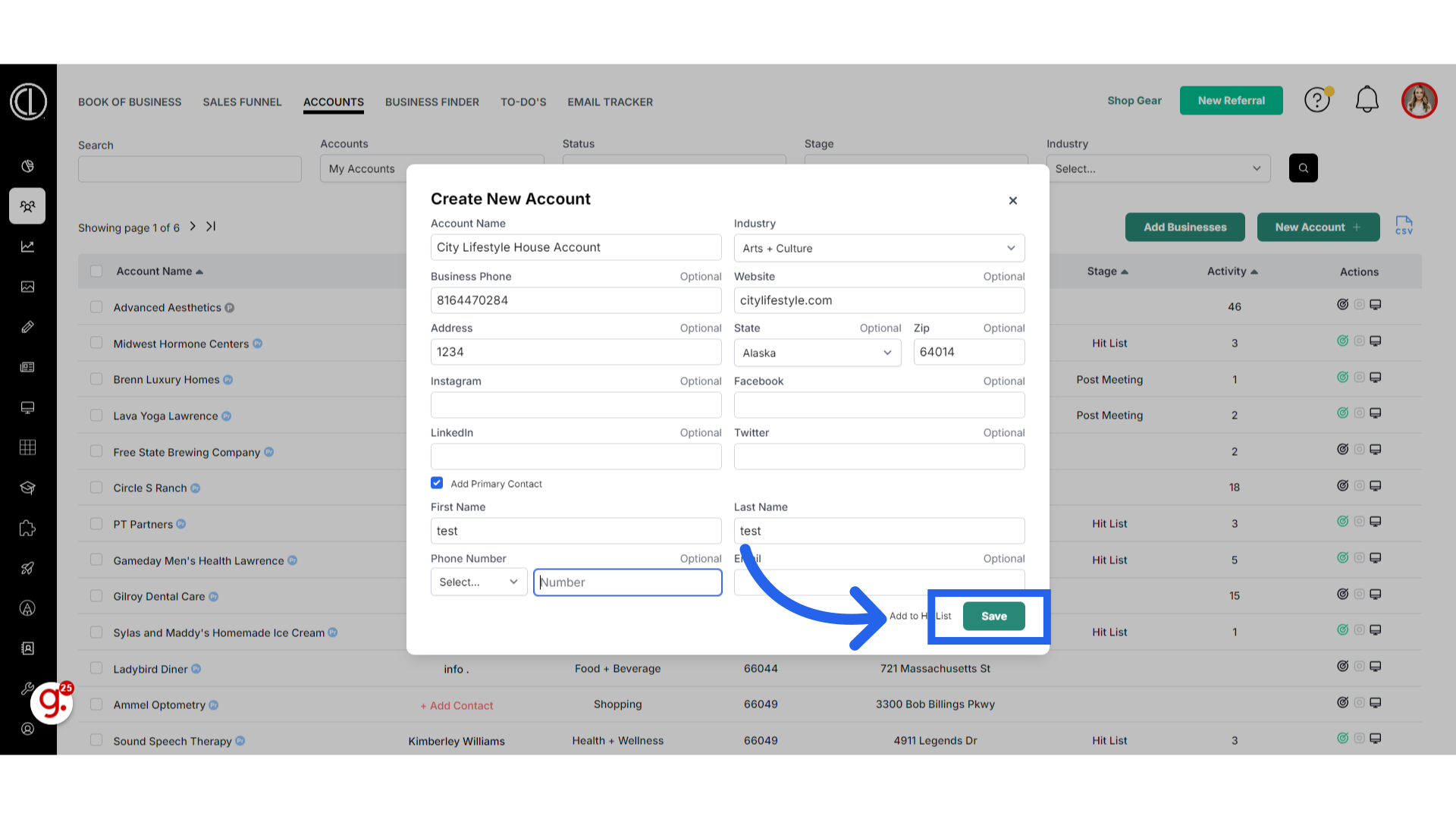
7. Open "House Account"
To create the Zero-Dollar insertion for the Founders Page, open the House Account you just created.
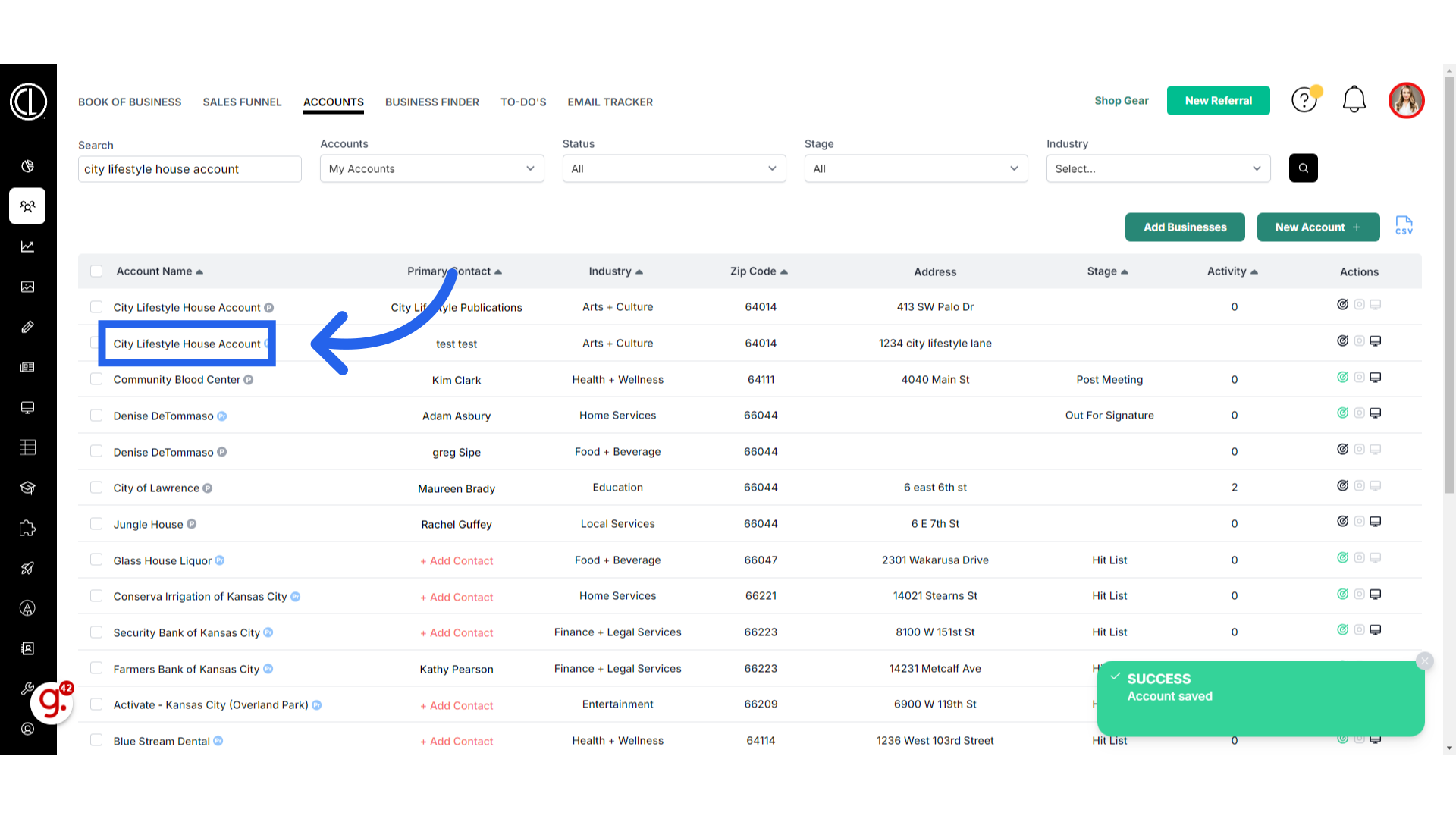
8. Click "Agreements"
Navigate to the Agreements section.
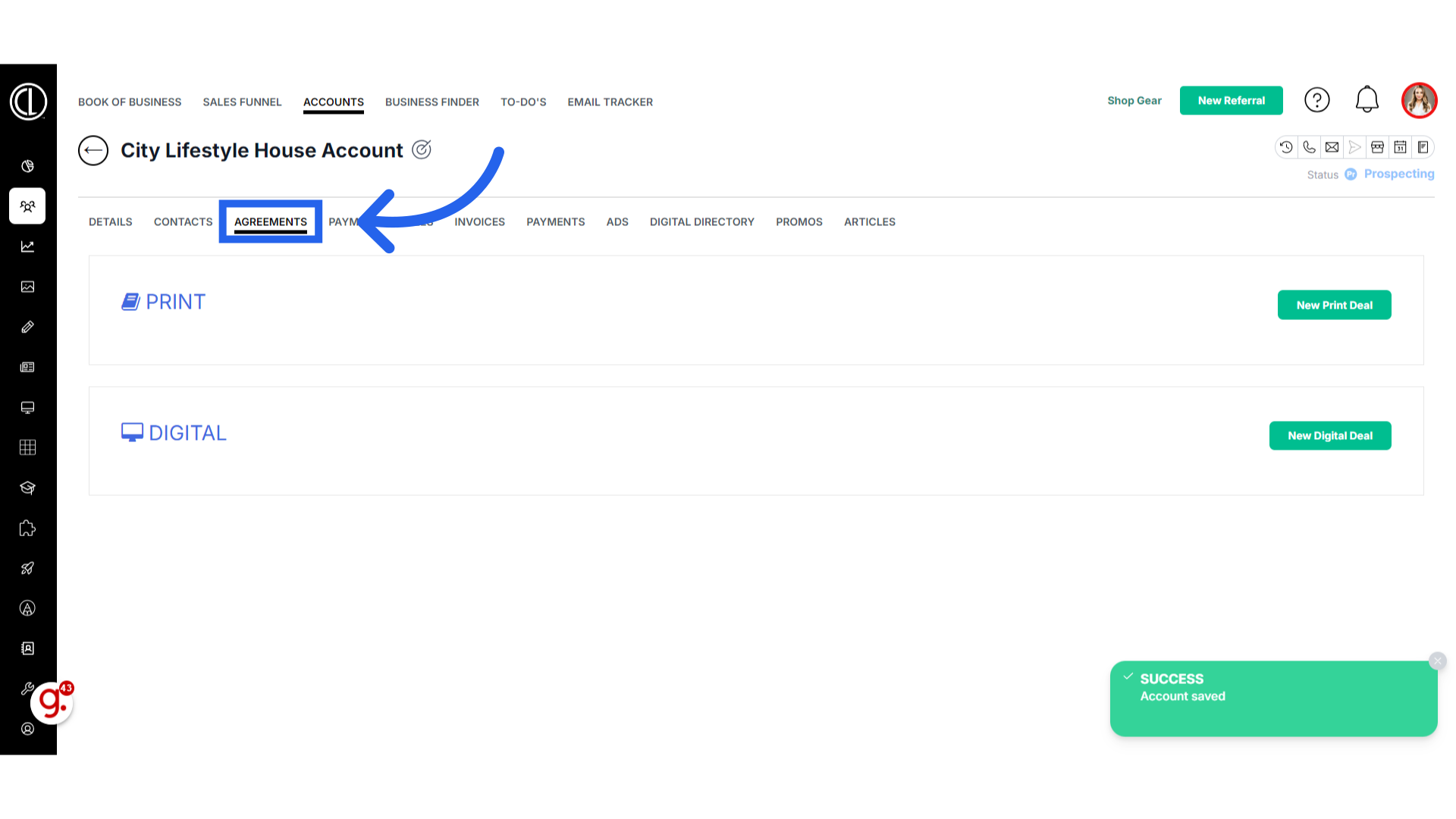
9. Click "New Print Deal"
Click the New Print Deal button on the right hand side.
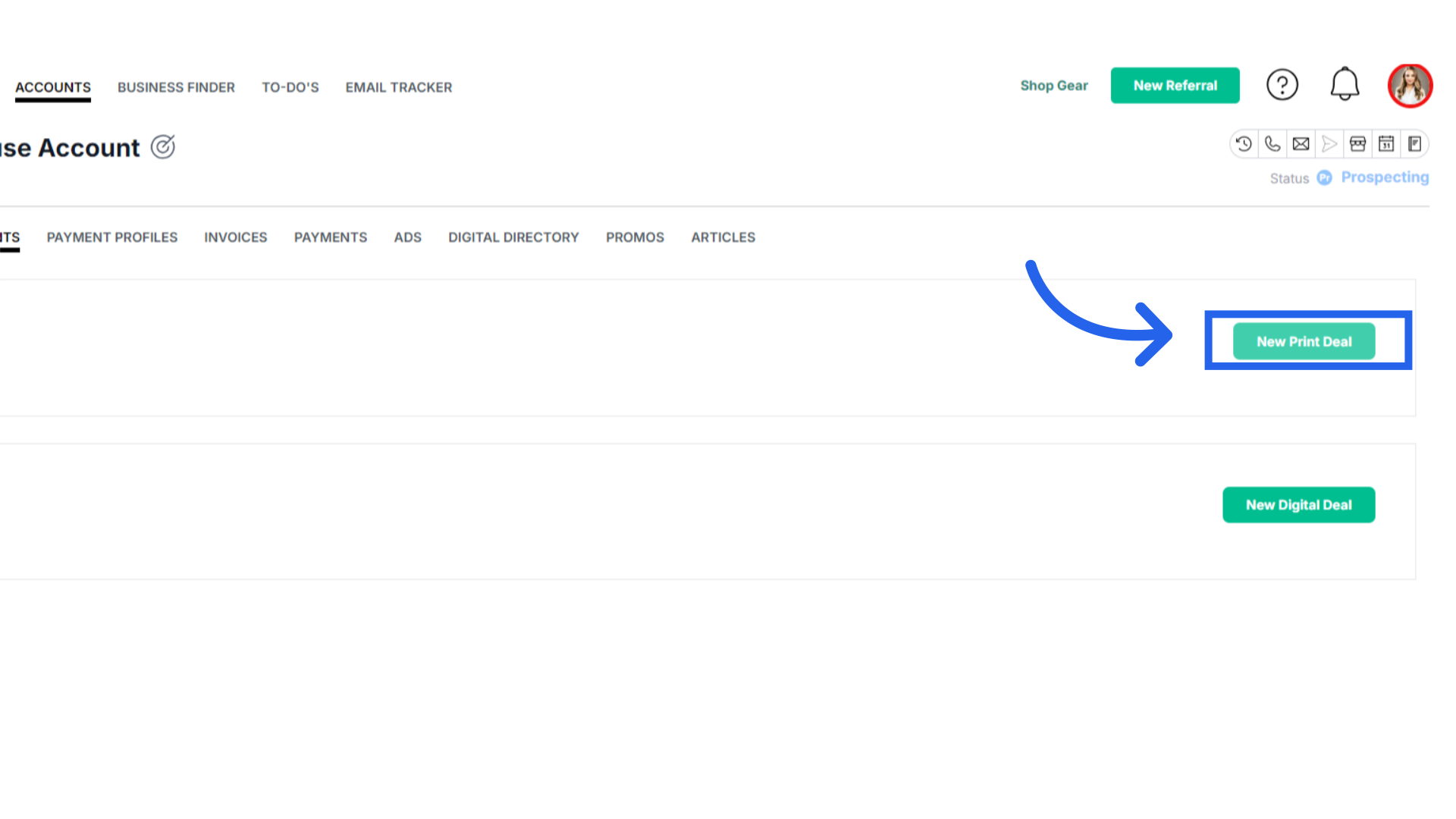
10. Select "One Time" Design Service
Under Ad Placements, select a One Time design service.
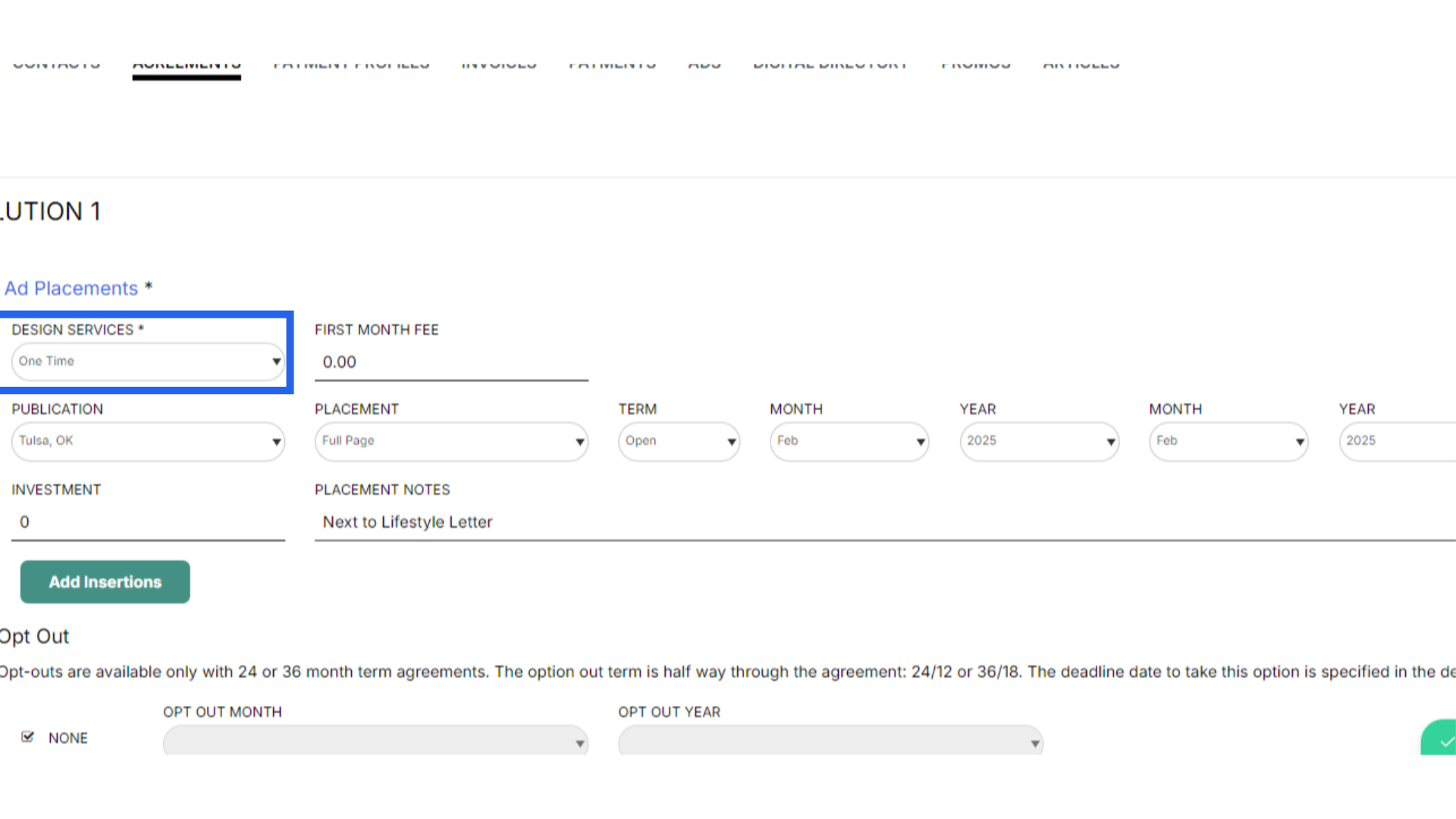
11. Change fee to $0
Change the first month design fee to $0.
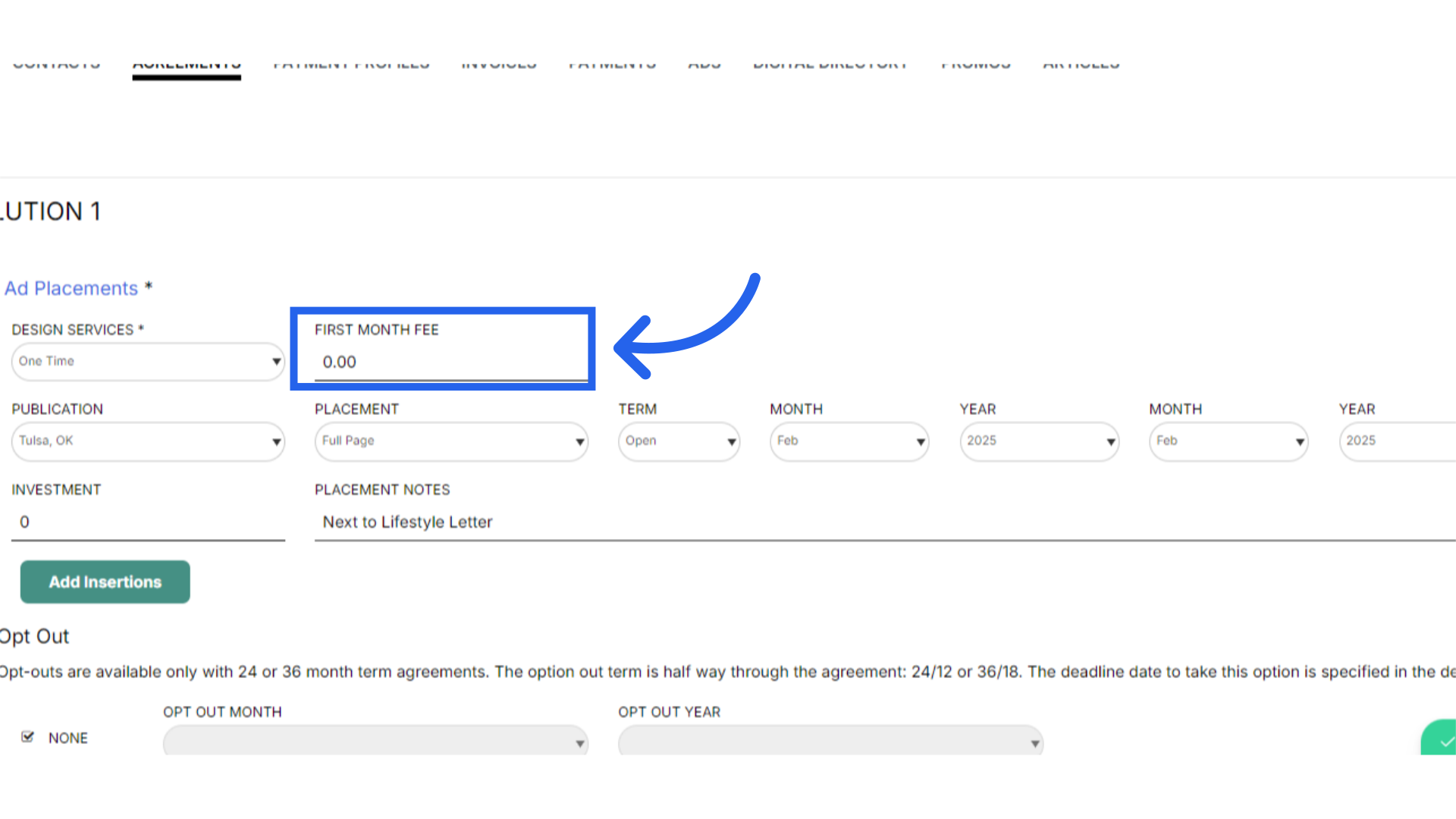
12. Select your Publication
Select the publication you are adding the insertion to.
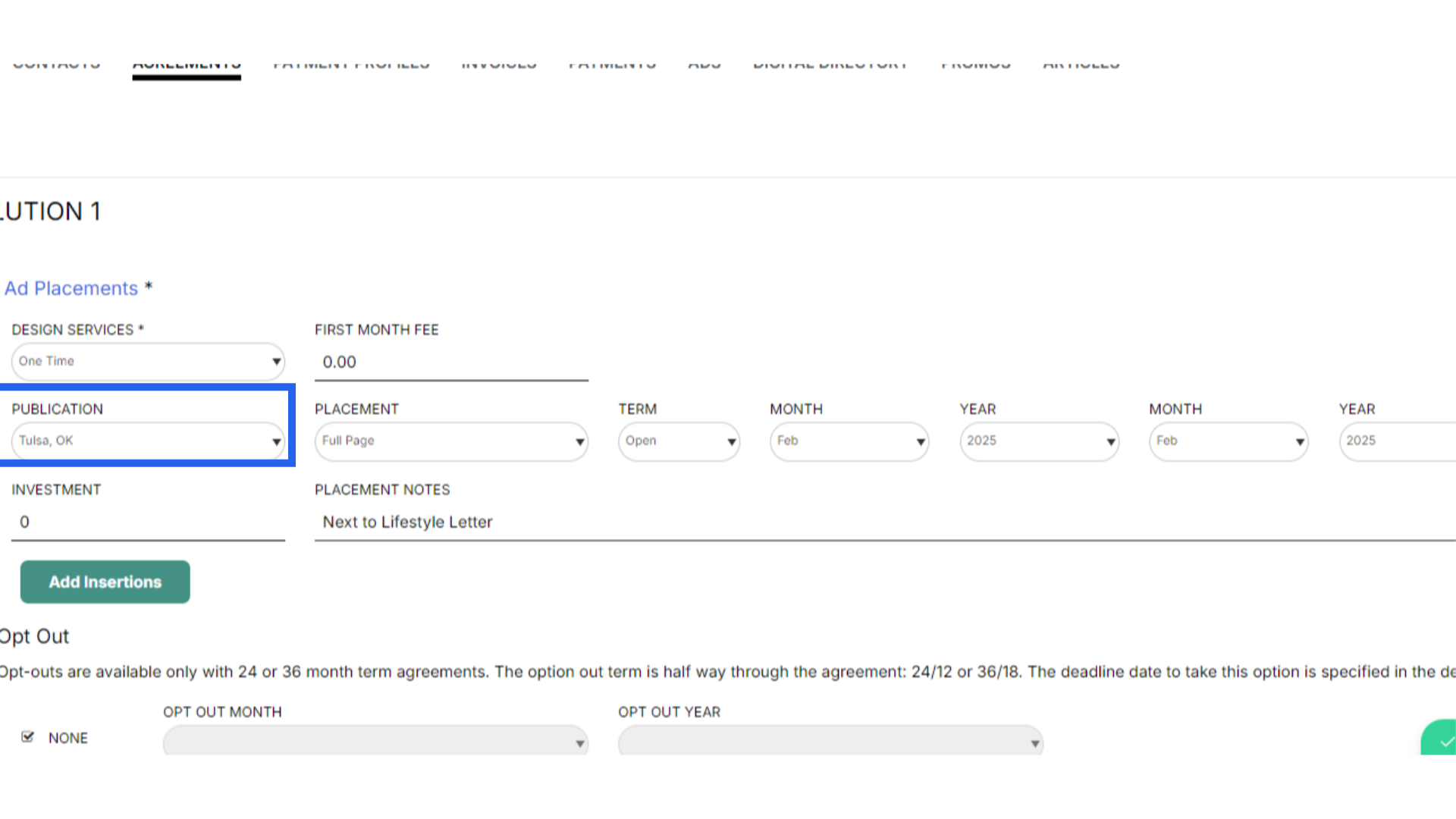
13. Select "Full Page" placement
Select a Full Page insertion placement.
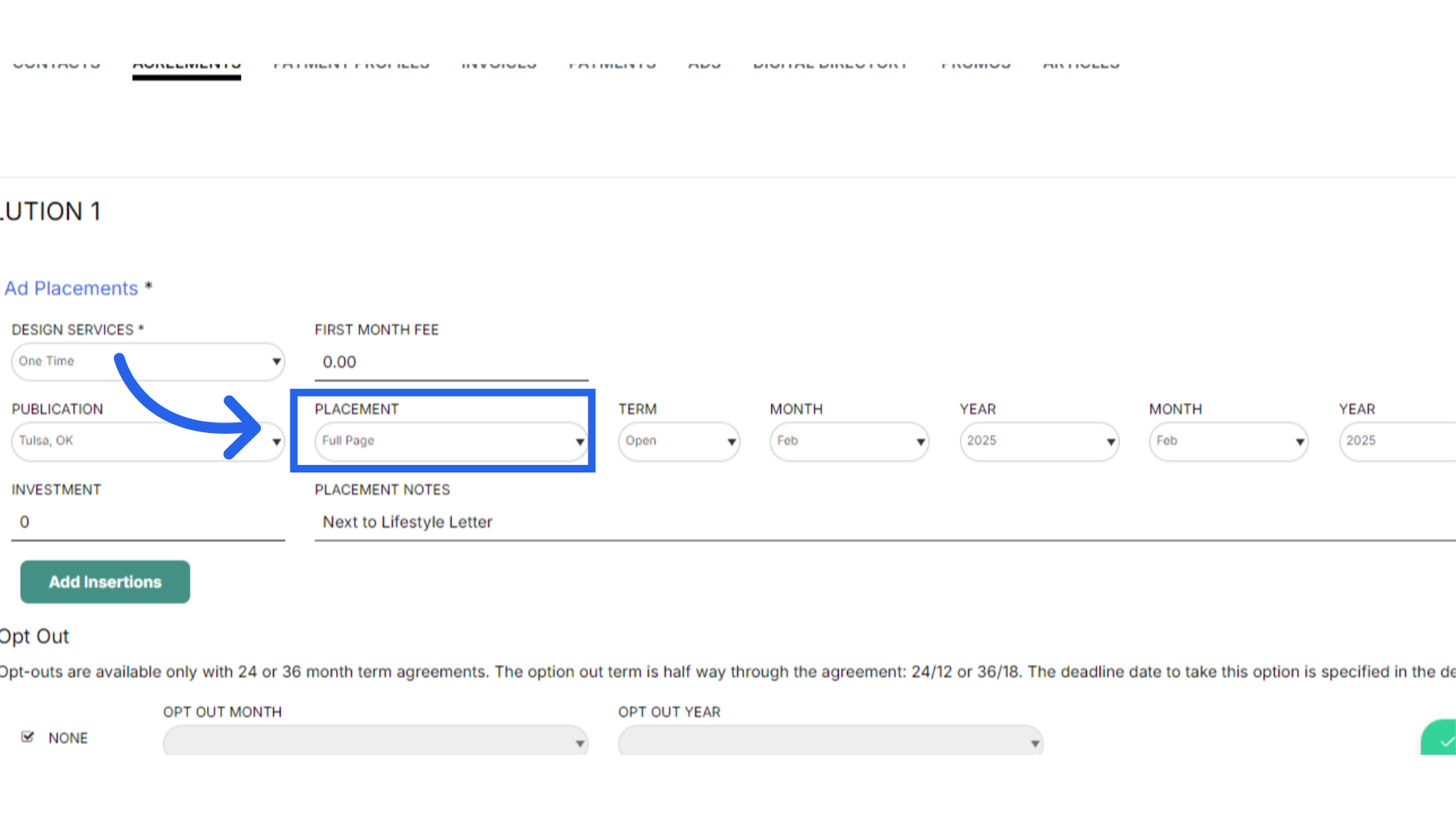
14. Select "Open" term
Select an Open term.
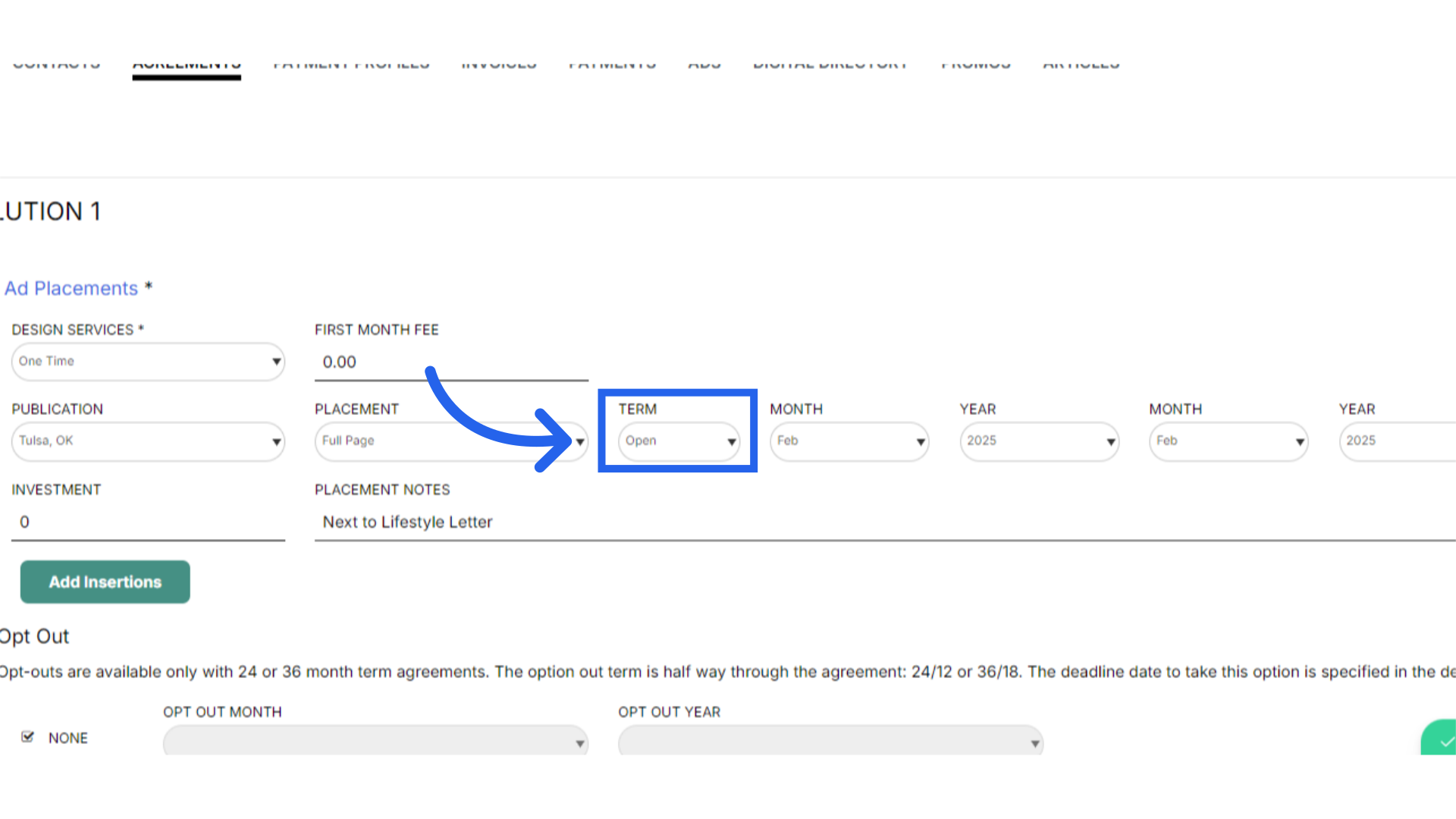
15. Change Investment to $0 and add Placement Note
Enter $0 for the investment and Next to Lifestyle Letter in the Placement Notes box.
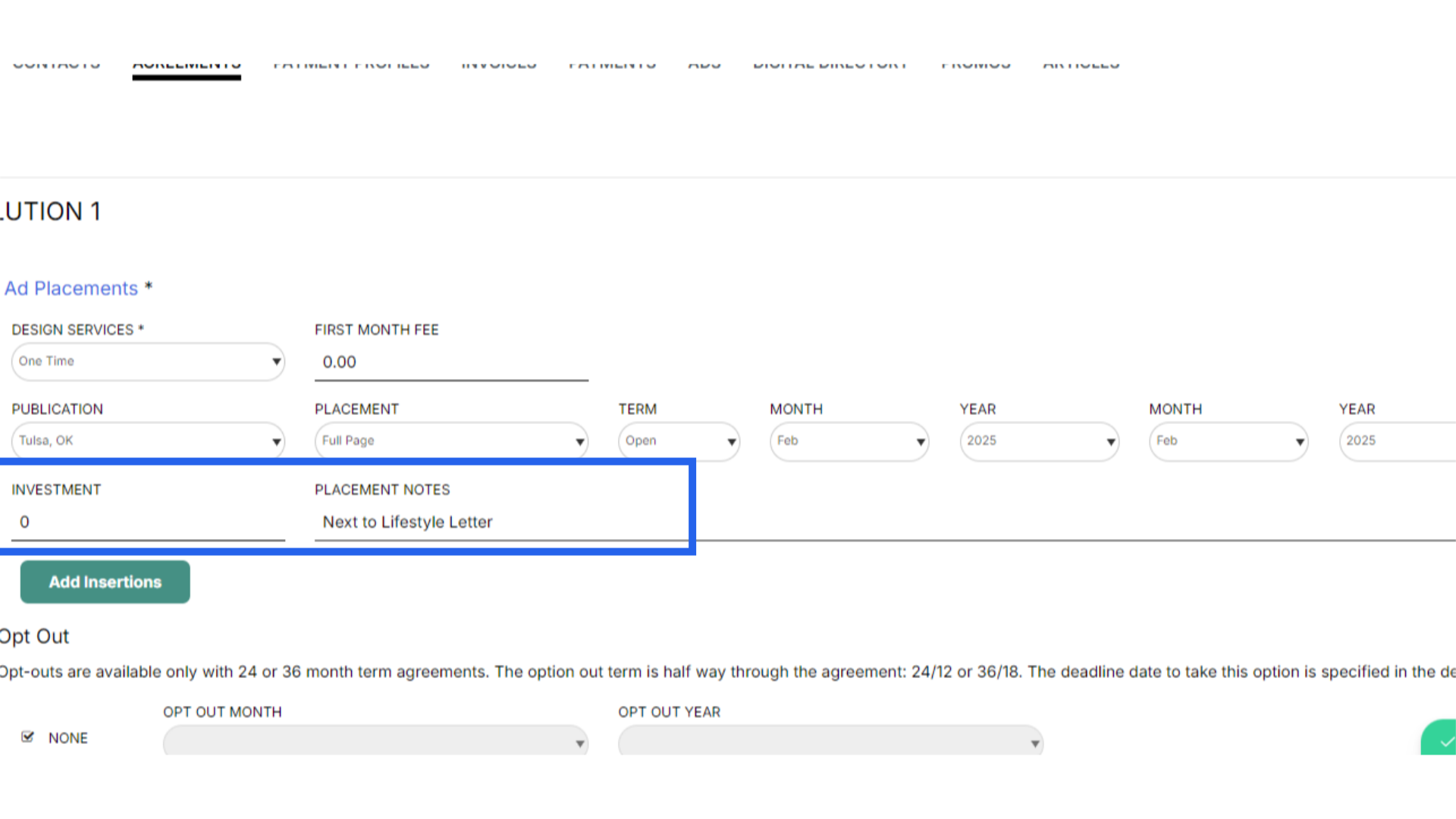
16. Add Insertion
Add Insertion.
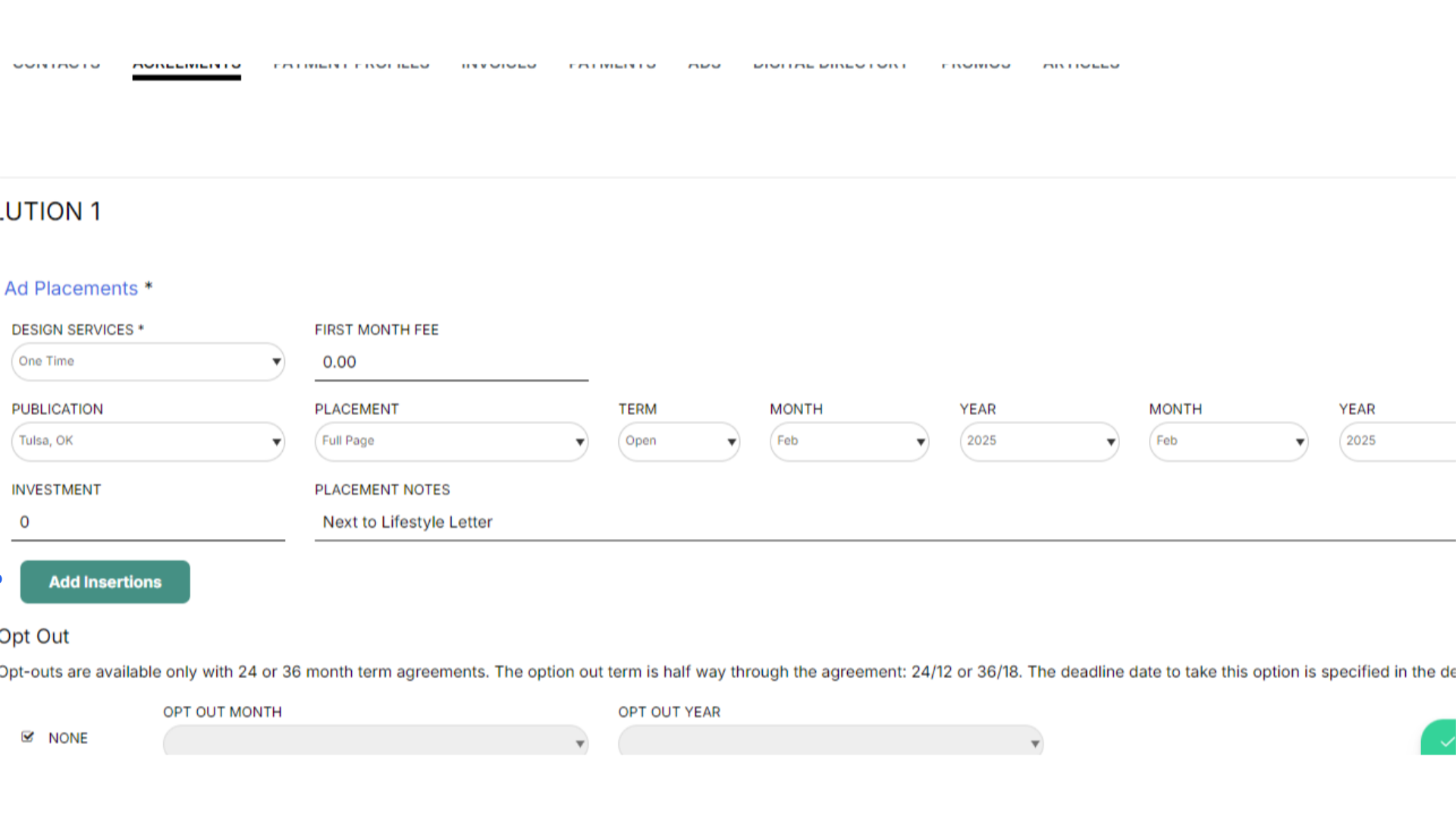
17. Select "No Digital Package"
Under Digital Package select No Digital Package.
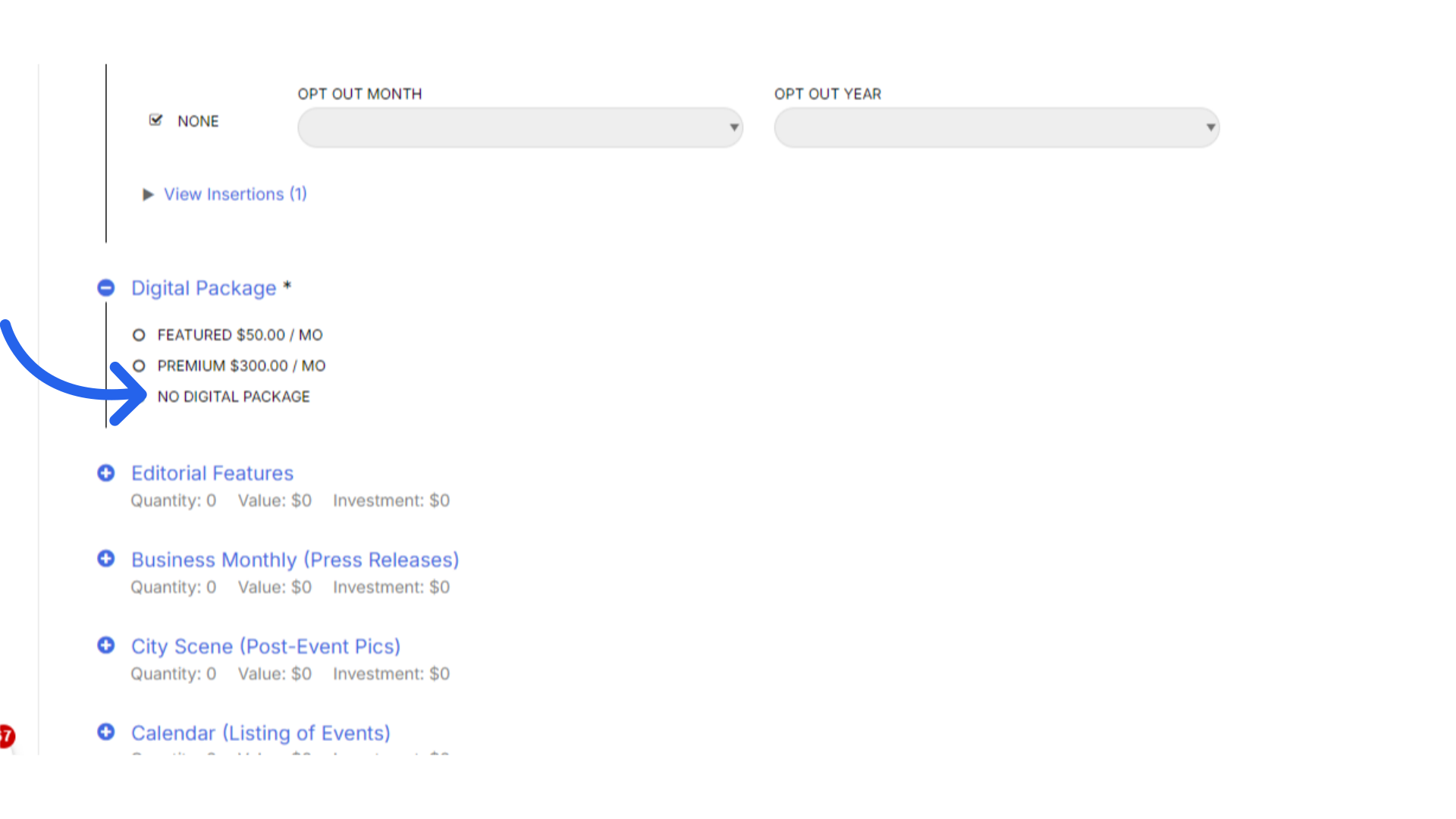
18. Click "Next"
Scroll down and click Next.
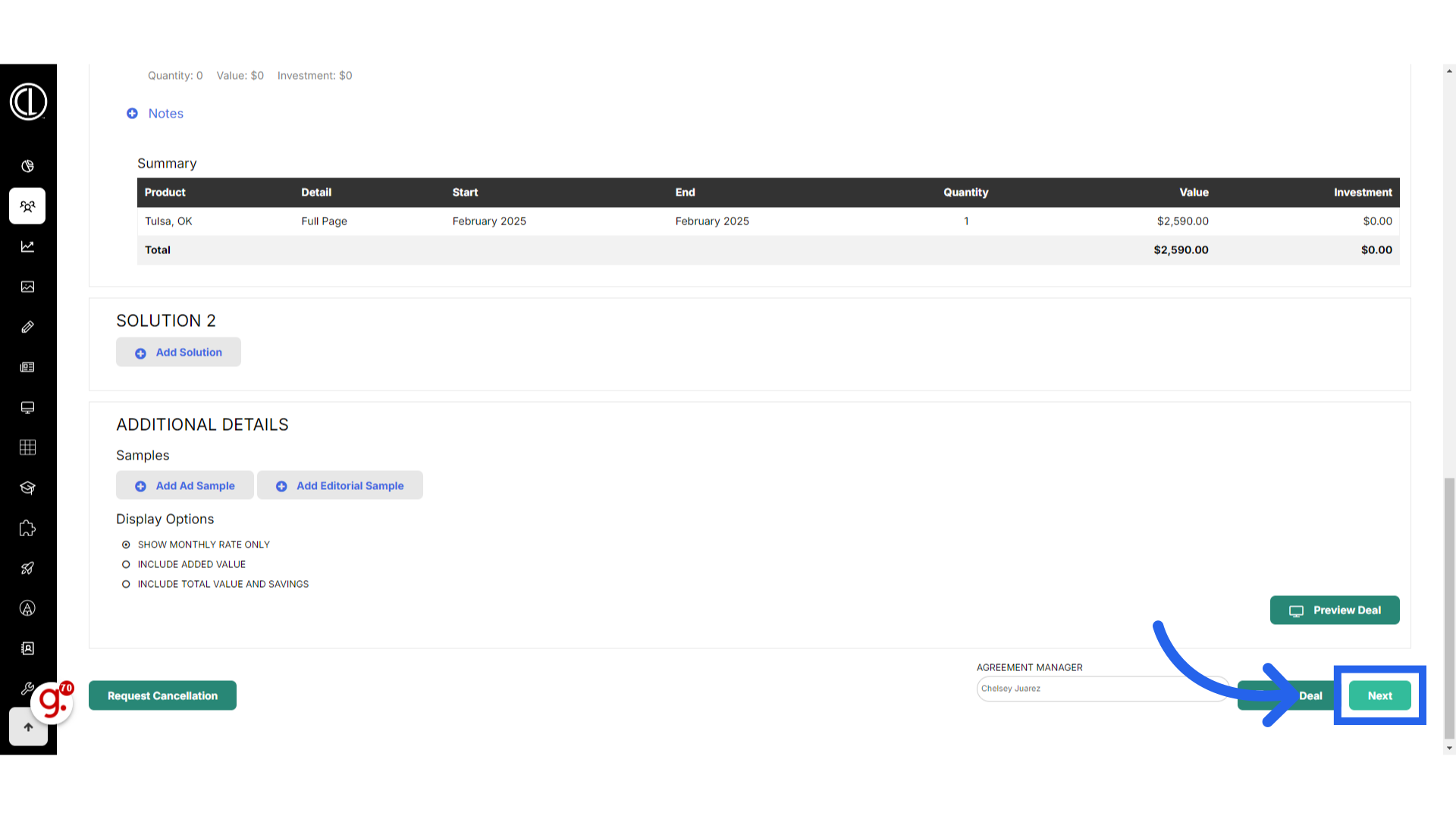
19. Click "Sign Now" and change payment to Invoice
Click Sign Now and change the payment method to Invoice.
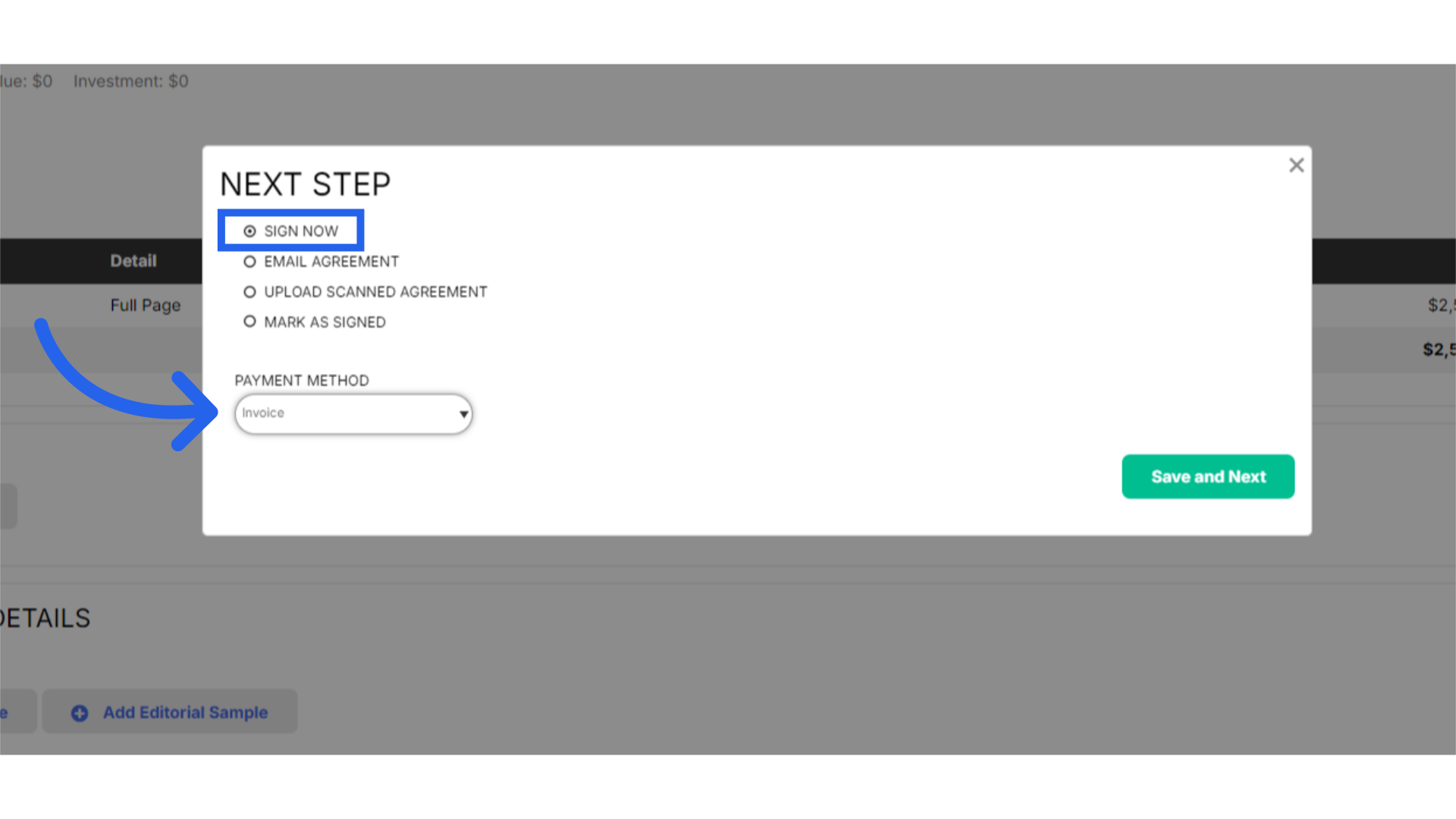
20. Click "Save and Next"
Click Save and Next to proceed.
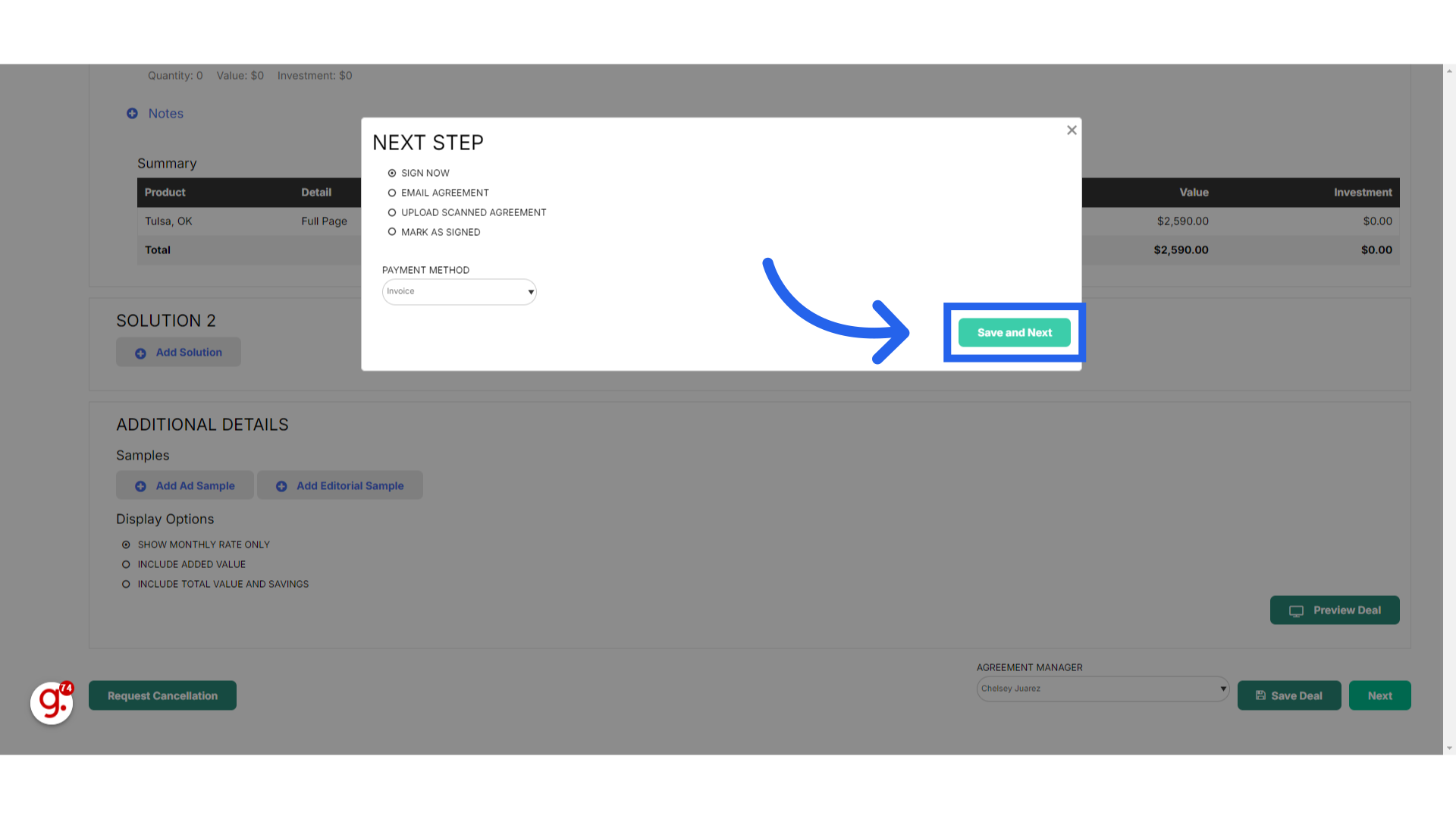
21. Click "Next"
Select Next on the Account Information page to be taken to the Customer Proposal Page.
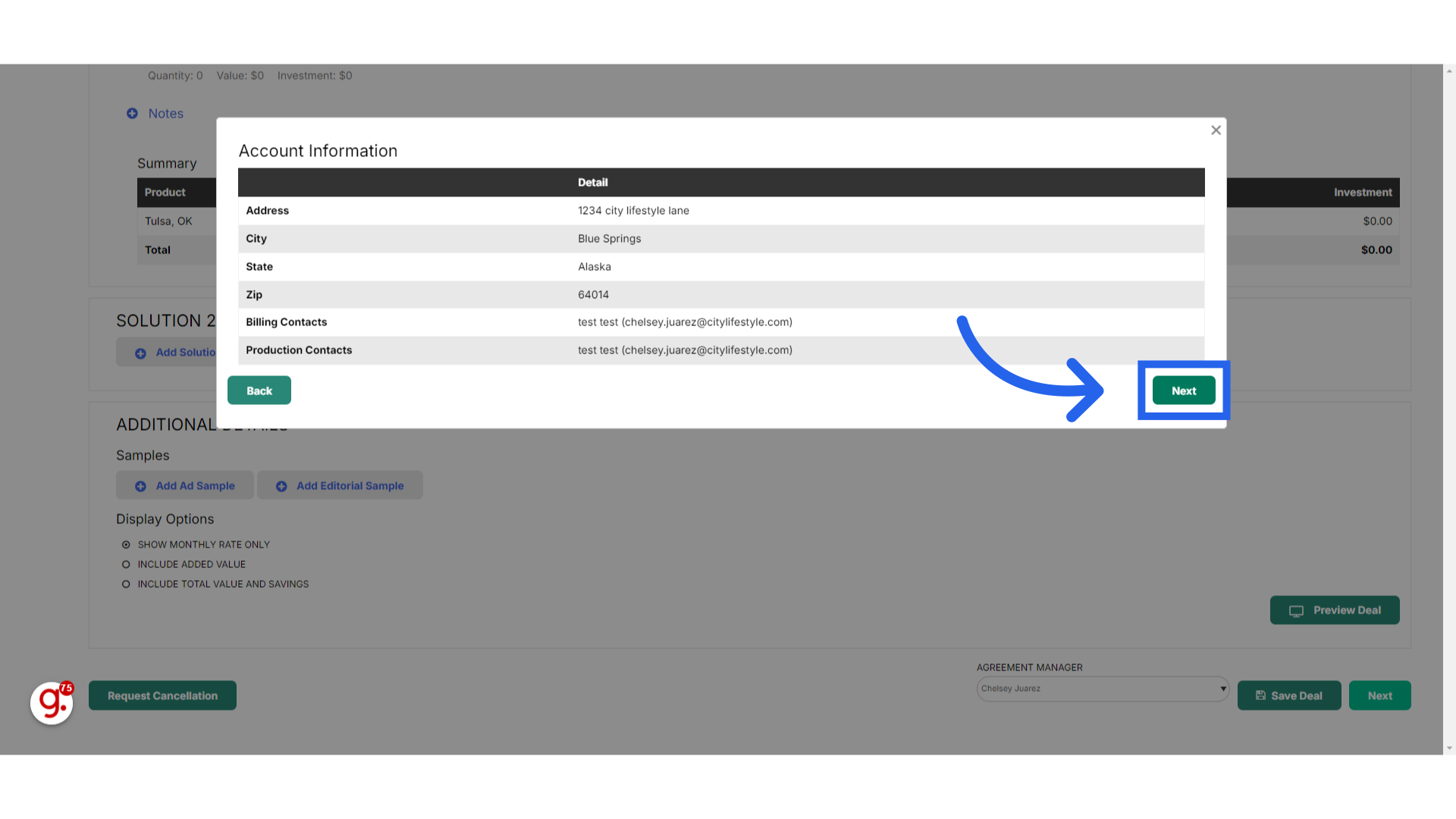
22. Click "Proceed with Plan"
On the Customer Proposal page scroll down and click Proceed with Plan.
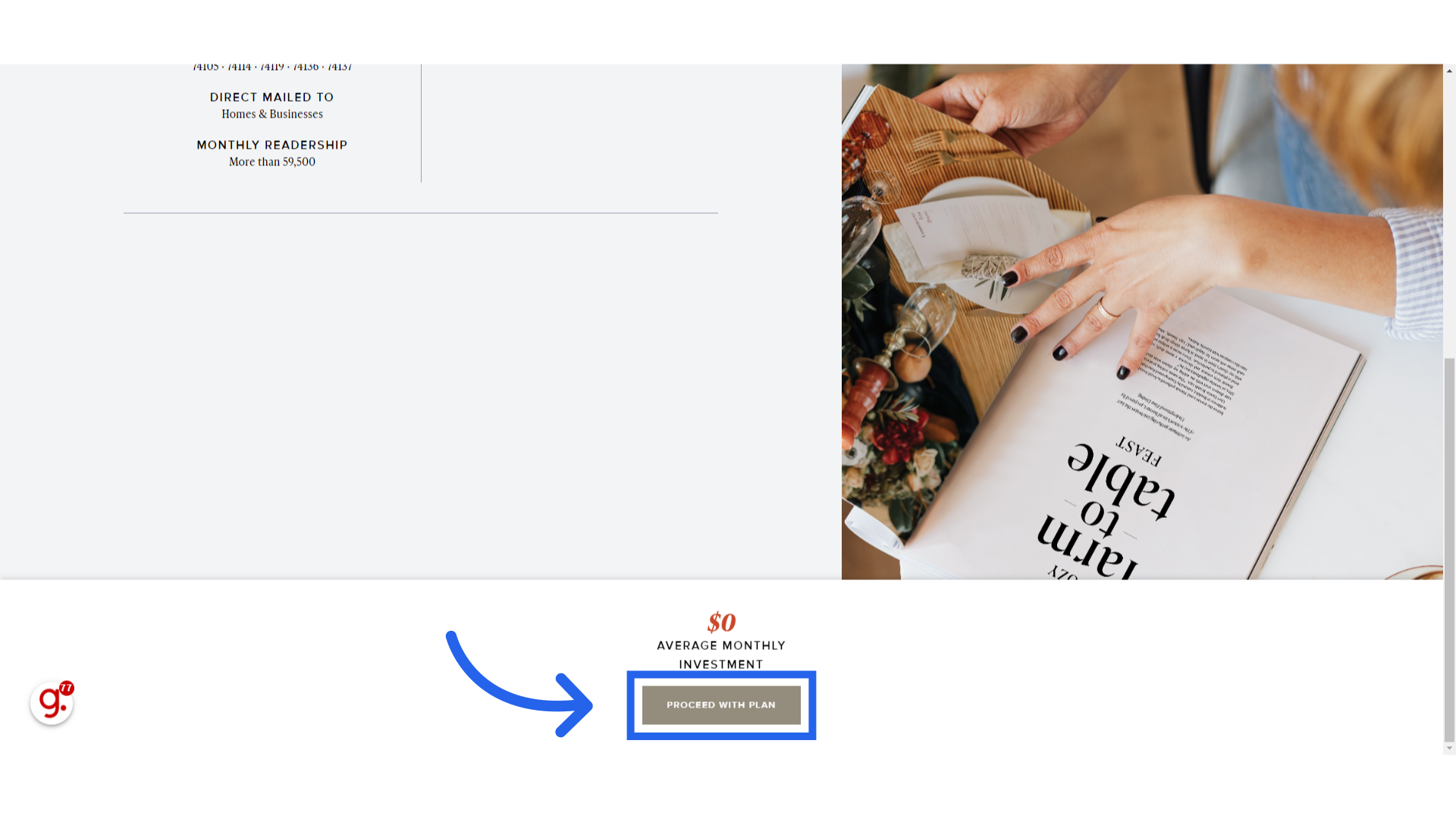
23. Click "Invoice"
Select the Invoice option under Payment Type.
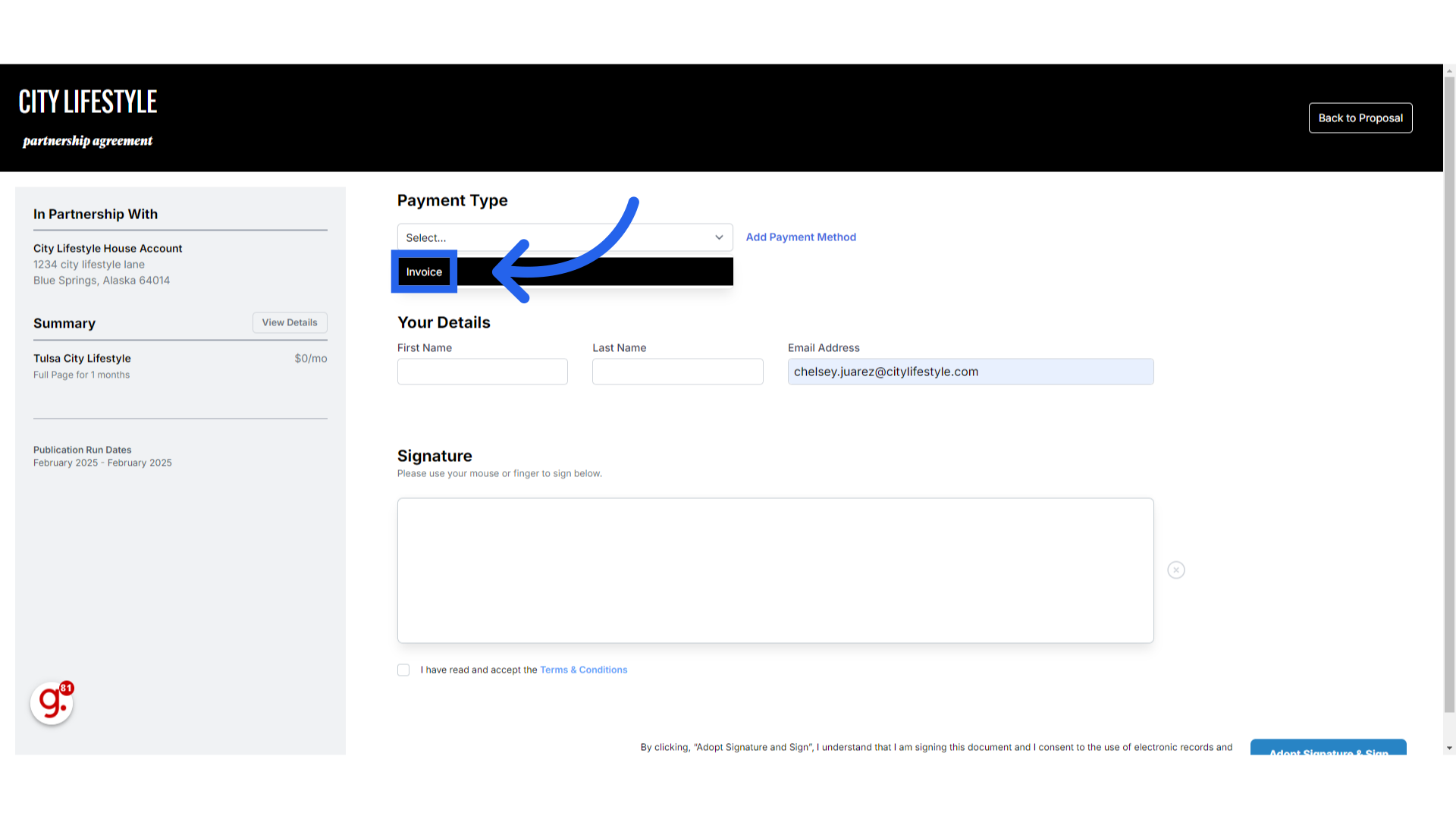
24. Enter name and email address
Enter your name and email address.
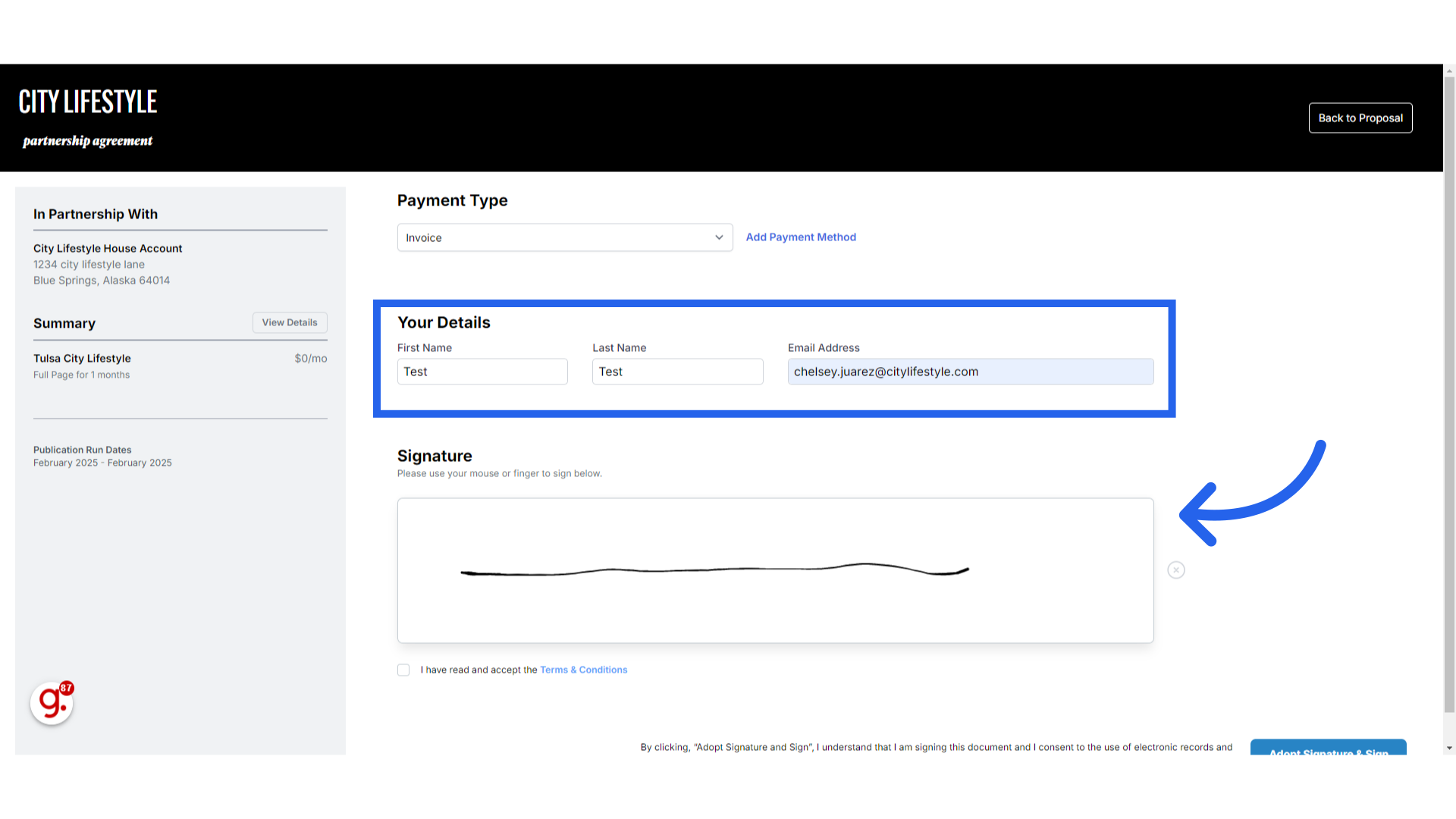
25. Sign the Agreement
Sign the agreement, check the Terms and Condition box then click Adopt Signature and Sign.
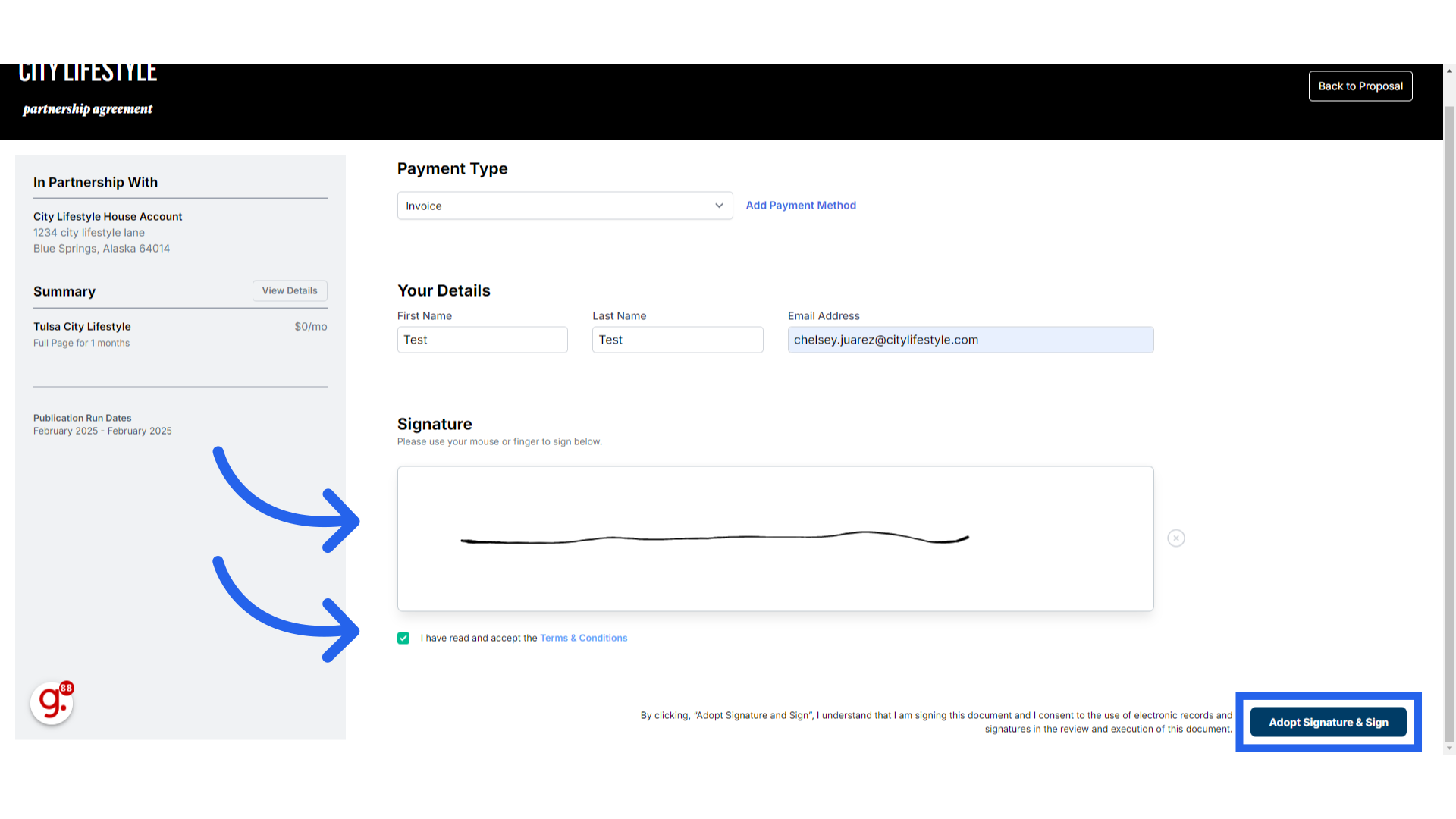
26. Go back to House Account
Go back to the Accounts tab in ARC and open the House Account.
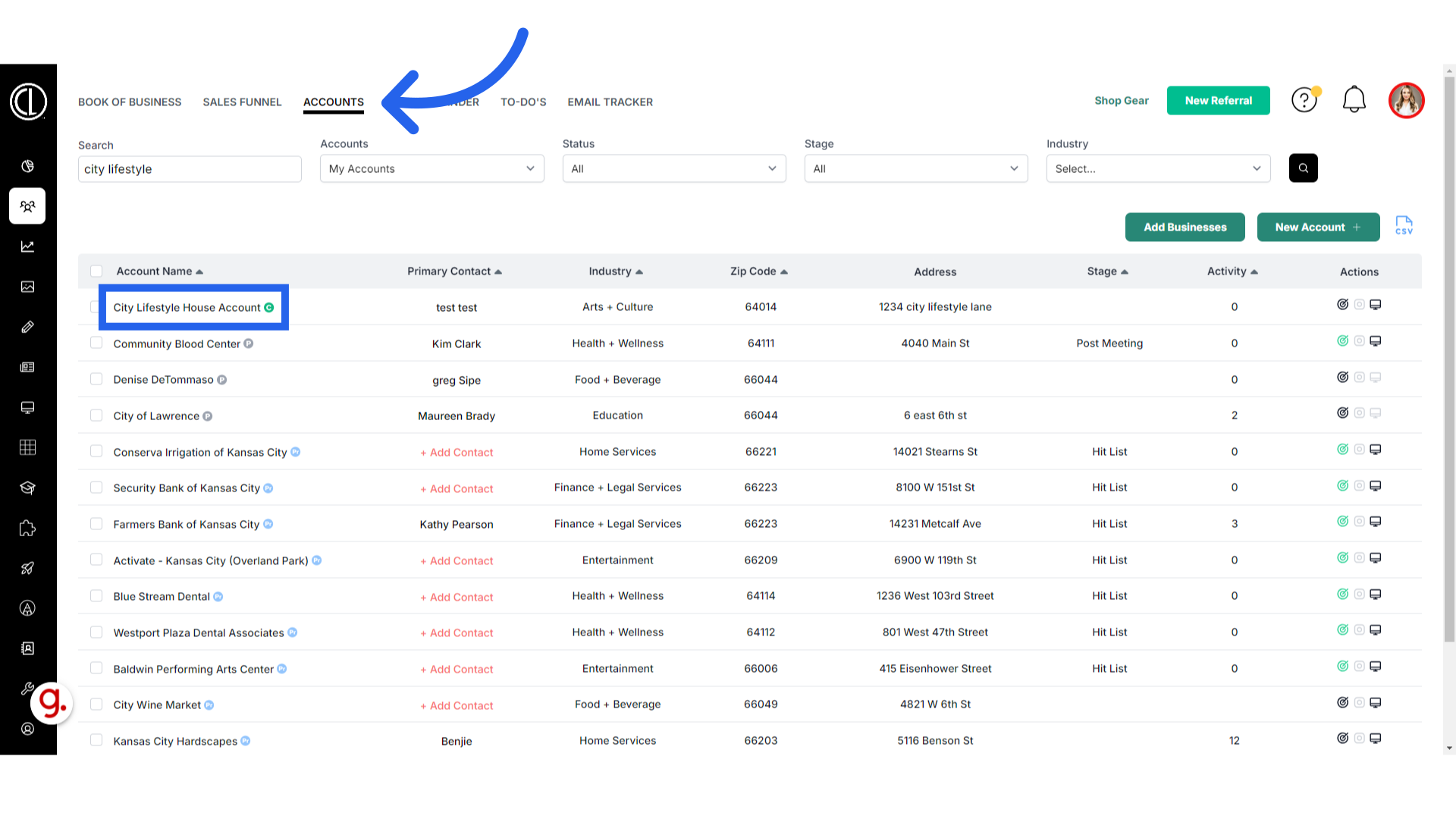
27. Click "Ads"
Go to the Ads tab.
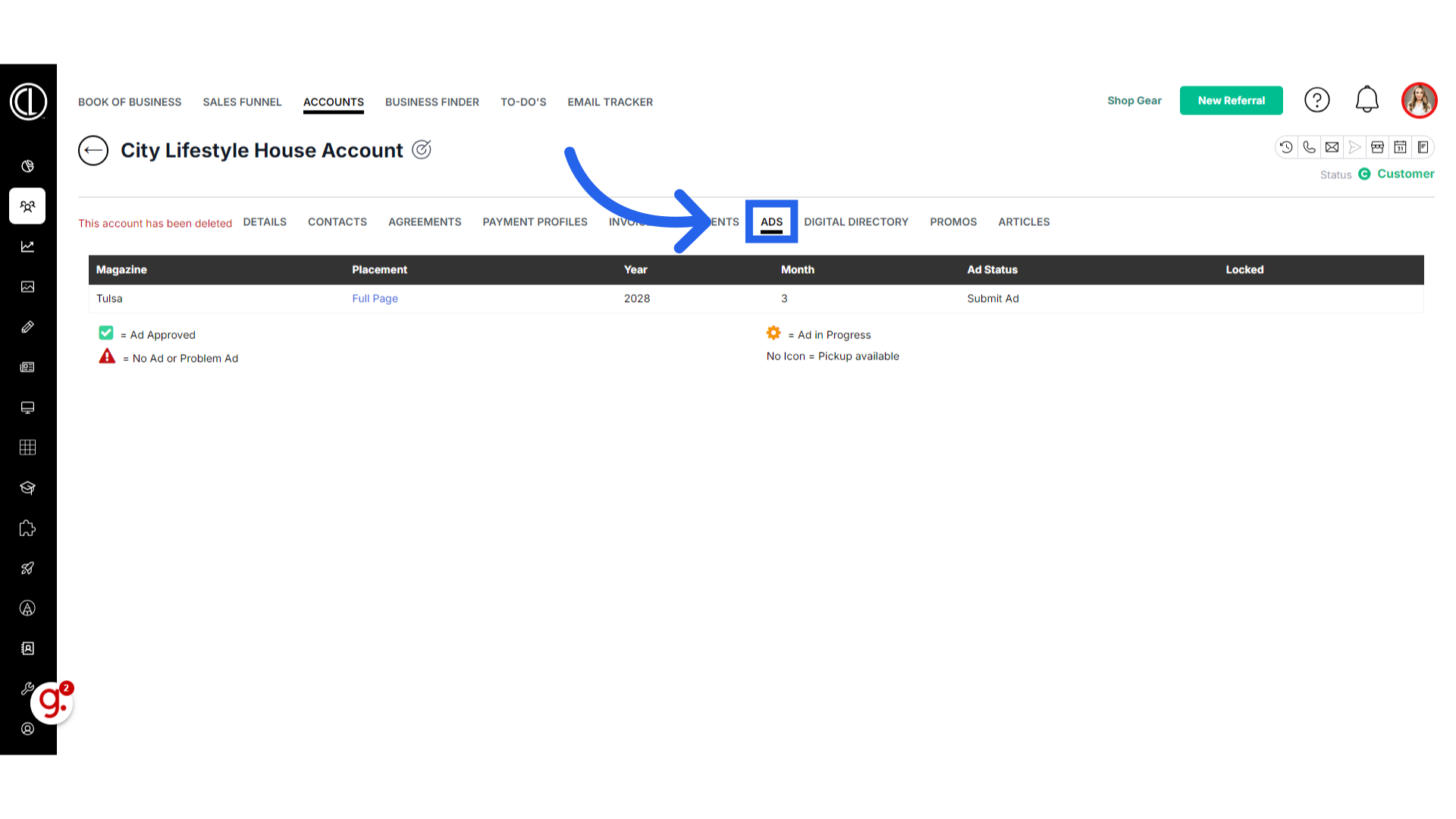
28. Click "Submit Ad"
Click Submit Ad under the Ad Status.
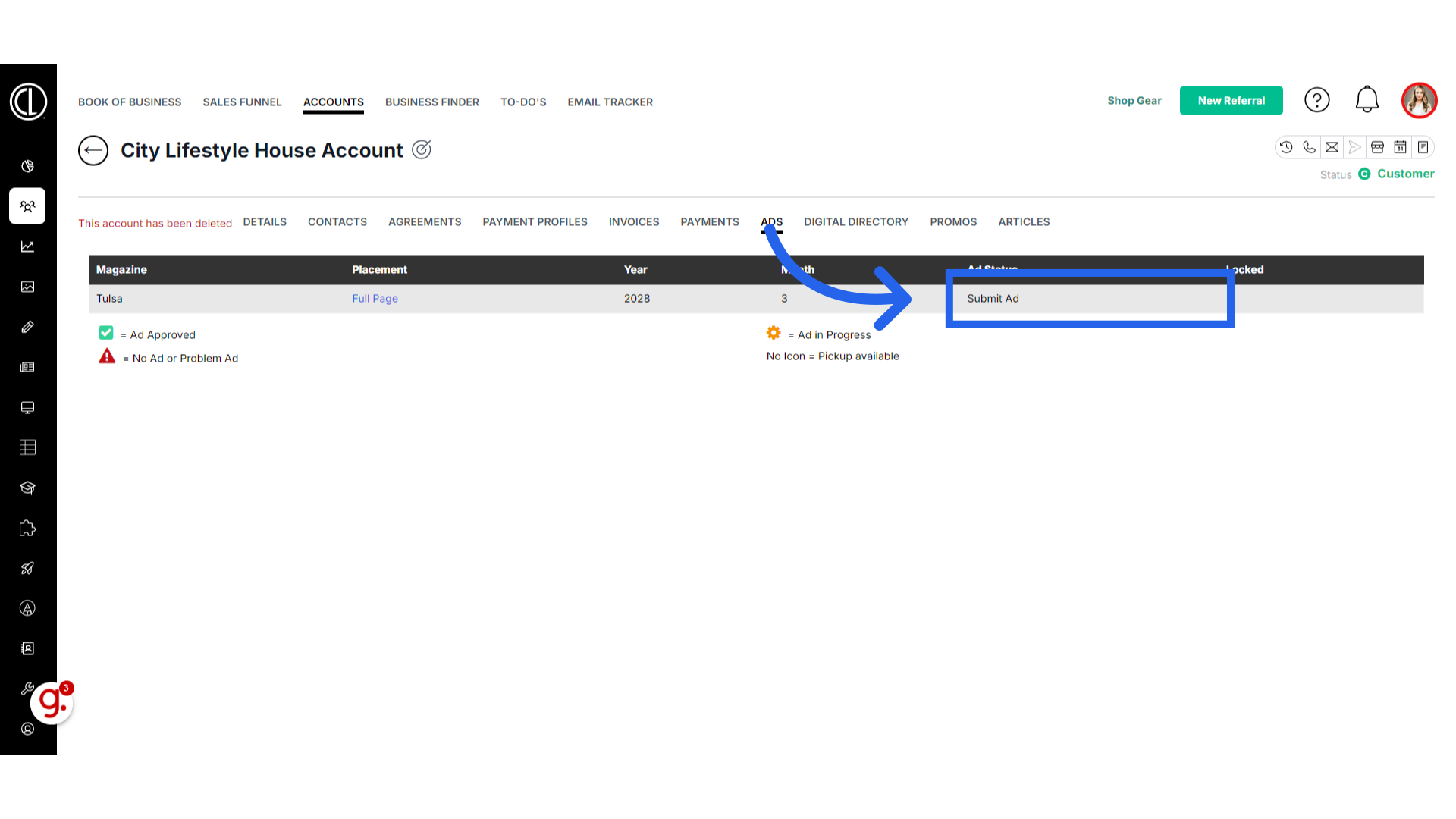
29. Select "We'll Create your Ad"
Select the We'll Create your Ad option.
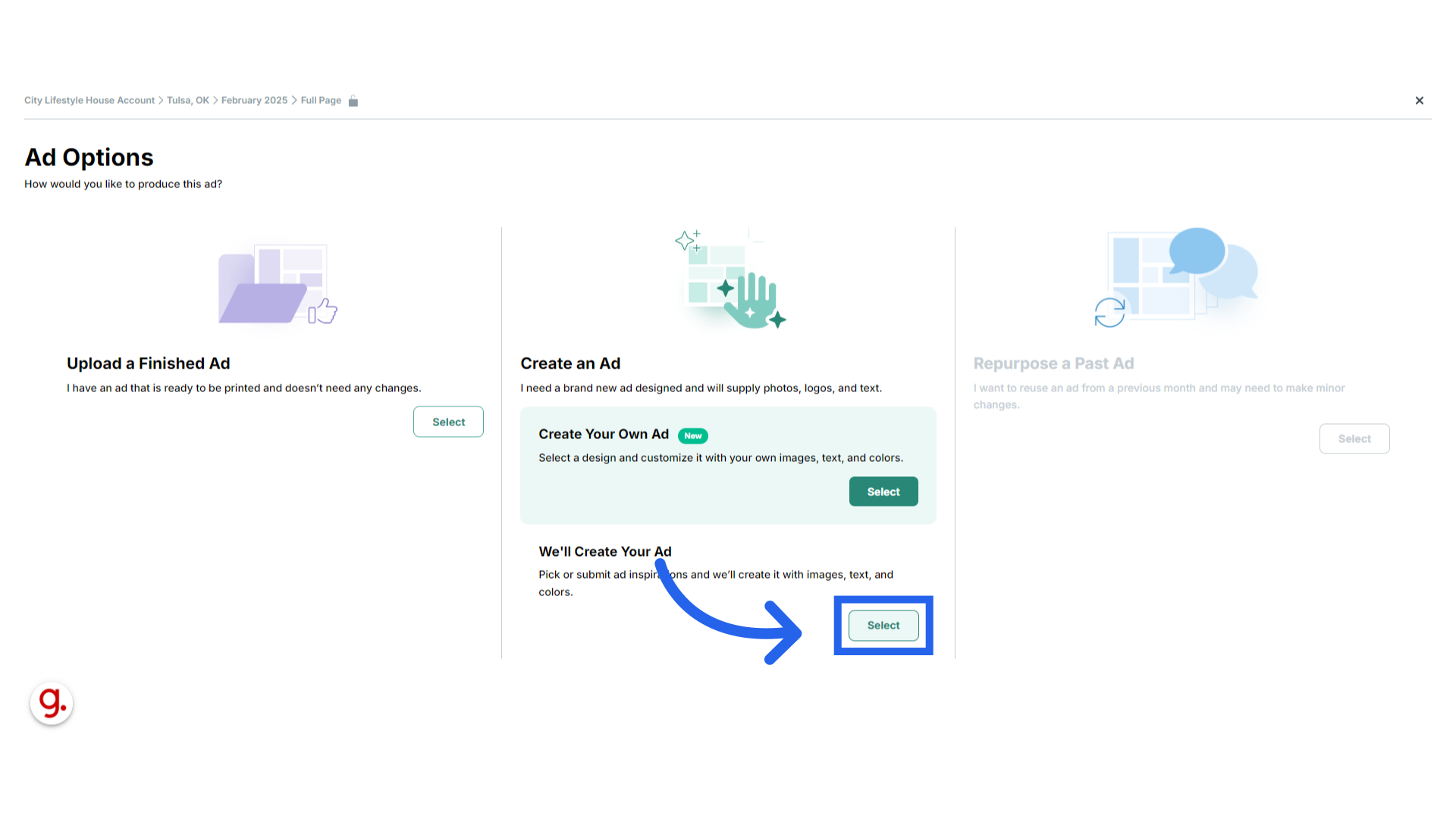
30. Skip Field #1
In the design request skip the first field Select Your Ad Style as a Founder’s Page is a standardized company designed ad.
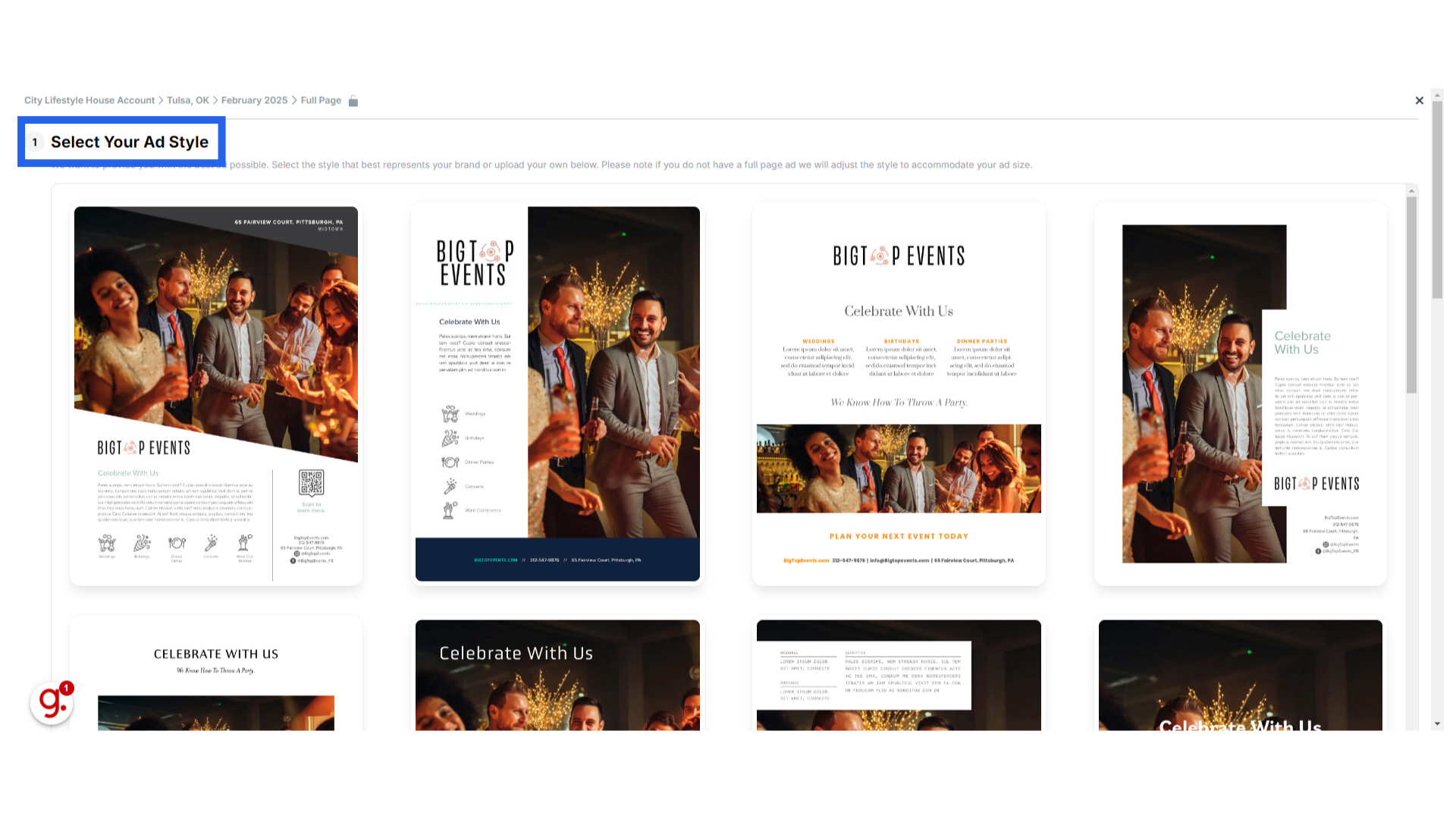
31. Add in Advertisers in Field #2, skip Fields #3 & #4, Add "Founders Page in Field #5
In field #2 Ad Copy type in all of your Advertising Partners company names and their website URLs. Skip fields #3 and #4. And in field #5 Final Designer Notes type Founders Page.
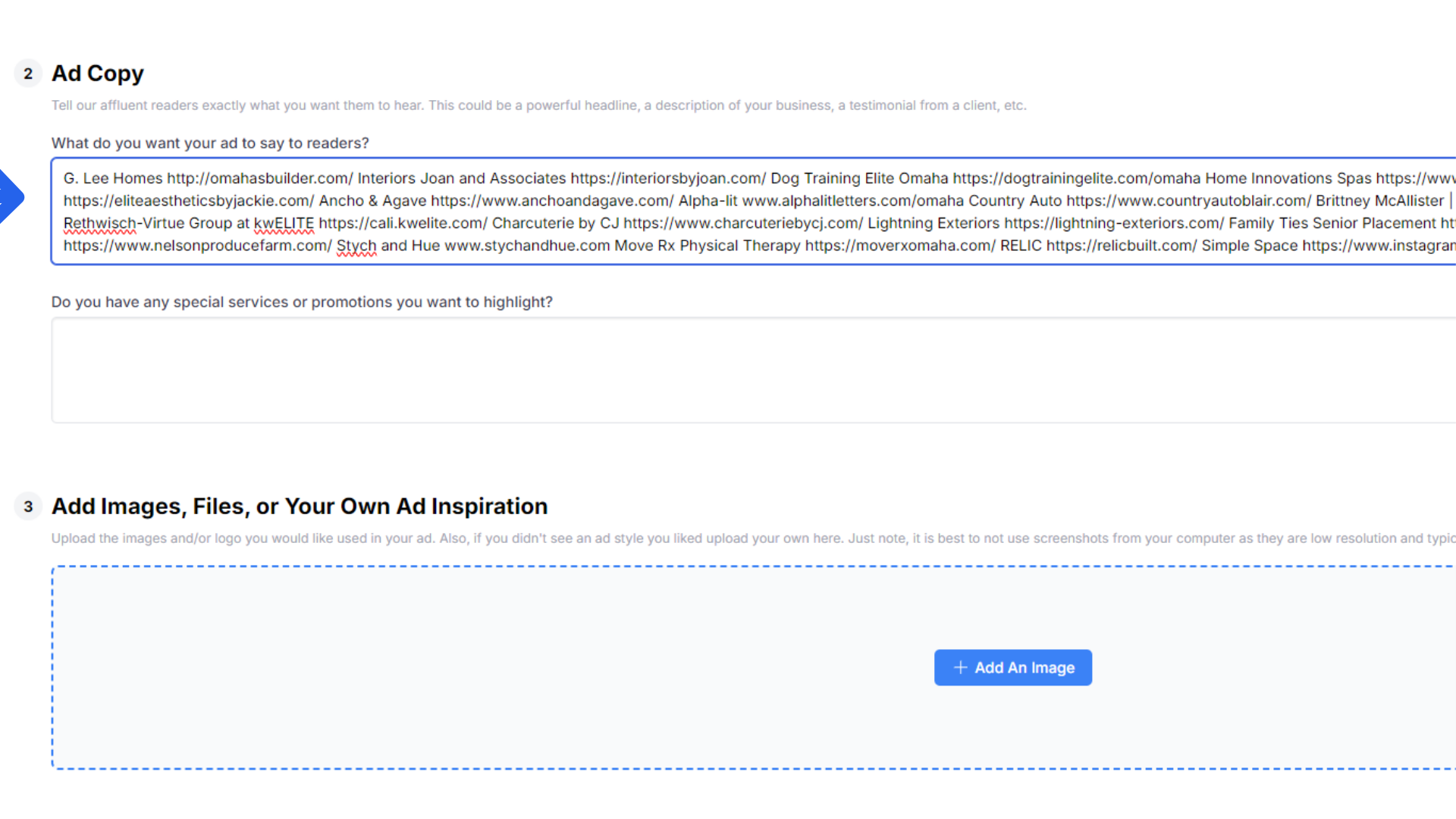
32. Click "Submit"
Click Submit.
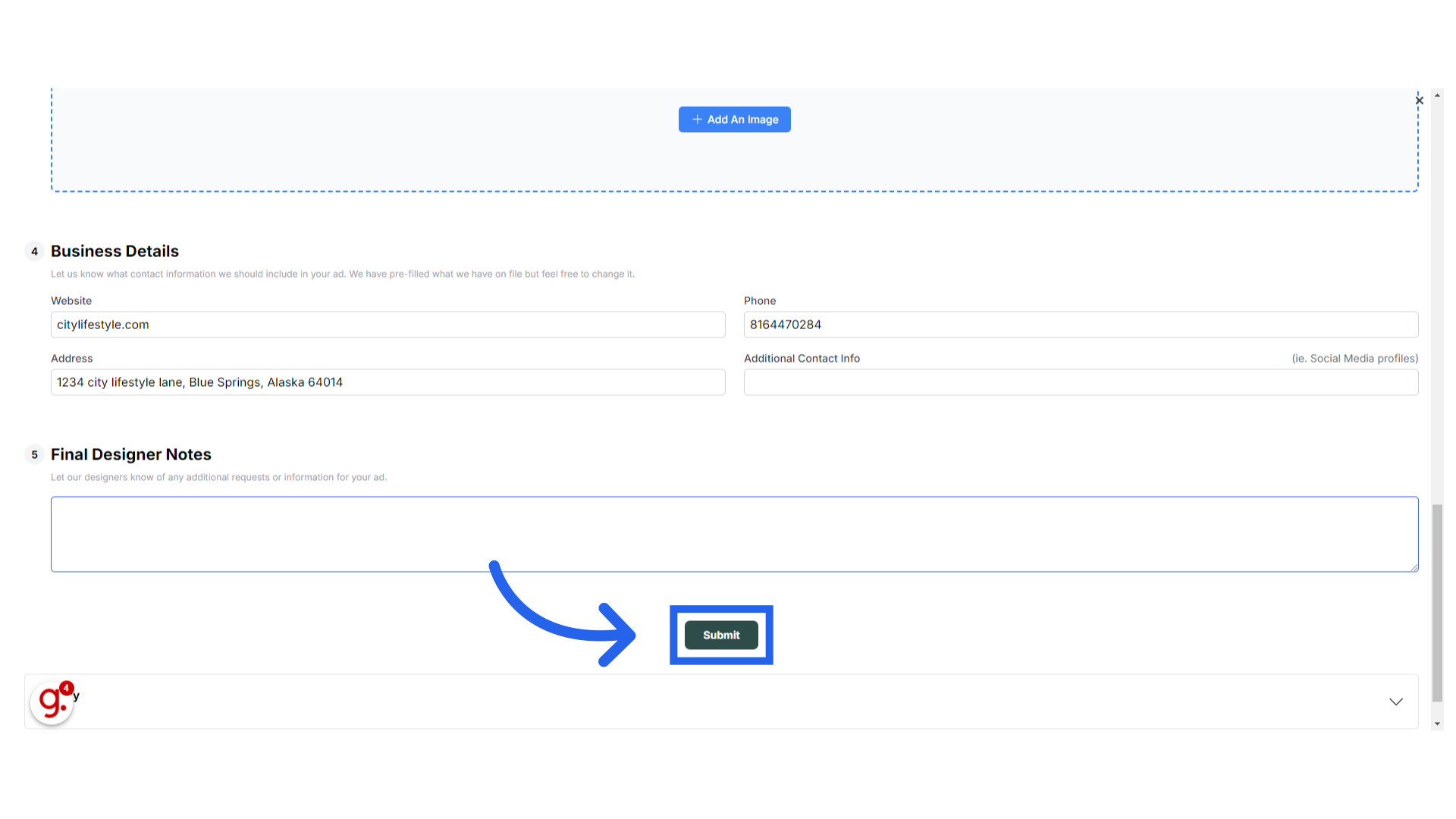
33. Click "Creative Pending Approval"
Your Founders page has been submitted to the design team. The will begin creating a proof for you to approve.
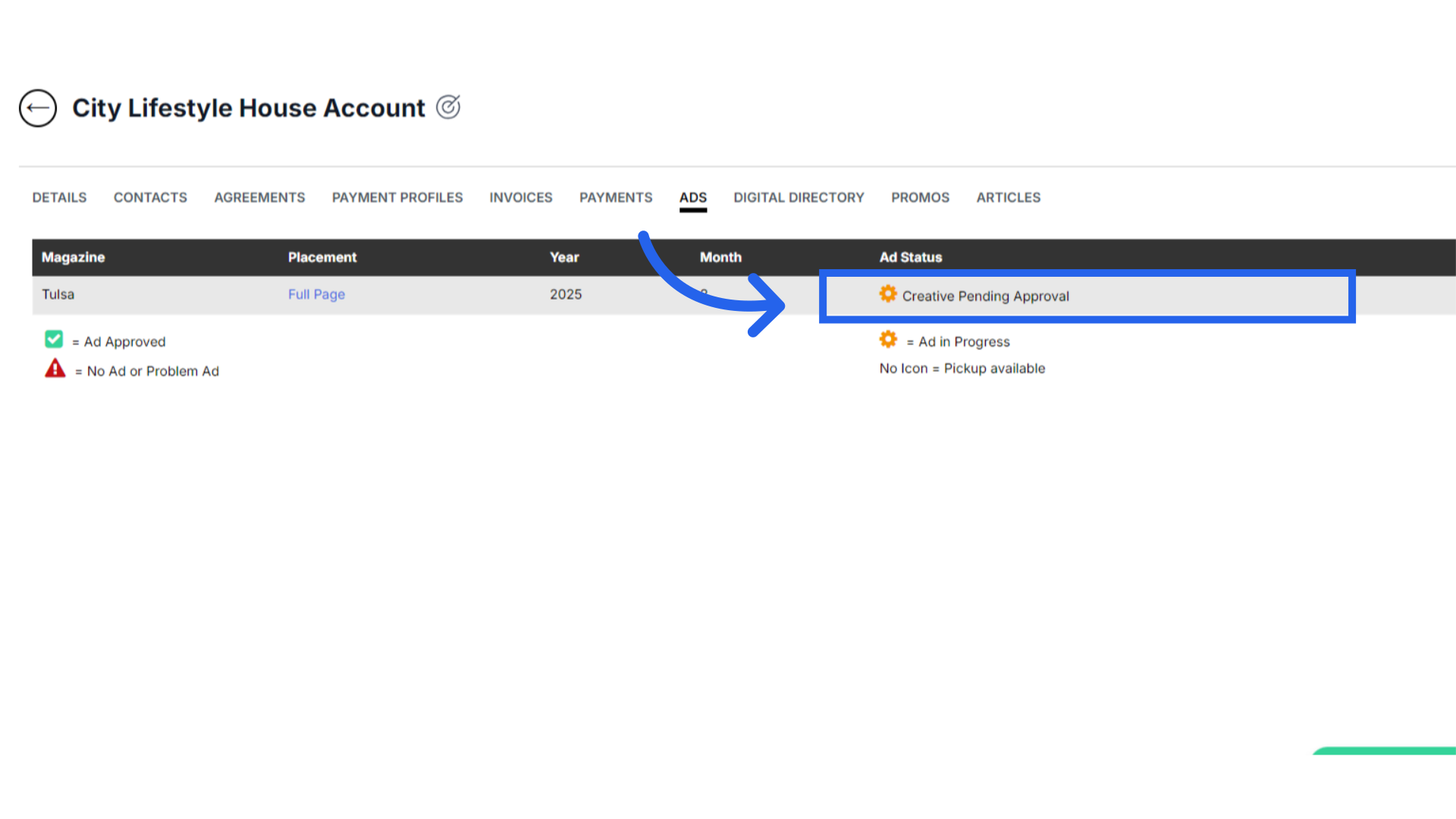
34. Example Founders Page
Here is an example of a completed Founders Page.
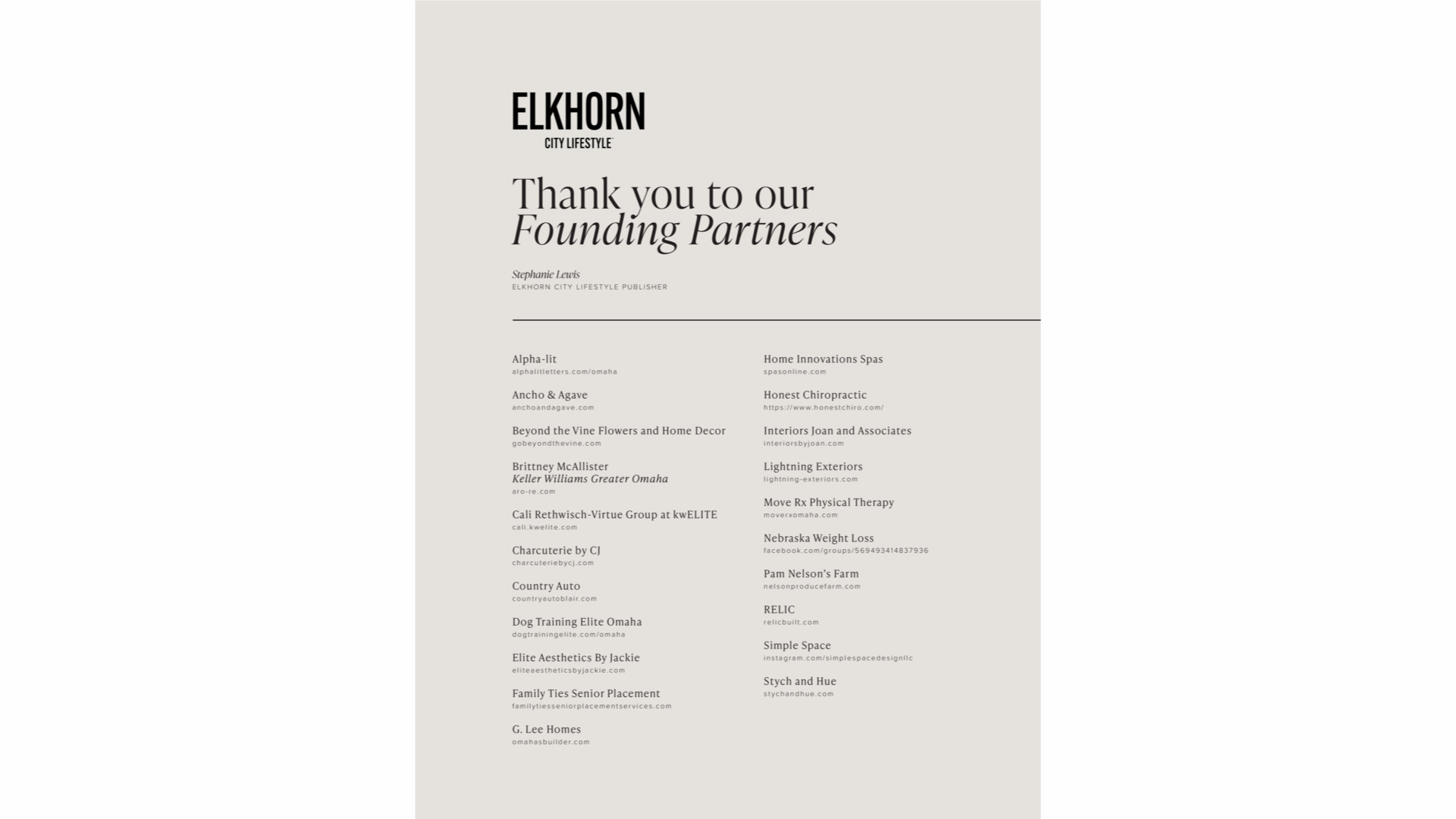
35. To view proof go to the: Reporting Tab > Ads List > Month/Year > Click on the proof available under Ad Status Once there is a proof, you can request changes to your Founders Page, up to 6 proof rounds and your final deadline date. Once you are satisfied with how the list looks in ARC, approve the Ad for print no later than your final deadline date.
You can view your proof in your ads list by going to the Reporting Tab, click Ads List and Month/Year. Click on the proof available ad status under the appropriate account. Once there is a proof, you can request changes to your founders page, up to six proof rounds and your final deadline date. Once you are satisfied with how the list looks in ARC, approve the Ad for print no later than your final deadline date.
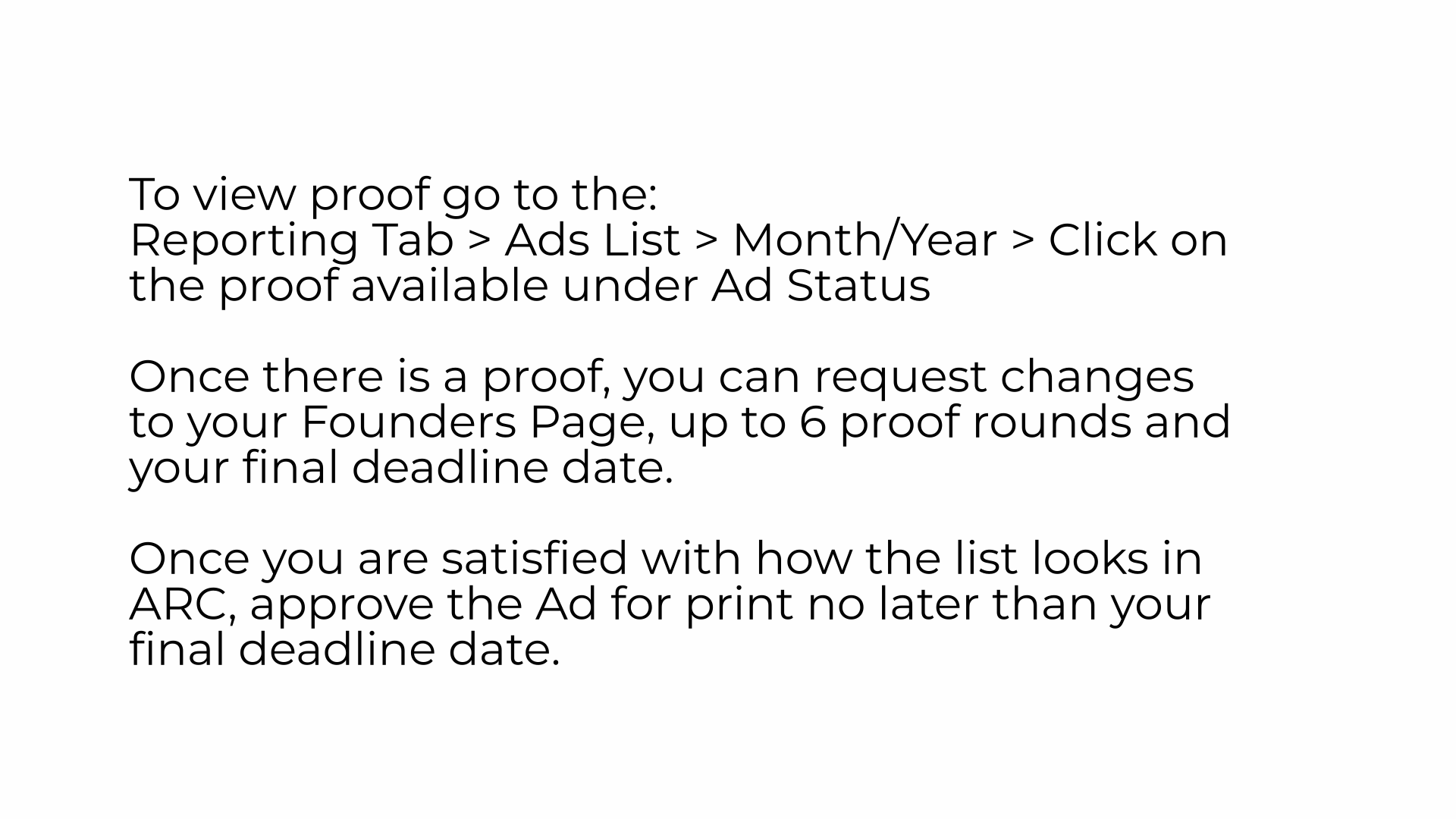
This guide walked you through creating a Founders Page in ARC.
