Opt-Out Cancellation Requests
Opt-outs are processed when a client chooses to exercise the 12 or 18-month opt-out option built into their agreement, as outlined in the contract. This allows clients to conclude their participation earlier if they decide not to commit to the full term. By honoring this request, we ensure compliance with the agreed-upon terms and support the client's changing needs, maintaining a transparent and mutually respectful business relationship.
- In ARC, navigate to the accounts tab on the left side of the screen.
- Click on the “Accounts” Tab found towards the top of the page.
- Search for the account name in the search field.
- Other fields are not required but can be used to help filter your search.
- Select your account from the list by clicking on the account name.
- Select the Agreements tab.
- Click on the client’s current agreement.
- If the client has an opt-out clause in their agreement, you’ll find a statement like this towards the top of the agreement under “Ad Placement”.
- If the opt-out option is not available, this information will not be listed.
- If the client met the opt-out deadline, scroll to the bottom of the page and click the “Request Cancellation” button to process the opt-out.
- In the Request Cancellation window that generates, select the first month/year in which the ad won’t run (their opt-out month)
- Click “Calculate”. This will generate a $0.00 Cancellation Request.
- Click “Submit Cancellation Request” to process.
- Your client will receive an email with a link to view the cancellation terms. They also can access the cancellation by going to the Agreements tab in their Customer Portal and clicking the red “Cancel" button.
- From there, your client will have two actions to select from
- Continue Agreement OR;
- Proceed with Cancellation
- The client must select and proceed with cancellation to successfully opt out and terminate the remainder of the contract.
Requirements:
- The opt-out request must be submitted in writing at least 20 days before the Ad Deadline for the first insertion being removed.
How to Process an Opt-Out Cancellation Request
This guide will walk you through how to process an opt-out cancellation request in ARC.
Go to citylifestylehq.com
1. What is an opt-out?
Opt-outs are processed when a client chooses to exercise the 12 or 18-month opt-out option built into their agreement, as outlined in the contract. This allows clients to conclude their participation earlier if they decide not to commit to the full term. By honoring this request, we ensure compliance with the agreed-upon terms and support the client's changing needs, maintaining a transparent and mutually respectful business relationship.
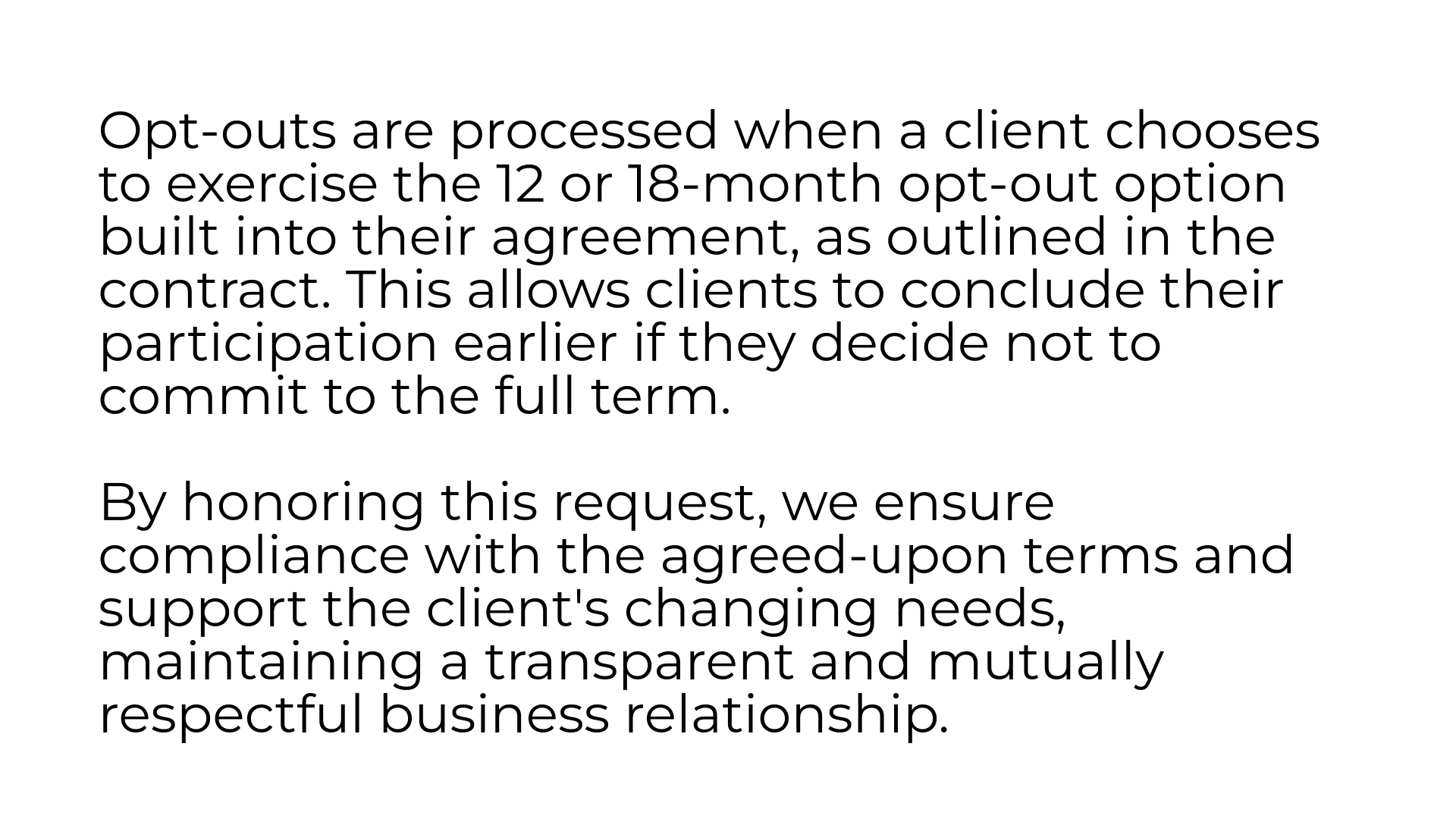
2. Click Accounts page
In ARC click on the Accounts page on the left hand side
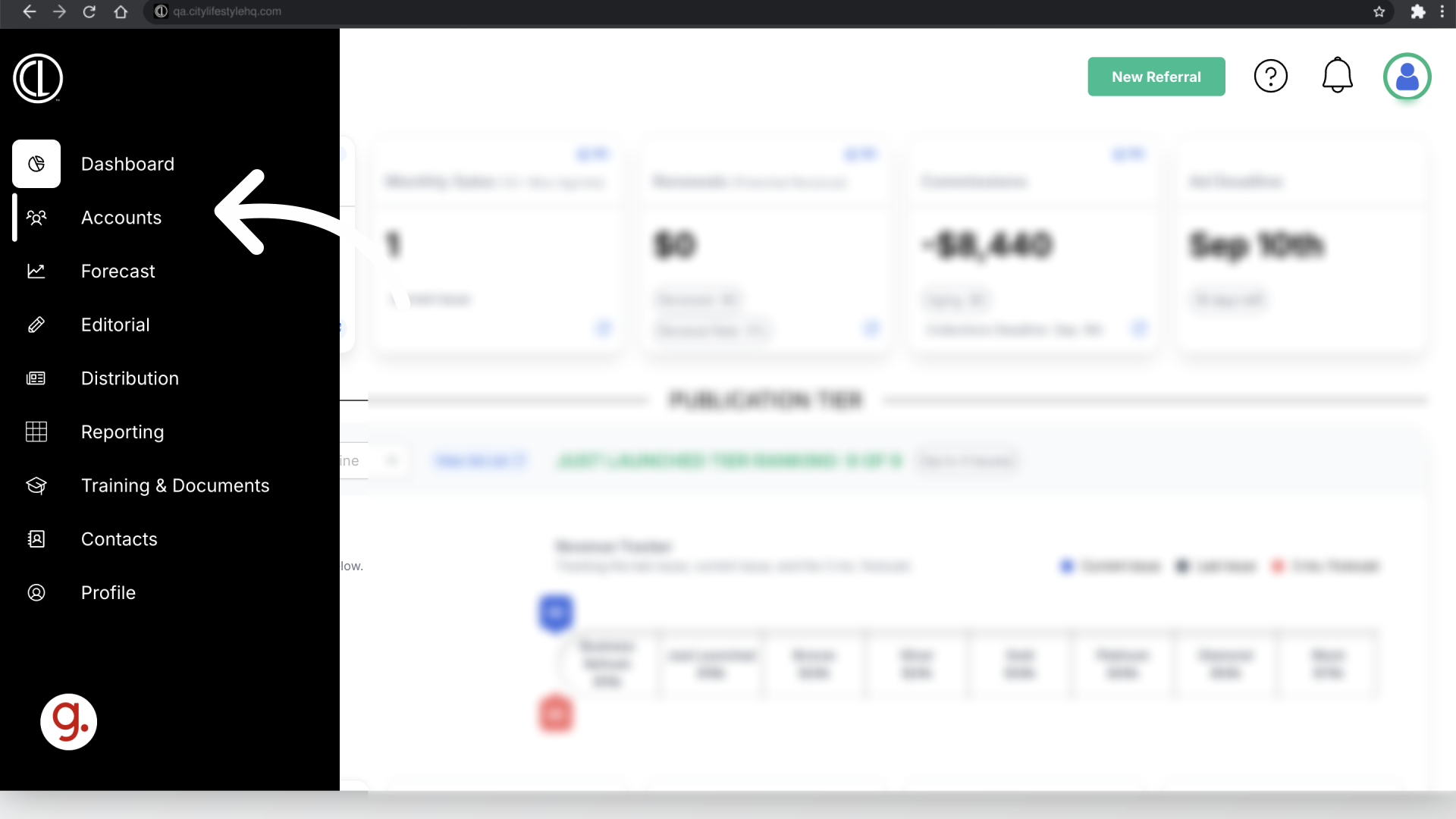
3. Click "Accounts"
Navigate to the "Accounts" tab.
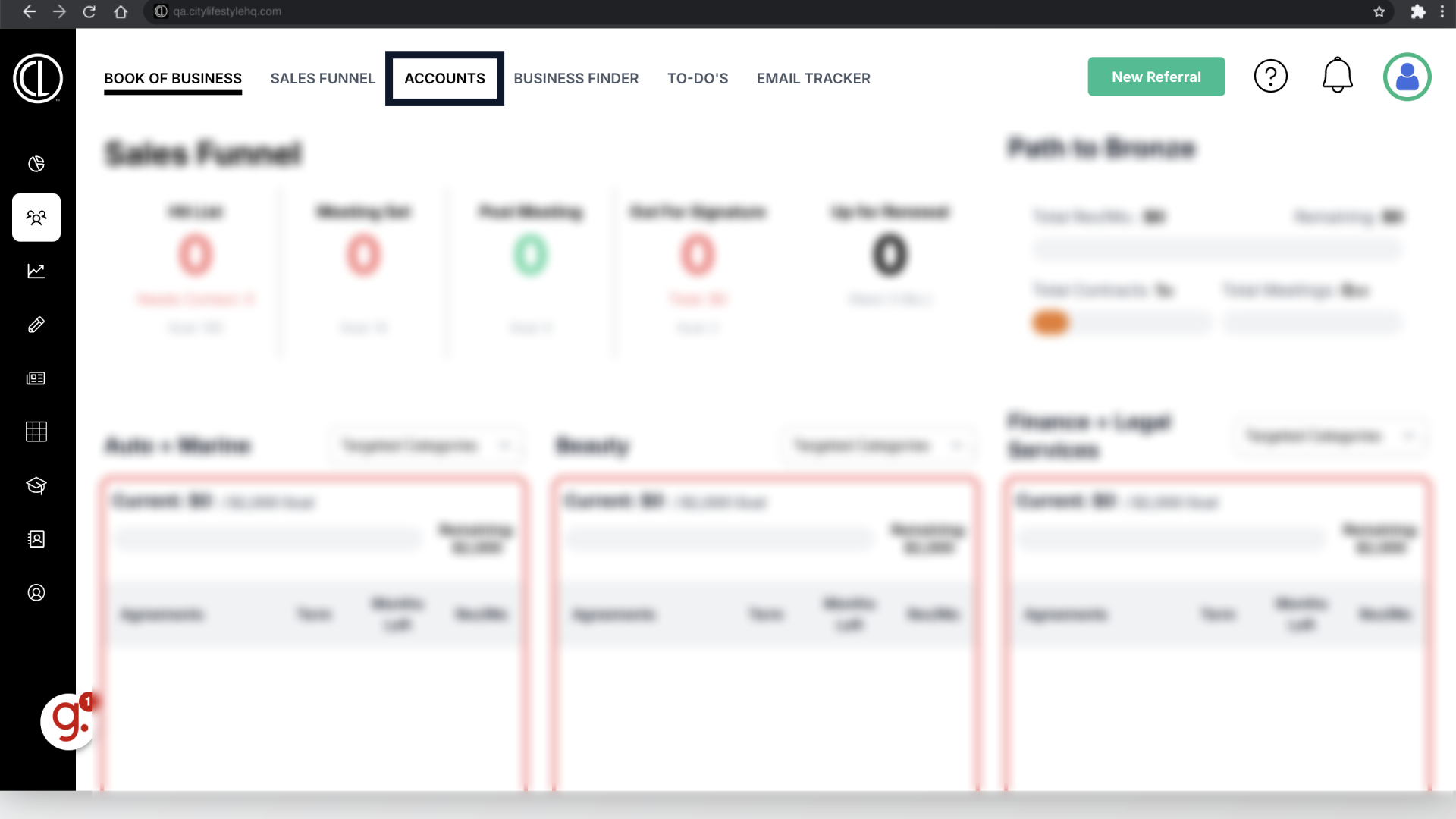
4. Search for the Account
Use the search bar to search for the account then click on the account name
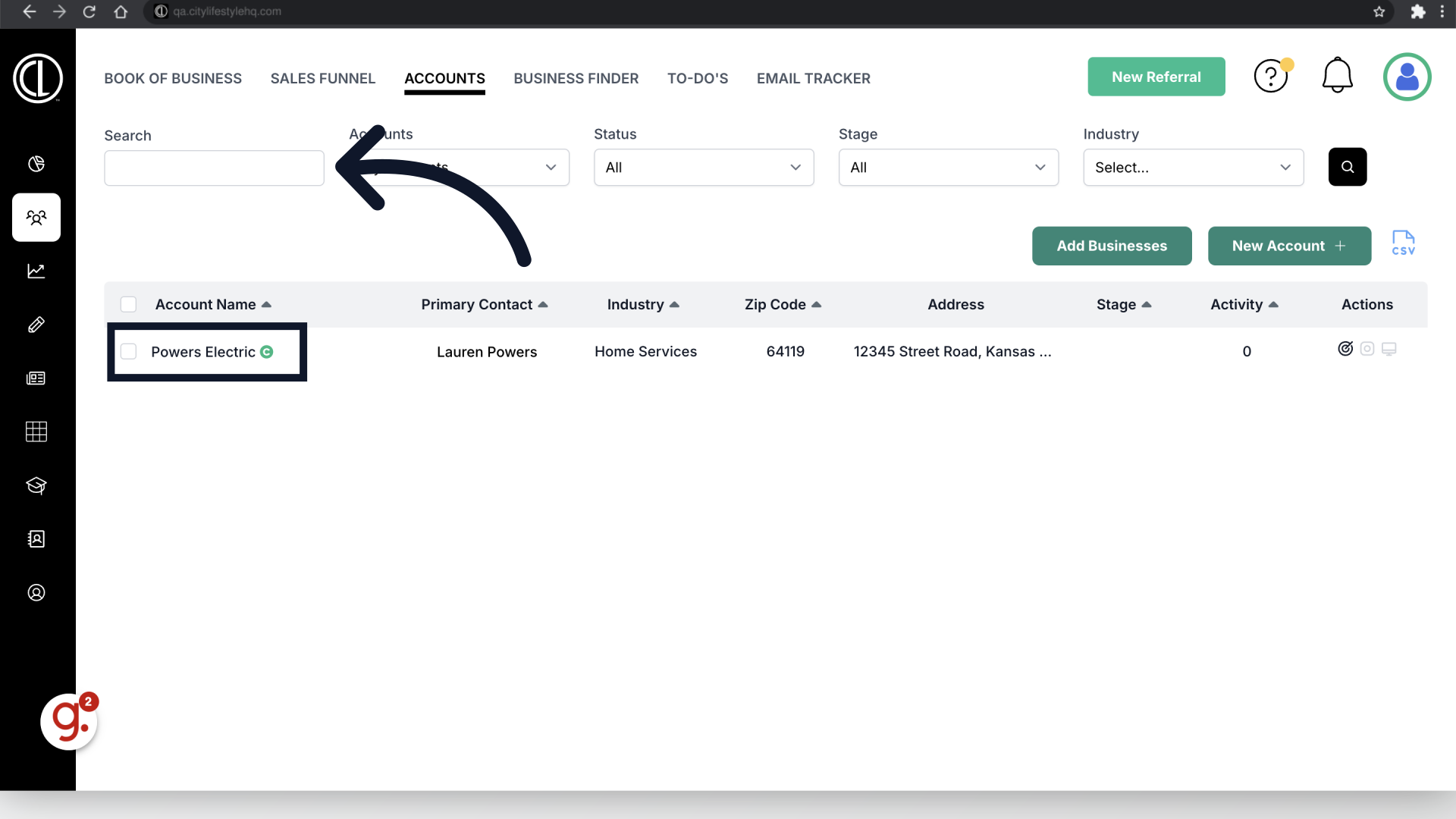
5. Click "Agreements"
Access the "Agreements" tab.
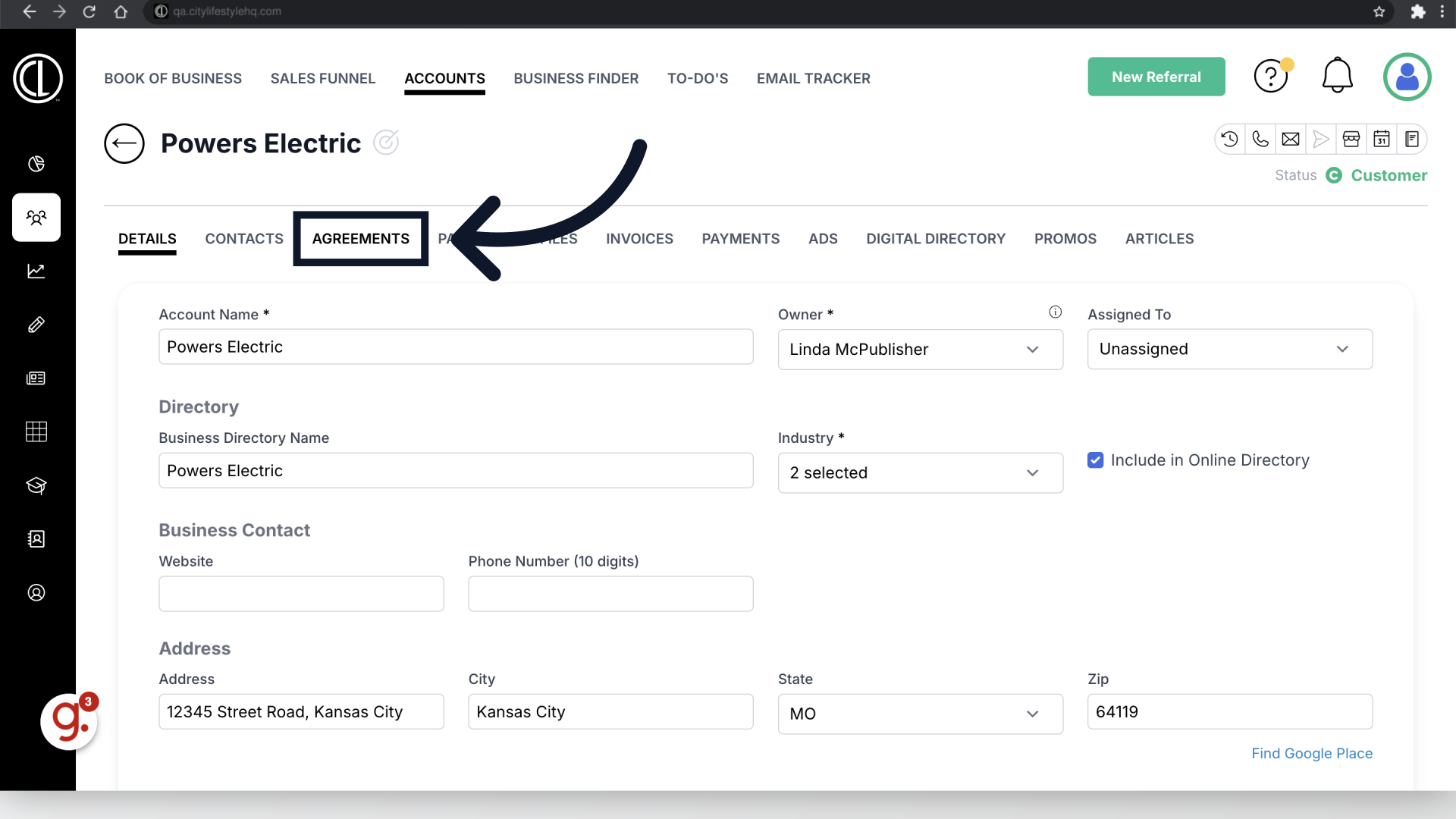
6. Click on agreement
Click on the client's current agreement
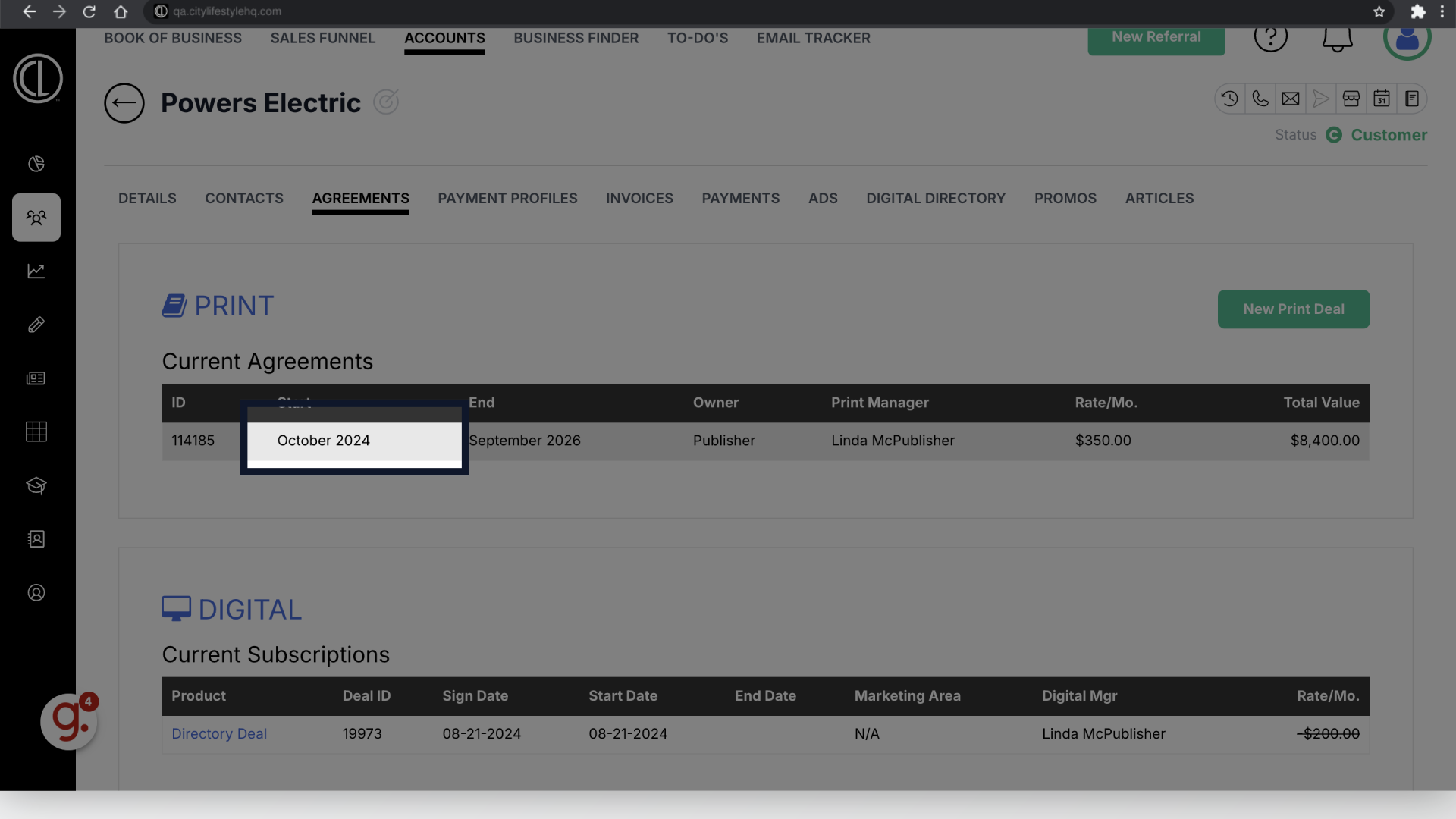
7. View Deadline
If the client is eligible for an opt-out, you will see their opt-out deadline underneath Ad Placements. If you do not see this deadline the client is not eligible for an opt-out.
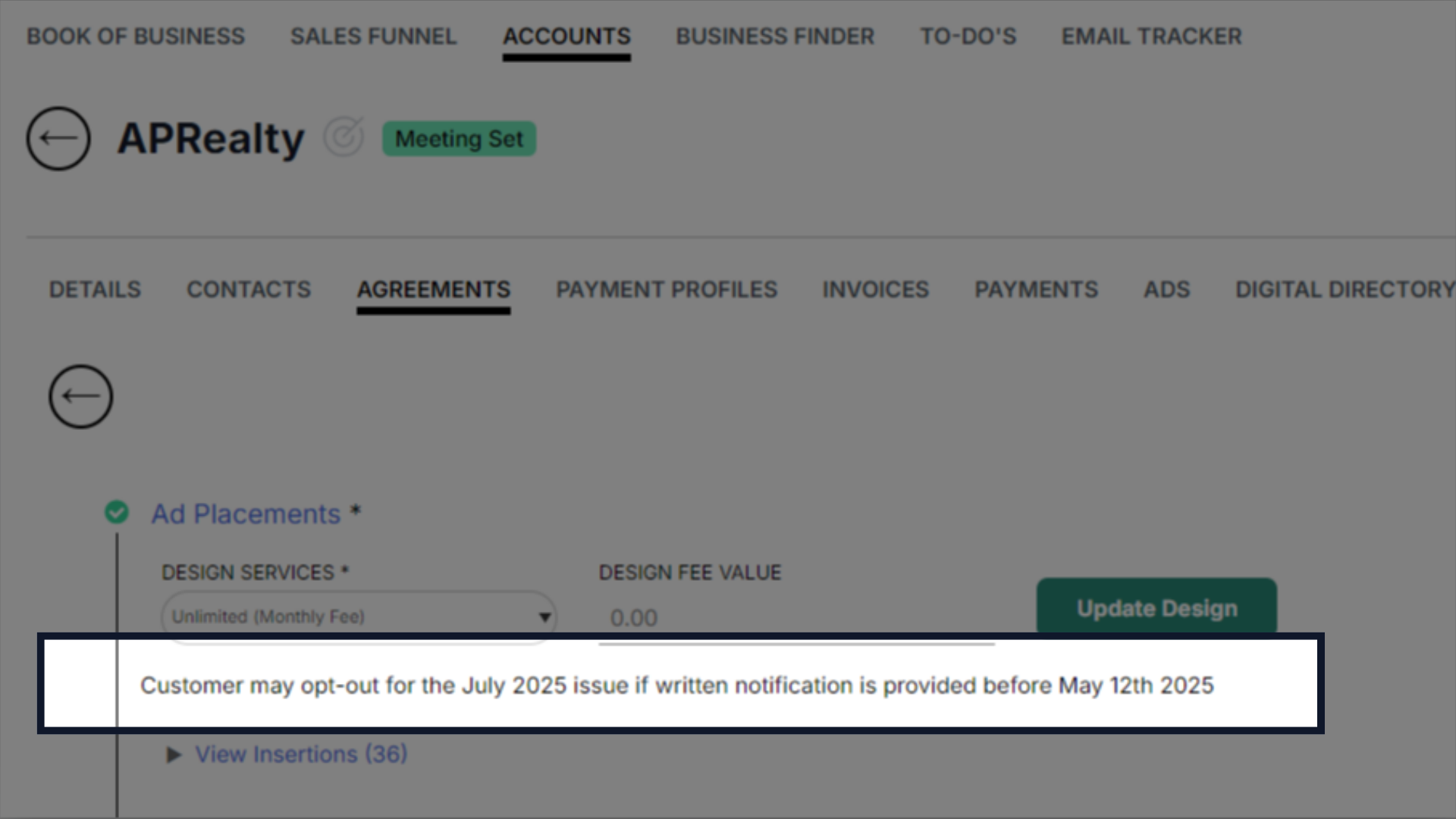
8. Click "Request Cancellation"
If the client has met their opt-out deadline, scroll down and click Request Cancellation
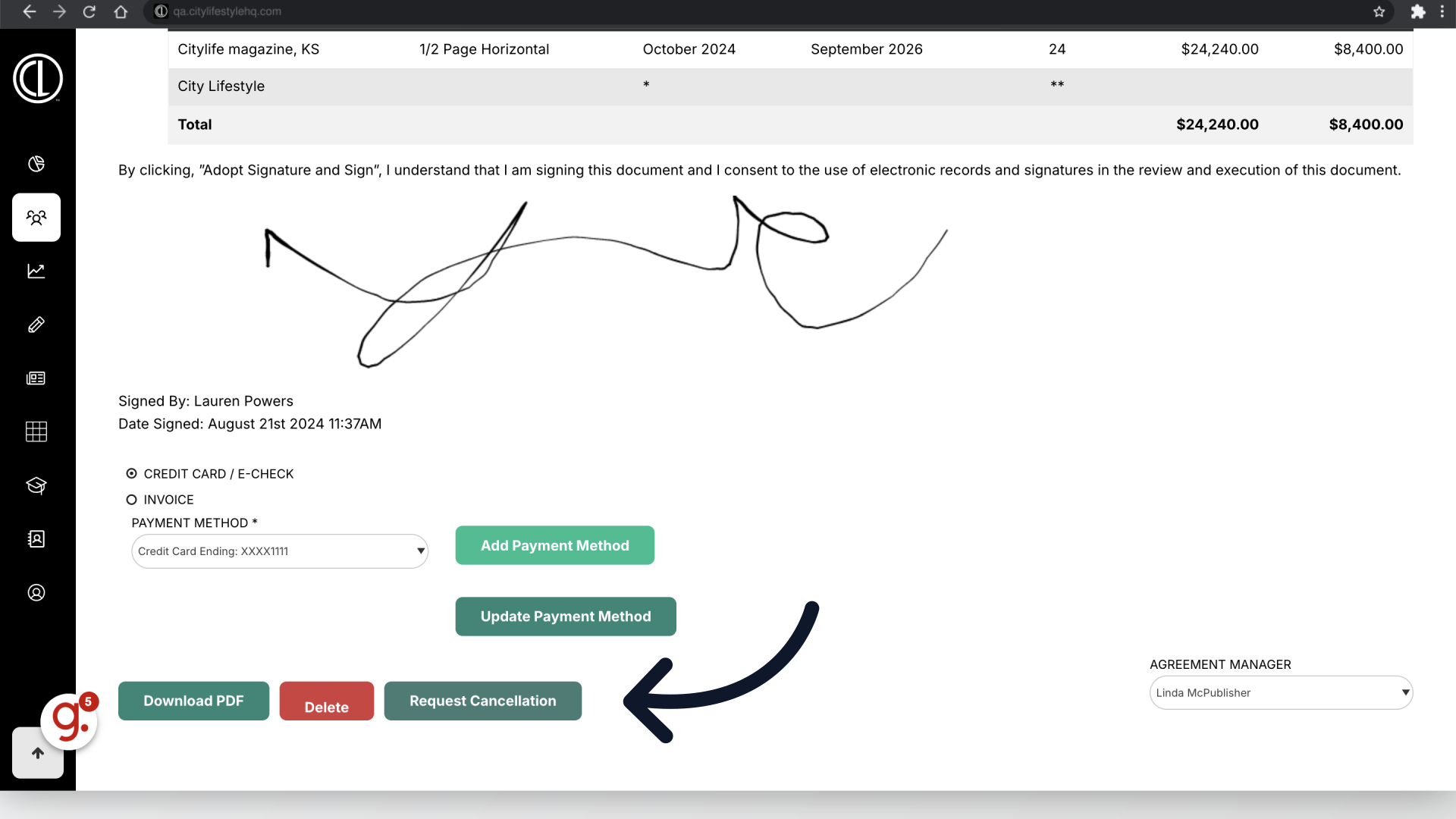
9. Enter Opt-Out month and calculate
Enter their opt out month, or the first month the ad won't run and click Calculate
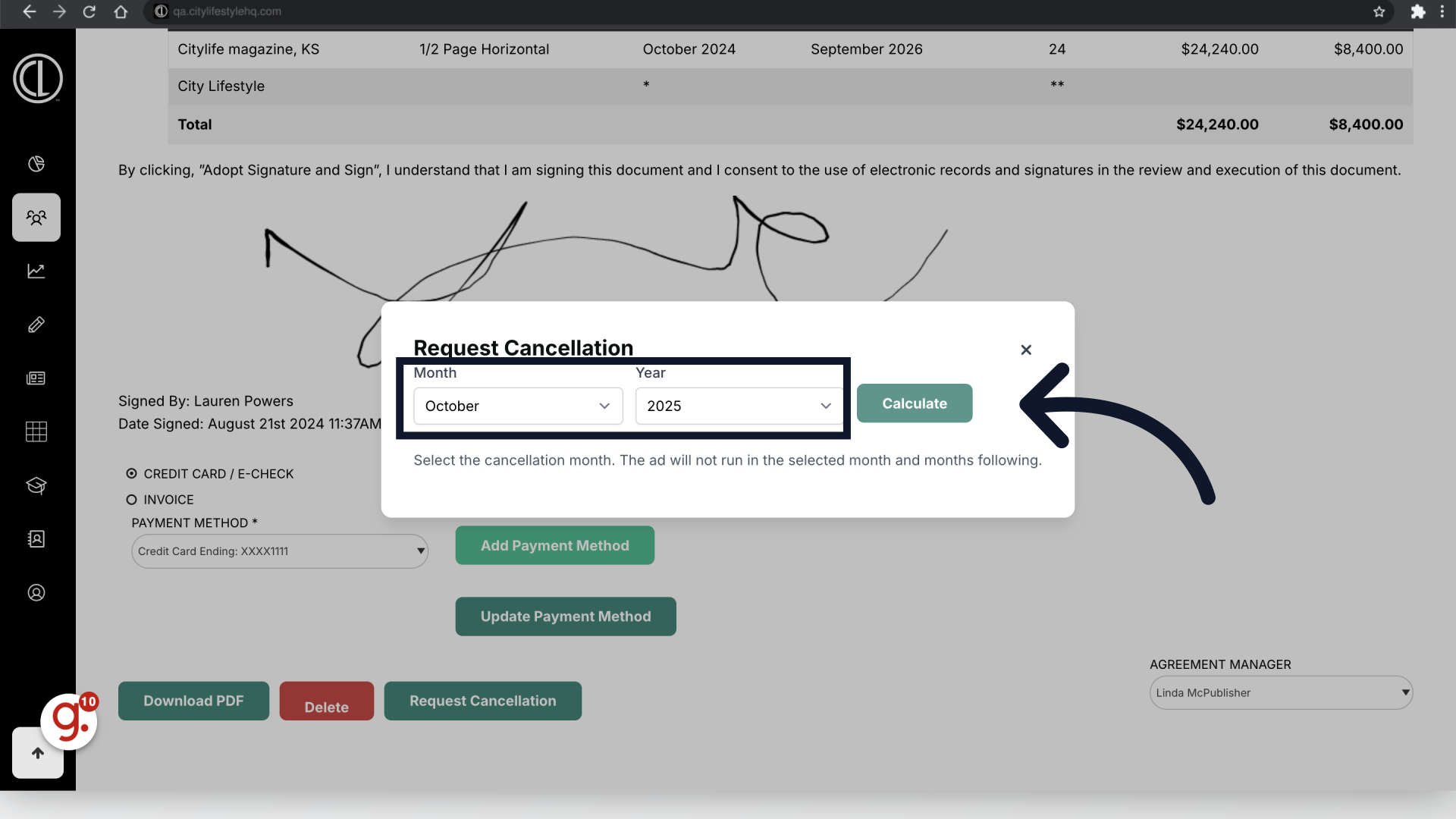
10. Click "Submit Cancellation Request"
Finalize by submitting the cancellation request. Your client will receive an email with a link to view the cancellation terms and either continue the agreement or proceed with the cancellation.
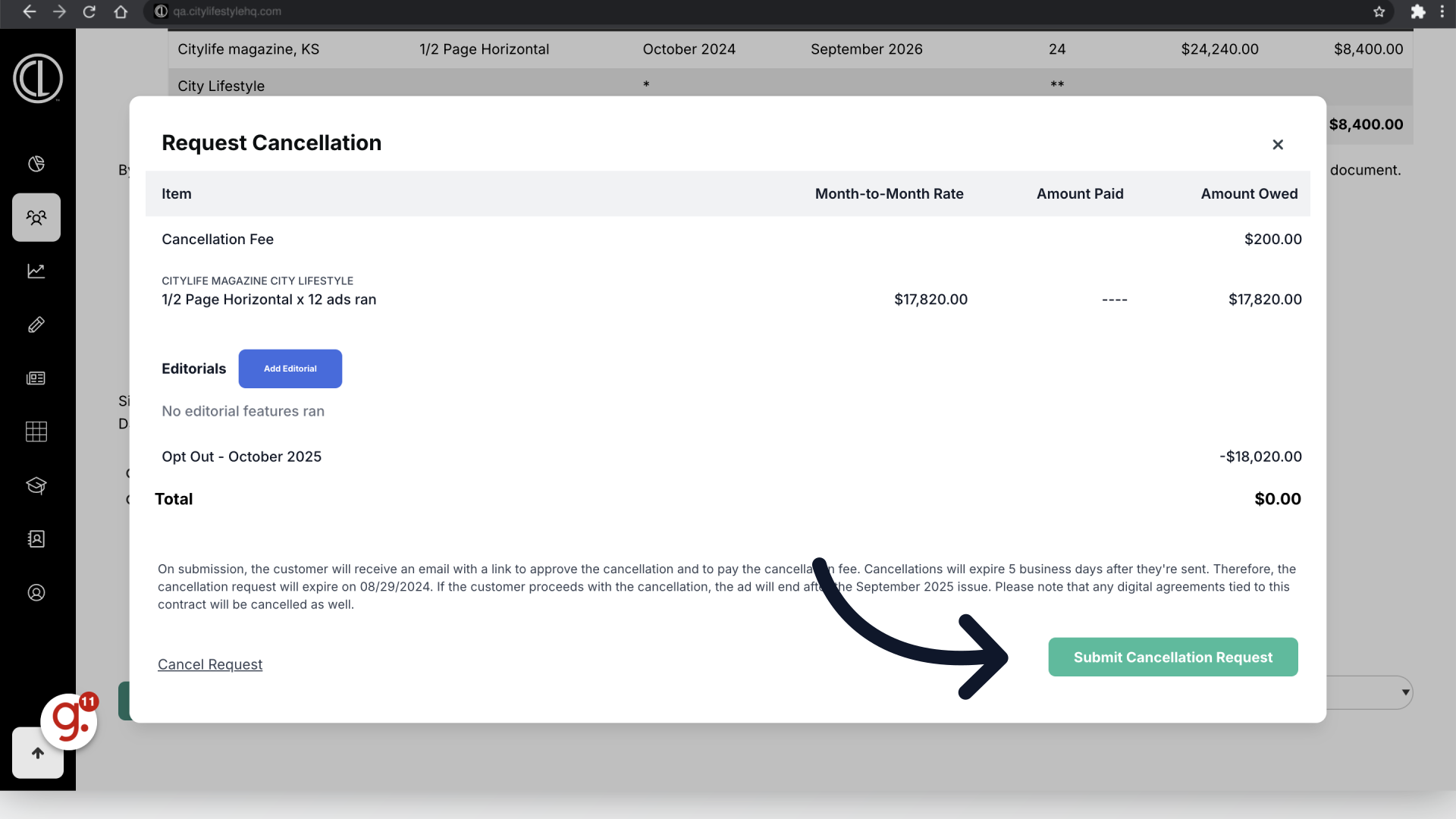
This guide covered the steps required to process an opt-out cancellation request in ARC for a client.
